Description
Are you looking for ean code in woocommerce and cannot find it?
You are in the right place!
CTL Woocommerce EAN allows you to set EAN code in your products!
Before purchasing please read the documentation.
Compatible with CTL WooCommerce Search by SKU.
With CTL Woocommerce EAN you can:
Admin Settings
- Search Products by EAN.
- Show EAN in product table.
- Search products by EAN in order section.
Theme Settings
- Type the common name for EAN in your country.
- Allow your users to see EAN in Product Pages.
- Allow your users to see EAN in their Carts.
- Allow your users to see EAN in their Orders.
- Allow your users to search products by EAN code.
Minimum Requirements
- PHP 4.3
- WordPress 4.7.1
- Woocommerce 2.6.12
- HTML5
- Javascript
Warning
In order to make the Ean Number visible, you must include the following hooks while implementing the theme
- woocommerce_product_meta_end
- woocommerce_new_order_item
- woocommerce_get_item_data
Settings
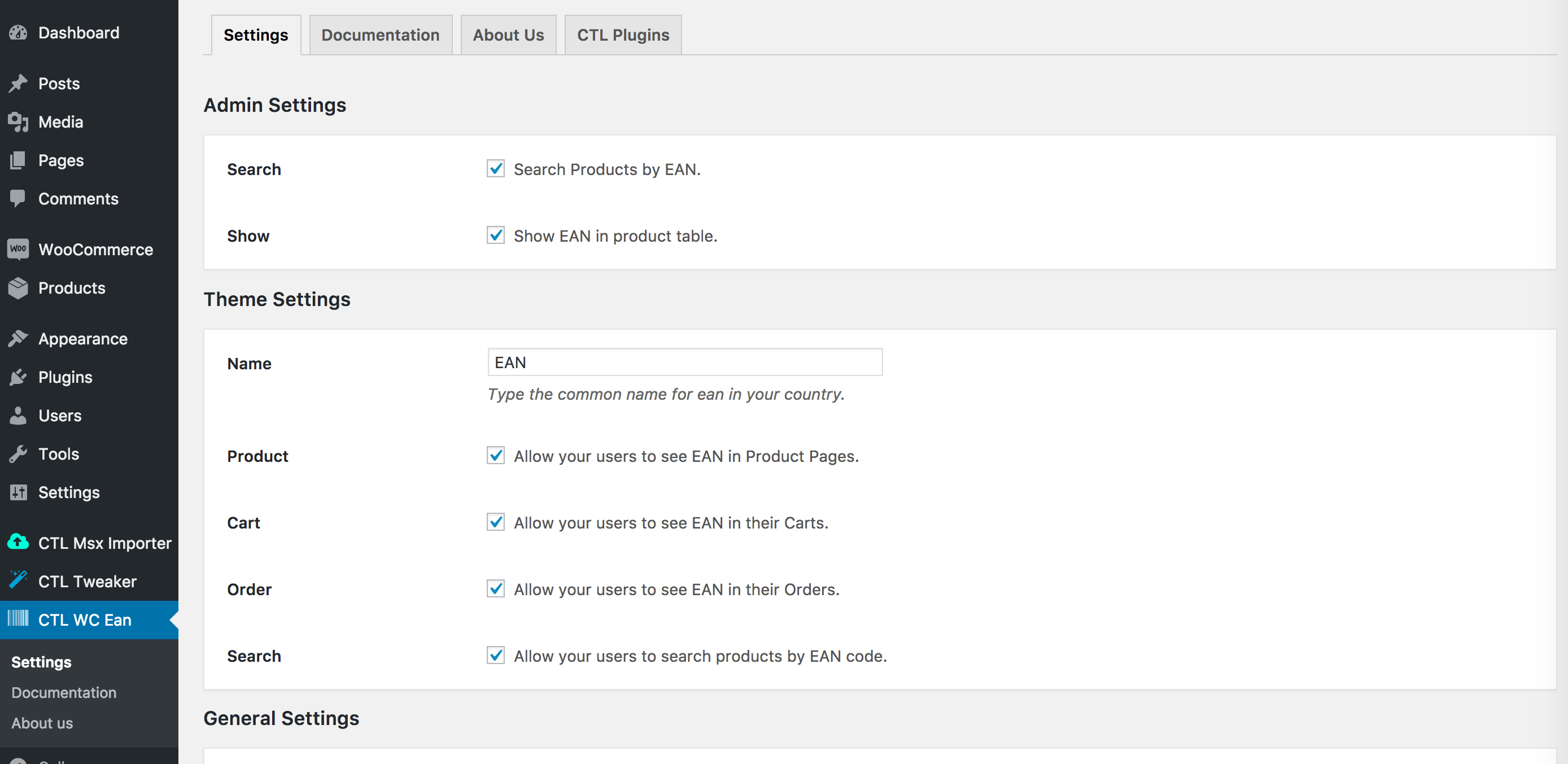
Search a product by EAN & Show EAN in product table
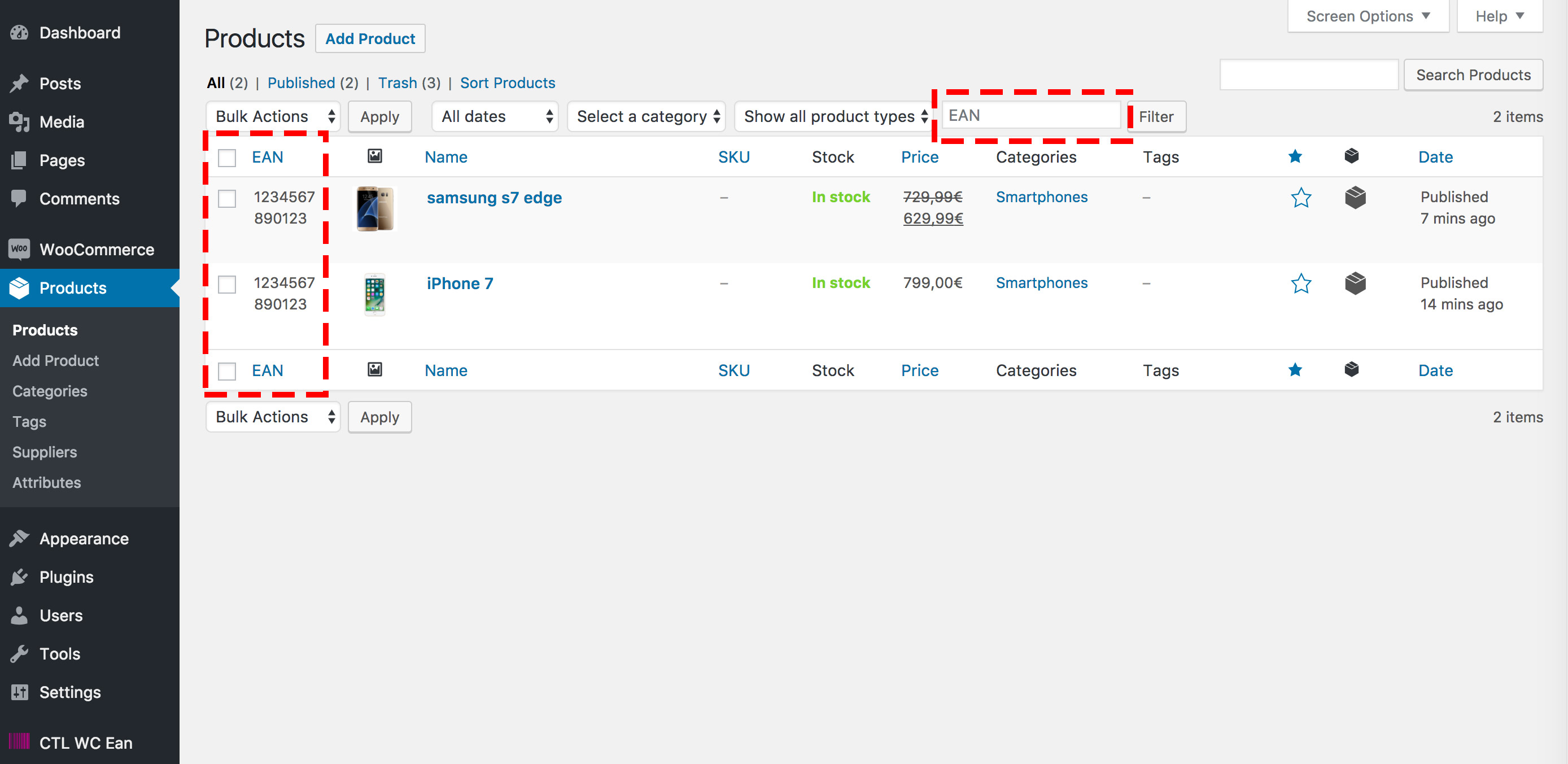
Set the EAN code on each product and its variations
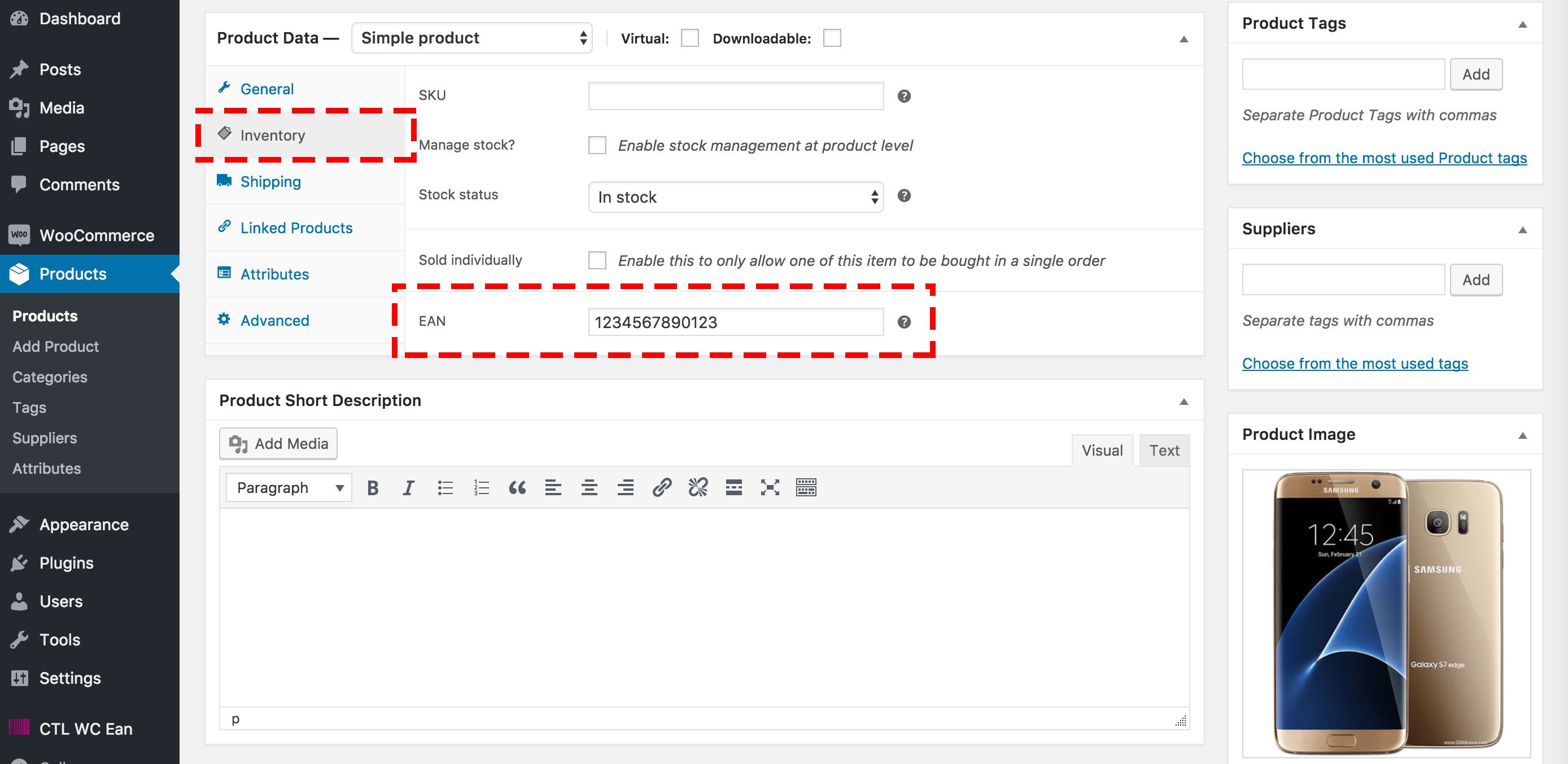
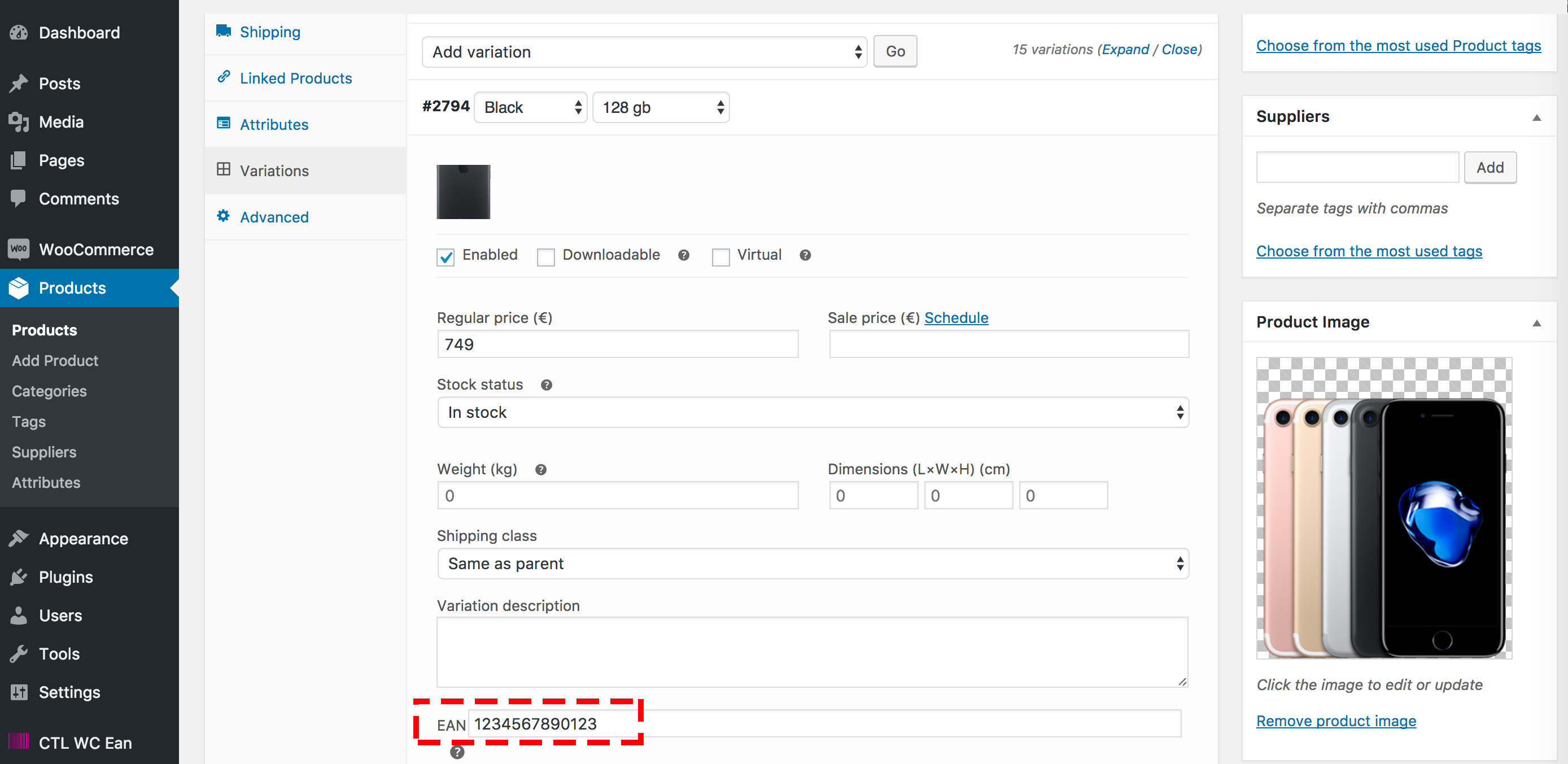
Allow your users to see EAN in Product Pages
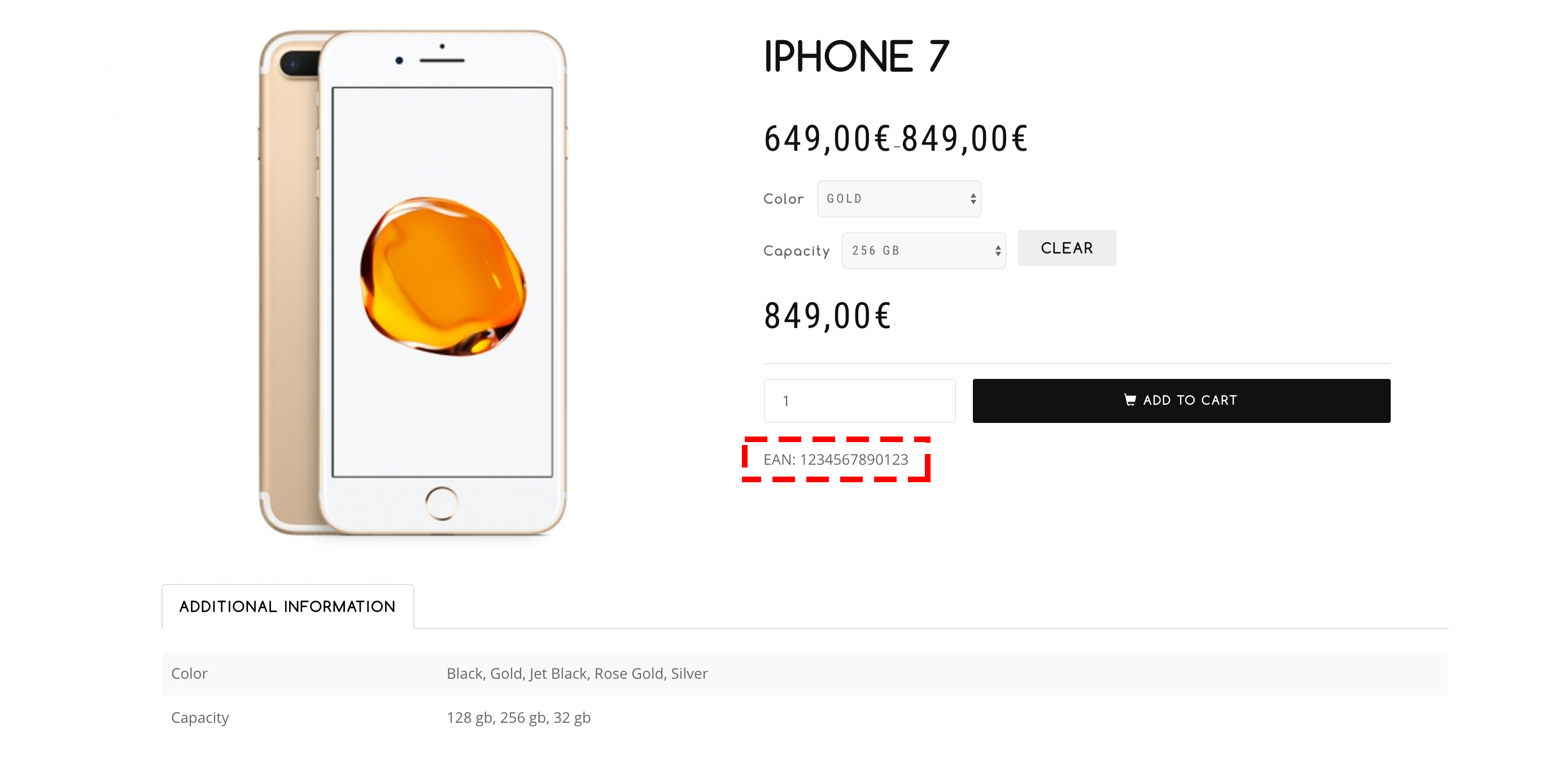
Allow your users to see EAN in their Carts
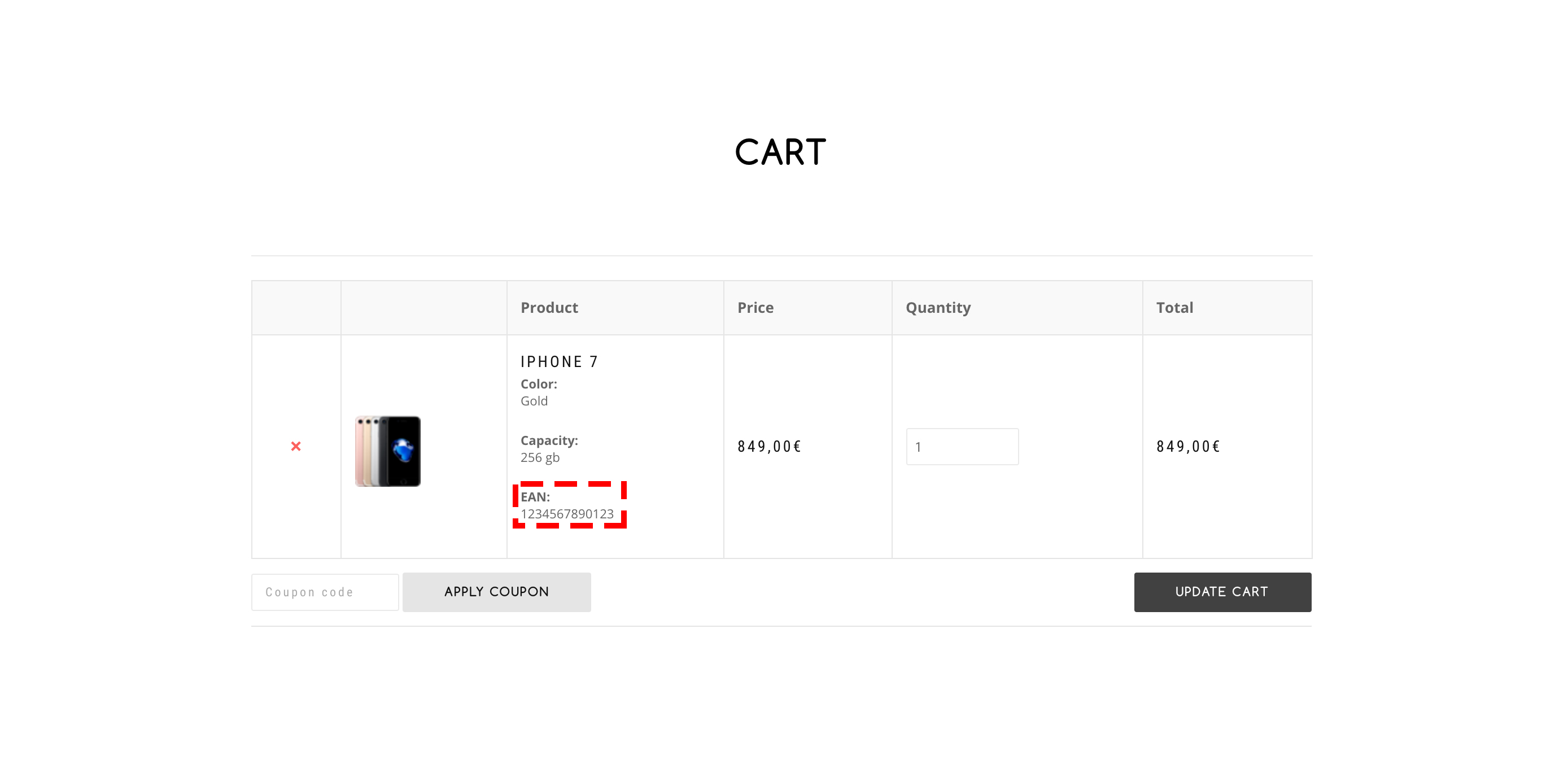
Allow your users to see EAN in their Orders
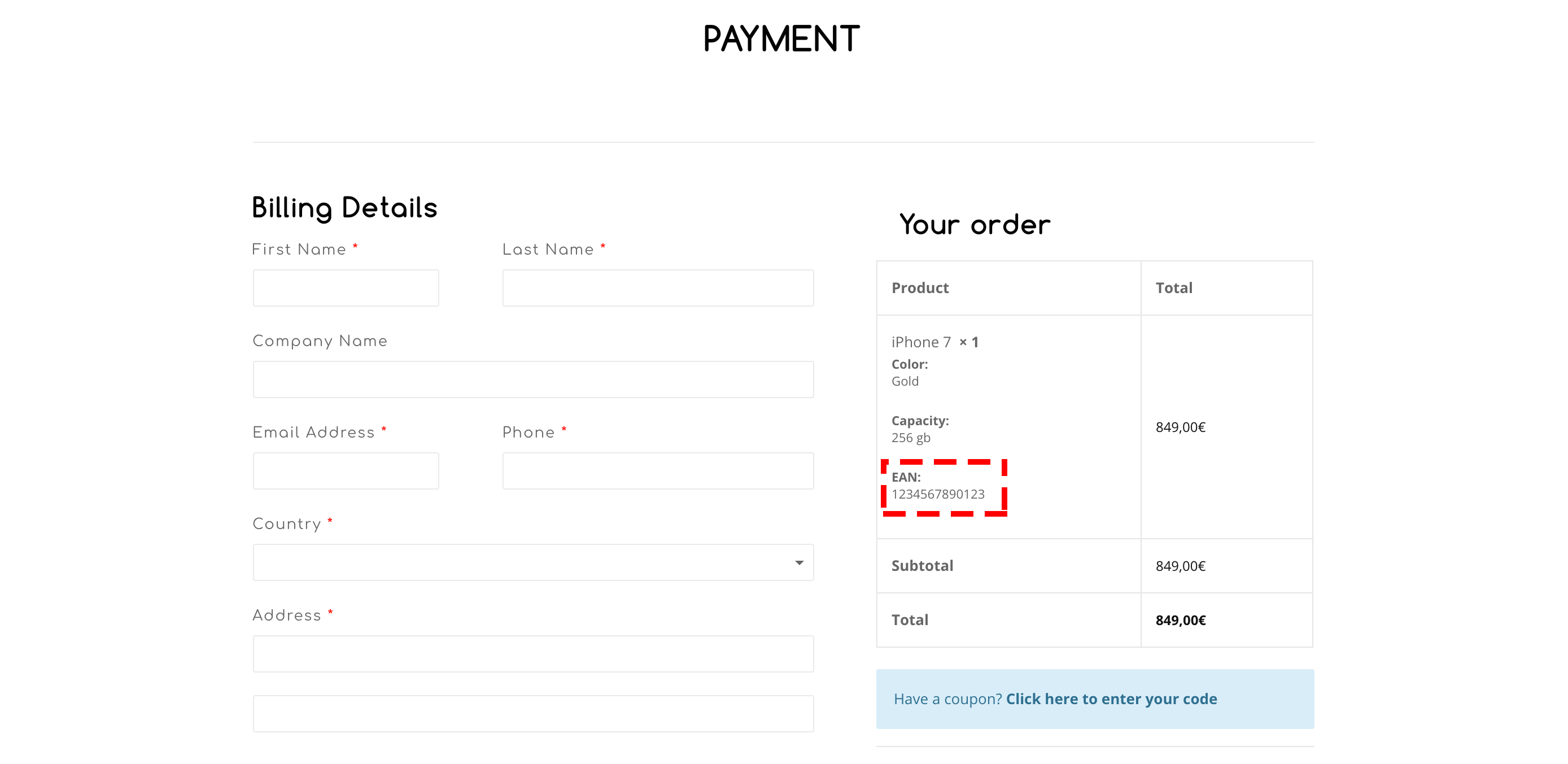
CHANGELOG:
05/03/2018: -solved a bug -added compatibility with native WooCommerce importer/exporter 29/12/2017: -Update some bugs -Improved search by ean -Added compatibility with "CTL Search by SKU" plugin 26/10/2017: -Bug fixed 30/08/2017: -Fixed some issues 02/08/2017: -Now ean numbers are unique in db (so you can't insert duplicates) -Fixed an issue with search query for php >7 13/06/2017: -Solved issue during search products and variations by ean in theme and admin. Now you can search products and variations by ean in order section! 24/03/2017: - Solved a bug that didn't show the ean from simple products - Now you can remove a ean from a simple product

|
|



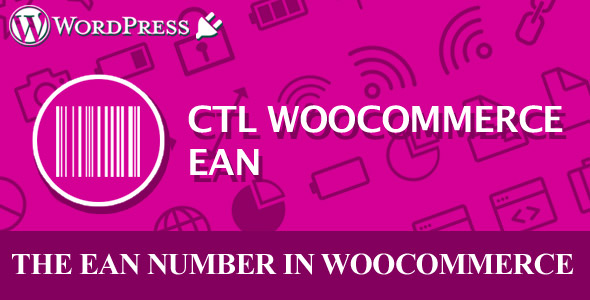



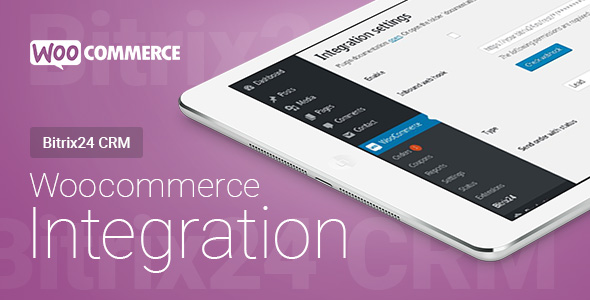

Reviews
There are no reviews yet.