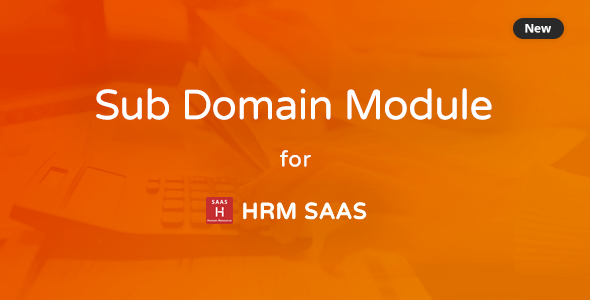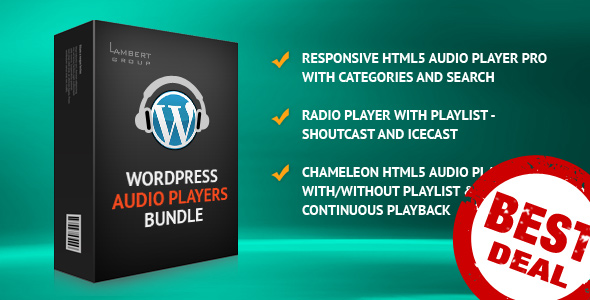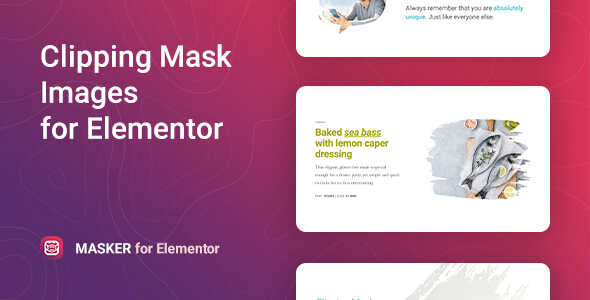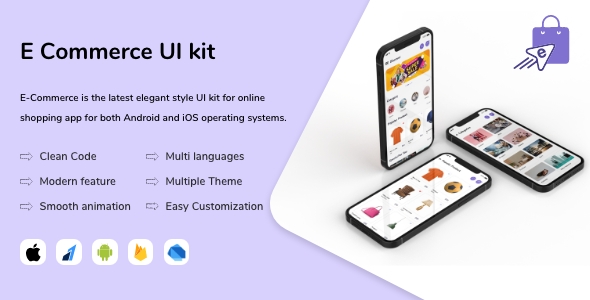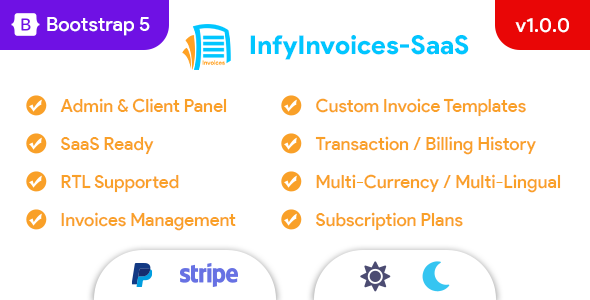
Demo:
Backend URL: https://invoices-saas.infyom.com/login
Super Admin Login : superadmin@infy-invoices.com / 123456
User Login : admin@infy-invoices.com / 123456
Client Login : client@infy-invoices.com / 123456
This is the Invoice-SaaS system where multiple companies can do registration and each company will have their separate user panel.
Super Admin who owns the system will create the different subscription plans for users who are going to register to the system and also he can manage lot’s of other things.
Now Let’s say some company/user looking for an invoice management system, can directly register to the system and subscribe to suitable plans, and pay for it. Registered companies/user will get their user panel where they can manage their invoices and see the related records.
Same multiple companies can do registration and each company will get their separate login panel where they can see their data only.
Here are some Key Features and Concepts that InfyInvoices-SaaS provides.
InfyInvoices-SaaS – Laravel Invoice / Billing Management System For Multiple Users
Support




Features:
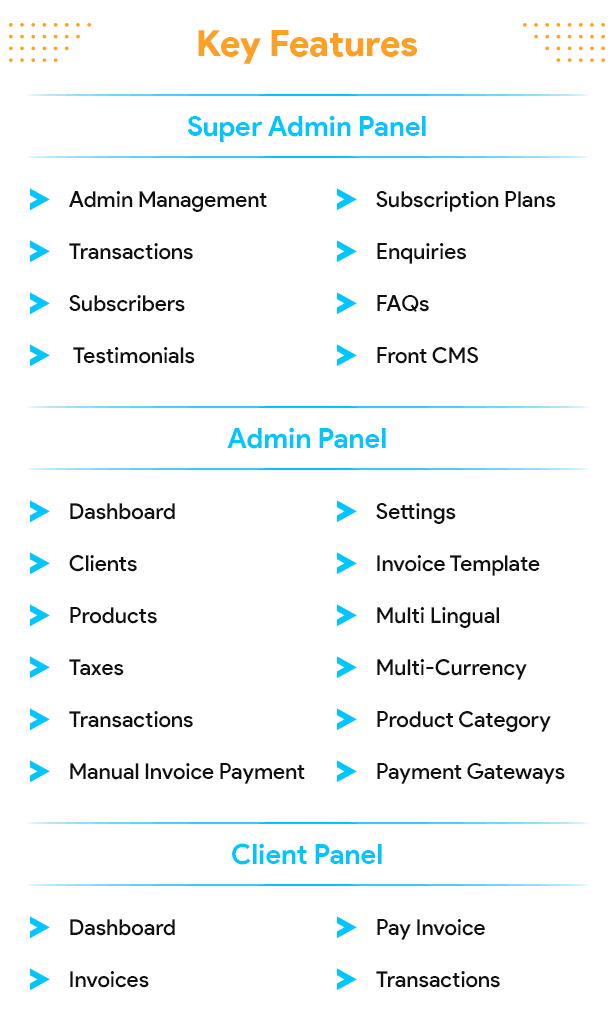
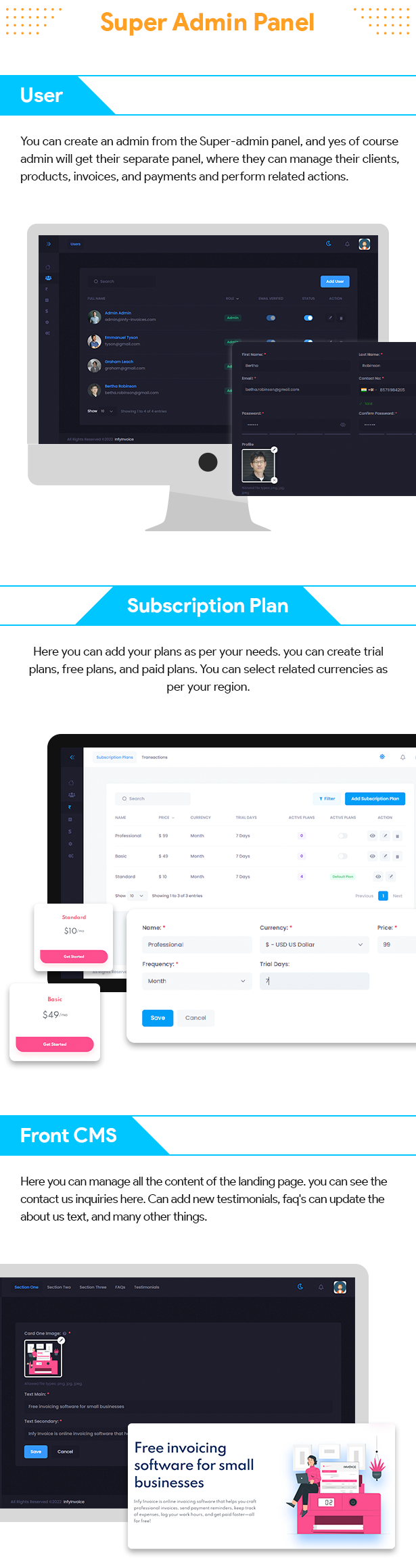
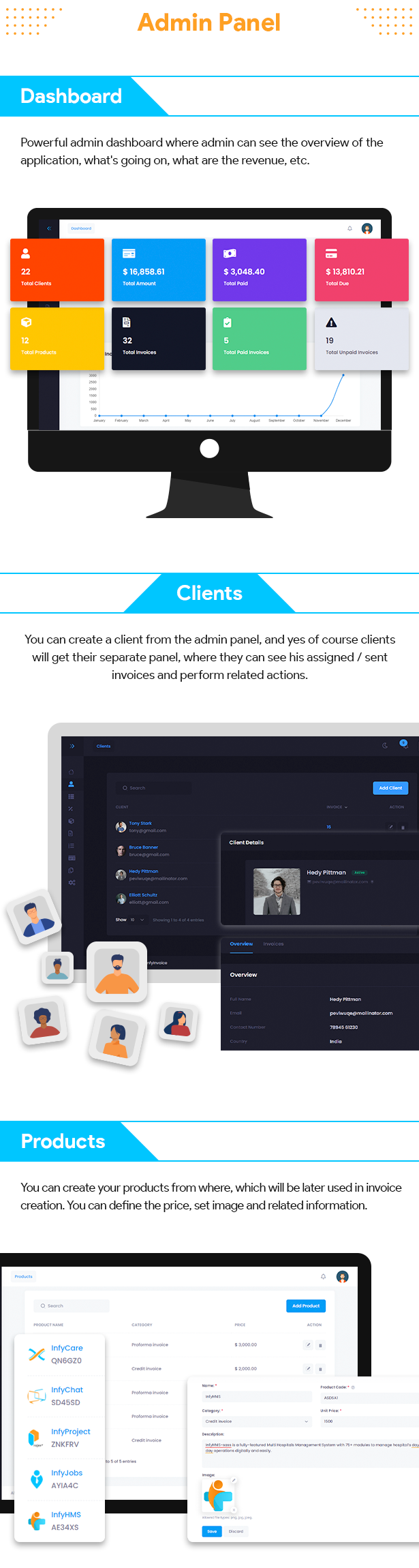
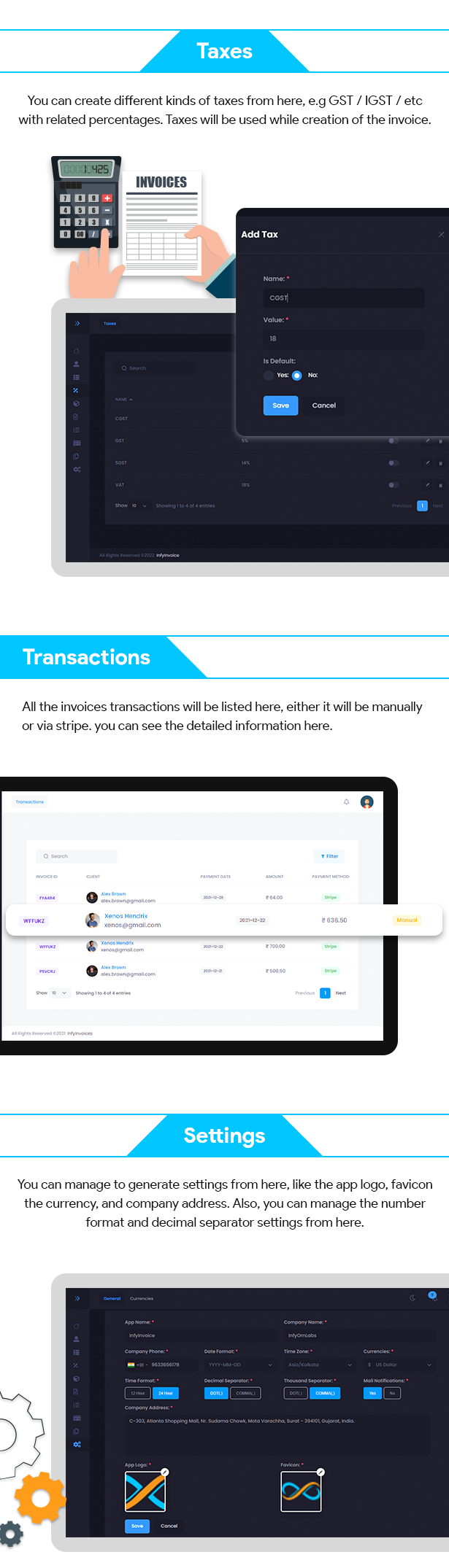
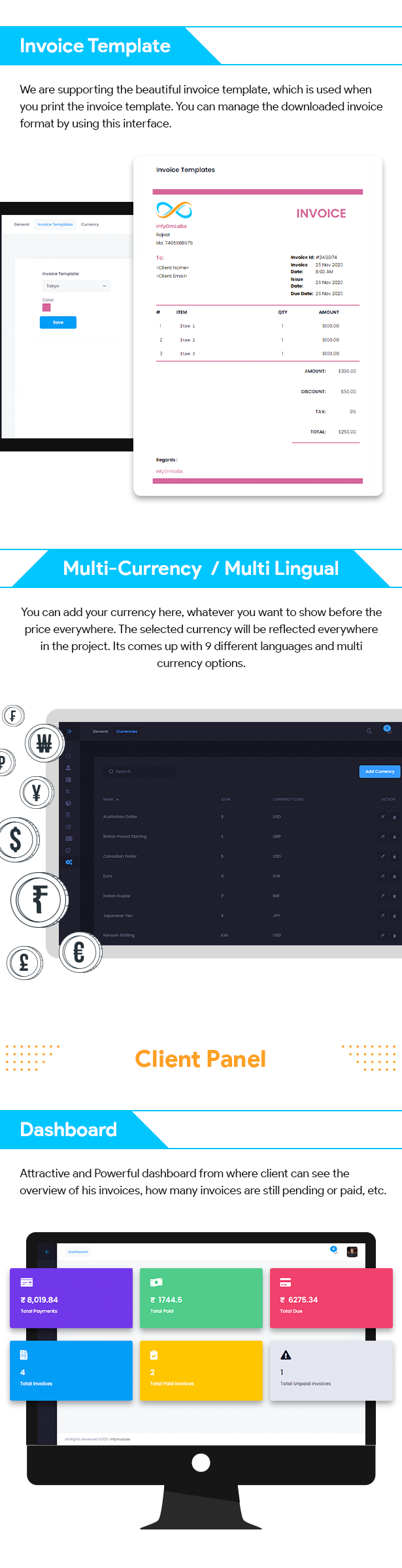
Feature Description:
Here are some Key Features and Concepts that InfyHMS-Saas provides.
Multi-languages Support
We are supporting multiple languages so you can choose your suitable language.
Super Admin Panel
Dashboard
You can see the overall progress of your system here and can see the number of registered users’ details.
Plans
Can create multiple plans as per your needs, you can choose the price, and plan type whether it should be monthly or yearly.
Transactions
You can see lists of transactions made by users in the admin panel.
Payment Gateway Settings
You can enable disable related payment gateway as per your needs.
Also you can set the credentials for related payment gateway by using this interface.
Front CMS
Can manage the front part here, you can change the texts images and other content by using this interface.
Admin Panel
Dashboard
Powerful admin dashboard where admin can see the overview of the application, what’s going on, what are the revenue, etc.
Clients
You can create a client from the admin panel, and yes of course clients will get their separate panel, where they can see his assigned/sent invoices and perform related actions.
Products
You can create your products from where, which will be later used in invoice creation. You can define the price, set image, and related information.
Product Categories
You can create different kinds of product categories which will be used in product creation, you can choose categories while creating products.
Taxes
You can create different kinds of taxes from here, e.g GST / IGST / etc with related percentages. Taxes will be used while creating the invoice.
Transactions
All the invoices transactions will be listed here, either it will be manually or via stripe. you can see the detailed information here.
Settings
You can manage to generate settings from here, like the app logo, favicon the currency, and company address.
Also, you can manage the number format and decimal separator settings from here.
Invoice Template
We are supporting the beautiful invoice template, which is used when you print the invoice template. You can manage the downloaded invoice format by using this interface.
Multi Currency
You can add your currency here, whatever you want to show before the price everywhere. The selected currency will be reflected everywhere in the project.
Multi-Lingual
It comes up with 9 different languages and multi-currency options.
Client Panel
Dashboard
Attractive and Powerful dashboard from where the client can see the overview of his invoices, how many invoices are still pending or paid, etc.
Invoices
The client can see only assigned invoices, he can print invoices and check details of them. Also, clients can pay the invoice manually or via the stripe payment gateway.
Pay Invoice
Clients can pay invoices in multiple ways. We are supporting the partial payment option, so let’s say there is a $1000 invoice and the client wants to pay just $500 then he can choose Partial payment while paying the invoice.
Later when the client does the next payment he will just see $500 remains as he already paid $500.
Print Invoices
Clients can print the invoices from the details screen, we are supporting the attractive invoices templates.
Transactions
Here the client can see his invoices payment history and reports, whatever transaction he made will be recorded here.
Payment Gateways
We are supporting the stripe and PayPal payment gateway to pay invoices from the customer side.
Tags
- laravel invoice saas management
- invoice saas management system
- multiple bills management
- multiple invoices management
- billing
- expense
- invoice
- invoice creator
- invoice management
- invoice system
- client invoice
- payment online
- sales
- print bills
- invoice transactions
- saas