Description
Midrub Facebook Ads Manager is an app for Midrub. It’s not a standalone script.
Midrub Facebook Ads Manager allows you manage in the best way the ads on Facebook, Facebook Marketplace, Facebook Messenger, Instagram and Whatsapp.
Demo link: https://www.rackpoint.social/ (click on Advertising)
With Midrub Facebook Ads Manager you can create unlimited ad campaigns, ad sets and ads in an easy way.
Midrub Facebook Ads Manager has an easy to use interface and anyone can create ad campaigns, ad sets and ads in several clicks. You can use this app for SAAS services, by creating original guides and help people to manage their ads like professionals.
Like on Facebook, Midrub Facebook Ads Manager generates preview for all supported platforms and users can see how their ads will be displayed on social networks.
Midrub Facebook Ads Manager allows to publish ads with videos, images, links and text on Facebook, Facebook Marketplace, Facebook Messenger, Instagram and Whatsapp(this isn’t available for all users, for more details contact in a private message).
Midrub Facebook Ads Manager is better than any other similar product due to an original idea, called Ad Labels.
How the Ad Labels work?
- First you have to create an Ad Campaign
- Next you have to create an Ad Set with wanted audience(country, city, age, money to spend daily, etc). For each Ad Set you can select platforms where will be displayed the created Ads.
- Next from Automatizations -> Ad Labels you have to create a new label by selecting Ad Campaign and Ad Sets.
- Then select the time for how long will be displayed the created Ads.
- Each Ad Label has a category, based on Ad Campaign’s objective(it’s selected automatically).
- From the Midrub Posts app or Midrub Social Planner you can connect the Ad Labels with the category Link Clicks and Video Views.
- Once connected in the Midrub Posts app or Midrub Social Planner, you can select them and schedule/plan ads creation. You need only to add url/image/video and text and the Ad will be created at expected time in the easiest way possible.
- With Ad Labels you can let Midrub to find clients for you every day by spending for example 1 $ per day. For 1$ you will get up to 1000 views and Midrub Social Planner allows you to select the best time in the day when people are ready to pay. You can select the days of the week and and Planner will search clients for you every day.
- Each time when an Ad is created, Midrub starts to count the time and when will reach the time which you’ve setup in the Ad Label, Midrub will stop the Ad to be displayed.
- Ad Labels are the best way to find clients by spending less money.
To understand how Ad Labels works, please watch the video https://www.youtube.com/watch?v=5EG6c7A0YhU
How the Ad Boosts work?
- First you have to create an Ad Campaign and Ad Set with your preferences.
- Then create an Ad Boost with your Facebook Page, Instagram Account and time to boost a post.
- Then you will have the Ad Boost as option in the Posts page. You can select the created Ad Boost for every posts you want.
- For example you can create Ad Boosts for every city you want and with a click you will select where will be boosted a post.
To understand how Ad Boosts works, please watch the video https://www.youtube.com/watch?v=HDmIwq5b5kM
The main goal for which this app was created is to help you to become a Facebook Marketing Partner. This app requires the marketing permissions which you can get with our help. Next, you have the possibility to apply for Facebook Marketig Partner because people will manage their ads from your business.
This app will be updated and will integrate the most popular Facebook Ads automatizations. If you have ideas how to make this app better, please feel free to contact me.
Source

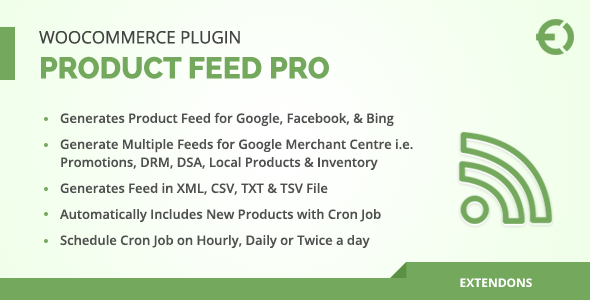



Reviews
There are no reviews yet.