Description
COMING SOON V.5.0 with a lot new features and api methods
Zozo Accordion is Fully responsive and touch-friendly with a lot of customization options that can be integrated into your site/blog quickly without writing any code. Some of its key features includes: such as CSS3 transitions with jQuery fallback, horizontal, vertical, slider, menu accordion, load content with AJAX, custom styled scrollbar for Webkit, 10 unique themes, semantic HTML5 and SEO friendly and much more. Note: This is not a WordPress plugin but it can be easily integrated.
Live Demos | Extended HTML documentation | Support
Please note: This is not a WordPress plugin but it can be easily integrated. We provide a tutorial how to use it in WordPress. Please contact us via Email.
Support
You also get free lifetime support and updates.
If you have any questions, ideas or suggestions,
please feel to contact us at [email protected].
Please note: do not post support related questions here under the item comment section which is only for pre-sales questions and testimonials.
Zozo Accordion Features
- Fully documented and step-by-step guide provided to help you get up and running with Zozo Accordion. View at www.zozoui.com
- Responsive layout and touch-friendly for mobile devices – compatible with Tablet, Desktop and Mobile. The layout of the components are scaled according to resolution of the device
- 12 Examples/templates – Included so that you can see how to implement these in your own website or project
- CSS3 transitions with jQuery fallback – superfast on mobile & table
- 10 built-in themes that are ready to go (white, crystal, silver, gray, black, orange, red, green, blue, deepblue), view themes demo
- Slider accordion – Add images inside accordion and it will display it like a slider, view slider demo
- Mobile touch events are used for mobile and tablet devices for faster and smoother performance. They are no 300ms delay like some other sliders/accordions having on mobile.
- Multiple accordion allowed on one page (Multiple Instances), view multiple instance demo
- Horizontal to Vertical Accordion – is one its unique features, switching between horizontal and vertical depending on screen size and device type, view horizontal to vertical accordion
- Nested accordion, can have different themes and options without any conflict, view nested demo
- Horizontal and vertical accordion, view horizontal demo
- Semantic HTML5 and SEO friendly – All content is still viewable without JavaScript enabled.
- Fully customizable
- Custom styled scrollbar for Webkit browsers
- Load content with AJAX by passing an array of urls through initialization or add url directly to header of each accordion section using HTML5 Data Attributes
- HTML Content – Put absolutely any HTML content inside each Accordion content (Images, Audio, and Video).
- Vertical navigation menu accordion
- Links – You can put a external link or any type of link to each accordion header.
- Autoplay support Automatically animate through accordion sections when visitors arrive on your website. You can set interval time of autoplay and optional stop on hover/click (smart autoplay)
- Single and multiple expandMode – it can be used as a toggle
- Advanced animation options using jQuery Easing Plugin (optional), otherwise “linear” or “swing”. CSS3 transitions are used on mobile and tablet devices for faster and smoother experience.
- Codeless creation & customization with HTML5 data attributes
- Cross-browser and Platform – Zozo Accordion supports all major desktop browsers (including IE7, IE8, IE9, IE10, Chrome, Firefox, Safari, Opera) and mobile browsers. We have tested it on iPad, iPhone (IOS), Samsung Galaxy S3, Samsung Note 2 (Android)
- Built-in WAI-ARIA Support – all the necessary rols/attributes are added automatically, as screen readers can use this extra information to improve a disabled user’s experience with your applications. W3C Design Patterns
- CSS3 and HTML5 design
- Keyboard navigation – Optionally enable the cursor keys to browse an accordion.
- Extended HTML documentation and advanced API, docs.zozoui.com/accordion
- Free support and Updates – Zozo Accordion is now in its 3rd version, and each of these updates has been free. Zozo Accordion is always under development, frequently updated and continues to offer more features and improvments with each new release. Even if the value of Zozo Tabs increases via updates, you will get them for free.
What are buyers saying
“A very nice Clean Accordian, that does nested, horzontal & vertical. I like this accordian, it is responive: when you resize your browser smaller, a horizontal accordion changes to be vertical (and all the text rotates round to the correct orientaion) – That is very nice.
Support is very fast too, all my emails have been answered quickly. My first impression is this is a great Accordion.
—RootScript/Carlos
“You should be thanked for developing high quality products. It is working perfectly fine now. Thank you…
Keep up the good work.”
—Ertug76
“Nice Work Zozo I just love it. Good Luck”
—MetroThemes
“I just want to say that this script is fantastic, simple and efficient, and the support was fabulous. Thank you.”
—AdvertisingTech
You can find more reviews from real buyers in Comments Page
If you enjoy this plugin please take a minute rate it & share it! If you are rating it with less than 5 stars please drop us a mail why it didn‘t achive a full score and what could be improved in your opinion.
View Accordion demos on your mobile device
Download Package
- Source and Minified JS
- Source and Minified CSS
- Documentation
- 18 Templates/Examples
- Release Notes
Changelog
Version 4.4 – 14 March 2014
- Fixed: Remember state bug
- Chaned: When added array to active tab the expand mode will be also set to multiple
- Improved: CSS and organised
Version 4.3 – 10 March 2014
- Added: Remember state
- Added: Multiple open sections
- Improved: CSS and organised
Version 4.2 – 6 March 2014
- Added: Loading spinner before accordion are initialized on page load to prevent unstyled accordion. Prevent a FOUC (Flash of Unstyled Content) before accordion are initialized
- Added: New example in the examples folder
- Added: Larger loading spinner in the img folder
- Improved: CSS and organised
Version 4.1 – 23 Janaury 2014
- Added: SEO and Semantic markup. Use any HTML markup to create slick accordion and boost your SEO.
- Changed: AJAX loading img name
- Changed: Header class name to z-header
- Removed: All HTML tags from CSS and replaced with CSS class names.
- Improved: CSS and organised
- Fixed: Callback events
Version 4.0 – 21 October 2013
- Fixed: Box shadow on mobile
- Fixed: Text shadow on mobile
- Fixed: IE10 issue on windows 8
- Fixed: Nested accordion issue
- Fixed: Conflict between zozo accordion and and tabs
Version 3.9 – 15 October 2013
- Improved: Responsive features
Version 3.8 – 28 August 2013
- Fixed: Windows phone 8
Version 3.7 – 08 August 2013
- Fixed: contentHeight isue
- Fixed: minor bugs
Version 3.6 – 04 August 2013
- Fixed: IE7 and IE8 gradient issue
- Fixed: IE7 filter bug
Version 3.5 – 13 June 2013
- Added: Added: Support for Font Awesome, it’s not include with Zozo Accordoin can be downloaded from their website
- Added: jQuery 1.9.x support
- Added: Shadow for accordion slider
- Improved: CSS typography
- Fixed: IE10 issue
Version 3.4 – 8 June 2013
- Improved: CSS3 transitions
- Fixed: iOS bug
Version 3.3 – 27 May 2013
- Added: minWidth and minWindowWidth before it switches to vertical (responsive accordion)
- Added: headerFontSize and headerSize for vertical accordion (responsive accordion)
Version 3.2 – 1 May 2013
- Improved: Documentation
- Fixed: Few minor bugs
Version 3.1 – 30 Apr 2013
- Improved: Accordion with scrollbars
- Fixed: Horizontal Accordion spacing issue in Sarfari and Opera
Version 3.0 – 25 Apr 2013
- Added: Autoplay support with optional stop on hover/click (smart autoplay)
- Added: Advanced API public methods (select, first, last, next, prev, etc.),
- Added: Links you can put a external link or any type of link to each according header.
- Added: New horizontal slider accordion with spacing also added to examples/templates
- Added: New FAQ accordion to examples/templates
- Added: New vertical navigation accordion to examples/templates
- Added: Option headerFontSize used for responsive accordion
- Improved: Responsive feature, removed breakpoints and it will take the full width of it’s parent element
- Improved: Slider accordion with images
- Improved: CSS themes
- Fixed: Nested vertical accordion incorrect collapsing and expanding child accordions
- Fixed: Internet Explorer 8 bug in horizontal accordion
- Fixed: Scrolling issue in Android and IOS and improved touch expereance
Version 2.0 – 2 Feb 2013
- Added: Support to load content with AJAX
- Added: CSS3 transition for collapsing and expanding accordion
- Added: Mobile touch events for mobile and tablet devices
- Added: Slider Accordion with optional dot navigation
- Added: Events/Callbacks such as select, activate, contentLoad (AJAX) and error (AJAX)
- Added: 2 more templates/examples
- Added: new options such as: animation type, slider, dotNav, shawIcons
- Improved: and organized CSS themes
- Improved: and organized js source
- Improved: Documentation, all options are fully documented and has example code for jQuery and HTML5 data attribute usage.
- Fixed: Nested vertical accordion incorrect collapsing and expanding child accordions
- Fixed: Few minor bugs
Version 1.1 – 7 Jan 2013
- Fixed: CSS3 transition issue in Firefox
- Fixed: Horizontal accordion rendered incorrectly after changing options (setOptions) after the first first
- Improved: Vertical accordion animation(collapsing and expanding)
- Improved: Documentation
- Fixed: Few minor bugs
Version 1.0 – 6 Jan 2013
- Initial Release
If you enjoy this plugin please take a minute rate it & share it! If you are rating it with less than 5 stars please drop us a mail why it didn‘t achive a full score and what could be improved in your opinion.

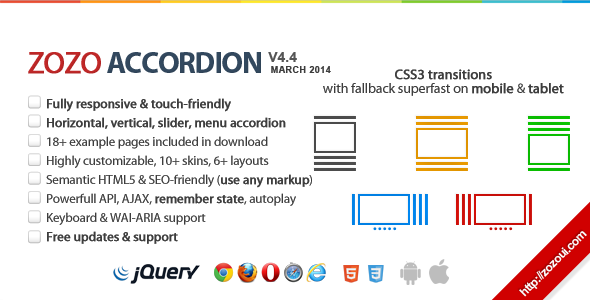




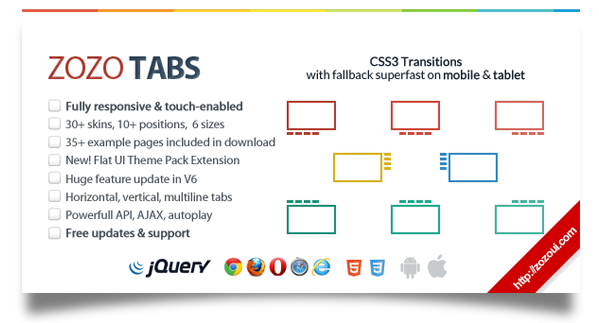
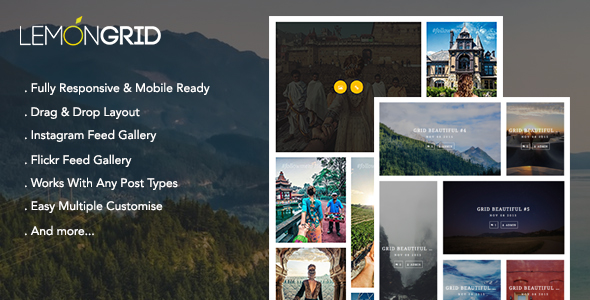



Reviews
There are no reviews yet.