Description
WP Cleaner Pro is a unique and easy to use plugin that can be used to clean and optimize your WordPress database, making your website much more faster (see here the demo video).
This is the only plugin of this type which can clean 26 types of orphan and obsolete database data, also which can optimize the database, everything at once or in a scheduled event. Clean user interface, no back-end errors, optimized for speed. This plugin is developed for WordPress single-site installations, not for multi-site.
FEATURES
- Instant cleaning to optimize your WordPress website of::
- Trash comments
- Spam comments
- Waiting for moderation comments
- Orphan comment meta
- Duplicated comment meta
- Pingbacks
- Trackbacks
- Drafts
- Auto-drafts
- Revisions
- Trash posts
- Orphan post meta
- Duplicated post meta
- Orphan term relationships
- Unused terms
- Duplicated term meta
- Expired transients
- Orphan user meta
- Duplicated user meta
- Subscribers with invalid email
- Weird characters from posts
- Weird characters from comments
- Comment agent from comments
- oEmbed caches from posts meta
- Links in wp_links table
- Orphan tables
- Scheduled cleaning of the WordPress database.
- Background optimization of the WordPress database.
- Backup of the WordPress database (create/download/delete backups).
- Cleaning process is logged.
- Logs can be seen and deleted.
- Mobile-friendly admin dashboard.
- 26 types of data that can be cleaned.
- View details of what you clean.
- Choose items to clean.
- Filter items to clean.
- Code checked with PHP CodeSniffer.
- Code developed according to WP coding standards.
- Automatic updates with Envato Market WP Plugin.
- Code optimized for speed.
- Mobile-friendly documentation.
- Translation ready (English .mo and .po included).
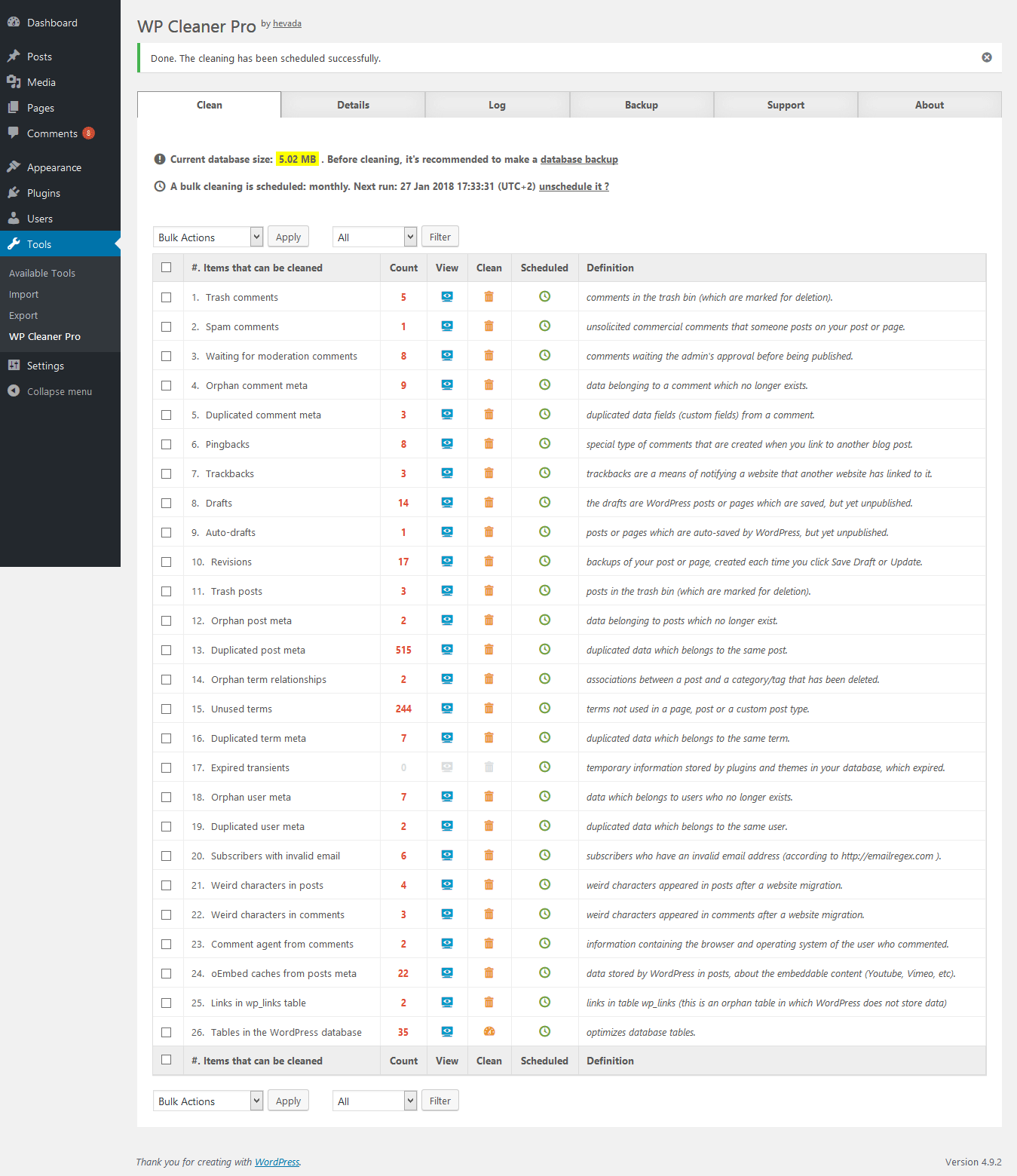
WordPress Admin DEMO
Demo: https://hevada.com/wordpress/wp-login.php
Username: Demo
Password: Demo987!
DOCUMENTATION
http://hevada.com/wp-cleaner-pro/documentation
CHANGELOG
26 June 2020 (version 3.8) - removed the innodb_stats_on_metadata SQL statement because it caused errors on some restrictive web hosts. - fixed a bug where the backups were removed on plugin deactivation. 2 January 2019 (version 3.7) - fixed a slow query when getting orphan tables. - fixed a bug with an array of tables being empty in a particular rare case. - reordered the order of cleaning items so that orphan data (comments, users, etc) are deleted in the end, to avoid leftovers. - made in the Details tab the table header fixed for a better readability. - fixed the database charset in the generated backup file. 21 December 2019 (version 3.6) - created alternated rows for better integration with WP UI. - changed the "view" icon in the Clean tab with a more suggestive one from Dashicons list. - fixed the error thrown when the list of orphan tables was empty. 17 December 2019 (version 3.5) - removed the JavaScript confirm box for a more friendly UI. - fixed an incompatibility with Wordfence plugin. 15 December 2018 (version 3.4) - fixed the bug with some texts not being picked up by translations tools - added option to clean orphan tables - fixed the default charset encoding when creating backup - updated class-envato-market (for automatic updates) - fixed the warnings generated by CodeSniffer according to the new set of WordPress coding standards 15 June 2018 (version 3.3) - added protection to backups directory against public listing/download 28 May 2018 (version 3.2) - optimized the fonts loading - optimized the progress bar 9 May 2018 (version 3.1) - added Envato Market plugin support - ignore coding standards when trying to raise PHP limits - ignore logs size when calculating database size - clean old logs before starting a cleaning - updated translation files 15 March 2018 (version 3.0) - added ignore warnings to ini_get, ini_set and ini_restore (needed for some hosting providers) 6 March 2018 (version 2.0) - added raise of time limits to the main form - extracted raise/restore time limits to an utility method - disabled Pace loader for Ajax requests (as it is not necessary). 7 February 2018 (version 1.0) - first versionSource

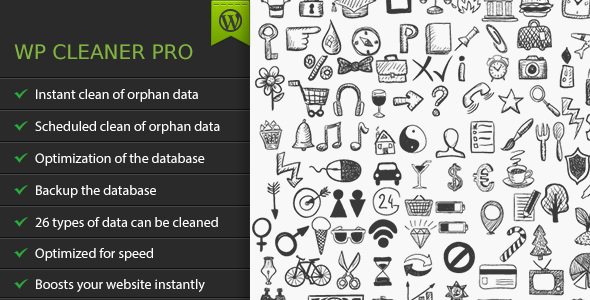
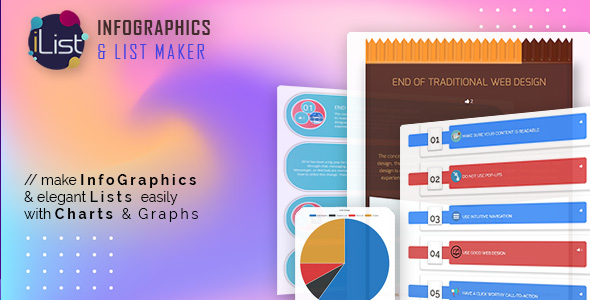
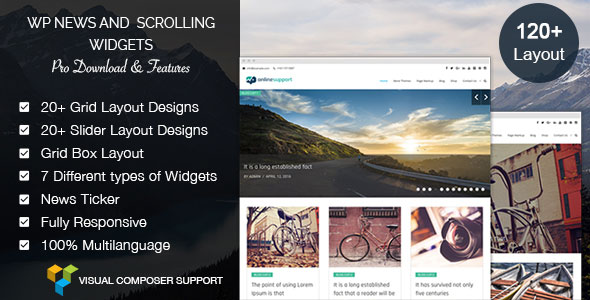


Reviews
There are no reviews yet.