Description
WordPress WooCommerce Per Product Shipping Plugin
WordPress WooCommerce Per Product Shipping plugin allows you to define different shipping costs for your products, based on the customer location. Using this plugin the admin can set the shipping price for each of his individual products. Admin can enable or disable the plugin from the admin back-end panel and can set the name for the shipping that will be displayed on the checkout page to the customers.
This way when a customer will add products into the cart, then the shipping will be calculated based on the sum of all products shipping cost. For example, if the customer added two products i.e Product 1 with Per Product Shipping charges as $20 and Product2 with Per Product Shipping charges as $30 then the total shipping charges will be – $50 for shipping both of the products
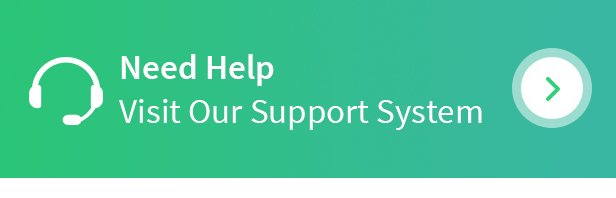
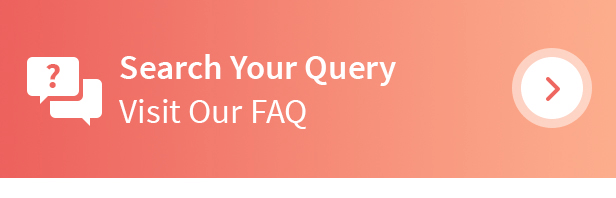
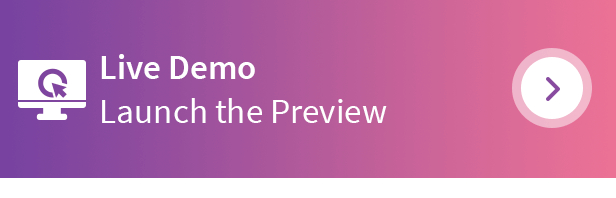

Support
Dear Customers, if you have a question/query, please raise a ticket at webkul.uvdesk.com. We will do our best to answer as quick as it is possible. Don’t give us a low rate without contacting support on the issue you’ve faced with. We are always happy to help you.
Features Of WordPress WooCommerce Per Product Shipping Plugin
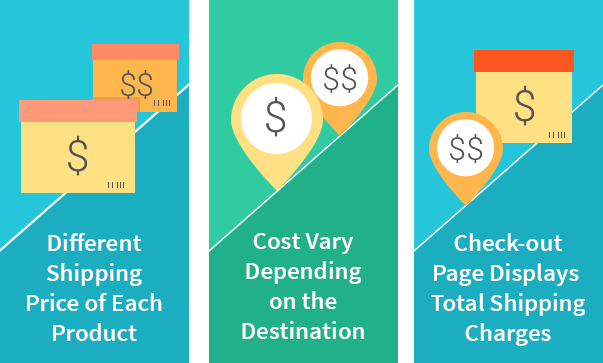
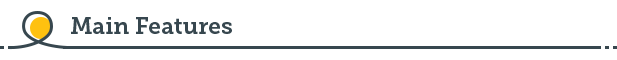
- Admin can add different shipping price for each product –
Using this module the admin will be able to set the shipping price for each of his products individually. This will also allow the admin to set the Country Code, State Code and Pin Code where the shipping will be applicable. - The cost can vary depending upon the destination –
The cost will vary depending upon the destination. The admin will be able to set the Country Code, State Code and the Pin Code for which the Per Product Shipping will work. Accordingly, the admin can set the shipping charges for the products. If the admin enters the country code and the state code, then the shipping will be applied to the specific state under the country code. If the admin enters the country code, state code, and the pin code, then the shipping will be applied to the specific pin code entered under the country and state code. - At the checkout page shipping price displayed is the total shipping charges of each product –
The shipping price is visible at the time of checkout. The shipping price displayed is the total shipping cost of all the products present in the cart. If the shipping is not available then the user will see a message that the shipping is not availablefor the product. - Enable/Disable the Plugin –
Admn can Enable or Disable the Shipping plugin. - Shipping Title –
Admin can set the Shipping Title that will be visible to the Customers at the time of Checkout.
Video Tutorial

ChangeLog
"Initial release v 1.0.0" "Current release v 1.1.1"
v 1.1.1 Added : Compatability wiht WooCommerce 3.9.0 Added : Translation support Update: Deprecated function
v 1.1.0 Fixed : Fixed the flow of shipping. Added : Added validations on adding per product shipping. Fixed : Fixed security issues.
v 1.0.1 Fixed : Deprecated functions issues resolved.
Initial release v 1.0.0Source


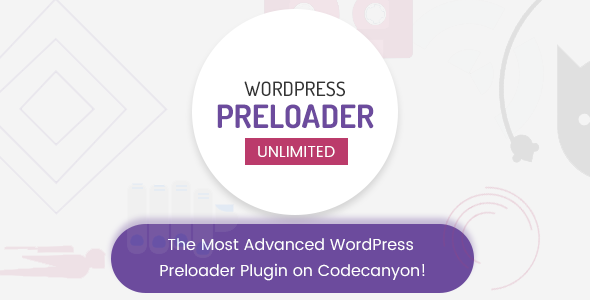
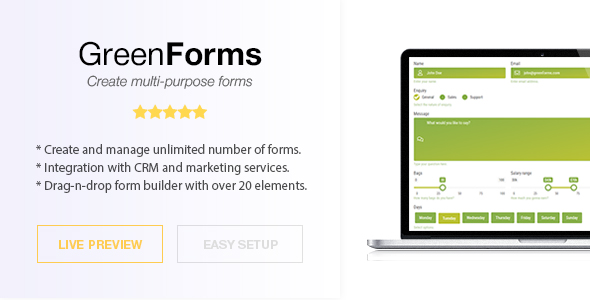
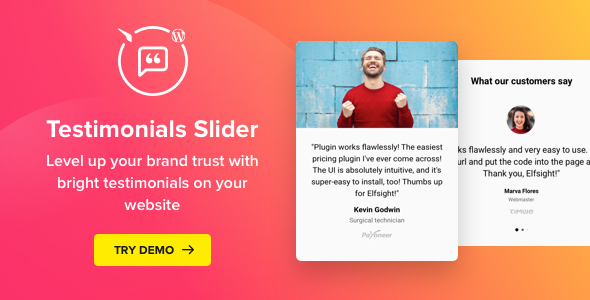

Reviews
There are no reviews yet.