Description
WooCommerce Product Enquiry – Request A Quote plugin allows to create a complete quotation system with extended options. Create unlimited rulesets to enable enquiry submission for specific products or categories. The quotation form can be created with the Contact Form 7 plugin. The plugin supports two types of enquiries i.e. Single product enquiry in a popup as enquiry form as well as multiple products combined quotation in quote cart. The plugin allows to place an add to quote button near add to cart button, the button can be used to open the enquiry form in a popup or can be used to add the product in quote cart. Create enquiry cart page & place the shortcode [wooquote-enquiry-cart] on the page to show enquiry cart. Using the plugin you can hide price & add to cart button for specific products & categories. Manage customer submitted enquiries in WordPress dashboard.
Features Of Product Enquiry & Request A Quote Plugin
- Enable cart enquiry for specific products or categories.
- Enable popup enquiry form for specific products or categories.
- Create rulesets for registered or guest users separately.
- Hide price & add to cart button for specific products & categories.
- Quotation forms can be created with Contact Form 7 plugin.
- Supports two types of enquiries. Single product enquiry in popup as enquiry form as well as multiple product combined quotation in quote cart.
- Manage quotations in WordPress dashboard.
- Create unlimited rules to enable enquiry for specific products or categories.
- Restrict checkout to enable quotation system only.
- Enable quotation system only for specific countries.
- create enquiry cart page & place the shortcode [wooquote-enquiry-cart] to show the enquiry cart & quotation form.
- Show the quote cart content in the email using the tag {wooquote-inquiry-cart} in the Contact Form 7 mail body.
- Show / hide the price & price subtotal columns in the quote cart content.
- Redirect to quote cart page after add to quote.
How To Setup Products Enquiry Rulesets
The plugin allows to create the unlimited rulesets for guest & registered users separated. You can enable enquiry popup form or add to quote for specific products & categories. Each rule can allow to hide price or hide add to cart button for specific products.
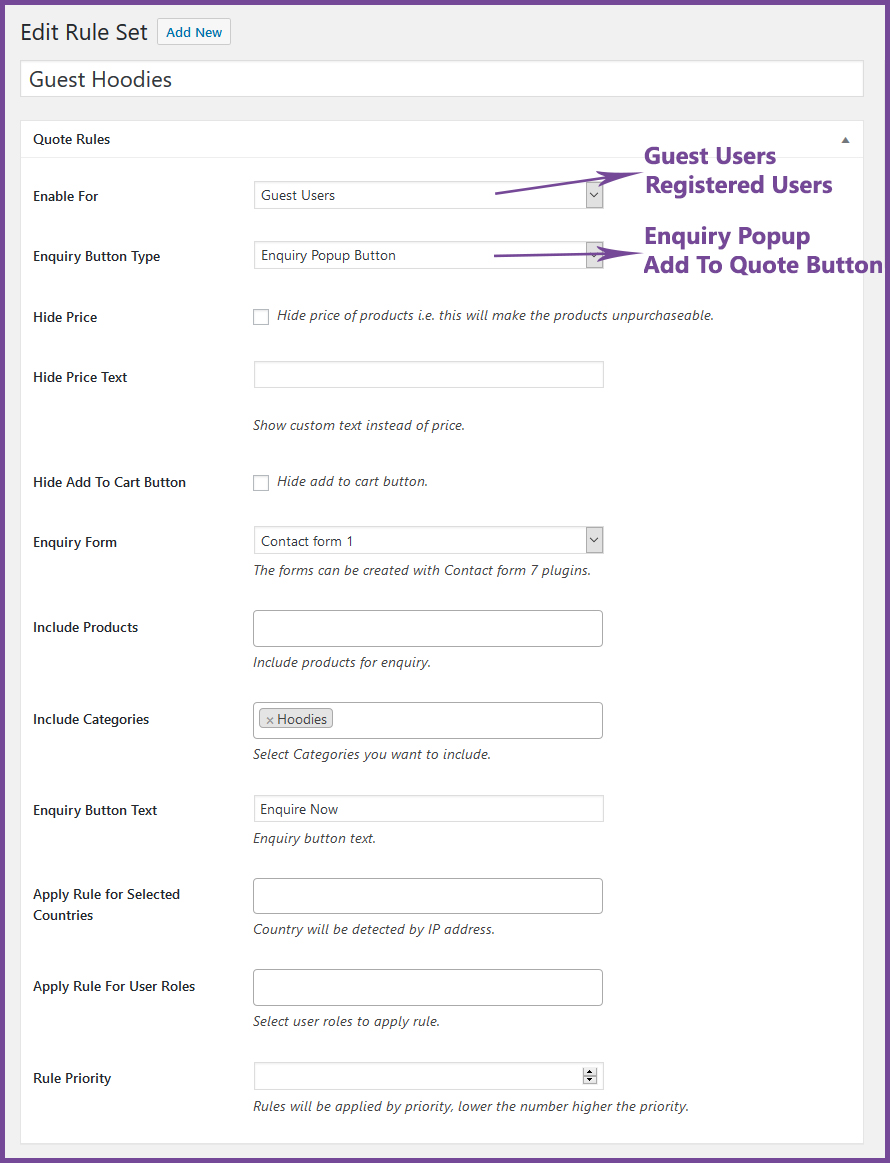
Enquiry Form in Popup
Create ruleset for specific products & categories to show “Enquiry” button near add to cart button on shop & category pages to open quotation form in popup. The submitted enquiry can be managed in WordPress dashboard
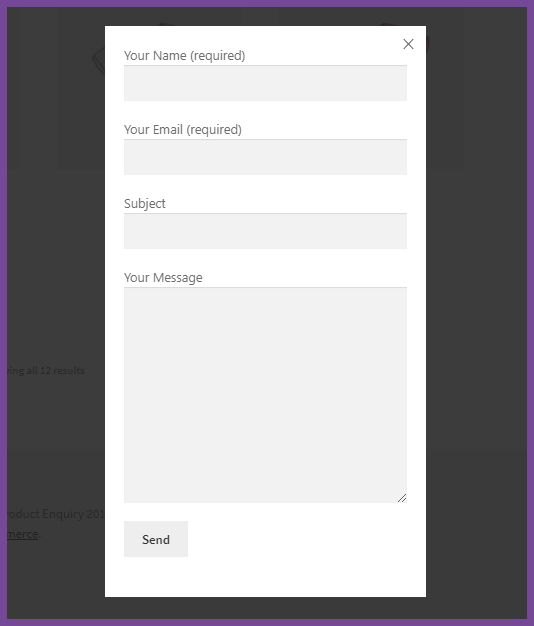
Include Product Name Dynamically In The Quotation Form In Popup
Since, our plugin uses the Contact Form 7 plugin for quotation form, you can use the special tags of Contact Form 7 plugin to add the dynamic fields in the form. Please check the documentation of special tags in Contact Form 7 plugin.
Add To Quote For Enquiry Cart
Create ruleset for specific products & categories to show “Add to quote” button near add to cart button on shop & category pages allowing customers to add the product to quote cart. The products added for quote cart can be viewed in enquiry cart page to submit the quote cart enquiry. The submitted enquiry can be managed in WordPress dashboard
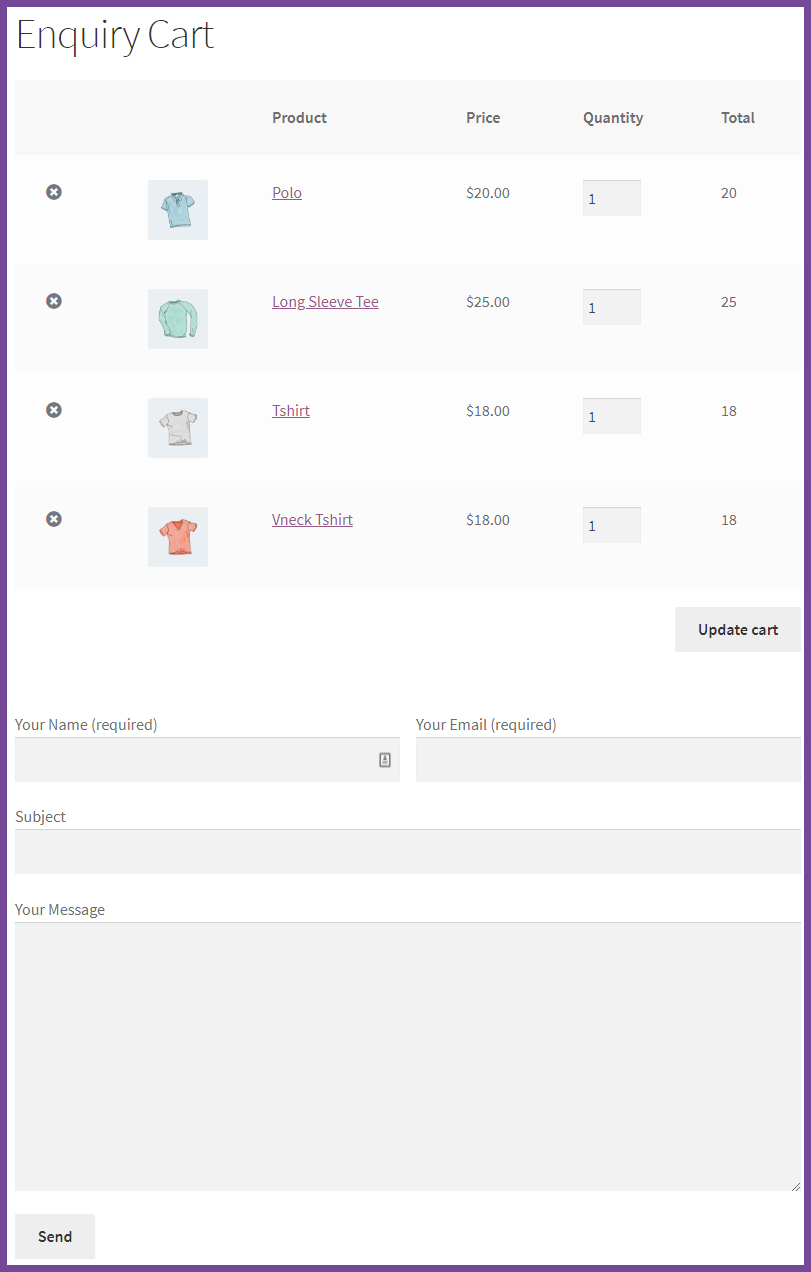
Show Quote Cart Content in the Email
Use the tag {wooquote-inquiry-cart} in the body of the Contact Form 7 email to fetch the quote cart content in the email.
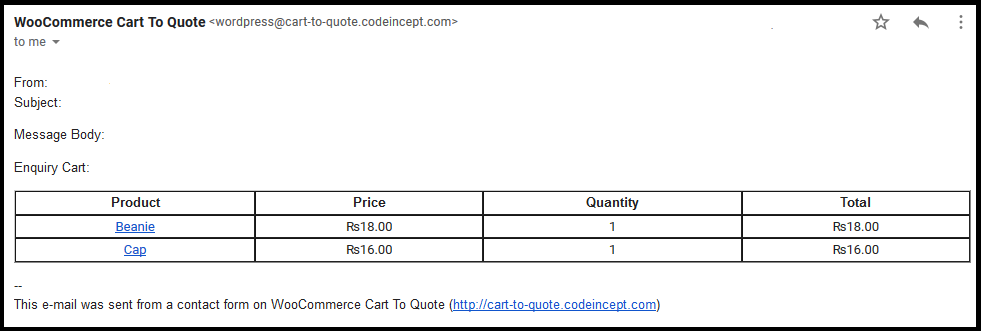
Manage Enquiries In WordPress Dashboard
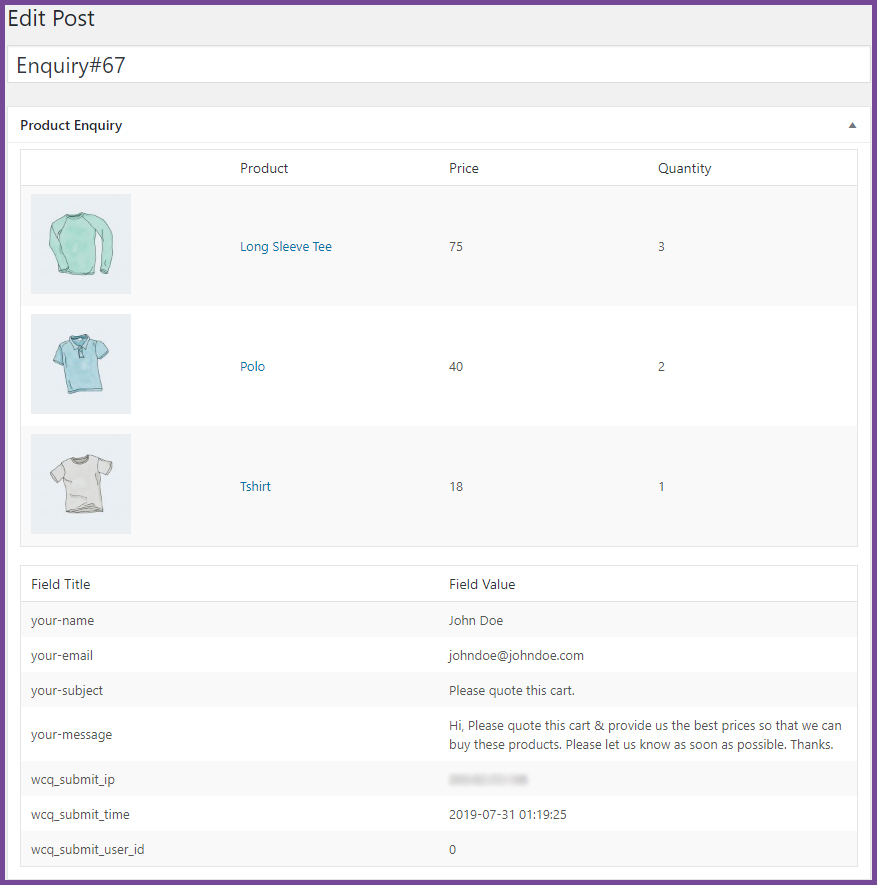
Support For Variations Of The Variable Products
You can enable the inquiry for the variations of the variable products. You can hide the add to cart button & price for the variations as well. Please check the demo for the variations of the variable products here. Enquiry For Variable Products
Changelog
Version 1.0.2 * Fixed - jQuery error. * Fixed - WooCommerce compatibility issue.
Version 1.0.1 * Updated - Compatibility of variations of the variable products. * Added - Feature to show the quote cart content in quotation email. * Added - Feature to redirect to the quote cart after add to quote. * Added - Feature to hide/show price column in the quote cart. * Added - Feature to hide/show subtotal column in the quote cart.
Version 1.0.0 * Initial Release.Source






Reviews
There are no reviews yet.