Description
WooCommerce Stripe POS Terminal Connector
WooCommerce POS Stripe card swipe enables the admin to integrate stripe payment services (Stripe terminal reader) for the POS orders.
Now the customers can pay by using their cards (credit as well as debit cards).
The admin can also set this payment method as the default payment method. The simulator option is available for the test payment via stripe.
Note :
- This plugin is an add-on to WooCommerce POS System so you need to download the WooCommerce Point of Sale System first.
- To connect Stripe Card Swip terminal (Machine) With POS Outlet, you need to have a BBPOS WisePOS E type of card reader. You may check Stripe card swipe terminal.
- Stripe terminal supports specific countries and currencies, you may check stripe terminal country & currencies.
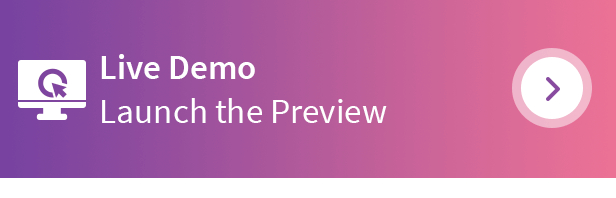

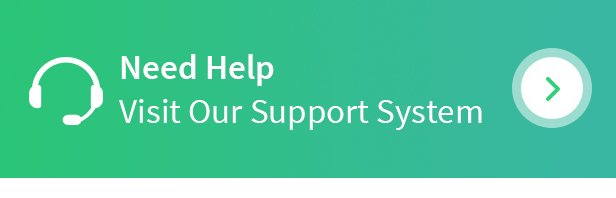
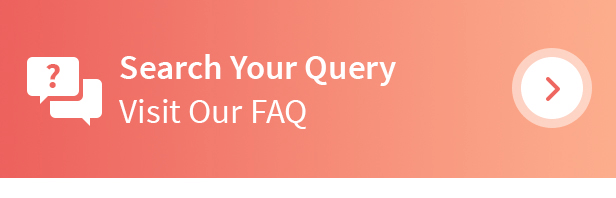
Why WooCommerce Stripe POS Terminal Connector?

Support
Dear Customers, if you have a question/query, please raise a ticket at webkul.uvdesk.com. We will do our best to answer as quick as it is possible. Don’t give us a low rate without contacting support on the issue you’ve faced with. We are always happy to help you.
Features of WooCommerce Stripe POS Terminal Connector
- The POS sales agent can make a stripe-based payment through POS.
- The POS salesperson can make stripe the default payment gateway.
- POS agents can store tests as well as live keys.
- They can enable simulator mode for test payments using the plugin.
- Support for almost all types of cards including Visa, Mastercard, American Express & Discover.
Highlighted Features
1- Integration of POS Card Swipe Device
It establishes the connection between the POS card swipe device to the Stripe payment gateway.
2- Generate Invoice Quickly
It generates the invoice as soon as the order gets placed through POS.
3- Analyze The Benefits And Conversions
Using statistics graphs and other tools, Admin can easily examine sales, payment records, and driving traffic.
4- Test Mode Availability
The POS agents can test the payments through the terminal.
5- Supports Multiple Cards
The plugin allows payment via all types of cards including Mastercard, American Express, and Visa.
Business Use
WooCommerce POS Stripe Card Swipe plugin will be beneficial if you have a POS outlet and want to accept Stripe payments through a card swipe terminal.
It aids POS agents in connecting the card swipe device and the Stripe payment gateway.
POS merchants can use this plugin to add the frequently adopted gateway to their stores for payment purposes. Stripe is already well-known for its easiness, wide range of payment options, and card support.
This plugin also simplified the payment process for POS agents and customers.
Thus, it is convenient for the POS store merchants when they are looking to use a Stripe payment gateway to make payments via a POS card swipe machine.
Make Stripe Intent Payments through POS Card Swipe Reader
The customers can make payments through the POS card swipe device.
- The POS agent has to select the payment mode during checkout.
- POS card swipe machine and the stripe payment gateway get connected.
- There is no restriction for credit or debit cards.
- If the terms and conditions set by Admin fulfills then only affiliates will receive the commission.
Use of Simulator for Test Payments
In Simulator Mode, the test payment can be made by the POS agent.
- The POS sales agent has to enter the test publishable key and private key.
- The test payment will be available when the POS wants to test the payment as well as when the card reader is not connected.
Change Log
"Initial release v 1.0.0"
v 1.0.0 Initial releaseSource

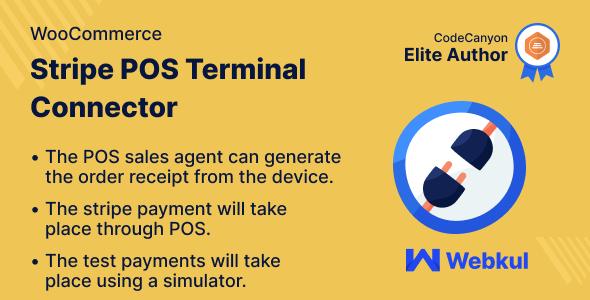
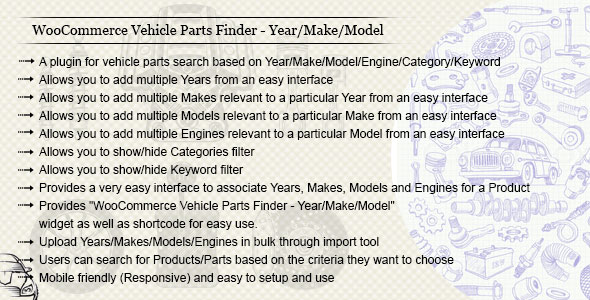
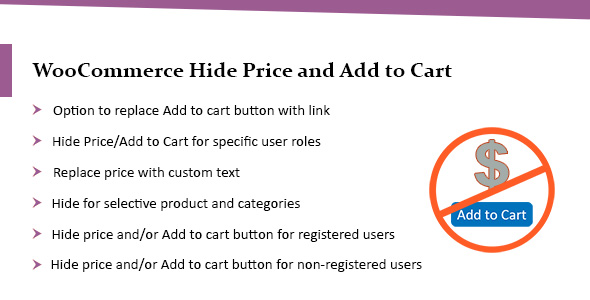
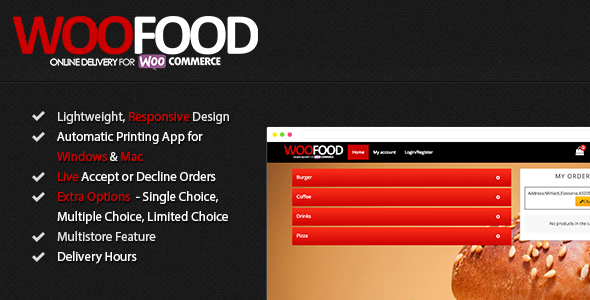

Reviews
There are no reviews yet.