Description
WooCommerce MetaMask Payment Gateway – WordPress Plugin – Accept Cryptocurrency as payment with 0% Fee.
WooCommerce MetaMask Payment Gateway – WordPress Plugin is for accepting cryptocurrency as payment. Plugin support ETH (Ethereum), BNB (Binance) and all custom coins(Contract, Token) which are based on ETH (Ethereum), BNB (Binance). There is no fee required to accept cryptocurrency.
Features:
- Easy to install and manage yourself.
- Fast, Secure, and User friendly checkout process.
- 0% fee required to accept cryptocurrency.
- Support below cryptocurrency
- ETH (Ethereum)
- BNB (Binance)
- All custom coin(Contract, Token) which based on ETH (Ethereum), BNB (Binance)
- Support on web browsers(MetaMask extension supported browsers) only. (Not supported for mobile browsers.)
- Connect to MetaMask button on checkout page.
- Environment mode supported testnet and mainnet
- Ethereum based custom chain supported
- Manage order status after payment successful.
- Show transaction details on thank you page and order details page in admin panel.
Requirements:
- MetaMask Wallet Extension should be installed on Customer’s browser.
- PHP 5.6 or greater.
- SSL Certificate required on website.
- Any ETH wallet address for receiving coin(Contract, Token)
- Token/Coin contract address mainly for custom token
- Token/Coin ABI Keys mainly for custom token
- WordPress 5.0+
- WooCommerce 4.0+
Demo:
- Click here for demo.
Documentation:
- Click here for documentation.
Refunds:
We do not provide refunds for these sorts of mistaken purchases. Due to the nature of digital goods, it’s not possible to “return” them. Therefore, refunds can only be given for products that are broken, but this is not the case, as our plugin has been reviewed and accepted by an Envato review team.
Source


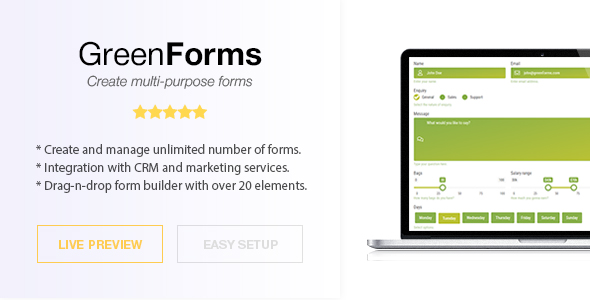



Reviews
There are no reviews yet.