Description
Compatible with WooCommerce 5.x and previous releases.
WooCommerce License Manager
WooCommerce License Manager is a WordPress plugin that allows you to easily sell
license keys, pin codes, gift card, or license your digital product with predefined or
automatically generate license keys.
New Features: Version 4.0
– Added Stock synchronization: now you can sync available license keys stock with WooCommerce product stock.
– Added the option to automatically change expired license keys status.
– Better back-order support: added more option to the order page so you can replace keys individually or assign new ones to an already existing order.
New Features: Version 3.0
– Backorders support
– Automatically enable sending license keys when a license key is added or imported
– Bulk image license key upload
– Bulk license key generation
– Available license keys count in the product page
– License keys global settings
– Replace order license keys
– API version 2
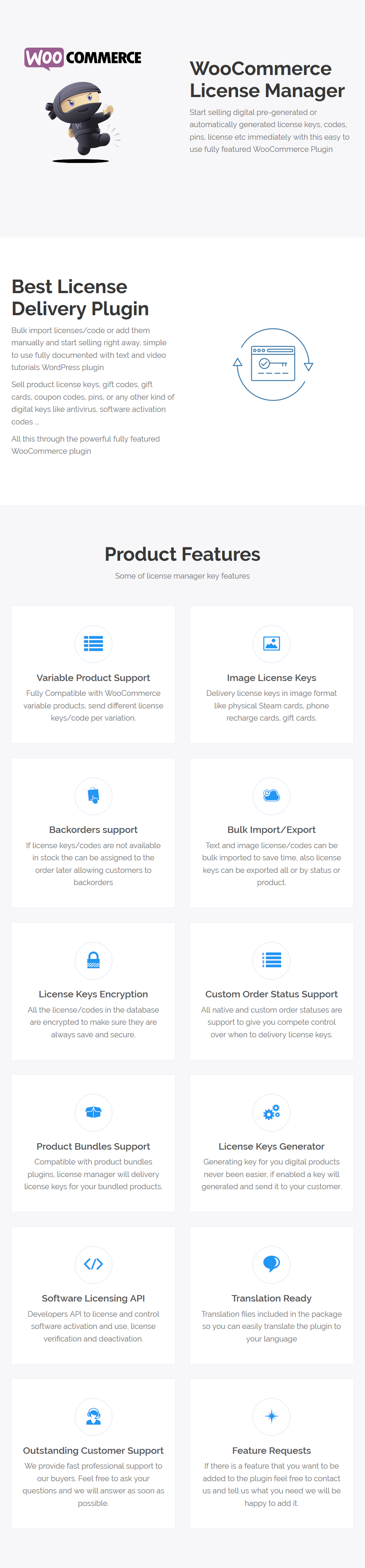
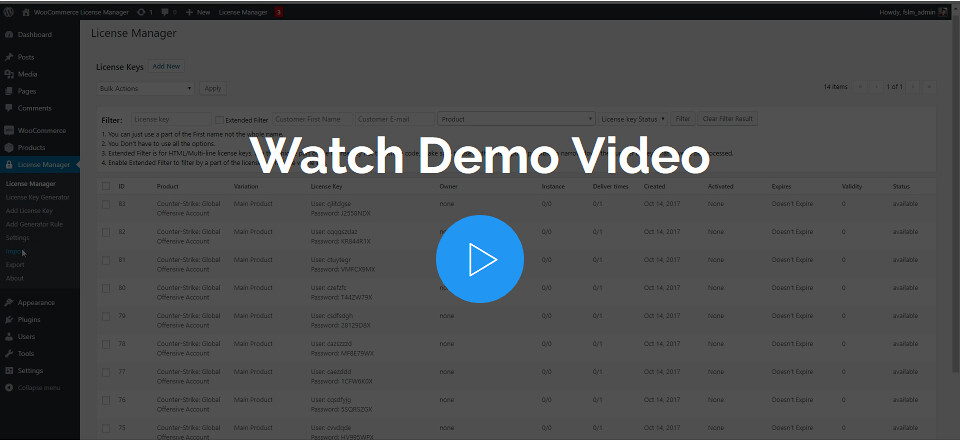
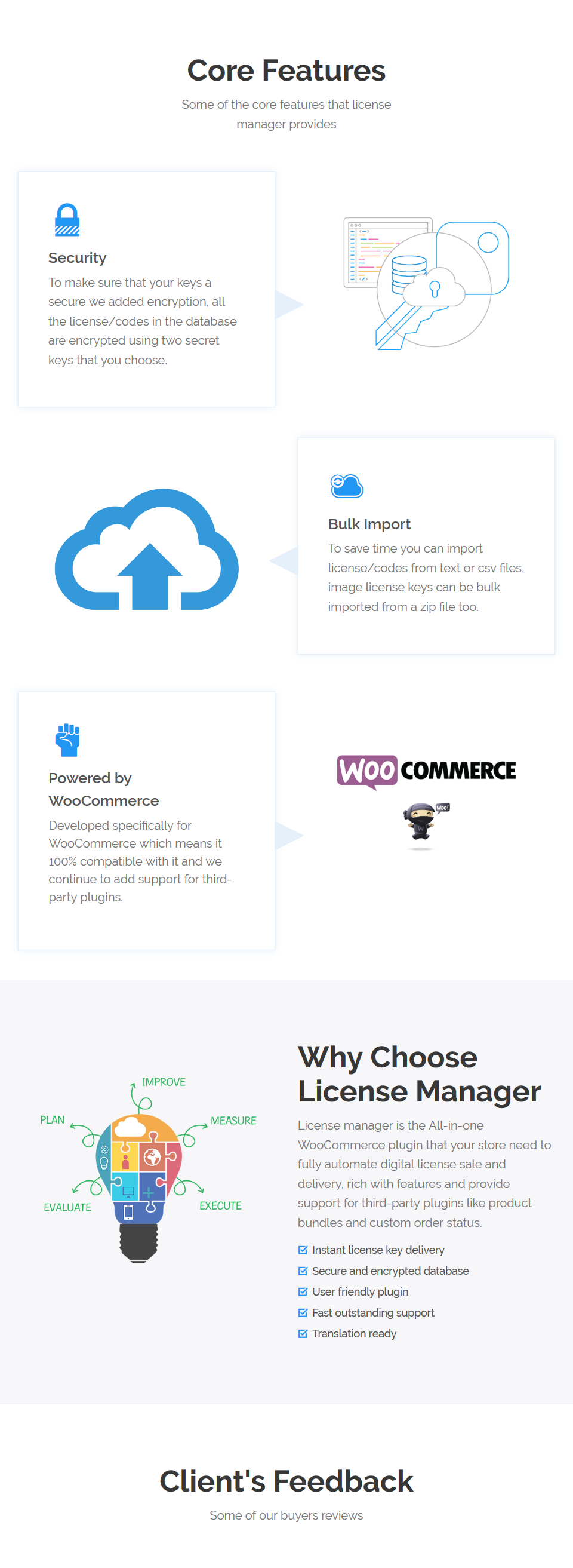
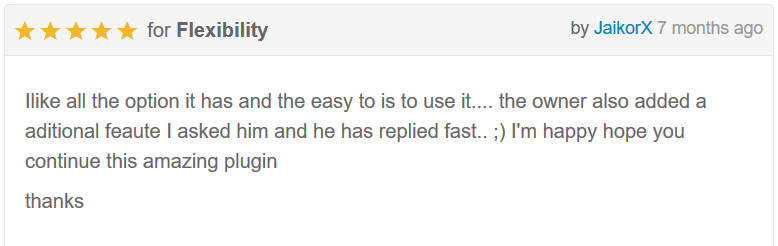
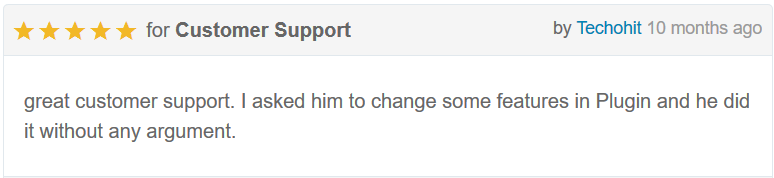
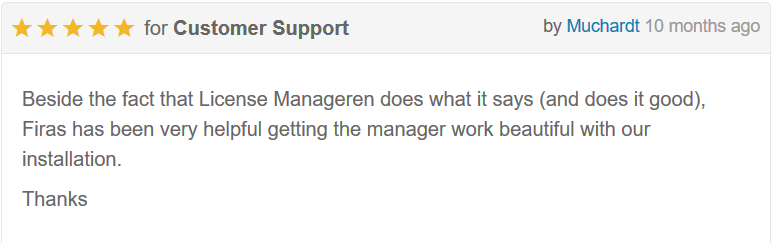
Overview
This is a license key delivery plugin for stores that sell products that require a
license key like software, games, gift cards, or any other products that need a
license key delivered after purchase.
Add License keys
License keys can be either added manually one by one or imported from txt or csv
file
and assigned to a product.
The license keys support extra details that can be left empty if not needed like an Expiration Date or a
Validity(The number of day the license key is valid for)
The License Key text field support Multi line text and HTML code, so you can make
the license key appear as a clickable link en the emails for example.
Import the license keys from a .txt or .csv and select the product to assign them to using this
form.
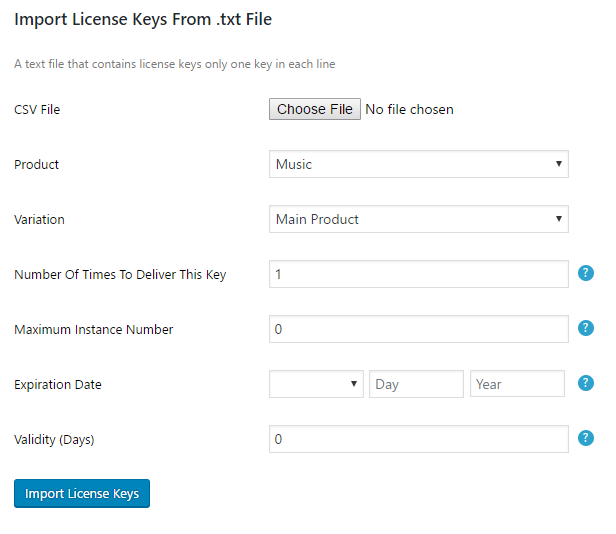
The imported license keys will look like this
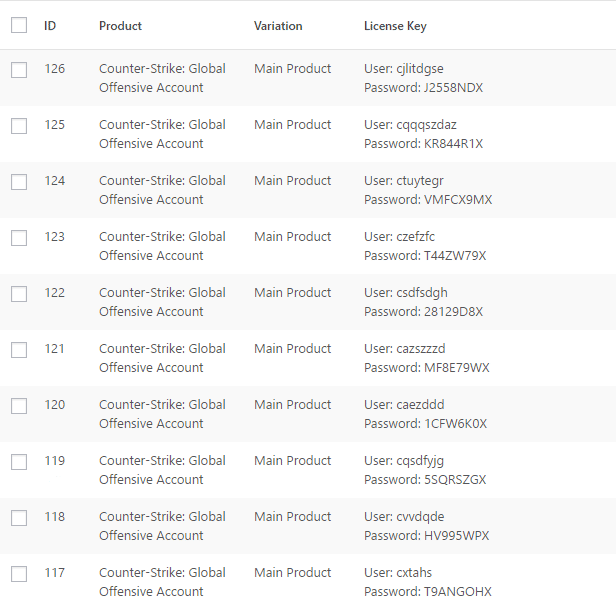
License key Delivery
After purchase, your customer will receive an email that contains the bought products and the assigned license keys.
Purchased license keys can also be seen in the user account page in the order history for the customers and in the
WooCommerce order page for the admin.
License keys Management
So that you can keep track of your license keys the plugin provides a detailed interface with all your license keys
and their status
after purchase more details are added to the license keys like the buyers’ name and email address.
Image License Keys
You can add images to be delivered as license keys, for example, if you want to deliver your license keys as QR
Codes or for any other reason you want to deliver an image you can easily add the image as a license key and it will
be delivered like a normal license key.
Resend License keys
If due to some reason the license keys email is not sent to the customer you can resend the license keys email
manually form the WooCommerce order page.
Reassign License Keys
You can replace or delete the license keys assigned to orders after a purchase
WooCommerce Product Variation support
You can assign a different set of license keys for each variation.
Notifications
So that you don’t lose track of your license keys sales the plugin provides a notification center that will
alert the admin
to add more license keys for the products that are about to be sold out. The minimum number of available license
keys available
before starting to get notifications can be set in the plugin settings page.
There is 2 type of notifications, alerts in the admin dashboard, and through emails sent to the admin.
Email Templates
You can customize the license keys email using multiple shortcodes like a buyer first and last name, email address,
site URL, and much more.
Encryption
License keys are encrypted using 2 secret keys that you can set in the plugins setting page before they are stored
in the database to protect your license key from being stolen is something happens to your website
Import/Export
Export the license keys for a certain status and a certain product or export all the license keys to a CSV file.
for example, export all the sold or all the available license keys for a product
Export license key generator settings
Export plugin setting: If you are running multiple websites you won’t need to configure the plugin for each website
individually, export the setting and import them on the other websites.
Exported license keys and license key generator settings can be imported again so you can backup your data.
Edit/Delete
You can edit the license keys in the admin dashboard.
Bulk delete/change
You can delete or change the status of multiple license keys at the same time.
Third Party Plugins Support
License Manager have full support for:
WooCommerce Product Bundles: You can license the products in a bundle individually or license the
whole bundle
WooCommerce Custom Order Status: This plugin support all order status even the custom ones added by
third-party plugins
License Key Generator
Licensing your digital product has never been easier, enabling the license key generator for a product will make the
plugin generate a license key for your customer after purchase. then the generated license key will be added to the
license keys list
The generator can be configured to add a prefix and a suffix the generated license keys, and you can also set
the length and the number of chunks of the generated license keys.
This is an example of license keys generated with the following settings:
DEV-154F-57AC-98BC-A5F7-55AA-USR
Prefix: DEV-
Suffix: -USR
Chunk length: 4
Number of chunks: 5
Tracking API
Implement the API in your digital products to make sure users a using a licensed copy of your software.
Using a simple POST request you can activate/deactivate a license key, get license key status(valid,
invalid or expired), or get license key details.
A detailed example of how to use the API is available in the documentation. The Implementation of the API requires
programming skills
License Keys Delivery Options
You can make your customers see the purchased license keys on your website instead of them delivered in the email
Extra
– It is possible to delivery multiple license keys at a time by setting the quantity delivered in the product
page
– The possibility to deliver the same key multiple times
Video Tutorials
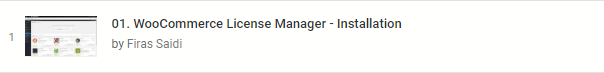
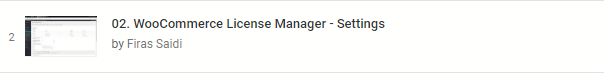
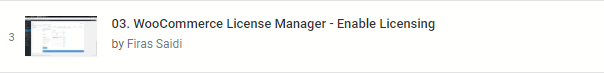
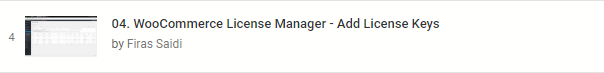
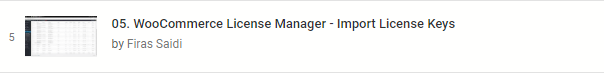
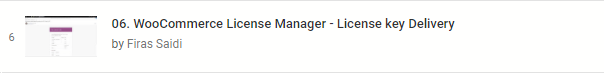
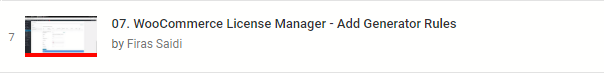
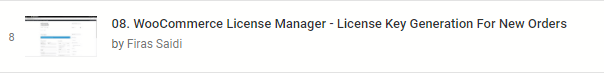
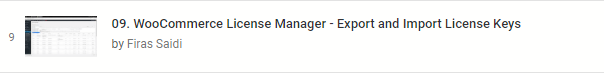
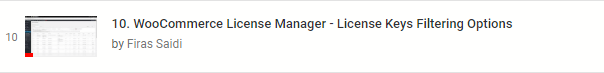
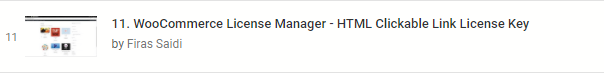
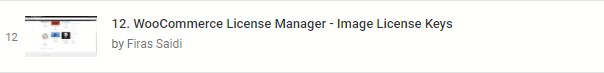
Translation Ready
.po, .pot and .mo files included, for easy translation
We add features on demand
If there is a feature that you want to be added to the plugin in our future updates feel free to contact us and tell
us what you need. we will be happy to add it.
Support
24/7 support we will do our best to guarantee that our client are satisfied.
Thank you
Thank you for having an interest in our plugin.
Change Log
Version 4.3.5 – April 10, 2021
- Regenerated translation files.
Version 4.3.4 – February 25, 2021
- Bugfix
Version 4.3.3 – January 13, 2021
- Added the option to disable the download feature.
Version 4.3.2 – December 17, 2020
- Added the option to download purchased license keys as a TXT file.
- Bugfix
Version 4.3.1 – December 12, 2020
- Added the option to download purchased license keys as a CSV file.
Version 4.3 – November 23, 2020
- Bugfix
Version 4.2.9 – October 26, 2020
- Bugfix
Version 4.2.8 – August 29, 2020
- Bugfix.
Version 4.2.7 – August 24, 2020
- Added the option to automatically delete license keys that are older than an X number of days.
- API license verification bugfix.
- Stock Sync: backorders bugfix.
- Queue System: a queuing system to prevent orders placed at the same time from getting the same license keys.
- Private API: Allows the admin to perform actions that can’t be done using the standard API, like setting a license key as expired. (Feature requested by a buyer, the current version can only be used to expire license keys, more options are coming soon.)
- Bugfixes.
The new features can be enabled from the plugins settings page
Version 4.2.4 - July 1, 2020
- Bulk image upload bug fix.
Version 4.2.3 - June 16, 2020
- Pagination bugfix.
Version 4.2.2 - June 8, 2020
- Added the option to deliver different keys if a license key is set to be delivered multiple times.
- Translation fix.
Version 4.2.1 - March 21, 2020
- Filter by variation.
- Show the number of license keys returned by the filter.
- Ignore Mac OS hidden files when bulk importing image license keys.
Version 4.2 - January 21, 2020
- Bulk delete license keys by product.
- UI Optimization.
- Show variation IDs to fix the issue with WooCommerce not showing the full variation name.
- Show how many times the license key can be used for keys that can be delivered multiple times.
Version 4.1.8 - August 29, 2019
- API: deactivation with device ID bug fix.
Version 4.1.7 - August 1, 2019
- Added the option to enable/disable adding duplicate license keys.
- Minor bug fix.
Version 4.1.6 - June 12, 2019
- Bugfix
Version 4.1.5 - June 12, 2019
- Stock sync runs as a background process.
- Fixed admin bar notifications bug.
Version 4.1.3 - May 10, 2019
- Added Device ID to the API
- Bug fixes
Version 4.0 - March 9, 2019
- Fixed pagination buttons not showing correctly in WordPress 5.1
Version 4.0 - February 4, 2019
- Added Stock synchronization: now you can sync available license keys stock with WooCommerce product stock.
- Added the option to automatically change expired license keys status.
- Better back-order support: added more options to the order page so you can replace keys individually or assign new ones to an already existing order.
- Bug fixes.
Version 3.2.2 - January 27, 2019
- Bugfix
Version 3.2.1 - December 25, 2018
- Minor fix
Version 3.2 - November 6, 2018
- Expiration date bug fix
Version 3.1 - October 22, 2018
- Bug fixes and optimizations
Version 3.0 - September 15, 2018
- Backorders support
- Automatically enable sending license keys when a license key is added or imported
- Bulk image license key upload
- Bulk image license key upload progress bar
- Bulk license key generation
- Available license keys count on the product page
- License keys global settings
- Replace order license keys
- API version 2
- Bug fixes
Version 2.4.4 - April 23, 2018
- Bugfix
Version 2.4 - December 11th, 2017
- Minor fix
Version 2.3 - September 11th, 2017
- Added license keys search filters.
- Added the option to disable the second email.
- Added product/variation name filter when adding/editing license keys.
- Bug fixes
Version 2.1 - January 1st, 2017
- Added the option to deliver license keys as images
- Added custom order status support
- Added License Key encryption
- Added the option to deliver the same key multiple times
- Added customizable Email templates
- Added the option to resend license keys email to the customer
- Added the option to change the license keys assigned to orders after a purchase
- Extended the API
- Extra product information for API users
- Added the option to make the customer see the license keys in the email or in the
website
- Added the option to display the license keys as text only, image only or both
- New organized user interface
- Corrected the typos
- Minor fixes
Version 2.0.2 - November 5th, 2016
- Extended the API
Version 2.0.1 - August 27th, 2016
- Added Multi-line License key Support
- Removed License Key length limit
- Added the possibility to change the 'License key' label that appears on the emails to
another text(Example: Purchase Code)
- Minor fixes
Version 2.0 - August 18th, 2016
- Added Product variation support
- Added the possibility to deliver multiple license key per purchase
- Added the possibility to change the meta key 'License key' to another
text(Example: Purchase Code)
- Minor fixes
Version 1.1 - August 4th, 2016
- Translation fix
Version 1.1 - July 28th, 2016
- Added HTML Link License key support
Version 1.0 - June 10th, 2016
- Initial release


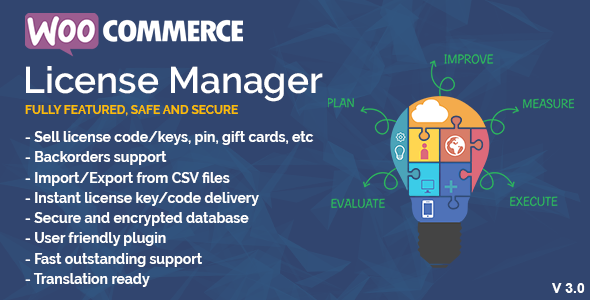



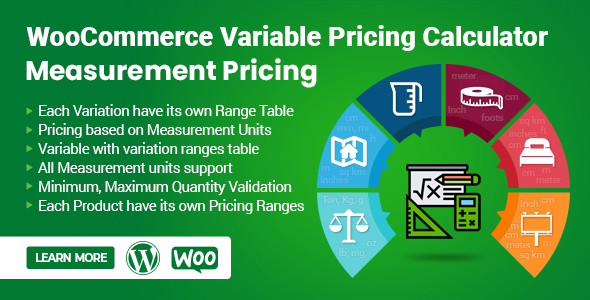

Reviews
There are no reviews yet.