Description
If you are looking for a tool to easily manage prices displayed on the product, category pages, and tag pages, the WooCommerce “Hide Price & Hide Add to Cart Button” plugin is actually what you want.
WooCommerce “Hide Price & Hide Add to Cart” Button Plugin by Motif Creatives hides the price and “Add to cart” button for specific products or whole categories. It manipulates the prices displayed from customer groups, store views, and countries. If the product price automatically gets hidden, the same happens to the “Add to cart” button. You can personalize the button text and display messages to make your pricing policy flexible and adaptable.
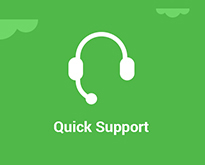


Top Features for WooCommerce Hide Price, Hide Add to Cart Plugin:
- Hide “price/add to cart button” for both shop and single product page
- Hide both button and price for “login” and “register” users
- Hide product review tabs
- Display review tabs for login and unregistered users
- Enable and disable hide price and button country wise
- Display a “contact form7” button for quotation
- Set “contact form7” in single product page
- Add custom product buttons on both single and shop pages
- Adding links for Skype, phone, email and link on custom button
- Add custom icons to custom button (Font Awesome)
- Exclude specific category or product from hide price and price
Store Shop Page View
With WooCommerce Hide Price & Hide Add to Cart Plugin, you can easily hide each product price and set custom text. You can also add a custom button and price text with an icon on it with an External link, Skype call, Email address, and display some text on it.
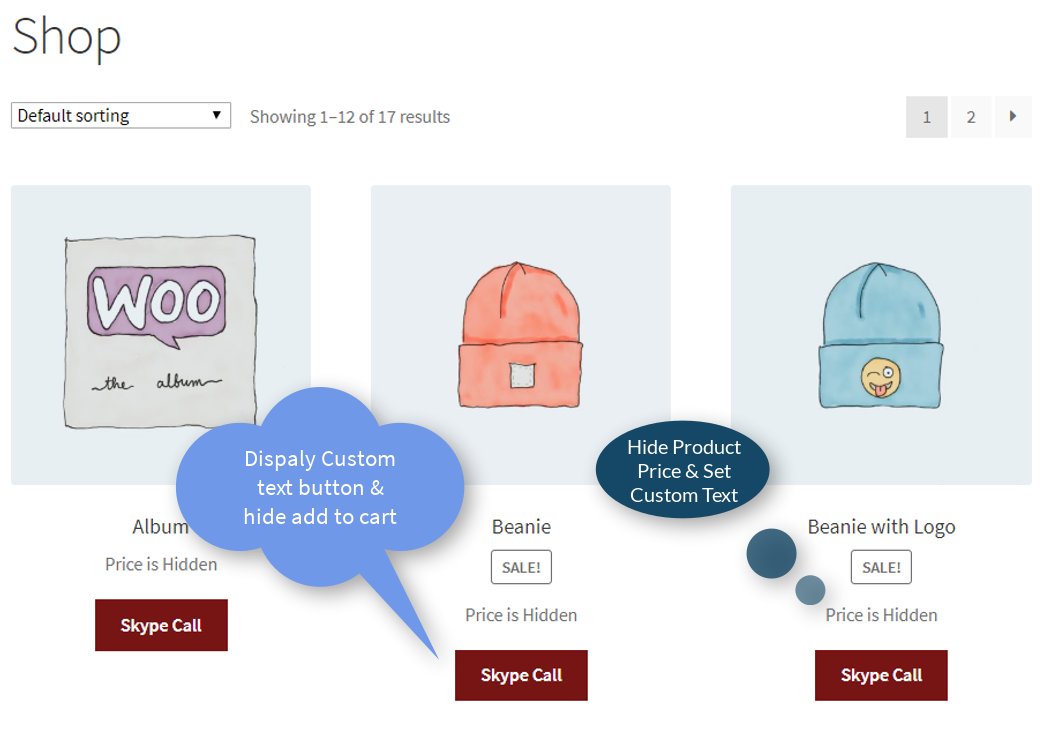
Store Single Product Page
To “Hide Price & Add to Cart button” on your single product page, you can have multiple options to set the “contact form 7” form to receive a quotation from the client for a specific product. You can also have the option to hide the price and show some custom text and buttons. You can also offer “contact form 7” in single product page tabs.
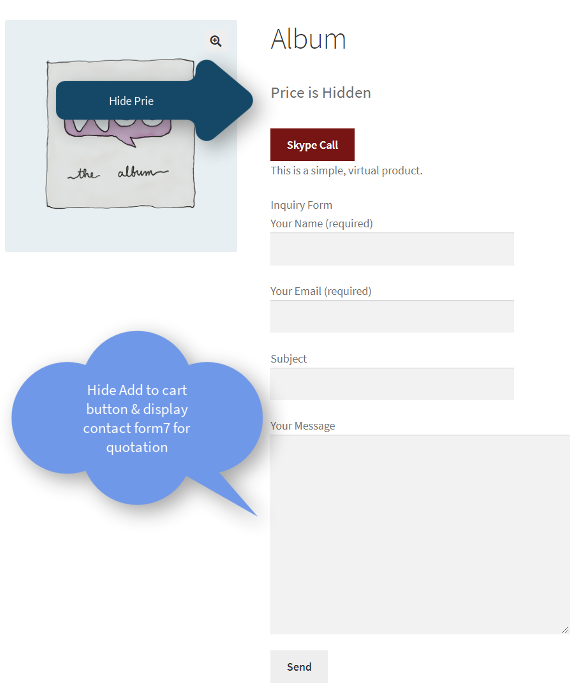
WooCommerce “Hide Price & Hide Add to Cart” Plugin General Settings
- Enable Plugin working
- Hide price & add to cart button
- Exclude Product category wise & product wise
- Custom text for pricing
- Hide by login and unregistered users
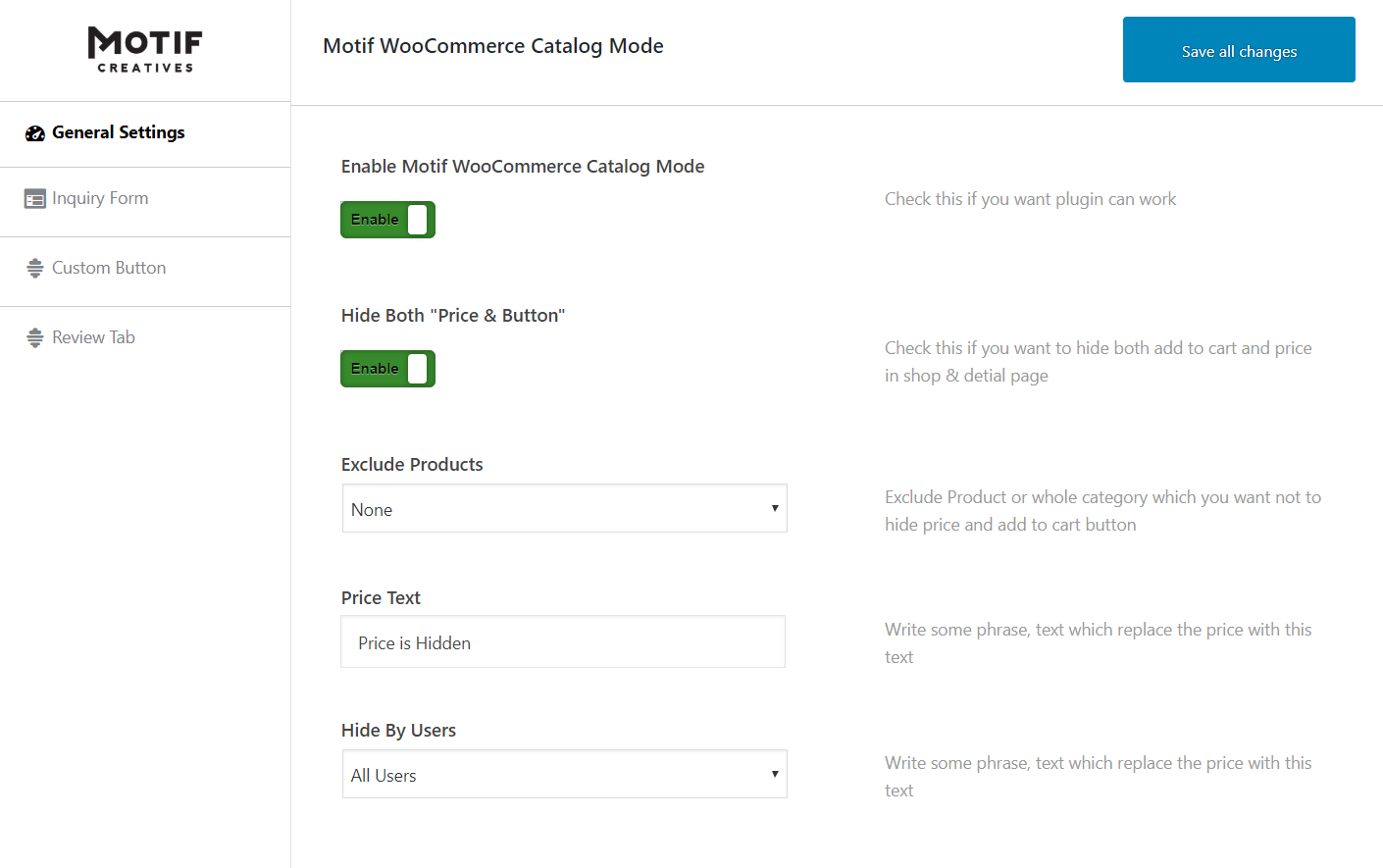
WooCommerce “Hide Price & Hide Add to Cart” Plugin Inquiry Form Settings
- Enable form display
- Select the contact form7
- Set position of contact from7
- Tab for contact form7 in single product page
- Set product permalink in email via contact form7
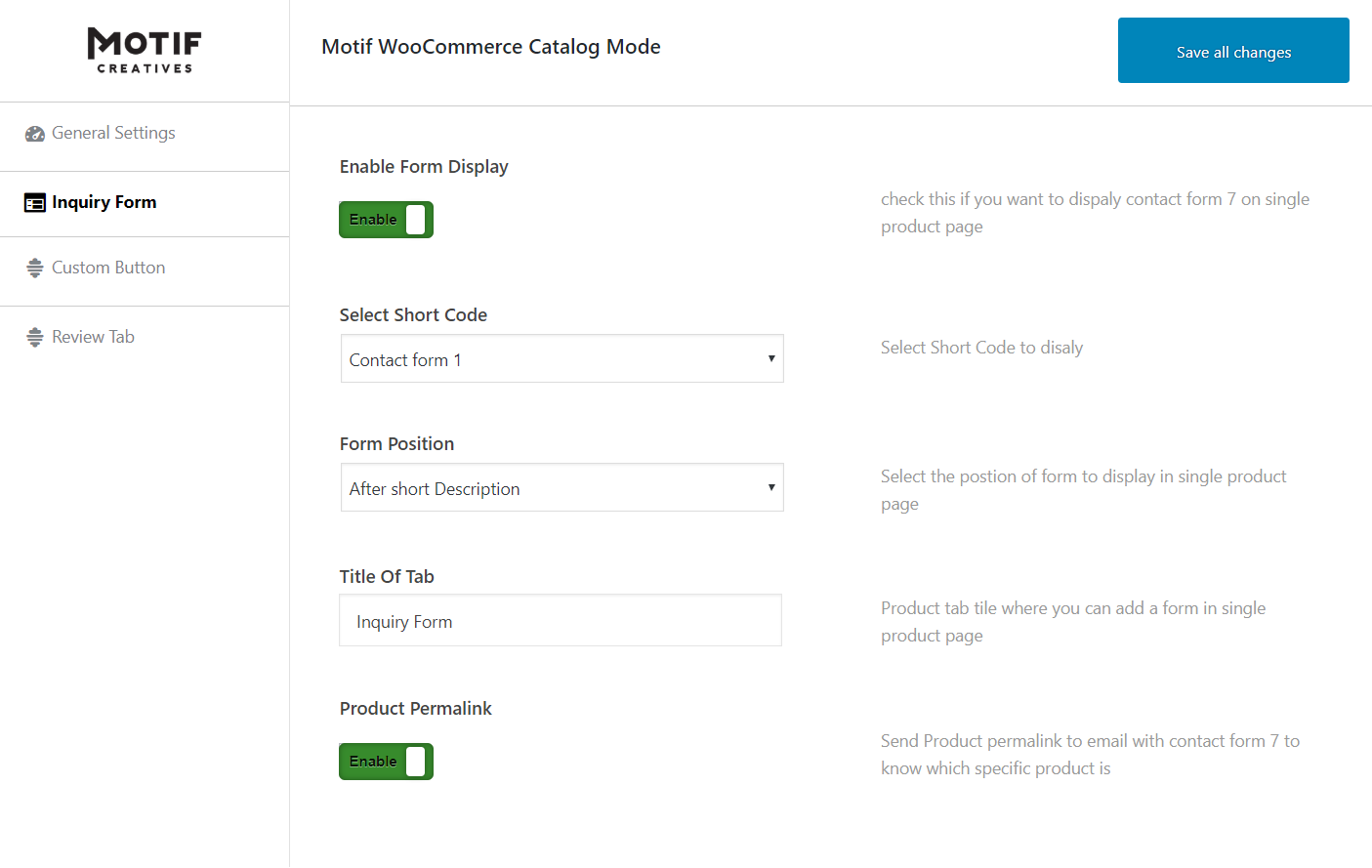
WooCommerce “Hide Price & Hide Add to Cart” Plugin Custom Button Settings
- Set button on shop
- Set button on single product page
- Button text color
- Button hover color
- Button background color
- Button hover background color
- Button icons (Font Awesome)
- Button link type (text, email, phone, skype) etc
- Button text
- Link Option
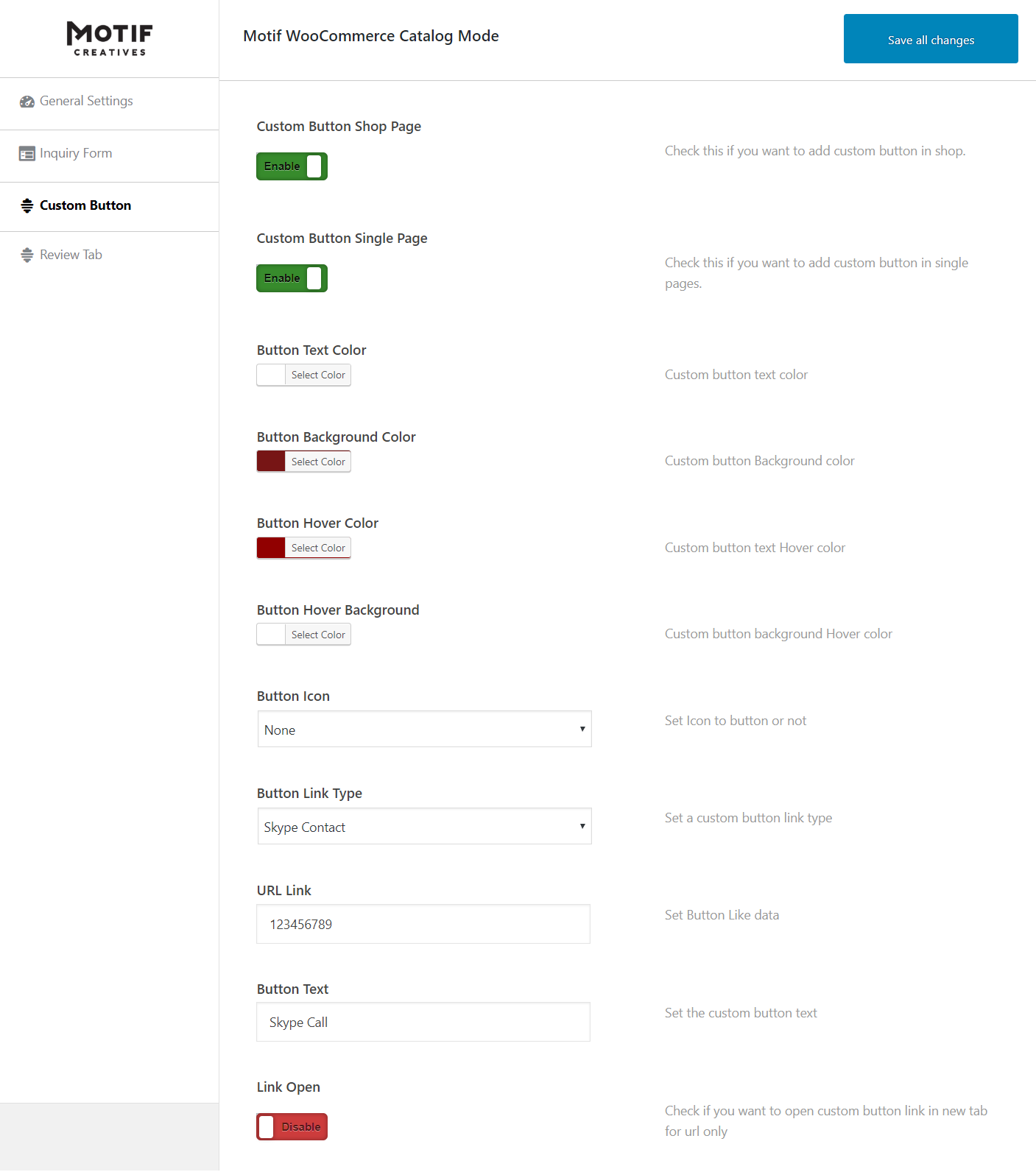
WooCommerce Hide Price, Hide Add to Cart Plugin Review Tab
- Hide review tab from the single product page
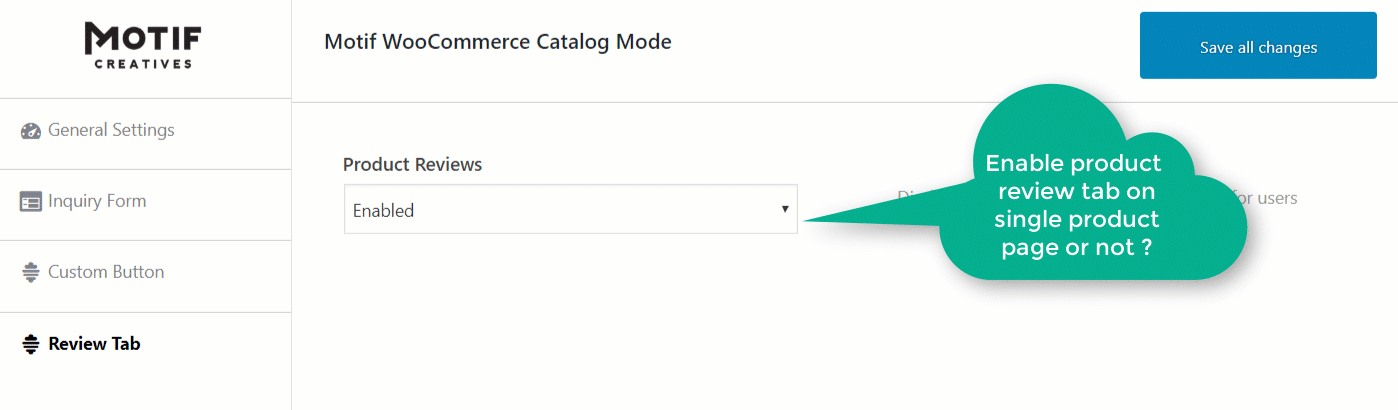
Hide Price & Button Country Wise
If you want to show the “Price and Add to Cart button” to all users whether they are login or not, and you want to hide the users for a specific country, you have the option to do so.
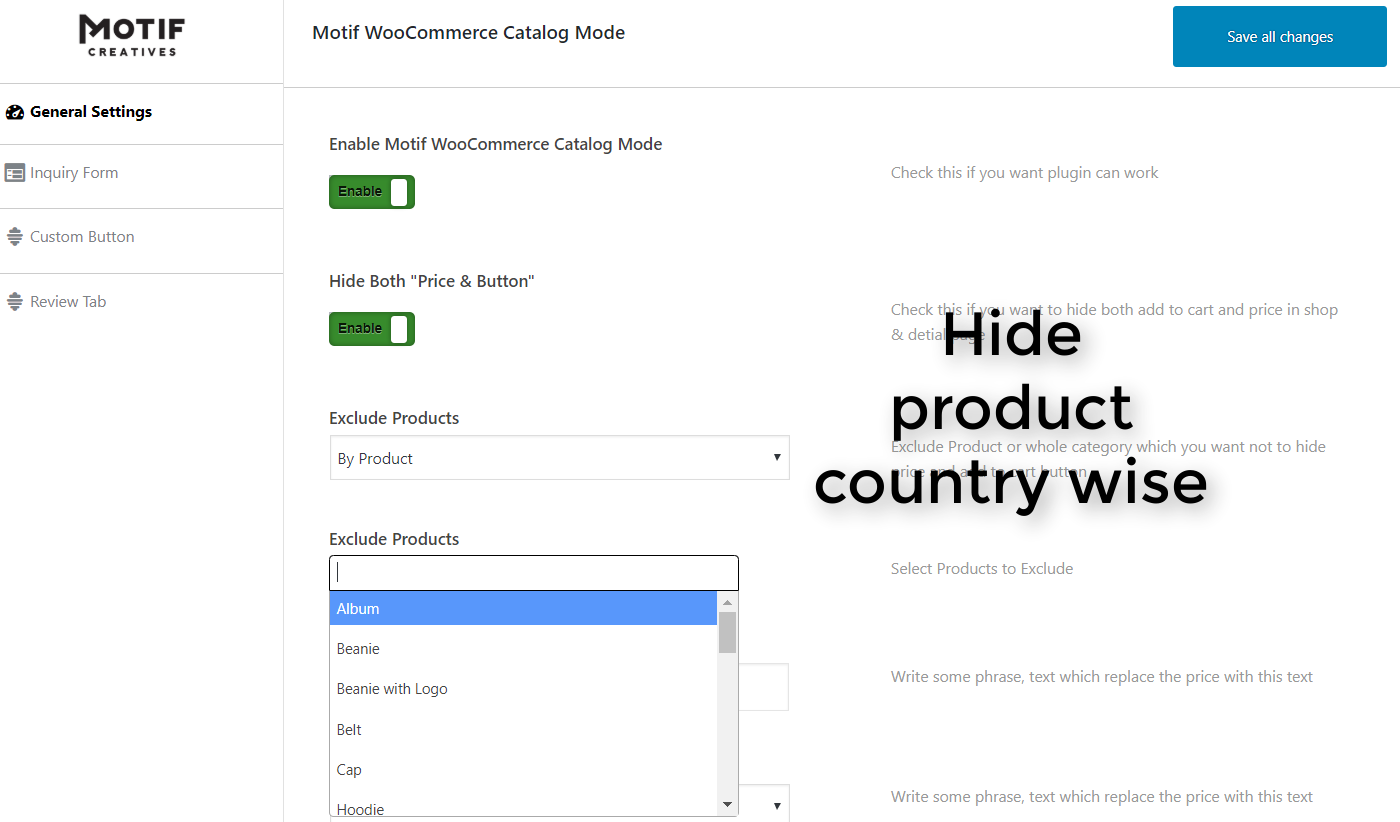
Exclude Product Product Wise
If you don’t want to hide price and add to cart buttons for some product, you have the option to exclude the category
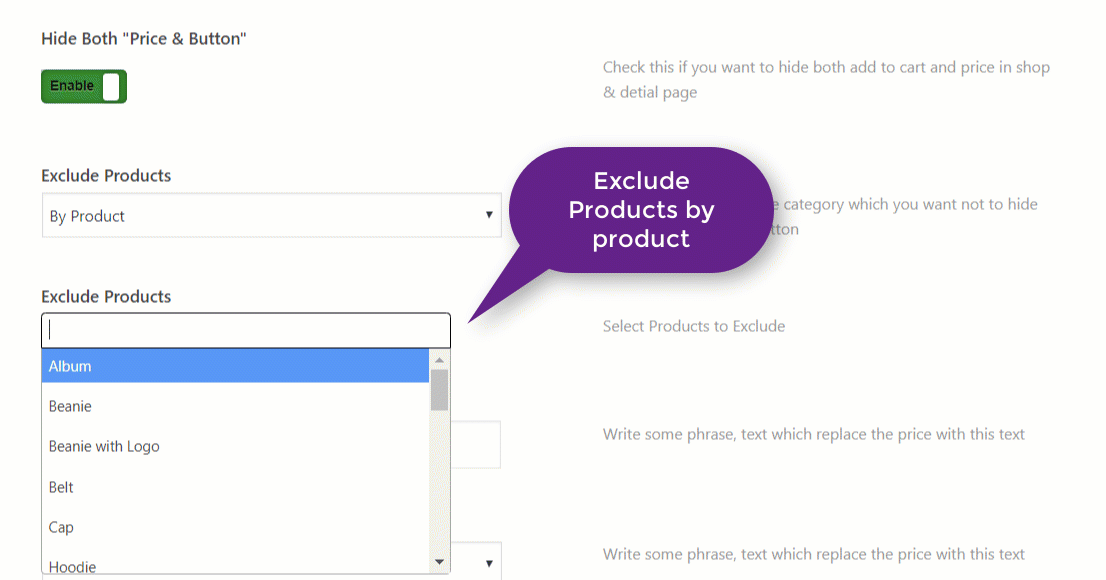
Exclude Product Category Wise
We provide custom “Font Awesome” icons to customize buttons display, so you can select and set all “Font Awesome.”
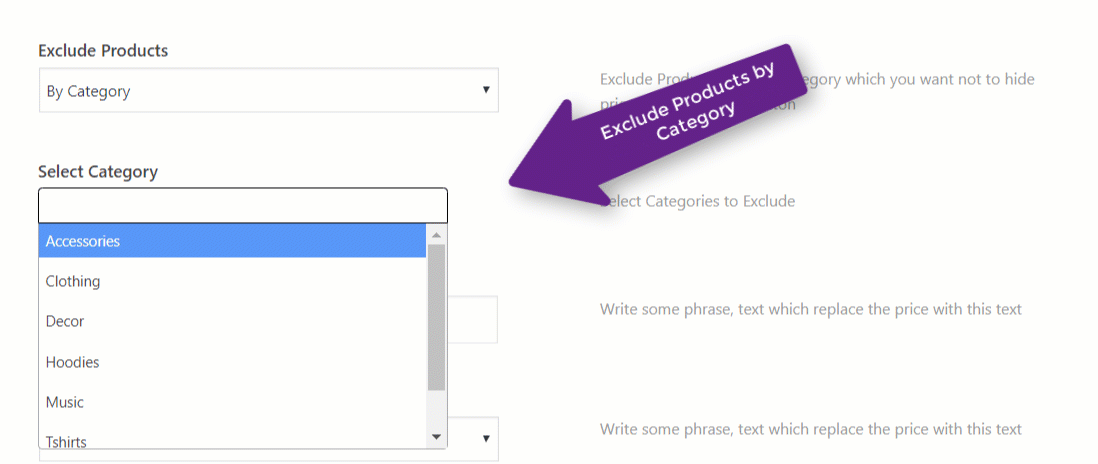
Set Font Awesome Custom Icons
We provide custom “Font Awesome” icons to customize buttons display, so you can select and set all “Font Awesome”
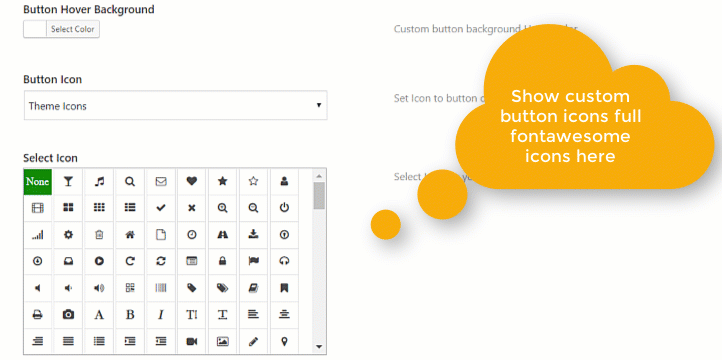
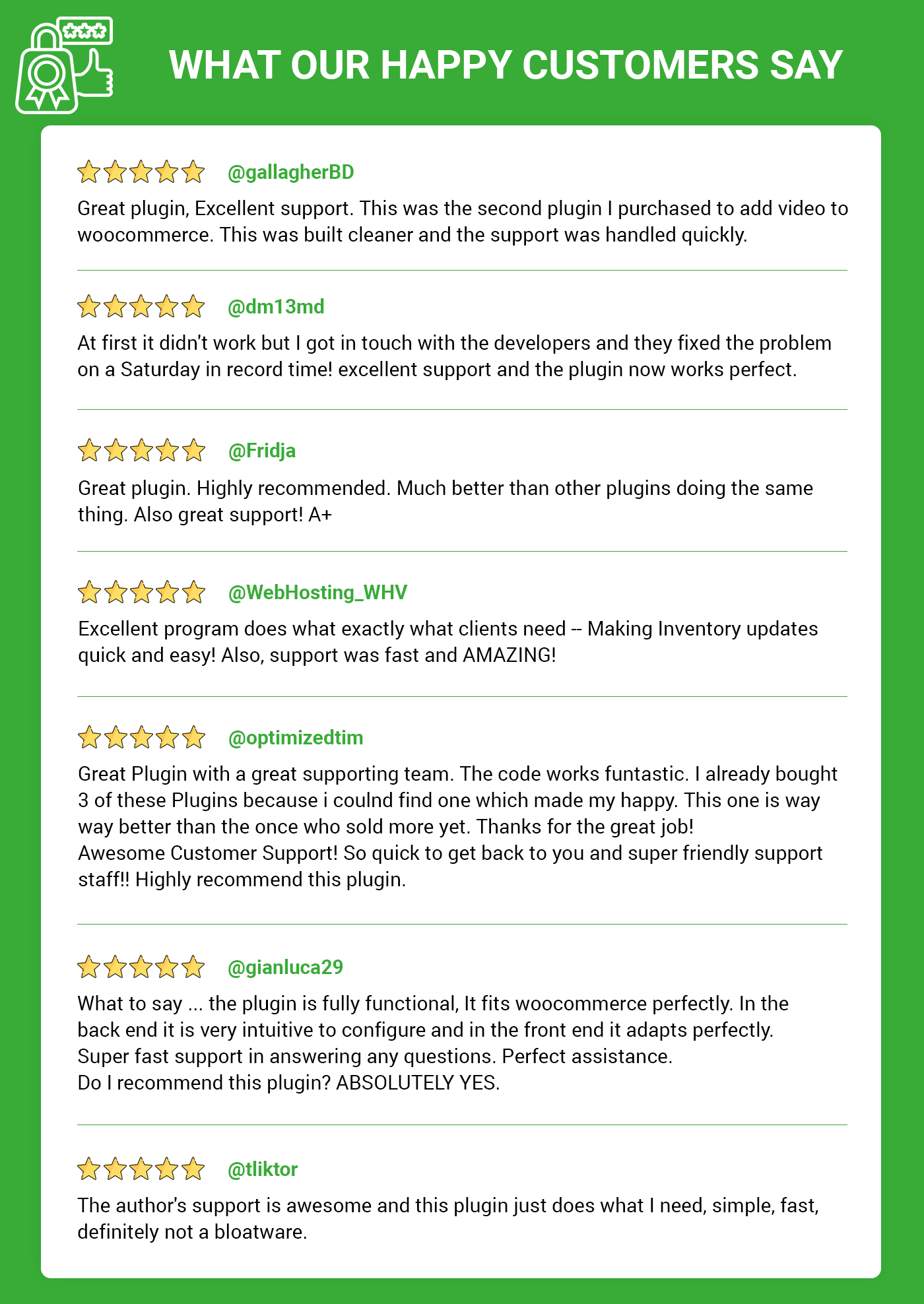
Pre-Translated Languages

Change log:
Version 2.0.3 Additional setting options Version Updated
Version 2.0.1 Check compatibility with Avada version updated
Version 1.0.9 Some js for on page validation version update
Version 1.0.8 Setting options issues fixed version update
Version 1.0.7 WooCommerce & WordPress version check Version Updated
Version 1.0.6 Setting fixed by Flatsome theme Version updated
Version 1.0.5 Hide by Category Added Version Updated
Version 1.0.4 Exclude User Role Function added Addition of some setting options Js fixes Version Updated
Version 1.0.3 Some compatibility issues fixed
Version 1.0.2 Hide price & add to cart based on country
Version 1.0.1 Exclude product by category & product
Version 1.0.0 Initial releaseSource




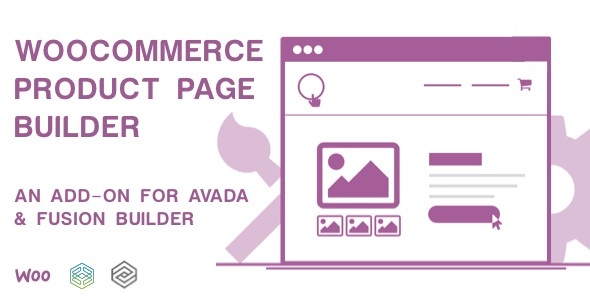

Reviews
There are no reviews yet.