Description
This plugin is a must-have for any store which sells downloadable products such as e-books, courses, software, etc. It takes away the tedious task of manually searching for all buyers of a downloadable product and then manually sending them an email about a new update to the product.
NEW: Dokan multivendor plugin support added.
Note
If you currently run WCDPUE Lite on your website then be sure to delete the Lite version of the plugin and all it’s settings by selecting “Delete all plugin settings on uninstall?” on the WCDPUE Lite settings page and then deactivating and deleting it.
When downloading the CodeCanyon files make sure to download “All files & documentation”
Features:

This plugin supports a full featured WordPress Editor like the one from your posts/page screen so you could design e-mails visually.
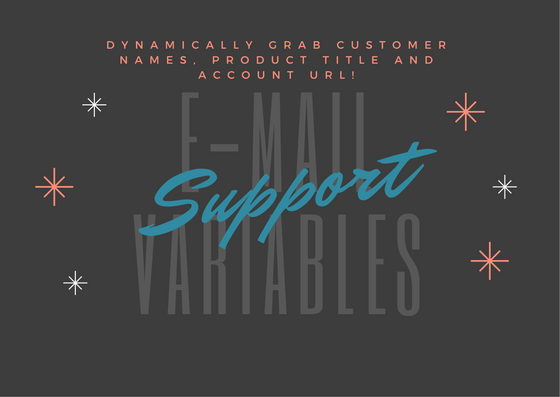
Automatically generate user first name, surname, the name of the product they ordered, it’s direct link and also the “My Account” URL of your website! Everything is done automatically by using e-mail variables such as:
Dear {first_name},
Your product: {product_name} has been updated!
Please log into your account to download the latest version.
{account_url}
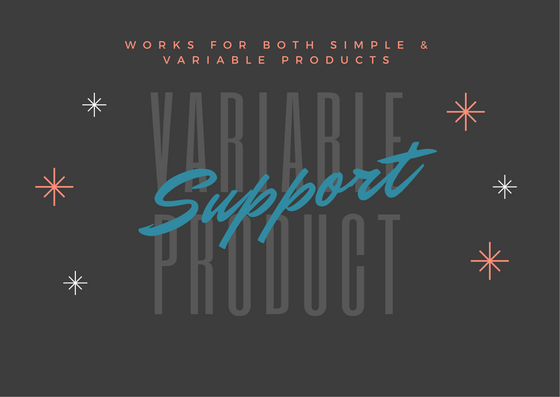
Variable downloadable products are also supported.

The plugin comes bundled with 4 beautiful premade HTML e-mail templates, use the e-mail variables to set the final touch! Checkout the screenshots for a view of the bundled templates.
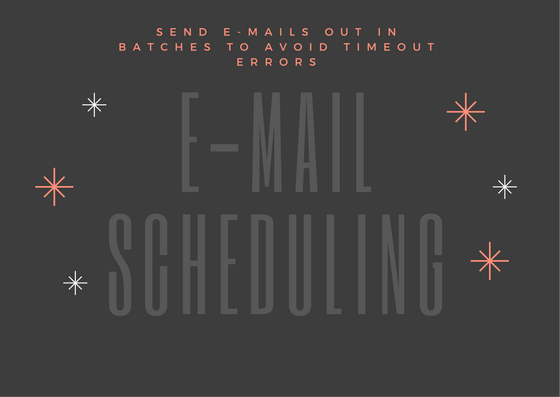
Schedule e-mails to be sent at a certain interval in batches. This helps prevent timeouts when stores have products with many buyers.

See how many e-mails are in queue left to be sent when you schedule a product update e-mail!
How to update the plugin
1) Install the Easy Theme & Plugin Upgrades plugin on your WordPress website. You can download it from the plugins area on your website or download it from here.
2) Download WCDPUE from your CodeCanyon downloads area and install it on your website. The old version of the plugin will automatically be replaced with the new version.
Change Log
v2.0.6 – 18th April 2021
- [New] Option to display Unsubscribe button on downloads page in customer accounts.
v2.0.5 – 7th April 2021
- [Fix] Compatibility issue with Flatsome theme
v2.0.4 – 20th March 2021
- [Fix] Better differentiate between guest and customer orders - [Fix] Handle cases where wc_product does not return an object - [Fix] Prevent sending emails with blank downloads if the option to include downloads in emails is checked but no download is returned - [Info] Tested on WP 5.7 - [Info] Tested on WC 5.1
v2.0.3 – 19th December 2020
- New: Added basic Dokan Marketplace Plugin support. Product Vendors can send product update emails to their customers if the option is checked in WCDPUE's settings. - New: Option to prevent plugin from sending product update emails for guest purchases. - Info: Tested on WP 5.6 - Info: Tested on WC 4.8
v2.0.2 – 28th September 2020
- Fix: Don't output duplicate registered schedules. - Fix: Minor silent PHP errors. - Info: Tested on WP 5.5 - Info: Tested on WC 4.5
v2.0.1 – 16th May 2020
- Change: Admins can now either allow customers to either opt-in, or opt-out of update emails when they're checking out. Admins can also turn off the option. - Change: Moved opt-in/opt-out preference above checkout button. - Info: Tested on WP 5.4 - Info: Tested on WC 4.1 - Info: Added some Spanish translations
v2.0.0 is a major update, please see this short guide for instructions on moving over to the new plugin: click here
v2.0.0 – 17th November 2019
- New: Option to send test email to admin - New: Allow customers to opt out of receiving update emails - New: Checks added to determine whether or not there might be problems with Cron on a website. - Change: UI improvements - Info: Rewrote plugin in OOP PHP - Info: Made plugin text strings translatable - Info: Tested on WP 5.3 - Info: Tested on WC 3.8
v1.4.1 – 8th November 2018
-New: reintroduced direct download magic tag {download_url} (customers will not have access to new downloads they didn't already buy, this is a WC limitation)
-New: {download_name} magic tag (shows the updated download name(s))
-New: {full_name} magic tag (customer full name)
-Fix: show welcome screen only once
-Fix: Plugin's metabox will no longer show on non-downloadable products
-Info: Compatible with WooCommerce 3.5
v1.4.0 – 5th February 2018
-New: Product image magic tag -New: Log feature -Tweak: Removed immediate update sending feature by default, the option can be turned on in the settings page. -Tweak: Settings page redesign -Fix: wrong link to settings page on the welcome page -Info: WP 4.9 compatible -Info: WooCommerce 3.3 compatible
v1.3.1 – 23rd October 2017
-Fix: WooCommerce 3.2 compatible
v1.3.0 – 1st May 2017
-New: Clear queue button on settings page -Fix: Scheduled emails were not being cleared from queue.
v1.2.0 – 10th April 2017
-Fix: Issue where plugin would count duplicate download permissions.
-Tweak: Changed "Buyers with access" text to "Unique download access count".
-Tweak: Removed {download_url} magic tag.
-Tweak: Removed {download_trim} magic tag.
-Tweak: Plugin will only send 1 email per buyer on product update. Even though a buyer has multiple active download permissions from purchasing the product multiple times; they will only receive one email about the update.
-Tested on WC 3.0
v1.1.0 – 27th December 2016
- New: 2 additional Email variables for direct download link: {download_url} and direct download link without protocol: {download_url_trim}
- New: Subject field now supports email variables.
- New: Setting to use default WooCommerce email styles for emails.
- New: Added admin notice for review.
- New: Plugin shows warning admin notice if WooCommerce is not activated.
- New: Variable downloadable products now show how many buyers each variation has next to the Variation ID
- Tweak: Changed settings page menu title to "WCDPUE Pro".
- Tweak: Code optimization.
- Fix: Email variables with trim now work on https sites also.
- Info: Tested with WP 4.7
v1.0.0 – 26th November 2016
-Initial releaseSource


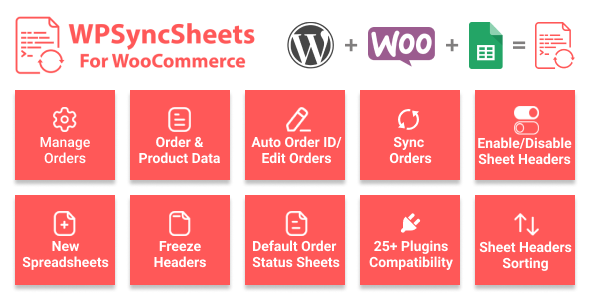



Reviews
There are no reviews yet.