Description
WooCommerce Composite Products plugin helps you allow customers to compose a product from different components according to their custom requirements. This applies to computers, bicycles, furniture, etc. You can add selected products, categories, and tags to be selected as components. Use different layouts to show product parts and set base prices for each. You can limit the number of components a customer can select.
You can encourage making a product with custom components, you can give discounts as well. Mark the essential parts as mandatory and the rest as optional. By linking components, you can depend one part on another. Select either to charge the shipping fee on the individual units or as a whole.
Key Features of WooCommerce Composite Products Plugin
- Facilitate customers to build products
- Add store items as components to form products
- Set a base price for each part or component
- Display components in 3 different layouts with a variety
- Limit quantity of component a customer can select
- Offer discounts and mark the components mandatory
- Link components, Charge cumulative or per-item shipping fee

Allow Customers to Compose Products on their own
WooCommerce Composite Products plugin helps you facilitate customers in building a product with components of their own choice. For example, they can build a computer by selecting its parts with respect to the specification they need.
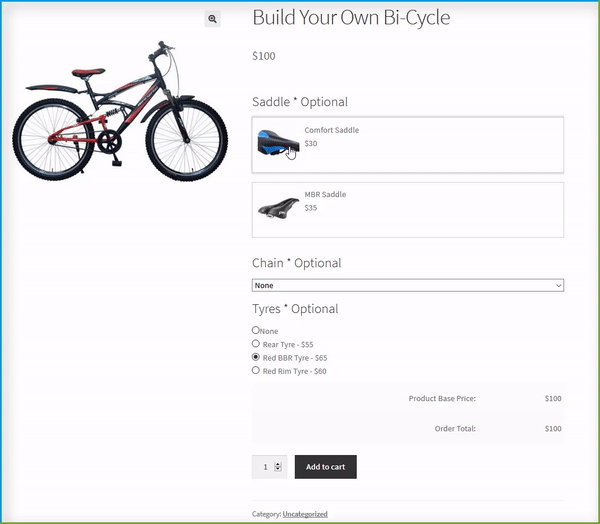
Configure a Base Price for Each Product Composition
The plugin allows you to set a base price for each component. This helps to calculate the basic price of the completed product plus the selection of components by choice.
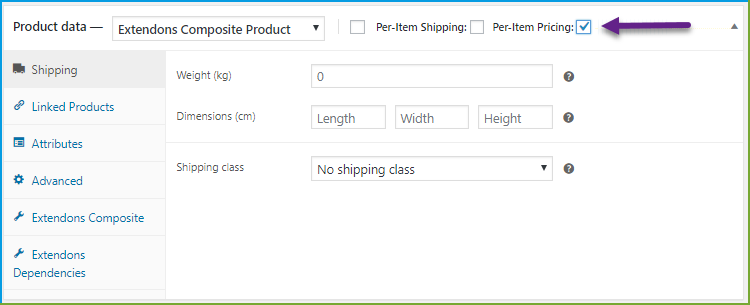
Try 3 Different Layouts to Show Components
With WooCommerce composite products plugin, you can display product components in an appealing manner by utilizing any of the three layouts that are Simple, Accordion, and Step.
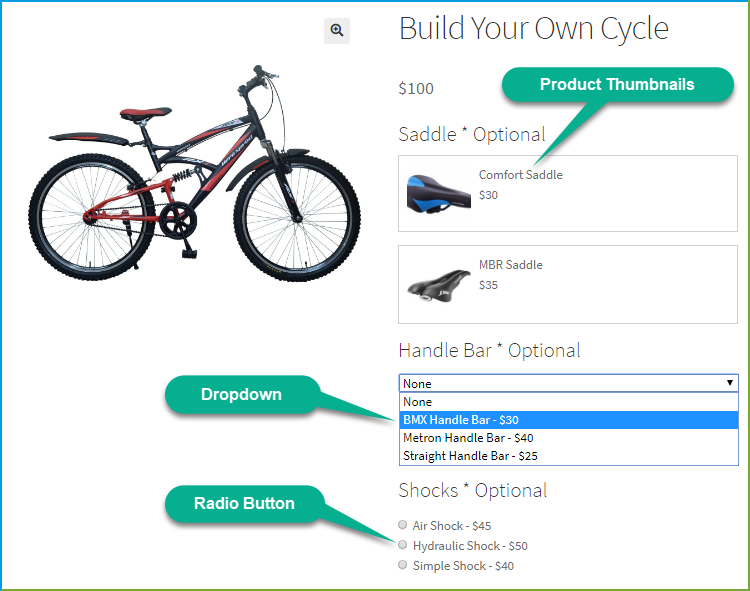
Display Product Variety of Each Component
For each component, you can display its variety of different layouts. For example, if a computer is the main products and a hard drive is one of the components, you can display a variety of hard drives with respect to storage and company.
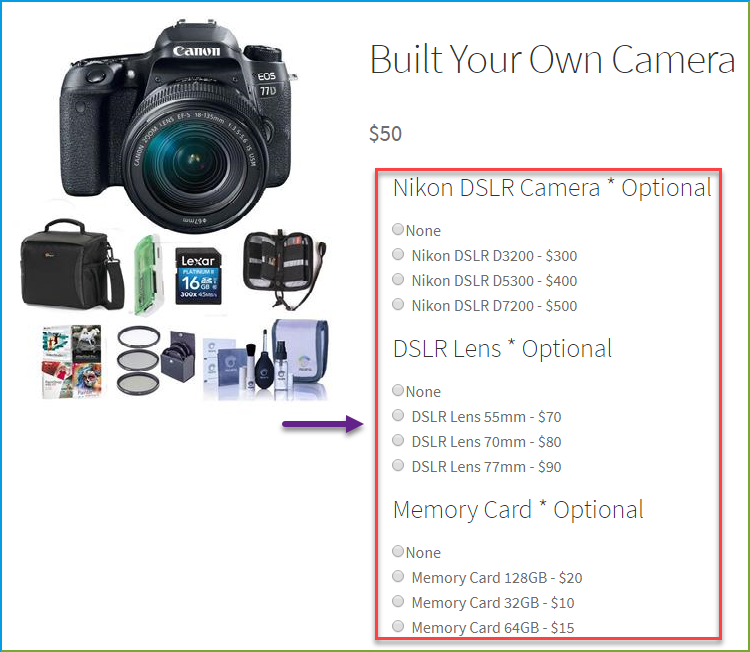
Add Specific Products, Categories & Tags in Composite Product
With WooCommerce composite products plugin, you can choose products to make them available for customers to build a product. Select a complete product line for composition or limit it to a few tags and categories. For example, you can allow customers to compose bikes for kids with a spacious seat for extra comfort.
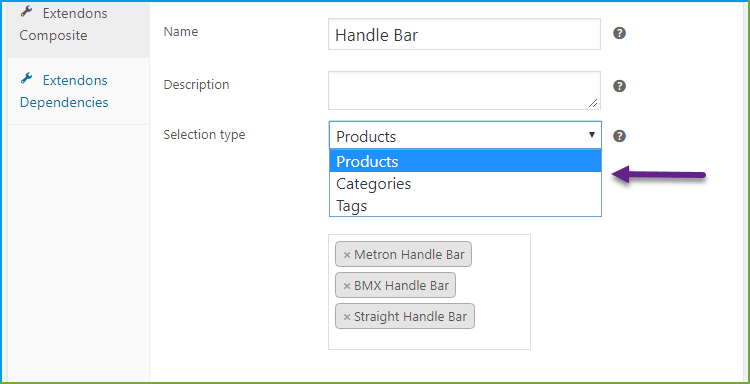
Set a Minimum & Maximum Quantity for Each Component
You can set a minimum and maximum quantity to select from each component for limiting it to an agreed amount. This ensures that the customers can build a product within its design frame.
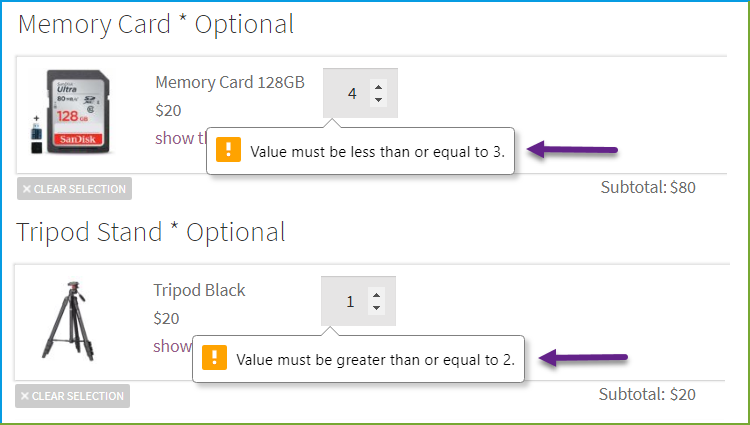
Offer Discounts on Product Composition
To encourage innovation and DIY concept, and appreciate customer choice, you can offer discounts on each component. This may ultimately boost your store revenues.
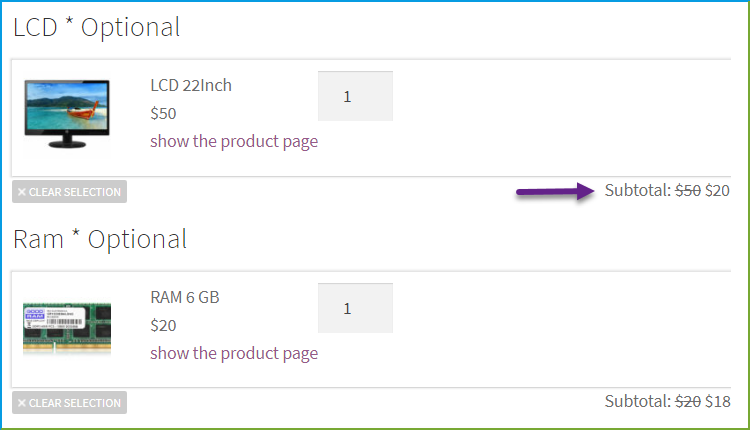
Mark Some Components Mandatory to Purchase
WooCommerce composite products plugin allows you to make certain components mandatory to include in the composition. For example, you can put the motherboard, hard drive, and RAM mandatory when allowing customers to build computers while keeping the speakers, camera and other peripherals optional.
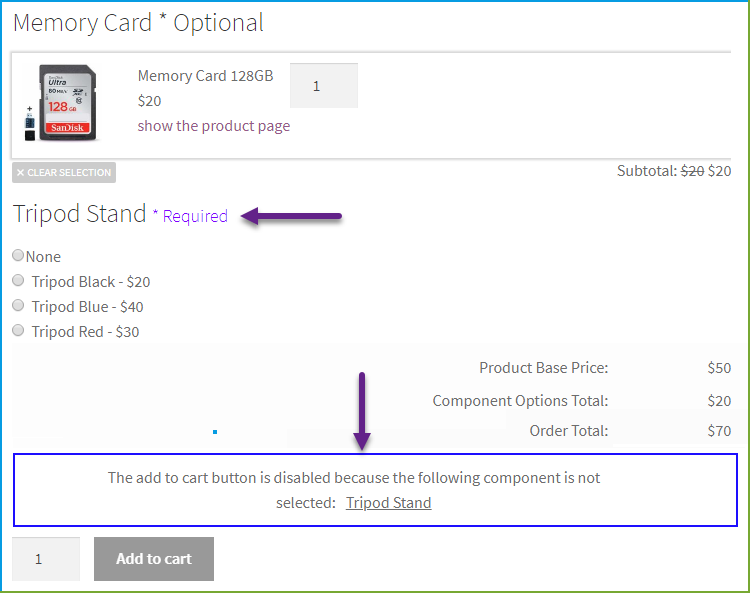
Link Certain Components with Each Other
The WooCommerce Composite Products plugin gives you the freedom of depending one component over other. This helps to create links between different parts and components of a product. For example, you can depend shock absorbers on selection of handlebars for building a bicycle.
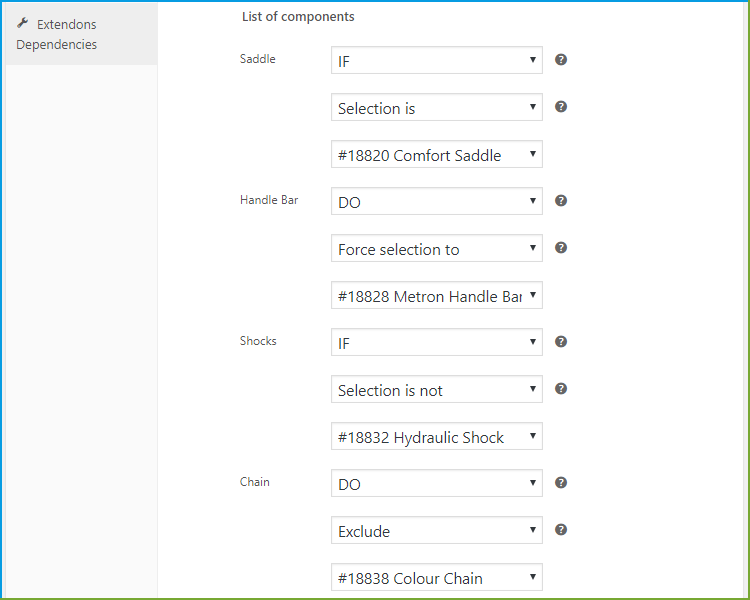
Charge Component or Product-based Shipping Fee
You can charge the shipping fee to your customers either for each component or the product as a whole. This helps to configure the shipping charges, according to the nature of the product and your agreement with the shipping service providers.
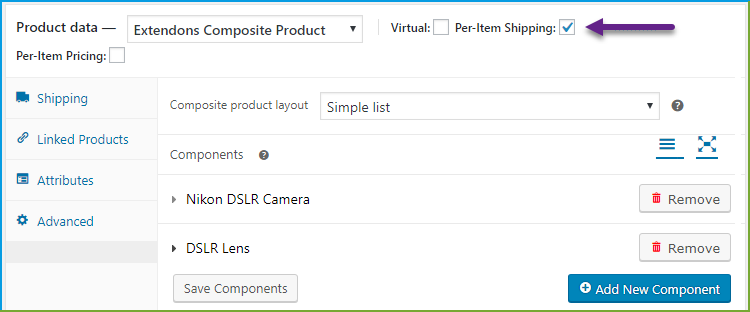
HOW IT CAN BENEFIT YOU?
The WooCommerce Composite Products plugin benefits you in multiple ways. Following is a quick view of how it can add value to your online store.
Boost your Store Sales
WooCommerce Composite Products plugin helps you boost sales and revenue by giving your customer the opportunity to modify a product by components before placing an order. They tend to come back for more professionalization options and spread the word in social circles.
Simplify Shopping Experience
Customers who need to compose a product according to their custom requirements may simply click the components and form a product exactly as they need. This saves your customers from the hassle of instructing your sales team about their specific requirements.
Educate and Facilitate Customers
With mandatory components to select, the customers get to know the basic amenities and experiment with the rest of the parts. They also get to know the value of each component so they can build a product that is high in quality and low in budget.
Version 1.0.3: Bugs Fixed
Version 1.0.2: Fixed composite type product issues Fixed product quantity issues
Version 1.0.1: JS issues fixes
Version 1.0.0: Initial ReleaseSource

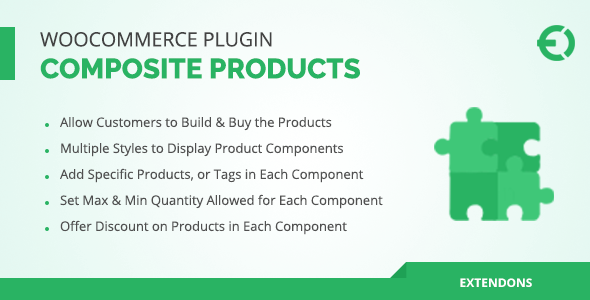
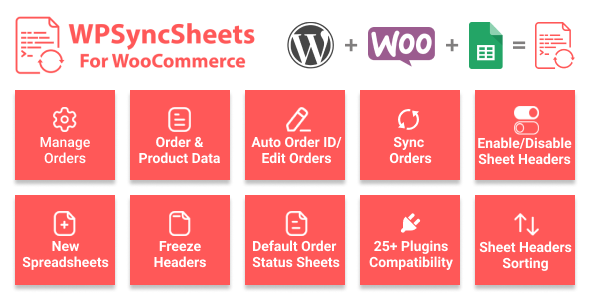

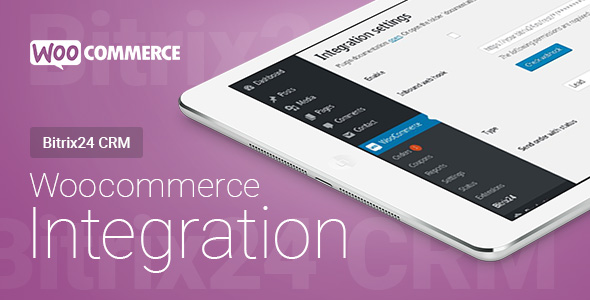

Reviews
There are no reviews yet.