Description
Demo | Documentation
WooCommerce Custom Product Boxes – Multi Step Order Builder Plugin provides essentials features for wholesale bundles to boost sales. Allow customers to create the product bundle in the step by step selection of items from specific products, or categories, the admin can force the customers to specific limit of selection of items from each step. The customers can go for each step & create the bundle of their own choice.
Features
- Step by step product items selection to create product bundles.
- Admin can limit the items’ selection on each step.
- Create unlimited steps for a product bundle.
- Supports multiple pricing option.
Frontend View
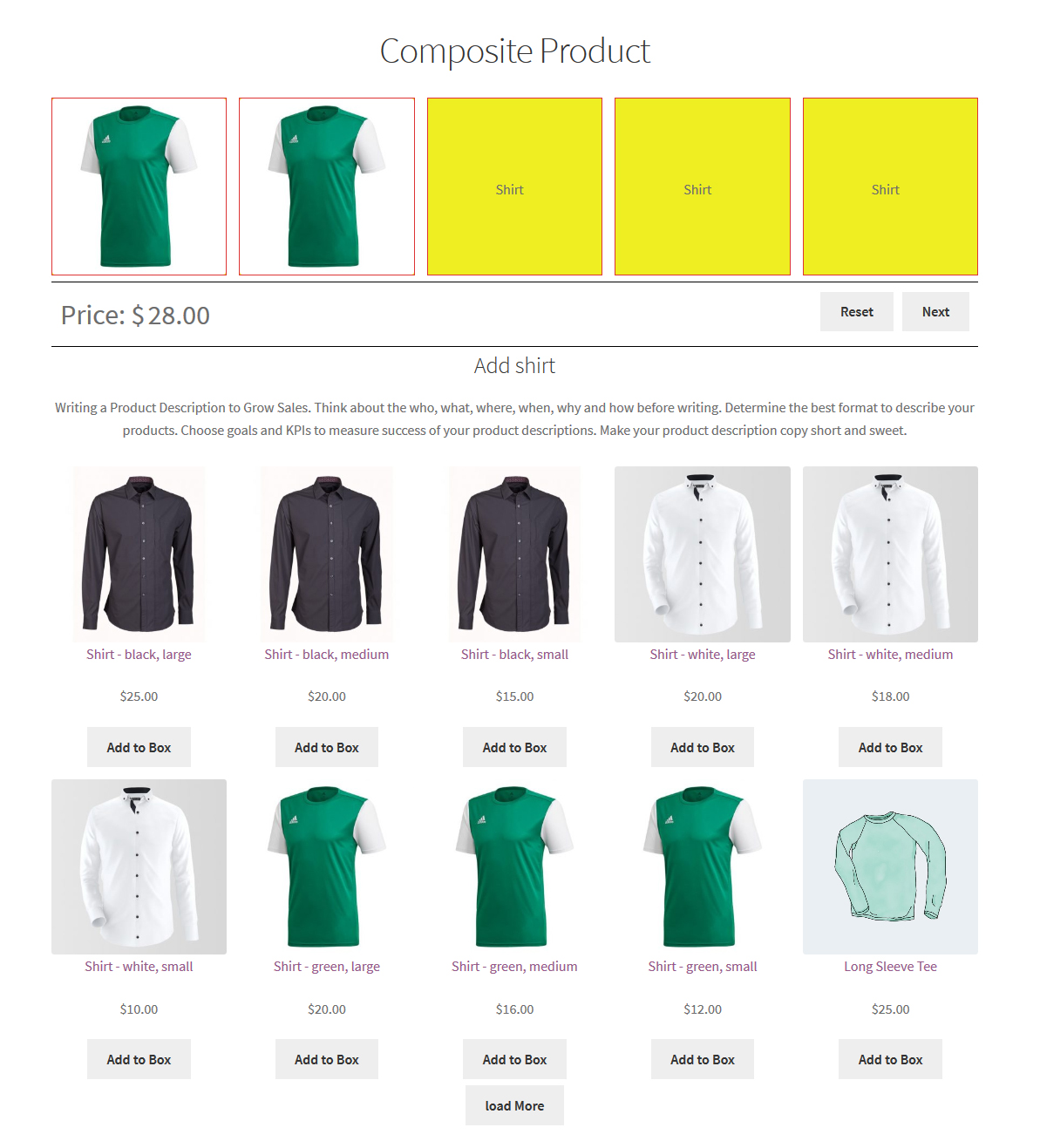
How To Setup Composite Products
Create a new product choosing composite product as the product type you will find the composite product setting tab. In the setting tab you can add the multiple steps as many as you want. In each step you can set the maximum & minimum product items limit, allowed products & categories, step description & title.
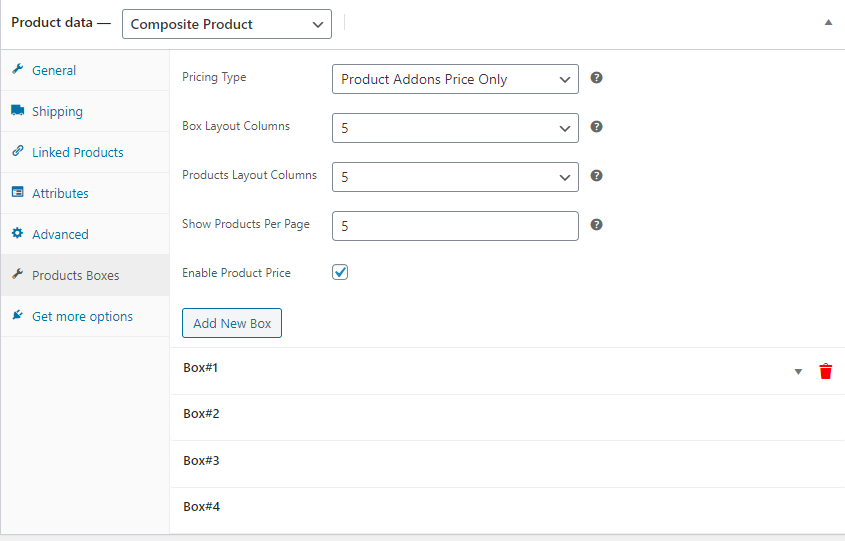
Contact

Changelog
2020-11-07 - Version 1.0.1 Added settings to enable quick view for box product items. Added settings to disable the click on the box product items. Updated settings to redirect to item's single product page on click. Fixed issue to handle the currency position as set in the WooCommerce settings. Fixed issue to handle decimal separator as set in the WooCommerce settings. Fixed issue to support multi sites. Optimized code to load faster. Fixed bug for single product pages.
2020-01-04 - Version 1.0.0 Initial release.Source

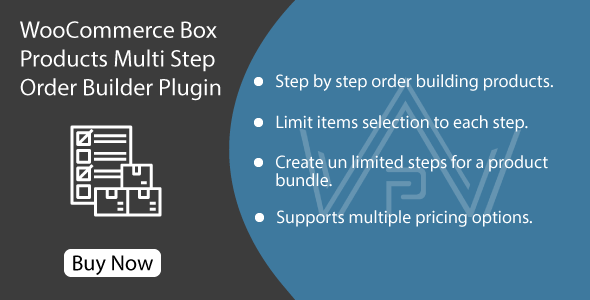

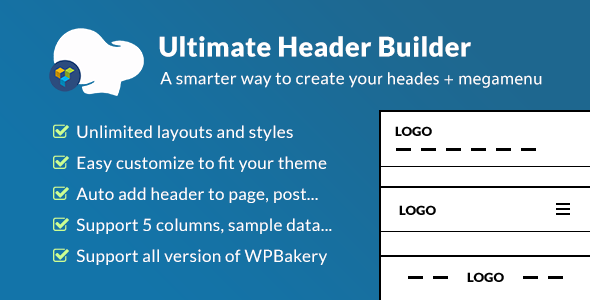
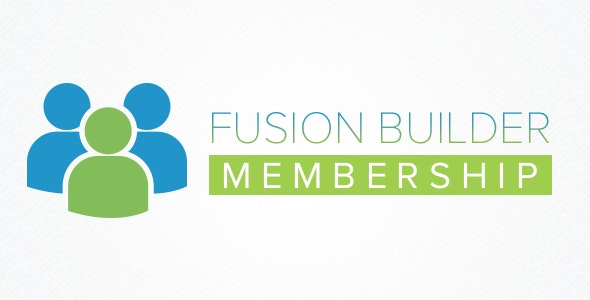

Reviews
There are no reviews yet.