Description
|
|
|
WooCommerce API Product Sync plugin can sync automatically product from one WooCommerce web store (shop) to the other WooCommerce web stores (shops) when product add/update. Also, sync bulk products in multiple web stores. It is the perfect solution for separate WooCommerce web stores.
Features
- Sync automatically product in single web store when a product add/update.
- Sync automatically product in multiple web stores when a product add/update.
- Bulk sync products in multiple web stores. In Bulk Sync, you can filter products. Like search products, products by category and products per page.
- Sync type option: “Auto Sync” or “Manual Sync”.
- Product sync type option: “Full Product” or “Price and Quantity” or “Quantity”
- Old products sync by option: “Slug” or “SKU”.
- Support simple, grouped, virtual, external/affiliate and variable products.
- Auto sync product data (general, inventory, shipping, linked products, attributes, variations and advanced).
- Auto sync product categories and tags when product syncing with web stores.
- Auto sync product media (featured image and gallery).
- Disable auto sync option: Disable auto sync when product add/update.
- Exclude categories products when syncing with web stores.
- Exclude product meta data when syncing with web stores.
- Product price adjustment options: you can increase or decrease product price web store wise if you want.
- Stock sync option: Sync automatically stock (inventory) in destination web stores when order placed on source web store.
- Sync on product delete option: Automatically trash/delete product in destination web stores when trash/delete product on source web store.
- All API errors to also be saved to a debug.log log file inside the /wp-content/plugins/woocommerce-api-product-sync/ directory. Also, you can see in the admin side.
- Add unlimited sync web web stores.
Requirement
- The plugin requires SSL (HTTPS) enabled in WooCommerce web stores (WordPress sites) for security.
- The plugin requires a minimum WooCommerce 3.5.x version.
- The plugin requires a minimum WordPress 4.4 version.
Third party plugin support
- Advanced Custom Fields (ACF): It’s only support Text, Text Area, Number, Email, Password, Wysiwyg Editor, Select, Checkbox, Radio Button, True / False, Google Map, Date Picker, Color Picker and Message field types.
- Advanced Custom Fields (ACF) PRO: It’s only support Text, Text Area, Number, Email, Password, Wysiwyg Editor, Select, Checkbox, Radio Button, True / False, Google Map, Date Picker, Color Picker and Message field types.
Ratings & Reviews
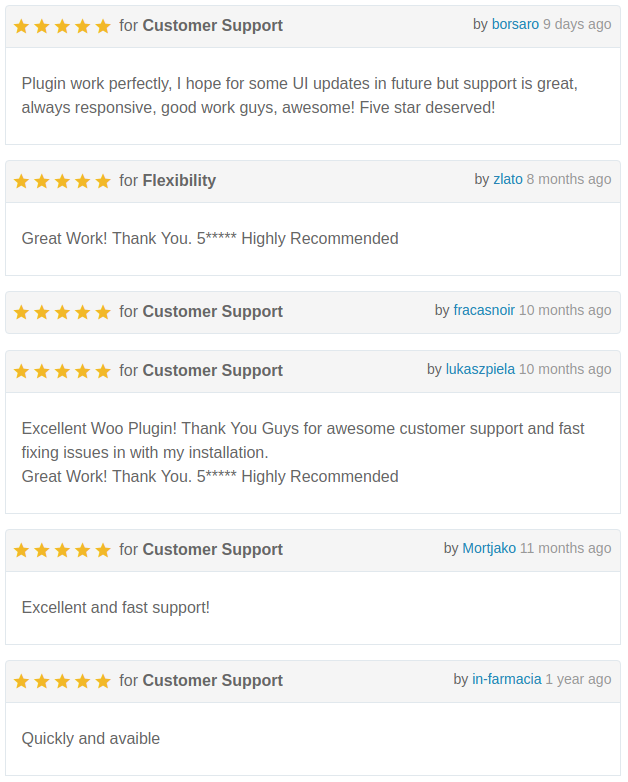
Changelog
2.0.0 - Optimized sync method. 1.9.0 - Feature - Product sync type option: "Full Product" or "Price and Quantity" or "Quantity". 1.8.0 - Feature - Product sync type option: "Full Product" or "Price and Quantity". 1.7.0 - Improved stock sync. 1.6.0 - Feature - Sync on product delete option: Automatically trash/delete product in destination web stores when trash/delete product on source web store. - Improved stock sync. - Feature - Added "API Error Logs" section. - Feature - In Bulk Sync, you can filter products. Like search products, products by category and products per page. 1.5.0 - Maintenance release. - Fix "Quick Edit" issue. 1.4.0 - Feature - Sync automatically stock (inventory) in destination web stores when order placed on source web store. 1.3.0 - For "product price adjustment" options, fix product price adjustment issue. - For "exclude product meta data" option, added functionality to exclude product and variations meta data. - Improved SKU based sync. 1.2.0 - Maintenance release. - Added option for old products sync with if exists by Slug or SKU. 1.1.0 - Fix "woocommerce_rest_cannot_view" REST API error. 1.0.0 - Initial release.Source





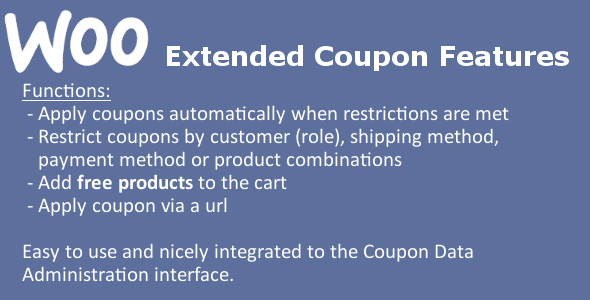


Reviews
There are no reviews yet.