Description
WooCart Pro plugin allows you to add the shopping cart widget to your WooCommerce store giving customer pleasures when reviewing products that they have chosen in shopping activities. With this plugin, customers can update or remove products from cart in a much easier way, without reloading the cart continuously.
Key features:
- Add menu cart
- On click products list in dropdown cart
- Display cart popup on add to cart action
- Enable floating cart (sticky scrolling cart)
- Change quantity of products on cart
- Remove products from cart
- Customize cart with many options
- Default shopping cart skins
Please check more demo:


What options you can use to customize cart as you want?
- Ability insert cart into menus
- Cart in fixed location (sticky cart widget)
- Lightbox popup on the “add to cart” action
- Opportunity hide cart if it is empty
- Dropdown products list on click or on hover
- Disable dropdown products list
- Quickly add and delete products from cart
- Ability to display total price and amount in any combination
- Customize text and icons in cart
- Enable/disable cart buttons
- 11 default icons and the ability to add your own custom icon
- Ability to display cart as a list of products in the site sidebar
- Customize color for any part of cart widget
- Responsive (multiple device support)
- Visibility variation name for variable product in cart
- WPML Compatible
- NEW! Select on what page you want to display cart
- NEW! The quantity of products added to cart in badge
- NEW! Ability insert cart use widget and shortcode
- NEW! Display WooCommerce cross sells products in a popup cart
- NEW! Field input quantity (adds quantity selector on cart product list)
Support
If you have any questions, please contact us profile page or email support[at]festi.team
Also, if have any suggestions and ideas to make this plugin better, please write to us. If it will be interesting – we can do it FREE for you!

Changelog
16.09.2020 - ver 2.6.0 - Fixed: Health Status Issues - Added: Compatibility with PHP 7.4 - Added: general plugin improvements 28.02.2018 - ver 2.5.3 - Fixed: Removed deprecated method WC_Cart::get_item_data - Fixed: Displaying thumbnails - Fixed: Adding menu cart - Fixed: Icon import 24.10.2017 - ver 2.5.1 - Added: Compatibility with WooCommerce 3.2+ 06.05.2017 - ver 2.5.0 - Added: Compatibility with WooCommerce 3.0 11.10.2016 - ver 2.4.0 - Added: Display WooCommerce cross-sells products in a popup cart - Fixed: Error message if there is no access to files recording. - Fixed: Popup cart in Safari 8+. - Fixed: Quantity spinner in the sidebar widget. - Fixed: Scroll in popup cart 05.06.2016 - ver 2.3.0 - Added: A new displaying type of item quantity - badge count - Added: A new option "quantity spinner" for item quantity - Improved: Tooltips for option were added. - Fixed: Error message instead of warnings if menus were not created. - Fixed: The shopping cart page doesn't load on iPhone - Fixed: The shopping cart isn't displayed in the header. - Fixed: Products can not be deleted in lightbox and in drop-down list of shopping cart - Fixed: IE closes on WindowsPhone 8.1 when placing shopping cart in the menu. 25.02.2016 - ver 2.1.0 - Added: the functionality to select pages you want the cart to be displayed on - Added: filter on click for .festi-cart-product-delete link 16.02.2016 - ver 2.1.0 - Added: the remove_product_from_cart event on document element to gather statistics (for instance, with Google Analytics) on product deletion from cart 09.09.2015 - ver 2.0.0 - Fixed: bug with widget 25.05.2015 - 1.39 - Fixed: bug for add to cart action 11.05.2015 - ver 1.37 - Added: Responsive pop up for cart 27.03.2015 - ver 1.36 - Fixed: Display product price without tax in the cart widget 20.02.2015 - ver 1.34 - Added: Scrolling for dropdown list 14.02.2015 - ver 1.33 - Improved: functions for creating css files 28.01.2015 - ver 1.31 - Added: refresh cart total after price update 19.01.2015 - ver 1.30 - Fixed: WPML issues 07.01.2015 - ver 1.28 - Added: WPML Compatible 28.11.2014 - ver 1.26 - Fixed: W3C issues 22.10.2014 - ver 1.25 - Fixed: Urls to plugin 22.10.2014 - ver 1.24 - Fixed: Changed default settings - Fixed: Path for cart icon for https 18.10.2014 - ver 1.23 - Fixed: Html DOMDocument when displaying the cart in menu 09.10.2014 - ver 1.22 - Fixed: Blinking on hover cart 30.09.2014 - ver 1.21 - Added: Loading icon for delete action 25.09.2014 - ver 1.20 - Added: New feature - positioning for cart dropdown list 22.09.2014 - ver 1.19 - Added: new option - scroll bar in cart lightbox 19.09.2014 - ver 1.18 - Fixed: changed "live()" functions on ".on()" in the js files - Fixed: displaying cart icon in menu 27.08.2014 - ver 1.17 - Added: new possibility - visibility variation name for Variable Product in cart 25.08.2014 - ver 1.16 - Fixed: "Width Option" if enable "Disable Responsive Width" 22.08.2014 - ver 1.15 - Fixed: ajax for "hide cart option" 18.08.2014 - ver 1.14 - Added: new option - change color on hover for default and custom cart icons 12.08.2014. - ver 1.13 - Fixed: function for getting the size of icon if the option "allow_url_fopen" has been turned off 21.07.2014 - ver 1.12 - Fixed: bug with renaming "Continue Shopping" button in popup 16.07.2014 - ver 1.11 - Added: new option - lightbox popup for add to cart action 11.07.2014 - ver 1.10 - Added: thumbnails settings for dropdown list 09.07.2014 - ver 1.9 - Added: text alignment for cart container - Added: option for enable product title in dropdown - Eliminate: the presence of the similar identifiers for tags - Alignment: for delete button - Fixed: product link and images in dropdown list for grouping products 07.07.2014 - ver 1.8 - Added: import/export for cart settings - Added: new options for buttons view - Fixed: issue with dropdown list 04.07.2014 - ver 1.7 - Added: text inputs for changing buttons title in dropdown list 03.07.2014 - ver 1.6 - Fixed: bug with ajax work on local hosts 02.07.2014 - ver 1.5 - Fixed: multi-site installation 27.06.2014 - ver 1.4 - New: customization options for cart - New: customization options for dropdown list - Added: option for selecting maximum number of products in dropdown list - Added: text input for plural state in quantity product - Bag: fix selecting the font color 24.06.2014 - ver 1.3 - Added: option Cart in Fixed Location. 23.06.2014 - ver 1.2 - Ability: to display only list of products in cart widget. - Hide/Show: dropdown arrow. - Hide/Show: tooltip arrow on product list. - Fixed: display related options of "Dropdown product list" in admin panel. 20.06.2014 - ver 1.1 - Fixed: plugin installed bug. - Added: price total and item settings. - Added: option Hide/Show cart if it is empty. 19.06.2014 - ver 1.0 - First release.Source

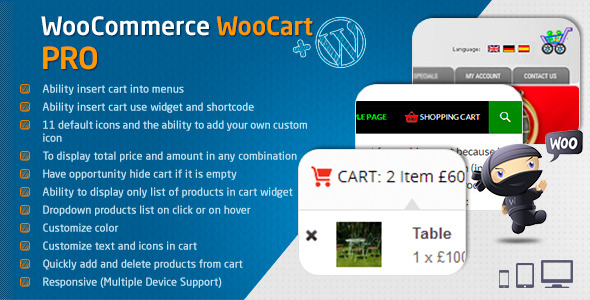


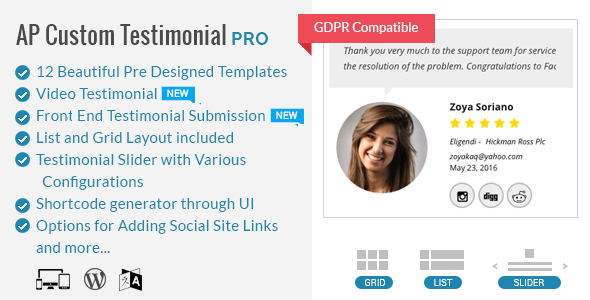

Reviews
There are no reviews yet.