Description
Using Weather plugin you can easily increase sales of weather-dependent goods and services. Your website visitors will enjoy to up-to-date meteo info with.
Our plugin will surprise you with lots of design settings and ready-to-use layouts. Weather Forecast plugin will help to complete the business goals.
- Increase website visitors engagement;
- Involve more followers to your website;
- Display services right on the web page;
- Strengthen credibility of your clients to your business.
Launch our demo now. Link to demo
Incredible Weather Widget on WordPress website in a minute!
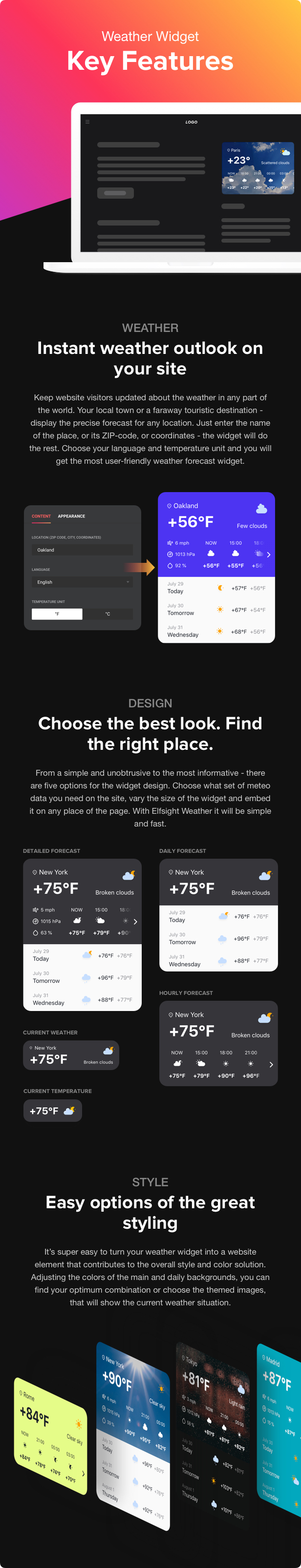
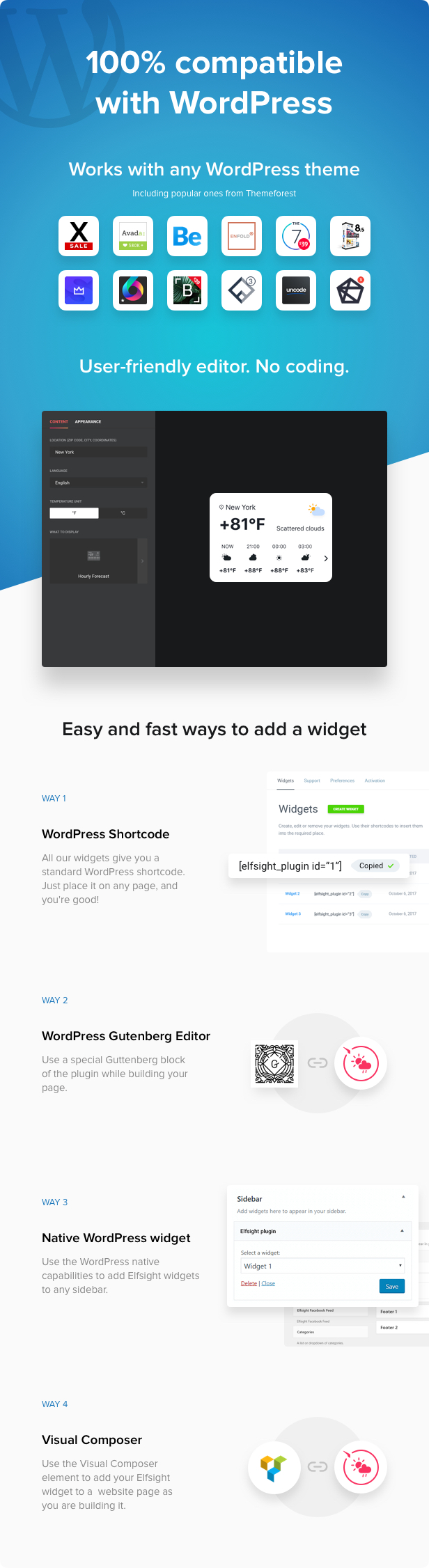
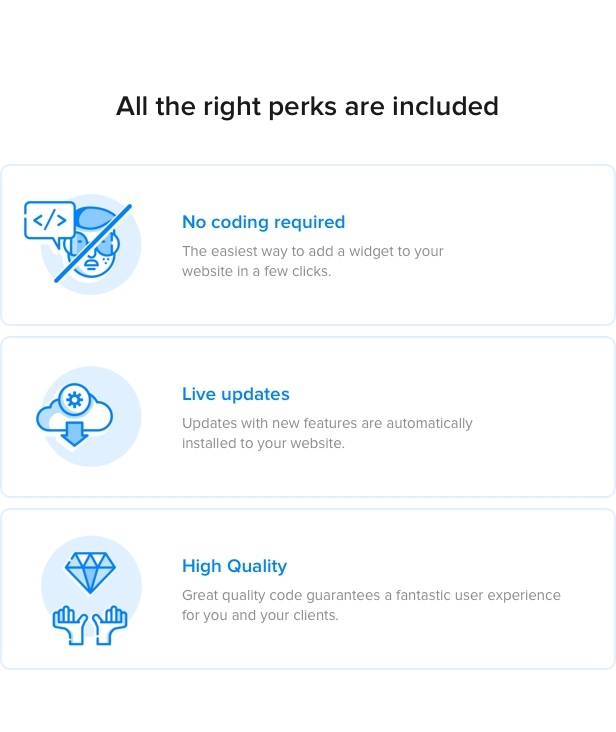

Elfsight Weather plugin for WordPress is an uncomplicated and easily adaptive website plugin, which displays current weather information for any location on the map. Enter any point, using the name, ZIP code, or coordinates. Your audience will be able to check the updated info on temperature, air pressure, humidity percentage, and active weather. The plugin has a feature to show the forecast for the week ahead or for the next 12 hours. It also offers themed background images and the feature to apply custom colors.
Feature list
- Display the current weather in any place in the world
- Three ways to enter a location: the name, the ZIP code, and the coordinates
- More than 30 languages included showing weather details in your native tongue
- Fahrenheit or Celsius temperature units
- Five variants of the widget configuration to display more or less data
- The option to display the daily forecast for the week ahead with dates
- Show hourly weather for the next 12 hours
- The option to show additional data: pressure, humidity, elements, and wind velocity
- The widget shows the icon of the current weather element
- Switch on or off icons animation
- Paint the current weather background any color
- The option to show a theme weather picture, reflecting the current conditions
- Paint the background of the daily forecast any color
Add more Elfsight tools to increase sales
Lots of Elfsight plugin owners take advantage of combining various widgets to improve necessary aims of the business.
This is so simple to announce sales and advance your support service – just embed a couple of the Elfsight widgets for WordPress. Take a look at the top products ranked by our users:
Create any kinds of fill-in forms with the All Forms plugin.
Display the enticing feed with the Instagram gallery.
Use the responsive Popups to attract more attention to your offers.
How to Add Weather plugin to WordPress website
- After the purchase, download plugin archive.
- Upload setup zip to your website. NOTE! At this stage, make sure you upload not the whole item zip, but just WordPress installable zip.
- Activate your plugin. Enter plugin settings page through the main menu.
- Build a new plugin and customize it with the help of Live plugin Editor
- Simply copy and paste the shortcode of the plugin to the required page of your website. That’s it! Now your plugin is up and running!
WordPress Compatibility
We ensure the perfect compatibility of Elfsight Weather. It works well with any WP theme, including the following, most popular on ThemeForest: Avada, BeTheme, The7, Flatsome, Enfold.
Insert Elfsight Weather to any zone of your web page in no time. Several setup options are possible for better comfort:
- Shortcode
- Guttenberg Block
- Page Builders (Visual Composer, Elementor, and more)
- WordPress plugin
Haven’t yet seen our tool live? Start right now on the WordPress Weather plugin page!
FAQ
Q: Can I enter the location by the name?
A: Yes, you can type the name of your place in English or in the language native for the place. You can also search location by coordinates or by ZIP code.
Q: What types of weather data does the Weather Forecast plugin include?
A: Elfsight Weather displays not only the temperature but also the humidity, the wind velocity, air pressure and the weather elements, such as rain, snow or clouds. However, you may choose to display the current temperature only or other variants.
Q: How do I display the Forecast for the week ahead?
A: To make the widget show the daily weather forecast for the whole week, just choose the Daily Forecast type or Detailed Forecast type in the settings. Users will be able to scroll in the widget and check the weather for the upcoming days.
Change Log – new version 1.2.0 is available for download
September 08, 2020 – Version 1.2.0
### Added
* New Support FormApril 16, 2020 – Version 1.1.0
### Fixed
* The issue with displaying local time for a set location
* NL translations were immproved
* Issue with incorrect weather icons display

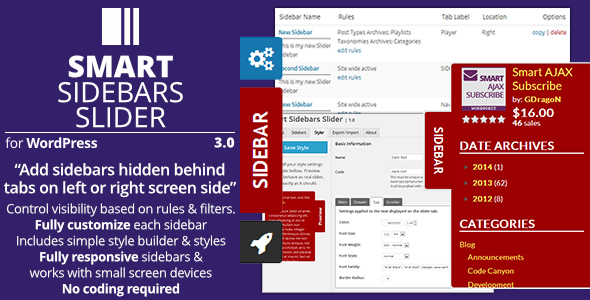

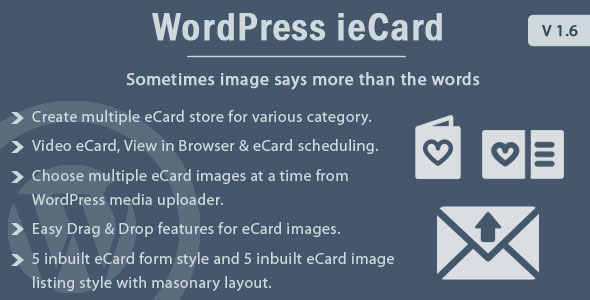

Reviews
There are no reviews yet.