Description
Universe Funder is a All or Nothing Crowdfunding System. If you are looking for Keep What You Raise Crowdfunding System then check our Galaxy Funder Plugin
Universe Funder is a All or Nothing Crowdfunding System built on top of WooCommerce and is rich in features. It is a WooCommerce Extension Plugin. Using Universe Funder you can run your own Crowdfunding site or add the Campaigns for Crowdfunding on top of your existing WooCommerce Shop. It works with the 2 inbuilt Payment Gateways – Stripe and PayPal Preapproval..
Please note that Universe Funder works on the Shop Page as follows i.e. on the Shop Page you won’t get the contribution field for the user to enter the contribution amount but will be linked to the Single Product Page so the user can come to the Single Product Page to make the contribution.
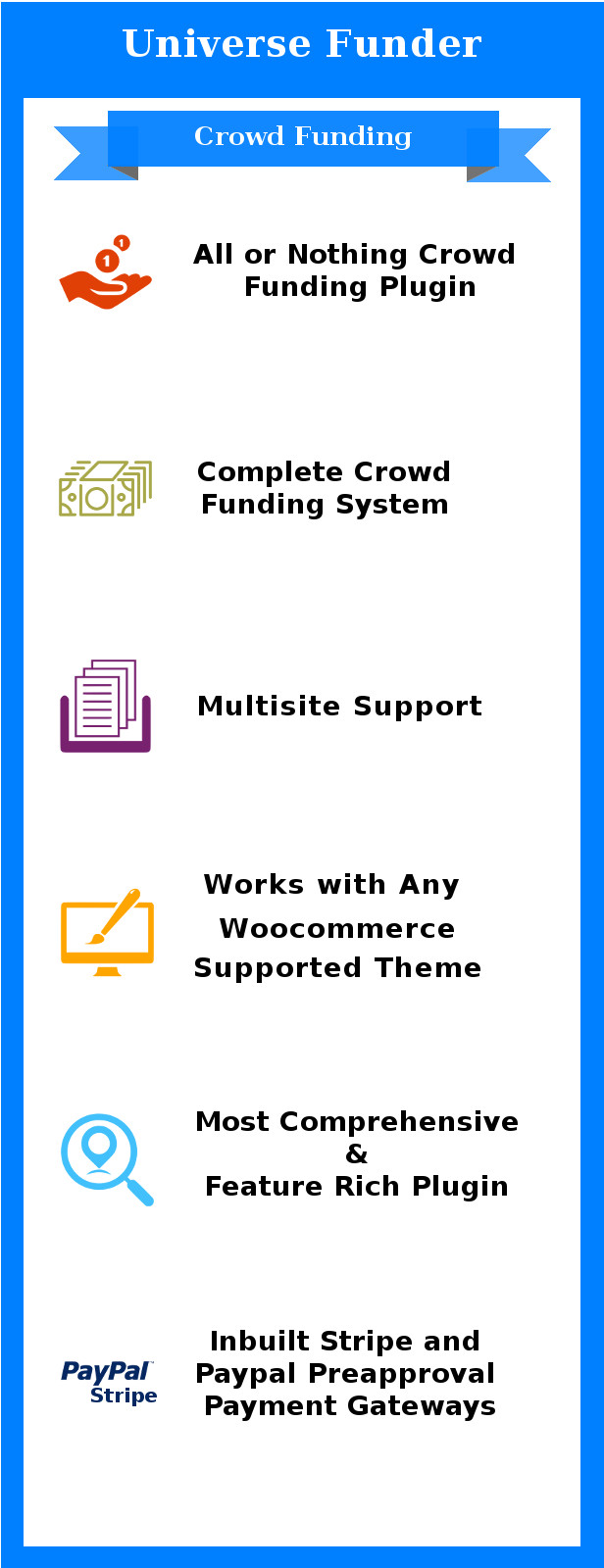
Universe Funder Crowdfunding Campaign
Each Campaign creation is similar to creating a WooCommerce Simple Product. In the Simple Product Page you have the option to Enable Universe Funder which when checked ON will turn the Simple Product into a Crowdfunding Campaign.
Universe Funder supports two types of Crowdfunding Campaigns.
1. Fundraising by CrowdFunding
It is the regular type of running a Crowdfunding Campaign for raising funds.
2. Product Purchase by CrowdFunding
If someone wants to buy one or more products in your site but he/she doesn?t have money to buy then the buyer can create a Crowdfunding campaign to buy the products. The buyer can then promote the campaign with his/her friends for funding. Once the goal amount (which is the product price) is reached then the products are automatically added to the campaign creator?s My Account purchases.
Features
- All or Nothing Crowdfunding Type
- Complete and Powerful Crowdfunding System
- Built on Top of WooCommerce
- Perk/Reward Rule Feature
- Crowdfunding Purpose – Fundraising / Product Purchase
- Front End Campaign Submission for Members
- Back End Campaign Creation for Moderators
- Mailing Options for Campaign Submission, Approval, Rejection, Deletion and Completion
- Each user can see their Campaigns in their My Account Page
- Campaign End Method – Target Date, Target Goal and Campaign Never Ends
- Stripe Charge Later Payment Gateway inbuilt with Universe Funder
- WPML Compatible
- Translation Ready
- and more
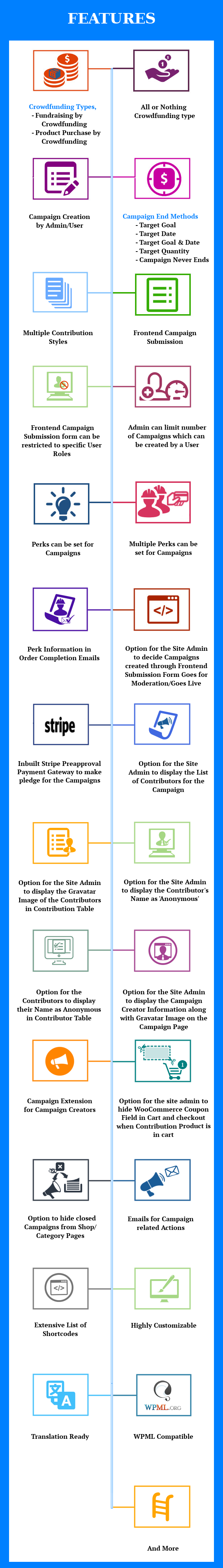
How to Upgrade to a newer version of Universe Funder?
If you are using an older version and want to upgrade to the latest version of Universe Funder then please do the following steps.
1. Deactivate and Delete the existing version of Universe Funder in your site.
2. Download the latest version of Universe Funder from Codecanyon.
3. Install the latest version of Universe Funder using WordPress Dashboard.
4. Activate the Plugin.
Please note you will not lose any settings values, data etc by following the above steps.
Support
Please check the documentation as we have lots of information there. The documentation file can be found inside the documentation folder which you will find when you unzip the downloaded zip file.
For support, feature request or any help, please register and open a support ticket on our site.
Updates
Version 5.0 on 18 February 2020 Fix: PHP Warning error message thrown in error log Version 4.9 on 21 November 2019 Tweak: Added I agree option for frontend campaign submission Fix: 'Pledge' button not display properly based on themes Version 4.8 on 05 August 2019 Tweak: Added Multisearch field for choosing products(for Product Purchase by Crowdfunding) in frontend campaign form Version 4.7 on 24 May 2019 Tweak: Improvements in Choose Products option in backend Version 4.6 on 29 November 2018 New: Add an option for to Display Selected Product Featured Image Fix: Campaign Closed when select Target Date type campaigns Fix: Translation for PO files Fix: Configure JS code to show and hide proper input fields Version 4.5 on 02 September 2018 New: Added Strict mode option to restrict the contribution amount not more than the target goal New: Added Image selection option for Perk Fix: Non-numeric error in orders Version 4.4 on 01 June 2018 New: GDPR compliance WordPress compatibility for Data Access, Data Erasure and Privacy Policy update Fix: Price doesn't displayed when Campaign End Method set as Target Quantity Fix: Day(s) left display issue for Target Date Method when various date format is selected(Frontend submission) Version 4.3 on 19 December 2017 Fix: Fatal Errors in the plugin settings (List of Campaigns tab) Tweak: Paypal warning message added in the Paypal Payment settings Version 4.2 on 18 September 2017 Fix: Fatal error problem Version 4.1 on 08 August 2017 New: Added option to default target end method in Front end form Tweak: Compatible with WPML & WooCommerce Multilingual Tweak: Removed option for adding normal products to cart when the campaign is in the cart Fix: Perk product doesn't add to order when the order has Perk info Fix: Campaign info doesn't display properly in home page & front page when using the WooCommerce shortcode Fix: Price input field doesn't accept the decimal value Version 4.0 on 06 June 2017 Fix: Quantity End Method issue Version 3.9 on 16 April 2017 Fix: Payment Gateway(PayPal Adaptive Preapproval is not displayed) issue Fix: Post/Page/Product Edit Problem (jQuery Error) Fix: PayPal Preapproval live key not working (Paypal Request API(maxTotalAmountOfAllPayments) issue Fix: Front End Submission Issue Fix: Progress Bar Displayed Twice Fix: For Quantity End Method, Campaign Closed Label not displayed New: Custom CSS option added Version 3.8 on 13 April 2017 New: WooCommerce 3.0 compatibility Version 3.7 on 20 March 2017 Fix: Color Picker library conflict with Visual Composer Color Picker Fix: Plugin Settings Tabs not displayed with PHP 7.1 Fix: Campaign duration has 1 day left but displayed as 0 day left Fix: Campaigns closed a day before the Actual Campaign Closing date Version 3.6 on 09 January 2017 New: Predefined Buttons and Editable Text box Contribution type added New: Option added to Show/Hide Perk Information in Email New: Option added to hide WooCommerce Coupon Field in Cart and checkout when Contribution Product is in cart New: Option added to Update the Campaign with User entered Price/Price after Coupon Discount Fix: 'Anonymous' label is not Translatable Fix: Avatar Image for Anonymous Contribution displayed with default Placeholder Fix: From and To Date fields not displayed properly on Frontend Submission Form Version 3.5 on 05 December 2016 New: Target Quantity End Method New: Shortcodes added for displaying Currently Running Campaigns and Closed Campaigns Tweak: My Campaigns Table Display in My Account Page Fix: Perk Product added to every Contributor's order Version 3.4 on 15 October 2016 Fix: jQuery conflict in https enabled sites Version 3.3 on 16 September 2016 Fix: Crowdfunding products Out of Stock issue Fix: Campaign closing date not correct Version 3.2 on 30 July 2016 Tweak: Added width 100% to the progress bar container Version 3.1 on 01 July 2016 - New: Option for URL Redirection after Campaign gets Submitted in Frontend submission tab - New: Option for displaying CrowdFunding Type in Frontend Submission tab - New: Option for displaying Categories selection and choose Categories for crowdfunding Campaign In Frontend Submission tab - New: Added option to Show/Hide Campaign End Method Field in Frontend Submission tab - New: Added option to Show/Hide Minimum Contribution in Frontend Submission tab - New: Added option to Show/Hide Target Goal When Product Purchase by Crowdfunding is chosen In Frontend Submission tab - New: Added option to Show/Hide Maximum Contribution in Frontend Submission tab - New: Added option to Show/Hide Recommended Contribution in Frontend Submission tab - New: Added option to Show/Hide Confirmation Message for Removing Perk Rule button in Frontend Submission tab - New: Added option to Show/Hide Billing Details in Frontend Submission tab - New: Added option to Show/Hide Shipping Details in Frontend Submission tab - New: Added option to Show/Hide Social Promotion Field in Frontend Submission tab - New: Added option to Show/Hide Contributor Table checkbox in Frontend Submission tab - New: Added Campaign Contribution Table while clicking Campaign Name in List of Campaigns tab - New: Added Choose Products Label field - Fix: WooCommerce credit card form compatible with WooCommerce 2.6.x Version 3.0 on 26 June 2016 - New: Option to hide closed Campaigns - New: Added shortcode for displaying Contributor Name, Email Id and Contribution amount in Contribution Email - New: Message for Campaign if the start date of the Campaign is greater than current date - New: Added shortcode for displaying Shipping details and Campaign Page URL in Campaign Completion and Approval Email - Tweak: When a Campaign with Target Date as End Method reached the End Date, Days left message removed from Shop and Single Product page - Tweak : Optimized the code - Fix: Target Goal field doesn't work properly if Product Purchase by Crowdfunding type is selected - Fix: Warning Message displayed when Ajax Add to Cart is selected for Shop Page and Redirection is set as Cart Page or Checkout Page - Fix: Conflict with Visual Composer - Fix: Unwanted In stock message displayed for Crowdfunding Product when using WooCommerce Version 2.6 and above Version 2.11 on 24 May 2016 - Fix: Last character got missed in [universefunder_all_user_campaign] shortcode which is changed to [universefunder_all_user_campaigns] Version 2.10 on 05 April 2016 - Fix: Product details display problem in Shop Page Version 2.9 on 03 April 2016 - New: Option to Show Campaign Description on Shop Page Version 2.8 on 01 April 2016 - Tweak: Removed Unwanted Inbuilt Design Section from Shortcode tab - Fix: Days Left displayed when Target Goal and Campaign Never Ends methods are selected - Fix: Error message displayed above Perk table and Contribution table - Fix: Update problem in End Method when Campaign Extension is made - Fix: Problem while making Payment through PayPal Preapproval Payment Gateway - Fix: Days left displayed incorrectly - Fix: Perk Product details not displayed in Checkout Page - Fix: Minimum and Maximum price fields not displayed in Product Settings for Product Purchase by Crowdfunding Type Version 2.7 on 03 February 2016 - New: Added Customization Option for Perk Table - New: Added Perk Table Position - New: Show/Hide Campaigns Table in My Account Page - Tweak: Updated PO Files for Translation and WPML XML File Version 2.6 on 21 January 2016 - New: Added contributor gravatar image column in front end contributor table Version 2.5 on 01 January 2016 - New: Campaign creator can manually charge payments after target goal of campaign is reached Version 2.4 on 15 December 2015 - Fix: Modifying target goal percentage based on modified campaign details - Fix: Hide original product price for campaigns Version 2.3 on 30 October 2015 - New: Added Shortcode for displaying perks in Single Product page Version 2.2.1 on 26 October 2015 - Fix: Number of days left Message for Campaign in Shop Page Version 2.2 on 04 October 2015 - Fix: Funder table hiding when shortcode is used Version 2.1 on 26 September 2015 - New: Users can Unsubscribe from Universe Funder Image - New: Shortcode added for displaying all Campaigns in the site and Campaigns created by current user - New: Individual Campaigns can be displayed using shortcodes Version 2.0 on 23 September 2015 - New: Display the Contributors in a table in the Campaign Page - New: Existing Products can be chosen as Perks - New: Multiple Perks can be selected for a single Contribution - New: Quantity of the Perks can be chosen while contributing - New: Contributors name can be set as Anonymous by the Campaign Creator as well as the Contributor - New: Campaigns Extension Feature - New: Perk information will be displayed in the order Completion Emails - New: Limit the Number of Campaigns that can be created by a User using the Frontend Submission Form - New: Added 3 new contribution styles 1. Non editable text box. 2. Radio button 3. Drop down - New: Added Social Promotion for Campaigns - New: Added Mark as Anonymous and show Contributor name in frontend Submission form for Campaign Creator to choose - New: Display the Frontend Campaign Submission Form to Certain User Roles - New: Option to Redirect to Cart/Checkout Page When Contribute Button is clicked - New: Send Email to Campaign Creator when Someone has pledged for the Campaign Version 1.7 on 04 September 2015 - New: Added option to Redirect user to Cart or Checkout page when a user clicks on the Contribute button on the Product Page Version 1.6 on 27 August 2015 - New: Display Frontend Campaign Submission form for Selected User Roles Version 1.5 on 21 August 2015 - New: Sell Individually Error Messages Customization Option Version 1.4 on 17 August 2015 - Tweak: Compatibility with Version 2.4.4 of WooCommerce Version 1.3 on 02 August 2015 - Fix: Error on WooCommerce deactivation - Tweak: Changed caption for WooCommerce Error message Version 1.2 on 28 June 2015 - Updated Documentation Version 1.2 on 27 April 2015 - Fix: XSS Security Problem Fixed Version 1.1.3 on 12 April 2015 - Fix: Including directory path Version 1.1.2 on 09 April 2015 - Fix: Debug Warnings Version 1.1.1 on 01 March 2015 - Fix: Campaign end method - Fix: Displaying target price for Product Purchase by Crowdfunding Version 1.1 on 27 February 2015 - New: Compatible with WooCommerce 2.3.x Version 1.0 on 03 February 2015 - Initial ReleaseSource


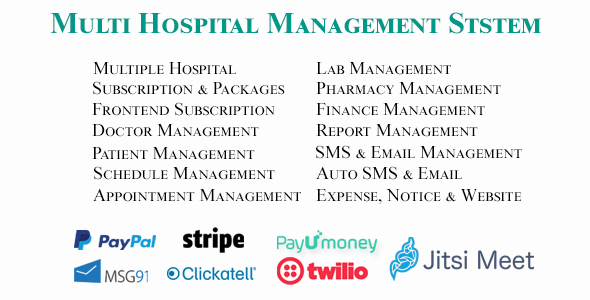



Reviews
There are no reviews yet.