Description
Overview
Taskly is a perfect tool to fulfill all your project management needs. Its a highly effective tool to improvise your business operations if you’re an organization handling various projects. Its simple yet efficient layout will make managing projects easier than before. With a SAAS version create plans using a super admin login.



Demo
Url : Demo Link
Super Admin : [email protected] / 1234
Company : [email protected] / 1234
Client : [email protected] / 1234













What to expect from Taskly SaaS – Project Management Tool
- An effective dashboard with a graphical representation of tasks and projects.
- Access to tools in multiple languages.
- Feasibility in finding tasks and projects with a search tab on the top.
- Kanban task management system to see the progress of various projects.
- A feature that enable attaching important files to projects.
- Creating milestones and assigning subtasks to see task achievement in an organized way.
- Multiple user allowance.
- Multiple client allowance with permission.
- Client can pay invoice via Stripe and Paypal
- Personalize your notes and categorize them.
- 10 attractive pdf templates and a colour palette to customise your invoice
- Get your payments done with Stripe and Paypal payment gateway with Recurring Payment option.
Salient features of Taskly SaaS – Project Management Tool
Create plans and make payment- a special SAAS feature
With a super admin login, create plans that are most feasible for your business model. Select an appropriate pricing and duration for created plan. You can allot workspaces and maximum number of users, clients and projects in each of these workspaces. Make payment using stripe and paypal payment gateway. The plan would be disabled if not renewed after its expiry.
Efficient Dashboard
Get an overview about the total number of projects, tasks, bugs and members.
A visual representation of task overview and project status can help you estimate the progress on each task. Lastly, you can check the top due task.
Multi workspace
Create multiple workspaces for different projects. You can create an individual workspace or share workspace by inviting other users.
Create and customize new languages.
You can access this software in multiple languages. The language will no longer be a problem to use the software. Create and customize this tool in the language you want.
Project management
Create new projects and assign teams to each project. Add multiple members share the projects with clients. You can edit permissions and controls to manage client access. Set a budget and create milestones for projects. Attach cost and summary to milestones and change the status through drop down menu. Get a tab on recent activities of a project and also a graph about progress.
Taskboard
Add a new task in an already existing project and prioritize them according to the need of urgency. Assign the task to team members and set a due date for task completion. Add comments to the task and create a sub-task for ease in completion. Attach necessary files in a required task.
Bugs resolution
Create new bugs and assign users and priority to them. You can write a note in text box for bug description. Alos, the status of each bug could be changed through easy drop down and Kanban drag system.
Kanban task management
With a simple layout, using a kanban board you could manage the progress of your projects. A clear statistics helps you understand the number of completed, ongoing, finished or on-hold tasks.
Multiple user access
Invite users and give them access to various projects and workspace. A user tab will give brief information of projects and tasks of each user. You could always add a new user and remove an unnecessary user as and when required.
Create timesheets
You can create timesheet for various projects and tasks by assigning date, time and description to it.
Upload files in the project
Upload the necessary files to your project without any hassle.
Manage Invoices
Create invoices for projects by assigning issue and due date. You get to specify discounts and tax as per your convenience. Select the client you are generating invoice for. You can edit the invoice by adding and removing items. Print the invoice with diffrent theme and color.
Chat
You can chat with users on important project aspect without leaving the tool by workspace wise.
Personalize your notes
Create your personalized notes so that nothing remains forgotten. In the daily ups and downs of business, some things might run out of your mind. Keep a tab on those activities by maintaining notes. Also, you could prioritize the notes on the basis of its urgency.
Calendar
The due dates of the projects and tasks will appear in the calendar. Manage the workflow accordingly.
Workspace settings
You can add and edit task and bug stages, appropriate for your business.
Your business logo, billing details and tex details could be created here with ease. Enable the stripe and paypal as per your needs and assign currencies you wish to receive payment in. Besides, we offer 10 attractive pdf templates and a colour palette to customise your invoice.
Effective tool at a competitive rate
It’s a perfect tool to satisfy your Business Management needs at a friendly rate.
Changelog
Here you can see what updates came out and did we bring new to the version. Check Changelog
Support
Please send support request here for any issues, questions or suggestions. To save time and get quick feedback, please don’t ask for support in comments section.
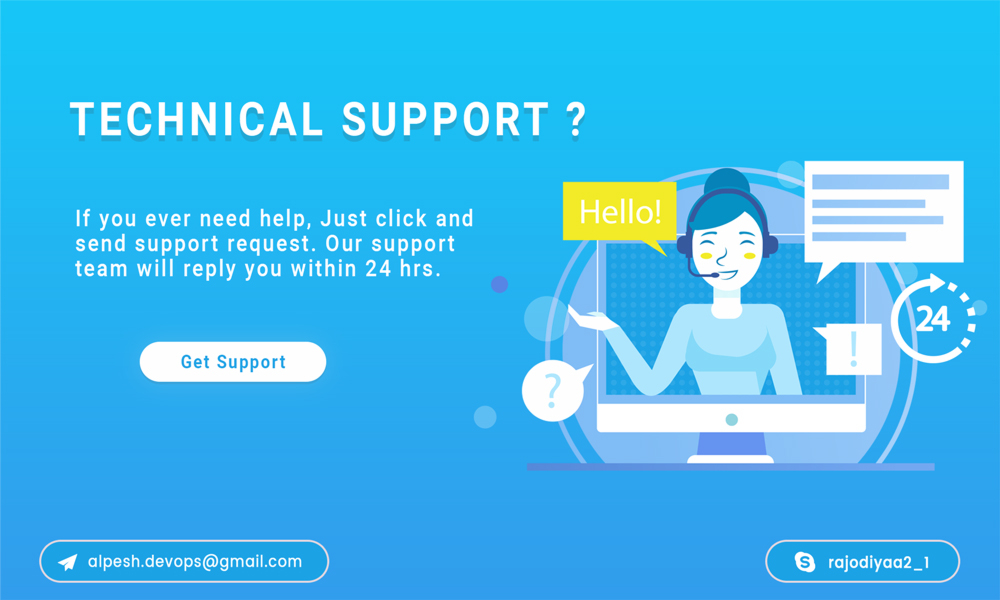

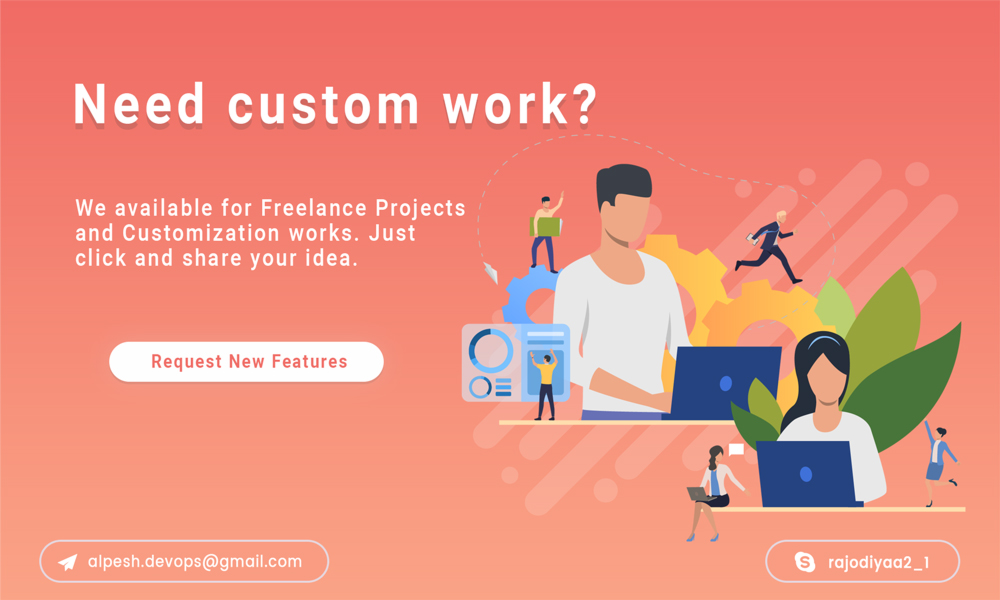


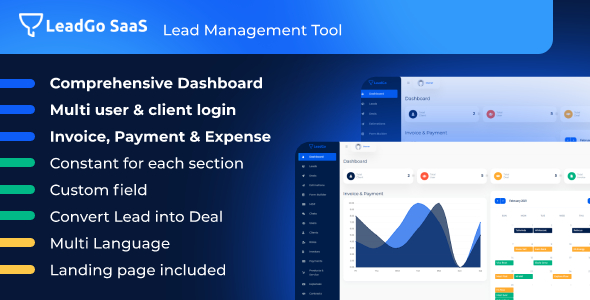

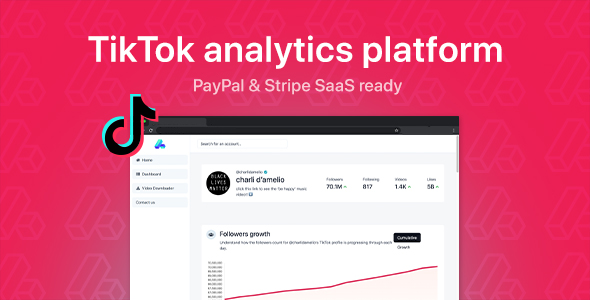

Reviews
There are no reviews yet.