Description
Overview
Shopocity APP UI is a e-commerce application theme and used for the online business associated with most of all required fields and perfect icons.
Shopocity is a universal e-commerce app inspired by the Flutter framework, made by Google. With the mission of reducing thousands of hours of business spent on designing, developing and testing a mobile app, Shopocity comes as a complete solution for optimizing to deliver your app to the market with high productivity and cost-efficiency.
It includes alot of screens like login, sign up page, Home page etc. Everything was made with a detail-oriented style and followed by today’s latest mobile trends.
Features
- Design with Flutter
- For Android and iOS
- Separate File for Page and Component
- Splash Screen
- Checkout and Order Page
- Bottom Bar
- Beautiful Login and Register
- Carousel Credit Card Slider
- Easy to Understand Code
- Clean Code
- Ready to Integrate
- … Much More
What the app gives to you !
- More than 10 Screens :
- Login
- Register
- Home
- Product Details
- Menu of products
- Cart
- Checkout
- User Orders
- Tracking Orders
- Great and helpful +60 Components. Tabs, Sliders, Swipers Cards Hero Animations, Search bars, Bootton Navigations.
- Multiple E-commerce directory UI elements.
- Entities and Models are ready to use.
- Clean and organized Dart Language code.
- Easy to restyle and theming by on your branding sites.
- Working really well on both iOS and Android with support with 60 frames per second (fps).
Preview
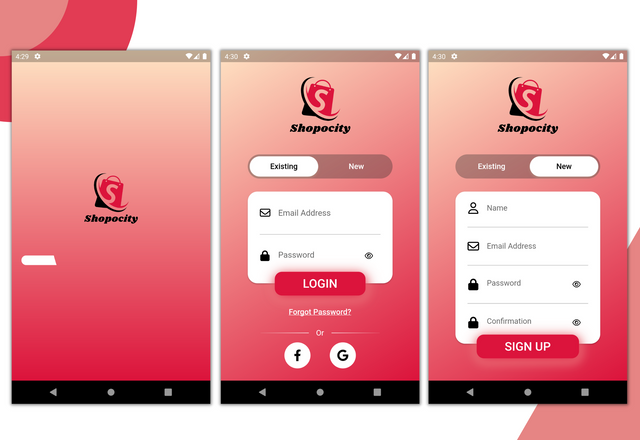
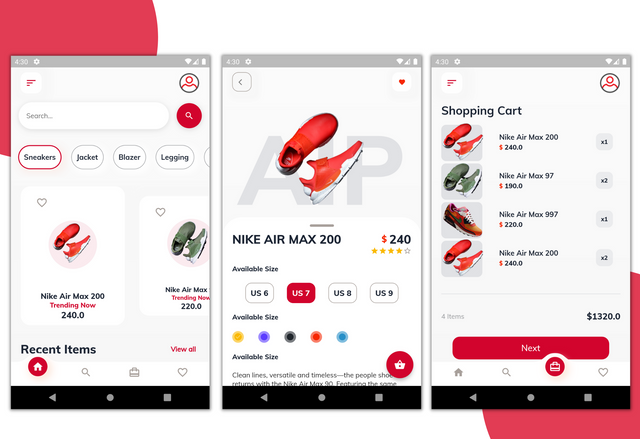
Requirements
- Flutter 2.x
- Code Editing Software (eg: Visual Studio Code , Sublime Text or Notepad Plus)
- Web Browser for testing (eg: Google Chrome or Mozilla Firefox)
- Emulator IOS or Android for testing
- Flutter Framework SDK
- Android SDK
- Android Studio installed.
Instructions
- Download File
- Unzip flutter_ecommerce_app-master zip
- Open flutter_ecommerce_app-master folder in Android Studio or Vscode
- Execute commande “flutter pub get”


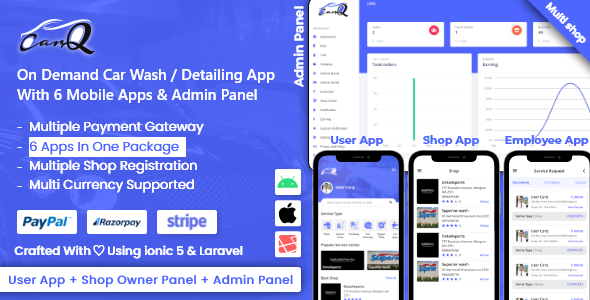
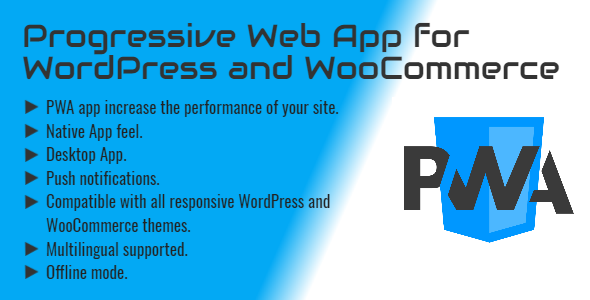


Reviews
There are no reviews yet.