Description
Report Builder is and add-on for wpDataTables that instantly creates documents and spreadsheets filling your templates with actual data.
Please note that Report Builder is an add-on for wpDataTables and requires its FULL version to run!
You can purchase the full version of wpDataTables here.


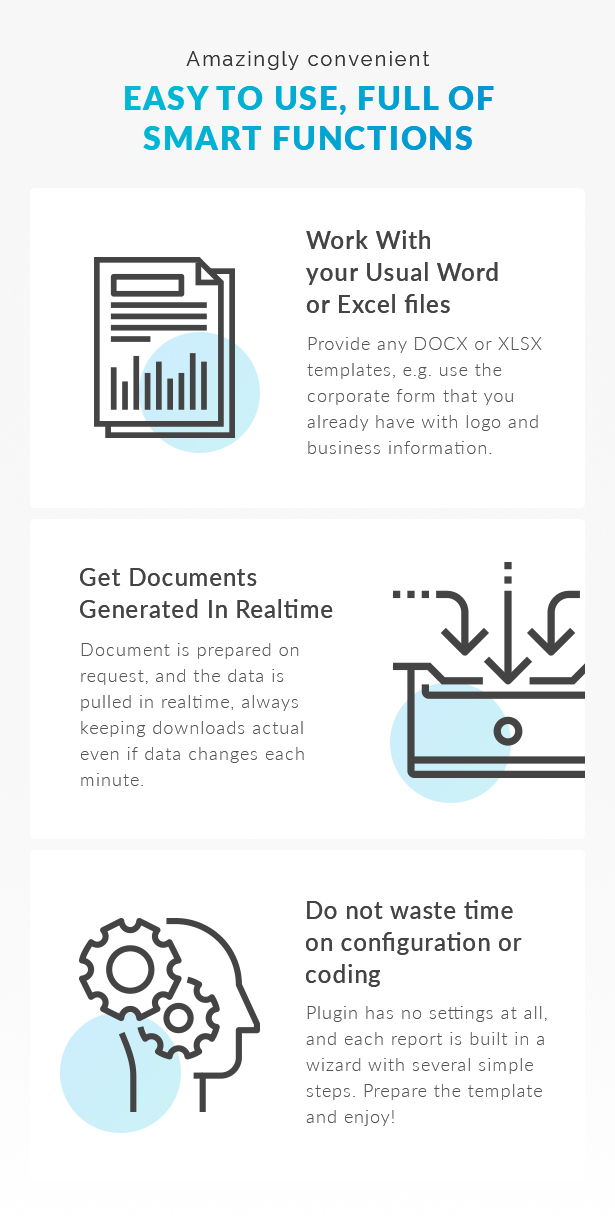
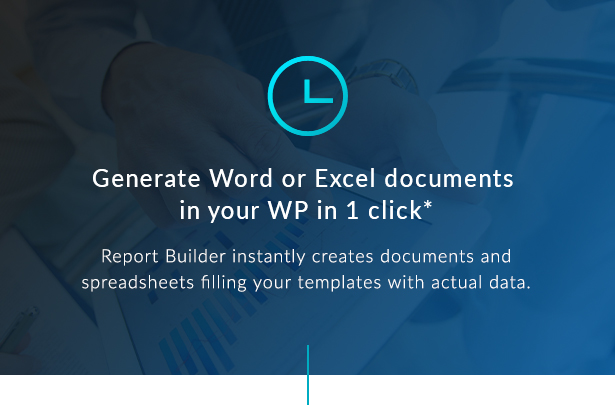
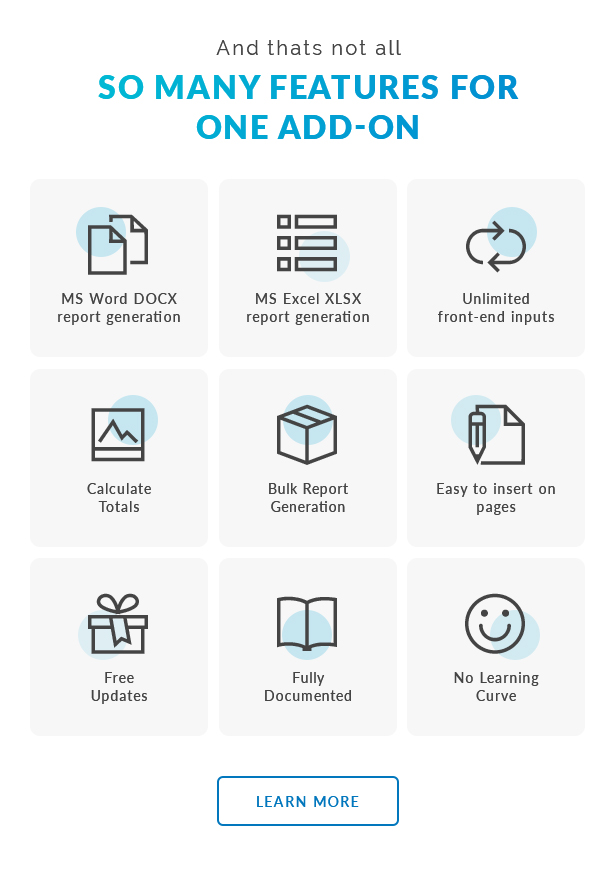
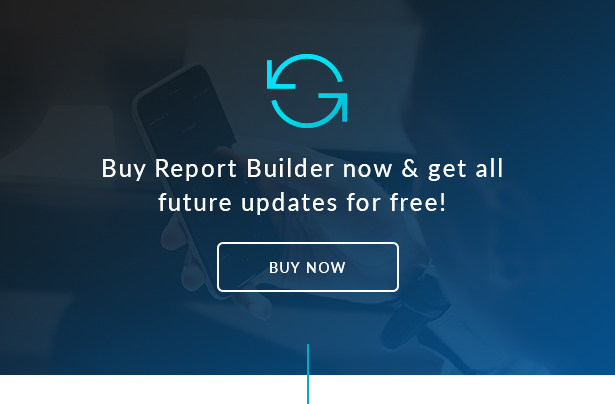
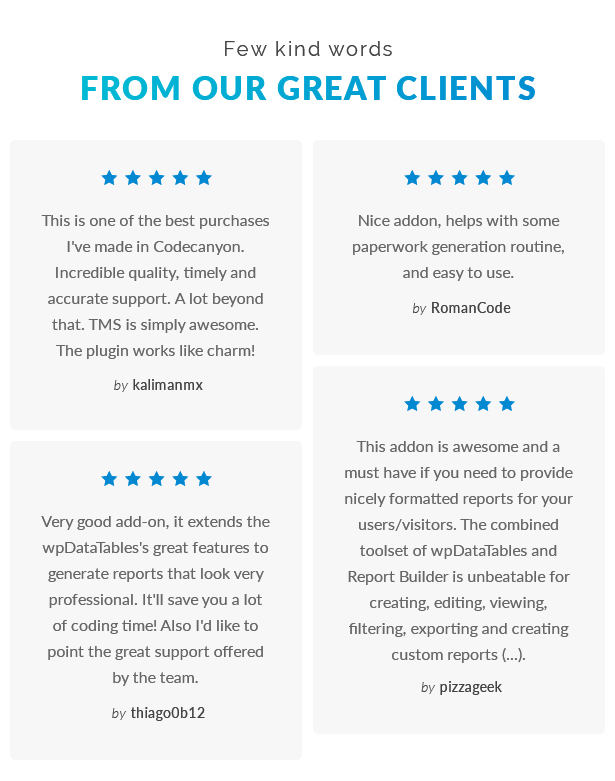
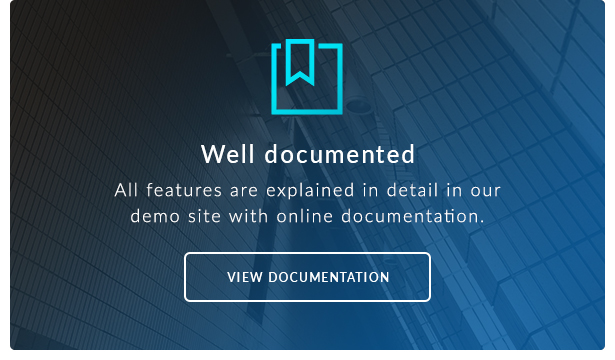
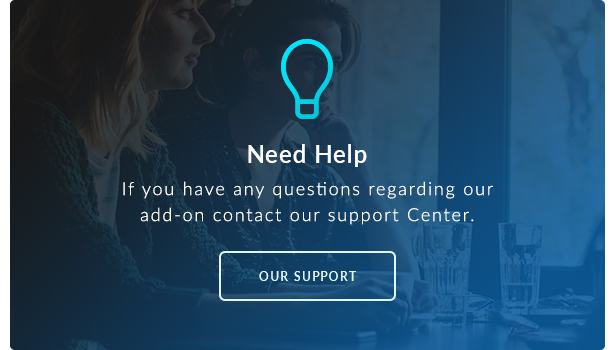
If you have a need to generate Word DOCX or Excel XLSX documents on your website filling them with actual data from database – Report Builder can automate this process for you. It uses wpDataTables as a data provider, and generates the documents on the fly.
Report Builder can be used to generate invoices, contracts, different stats and reports, transaction lists, welcome letters, commercial offers, statements, task trackers, exam lists, catalogs, and many more. See our examples gallery here.
- Do not waste time on any configuration or coding.
- Use your standard Word DOCX or Excel XLSX files, prepare templates in several minutes. See how
- Get documents generated with realtime always filled in with actual data
- Use data from front-end inputs in the generated documents.
- Bulk generation of multiple documents in one click. See example
- Allow downloads to local computer (from WordPress front-end and from admin panel) or save to Media library
- Insert front-end inputs or download button using WordPress’ Visual Editor or WPBakery Visual Composer.
All features are explained in detail in our demo site with online documentation with live examples.
What’s new / Changelog
Version 1.3.2 (Released 02.02.2021)
A minor stability update including some patches for the updated version.
Version 1.3.1 (Released 01.02.2021)
A minor update with bug fixes and stability improvements:
- Bugfix:Fixed issue with rendering numbers in reports
- Other small bug fixes and stability improvements.
Version 1.3 (Released 22.12.2020)
A minor update with a couple of features and bug fixes:
- Feature: Added ${wdtrowindex.all} variable for templates with which you can create index column in Word or Excel templates.
- Feature: Added functionality to set reports sorting order on browse pages.
- Compatibility with WordPress 5.6 approved.
- Compatibility with PHP 8 approved.
- Other small bug fixes and stability improvements.
Version 1.2 (released 29.06.2020)
A regular update with a couple of small bugfixes:
- Improvement: Adopt back-end based on new wpDataTables admin UI.
- Improvement: Browse reports in the backend (live search).
- Bugfix: Fixed issue with multisite.
- Compatibility with WordPress 5.4.2 confirmed.
- Other small bug fixes and stability improvements.
Please note: Versions 1.2+ of Report Builder add-on require the latest version of wpDataTables (version 3.0+)
Version 1.1.8 (released 19.03.2020)
A minor update with a couple of small bugfixes:
- BugFix: Fixed issue with deactivating license
- Other small bug fixes and stability improvements.
Version 1.1.7 (released 28.11.2019)
A minor update with a couple of small bugfixes:
- BugFix: Addon is now compatible with jQuery 3.x.
- BugFix: Fixed PHP notice for update of addon.
- Compatibility with WordPress 5.3 confirmed.
- Small bug fixes and stability improvements.
Version 1.1.6 (released 15.04.2019)
- Feature: New auto-update and plugin activation system. Make sure to re-acivate your purchase once again to make it work.
- Small bug fixes and stability improvements.
Version 1.1.5 (released 12.12.2018)
- Small bug fixes and stability improvements.
- Compatibility with WordPress 5.0 confirmed.
Version 1.1.4 – 23 Oct 2018
- BugFix: Allowed non-accented characters to be used as a filename
- Small bug fixes and stability improvements.
Version 1.1.3 – 30 Aug 2018
Please note: as of version 1.1.3 (and version 2.3 of wpDataTables), the minimum required PHP version is 5.6!
- Small bug fixes and stability improvements;
Version 1.1.2 – 17 May 2018
- Fixes for special characters;
- Fixes for new lines in the reports;
Important! Please use this version only with wpDataTables 2.0 – 2.0.2!
- Bug with “Follow table filtering” always on resolved;
- Compatibility with WordPress 4.8.1 approved;
- Compatibility with wpDataTables 2.0.1, 2.0.2 approved;
- Stability improvements and bugfixes;
Important! Please use this version only with wpDataTables 2.0!
- Major UI update – Material design for admin interface
- Implemented compatibility with wpDataTables 2.0
- Compatibility with WordPress 4.8 confirmed
- Fix for follow table filtering.
- Fix for HTML special characters.
- Fix for “neverending” preloader.
Version 1.0.2 – 20 Jan 2017
- Fix for PHP7 compatibility.
- Fix for follow table filtering (was always limiting to 10 entries).
- Removed the CSSLoader (preloader script) as it was causing problems, fixed preloader problems.
- Minor patches for special chars usage in templates.
- WP 4.7.1 compatibility confirmed.
Version 1.0.1 – 25 July 2016
- Fix for large tables on front-end (caused 500 Server Error).
- Fix for PHP versions which do not allow mime_content_type() method (caused 500 Server Error).
- Fix for download button not working on some of front-end pages (caused infinite loader spinning).
- Fix for empty cells in Excel (caused the variable placeholders to appear in the file).
- Fix for row limit in large tables.
Version 1.0 – 12 May 2016
Launch of Report Builder.
Upgrade procedure
- Go to your FTP and open WordPress plugins folder.
- Delete the old Report Builder version folder.
- Upload the new version of Report Builder (unzip if you downloaded it in ZIP format).
- Go to WP-admin panel, open Plugins section.
- Deactivate Report Builder, and then activate it again.

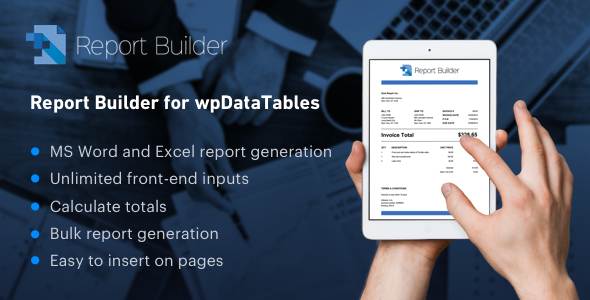
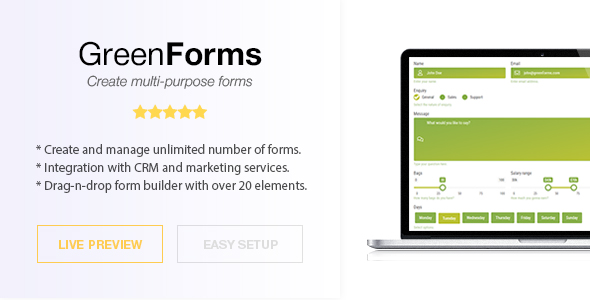



Reviews
There are no reviews yet.