Description
Paid Downloads Pro is a plugin that allows to sell any digital content. The plugin automatically delivers the product (temporary encrypted download link) to customer after completed payment done via PayPal, Payza/AlertPay, Skrill/Moneybookers, Authorize.Net, InterKassa 2.0. Just upload files and insert shortcodes like [paiddownloads id="XXX"] into your posts or pages.
Features
- Sell digital content: use this plugin to sell your music, books, video, software, any files.
- Multiple payment gateways: accept payments via PayPal, Payza/AlertPay, Skrill/Moneybookers, Authorize.Net, InterKassa 2.0.
- Shortcode driven: insert shortcodes like
[paiddownloads id="XXX"]. - Temporary download links: plugin generates encrypted link that is valid for limited time.
- X-Sendfile supported: download huge files through X-Sendfile mode if mod_xsendfile module installed on your server.
- Easy to install: install and activate the plugin as any other plugins.
- Translation ready: plugin might be translated to any language.
- WordPress Best Practices: no any alerts from Plugin Check or WP_DEBUG.
Front End Functionality
The best way to understand the idea of Paid Downloads Pro is to see live example. Please visit demo page or click “Live Preview”. There user can select desired payment method and purchase test/demo file. After successfull payment, the user receives download link which is valid 2 days (validity period is set by administrator). Download link is sent to user’s PayPal, Payza/AlertPay or Skrill/Moneybookers e-mail. If user paid with Authorize.Net, InterKassa 2.0 or Liberty Reserve, download link is sent to e-mail entered during payment process.
Installation
- Install and activate the plugin like you do with any other plugins. Once activated, it will create a menu “Paid Downloads” in left side column in the admin area.
- Click left side menu “Paid Downloads >>> Settings” and do required settings. Set your payment gateways parameters, e-mail address for notifications, e-mail templates for success and failed payments, download link lifetime, etc. You also can customize “Buy Now” button.
- Click left side menu “Paid Downloads >>> Files” and upload the files that you would like to sell. In this section you also can set the price for your files, view all payment transactions, generate and view temporary download links. You also can upload large files through FTP-connection (upload them to folder
/wp-content/uploads/paid-downloads/files/) and assign them in this section. - Once file uploaded look at column “Short Code”. This is short code which you can insert into your posts or pages. The short code is like that:
[paiddownloads id="XXX"](XXX – is an ID of file). You also can extend this short code by adding return_url parameter. For example, if you wish to redirect your customers to “http://www.website.com/thank-you.html” page after successfull payment, just insert the following short code:[paiddownloads id="XXX" return_url="http://www.website.com/thank-you.html"]. - Go to any post/page edit page and insert short code there. This short code is replaced by “Buy Now” button automatically (or by download link if the price is 0.00).
That’s it! Enjoy using the plugin.
Support
If you have problems regarding using the plugin, please contact me and I’ll help you.
Source

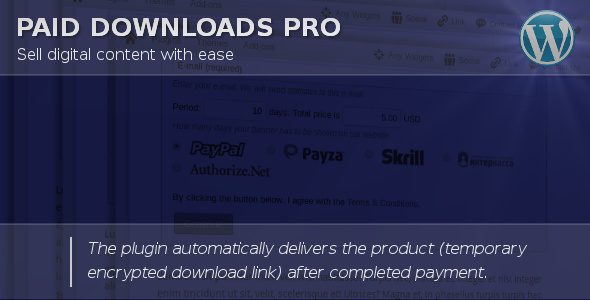

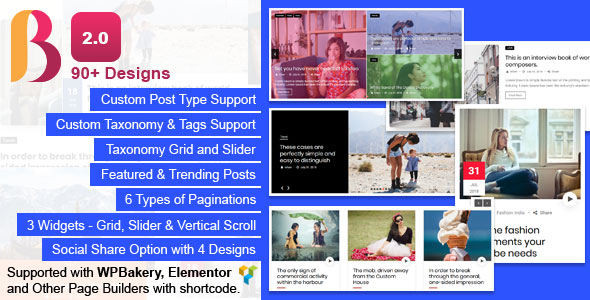


Reviews
There are no reviews yet.