Description
Add your Ninja Forms data to Google Spreadsheets whenever user submits a form on your site.
You can add it to any number of forms on your site with no restrictions.
Submitted data is added as a new row in the select sheet within Spreadsheet, allows mapping to form fields to sheet headers so that only selective data is added to sheet.
 |
 |
 |
 |
 |
Best Support, Easy to Use, Free Lifetime Updates
Features:
-Option to select the Spreadsheet to which new row of data will be appended.
-Option to select the Sheet within Spreadsheet.
-Option to map form fields with Sheet headers.
-Use on any number of forms.
-Different forms can send data to different sheets.
Spreadsheet Action Settings Screenshot:
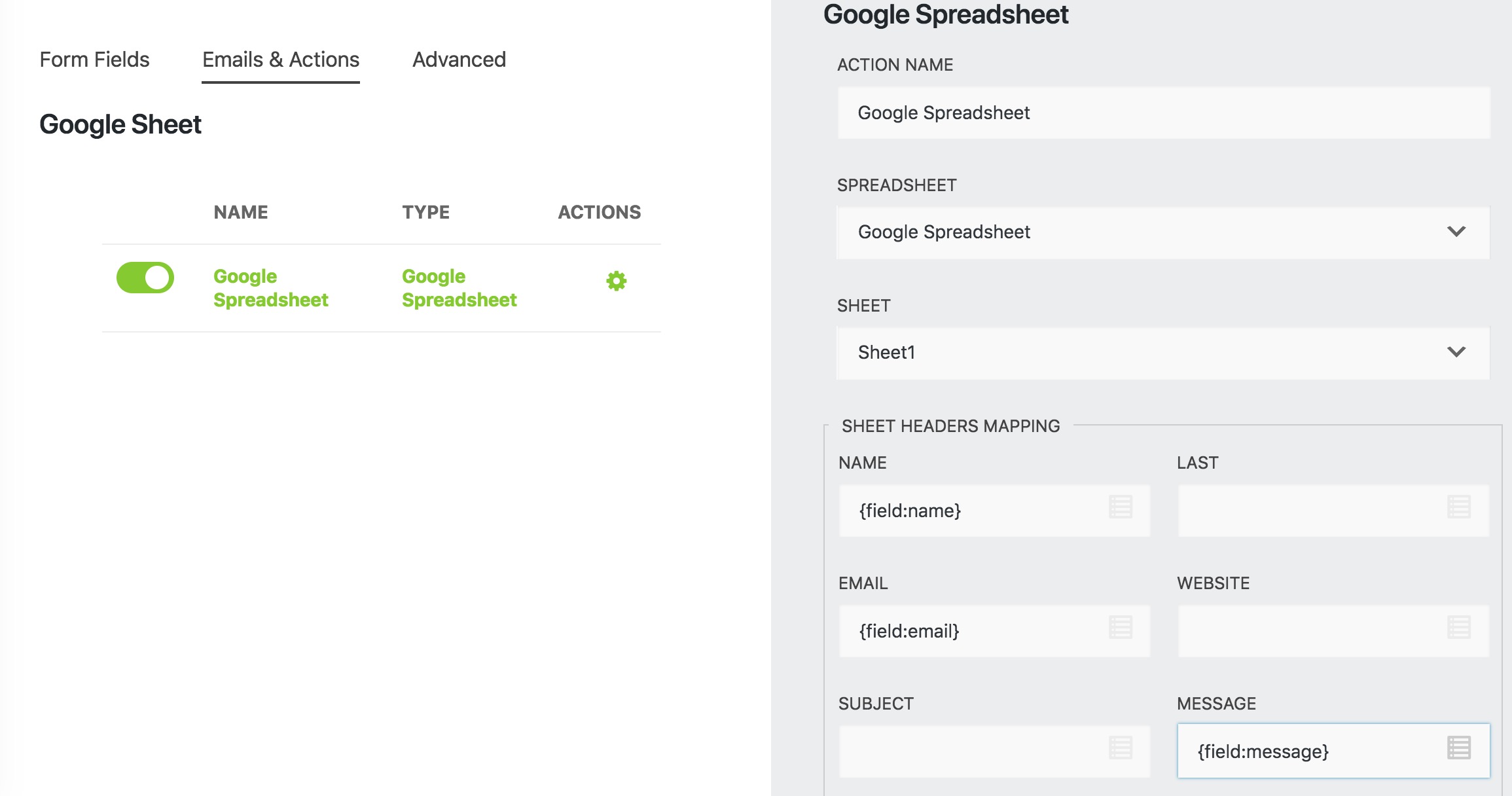
FAQ:
Can I add data from different forms to different sheets?
Yes you can add data from any form to any sheet available in your google account.
Can I sync existing submission data to sheet?
Not yet. It will be available soon.
Can I map sheet columns with form fields?
Yes you can map sheet columns with form fields from the feed settings.
Can I use conditional logic to add data to sheet?
Yes you can set conditions to add data only when set conditions are met.
Changelog
Version 3.4 (25 Aug 2020) ------------------------------------------------------------------------------------ -Fixed multiple file upload links not sent Version 3.3 (14 Aug 2020) ------------------------------------------------------------------------------------ -Fixed file upload link being sent as html in sheet Version 3.2 (09 Nov 2018) ------------------------------------------------------------------------------------ -Fixed submission sequence not sending to spreadsheet. Version 3.1 (23 Aug 2018) ------------------------------------------------------------------------------------ -Added icon for ninja forms spreadsheet action. Version 3.0 (14 Aug 2018) ------------------------------------------------------------------------------------ -Initial VersionSource


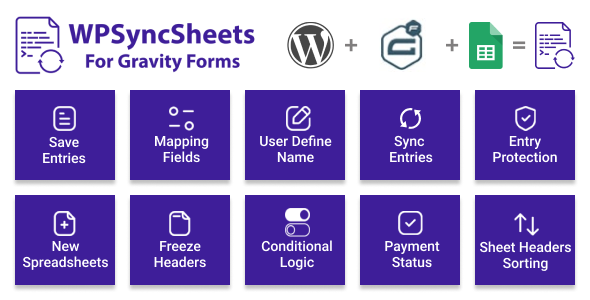
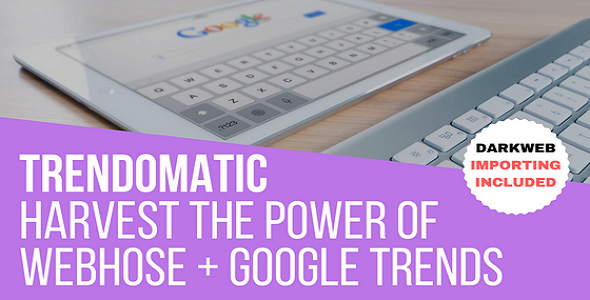
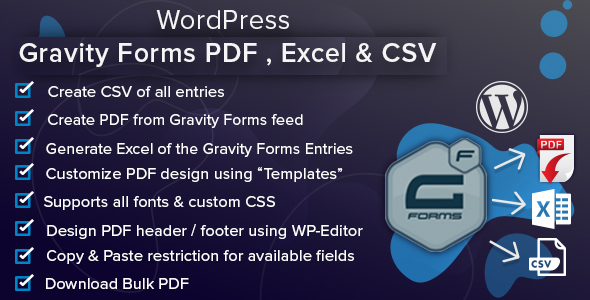

Reviews
There are no reviews yet.