Description
Multi Vendor B2B USPS Shipping for WooCommerce
WooCommerce B2B Marketplace Shipping plugin allows the customers to use “United States Postal Service” as a shipping method. Both Admin and Marketplace vendors can enable the USPS shipping method from their respective panels.
In this plugin, the Shipping rates are calculated as per the Suppliers’ Origin Zip Code, Product Weight, and the Buyer’s Destination Zip Code.
Note :
This plugin is an add-on to B2B Marketplace for WooCommerce Plugin. To use this plugin you must have installed the B2B Marketplace for WooCommerce Plugin.

Features of B2B USPS shipping for WooCommerce Marketplace
- Suppliers can also choose whether or not to use the USPS as a shipping method for their products.
- An admin can choose which shipping methods to show on the checkout page.
- Suppliers can also choose which shipping methods are available for their products after checkout.
- The admin can specify whether the container is regular or huge.
- An admin can specify whether or not the shipment should be processed by Postal Service equipment.
- The API-enabled real-time shipping technique for freight calculation.
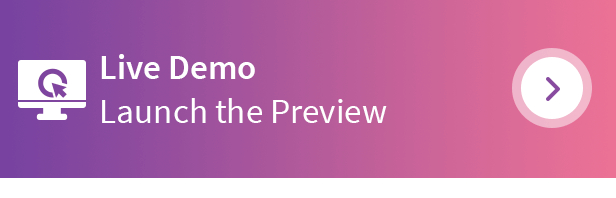

Video Preview

Highlighted Features
1- Global/Domestic Shipping area served
With the help of USPS, shipping products are delivered both domestically and globally.
2- Shipping Cost Calculation
Real-time shipping cost calculation.
3- USPS Services
The USPS offers a wide range of shipping services. It also consists of many shipping methods.
4- Allow Customers to use USPS At Checkout
Both Admin and Marketplace Vendors can allow customers to select USPS as their shipping carrier.
Business Use
United States Postal Service (USPS) is a state-owned shipping agency that provides cost-effective shipping and delivery services in the United States and globally.
When you ship with the help of the United States Postal Service, you get access to the largest delivery network in the country. You can choose from a variety of business delivery services to find the right one for you.
Another great way for vendors who want to expand their business globally and export their products worldwide.
The United States Postal Service (USPS) ships to about 180 countries worldwide.
Why WooCommerce B2B USPS Shipping?
Admin USPS Shipping Services
- Admin can enable or disable the marketplace’s USPS shipping method.
- Configure the USPS username and password you received after registration.
- Choose from the various shipping methods from USPS’s domestic and international services.
- Those shipping methods will be on the checkout page.
- Choose between regular or large container sizes.
- The Admin can view a complete list of orders in which the USPS shipping method is used.
Suppliers USPS Shipping Services
- Marketplace Sellers can enable or disable the marketplace’s USPS shipping plugin.
- Sellers need to create their respective USPS Account.
- Enter the affiliate terms and conditions after determining the commission.
- Configure the USPS username and password you received after registration.
- Choose from the various shipping methods from USPS’s domestic and international services.
- Suppliers can also choose whether to use the USPS as a shipping method for their products.
- Choose between regular or large container sizes.
- The supplier may also see and handle orders for their products that have been sold.
Use of USPS Shipping Services by Customers
- The buyer has a variety of USPS shipping alternatives from which to pick.
- The buyer can select from a variety of shipping ways with varying shipping costs.
- Automatically display real-time and accurate USPS shipping charges.
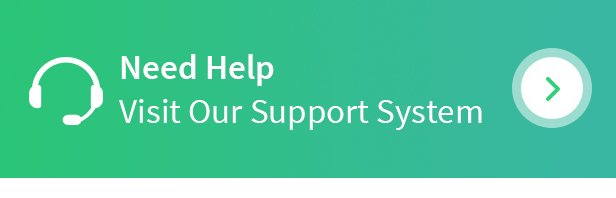
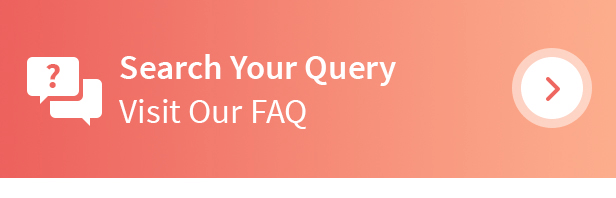
Dear Customers, if you have a question/query, please raise a ticket at webkul.uvdesk.com. We will do our best to answer as quick as it is possible. Don’t give us a low rate without contacting support on the issue you’ve faced with. We are always happy to help you.
Support
Change Log
"Initial release v 1.0.0"
v 1.0.0 Initial releaseSource

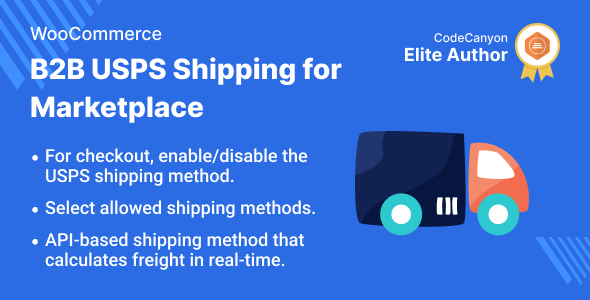

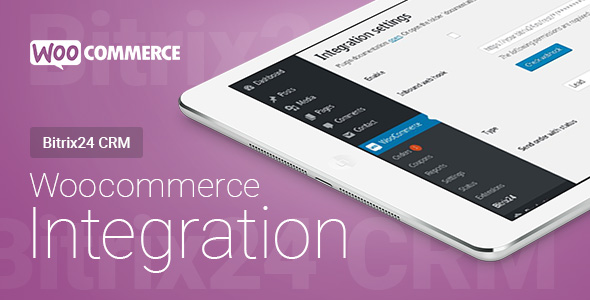


Reviews
There are no reviews yet.