Description
[ATTENTION] Plugin was archived
Thank you, everyone, for being here with us!
Take a look at Iks Menu
Iks Post Grid is a WordPress post grid plugin that provides powerful customizable system, has loads of post selection and CSS appearance settings.
Also has more than 30 starter templates – so it’s super easy to use for beginners and very customizable for advanced users.
Iks Post Grid is a best choice for blog posts, portfolios, projects, team showcases, image galleries or any other custom grid content.
Just choose the content and select appearance template! One minute, not more!










Content of Iks Post Grid
- Image
- Title
- Info block (Author, Date of publication, Comments link)
- Custom fields
- Taxonomies
- Content Preview
- Read More Text
- Button with link
- Icons
- WooCommerce
Main Features of Iks Post Grid
Supports
- Custom post types
- Custom post taxonomies (categories, tags, etc.)
- Custom post fields
- WooCommerce products
- Taxonomies Sort (Links/DropDown)
Pagination types
- Classic links – (Older posts and newer posts)
- Load more button – (Manually triggered infinite scroll)
- Infinite scroll – (Loading more posts when scrolling)
For developers
- Custom HTML and WordPress filters for all elements
- A lot of shortcode attributes
- Custom CSS classes
- Custom post types
- Custom post taxonomies (categories, tags, etc.)
- Custom post fields
- WooCommerce products
- Taxonomies Sort (Links/DropDown)
Pagination types
- Classic links – (Older posts and newer posts)
- Load more button – (Manually triggered infinite scroll)
- Infinite scroll – (Loading more posts when scrolling)
For developers
- Custom HTML and WordPress filters for all elements
- A lot of shortcode attributes
- Custom CSS classes
- Classic links – (Older posts and newer posts)
- Load more button – (Manually triggered infinite scroll)
- Infinite scroll – (Loading more posts when scrolling)
For developers
- Custom HTML and WordPress filters for all elements
- A lot of shortcode attributes
- Custom CSS classes
- Custom HTML and WordPress filters for all elements
- A lot of shortcode attributes
- Custom CSS classes
– Responsive Design
You can set computer’s, notebook’s, tablet’s and mobile’s screen widths. Then choose any number of columns, rows and also width beetween them.
– Classic & Masonry
You can switch between classic and Isotope masonry grid’s types.
– Posts Equal Height
You can enable equal height for post content, so your grid will look ideally.
– Ajax Content Builder
Using AJAX Content Builder you can easily set any CSS for all elements in your post grid – change everything with drag’n’drop settings.
– Custom Types
You will be able to choose posts from any existing custom post types and taxonomies (e.g. WooCommerce) Also plugin supports custom post fields.
– 35+ Starter Templates
You can switch between more than 30 starter templates at any time in just one click.
– 600+ Google Fonts
You can choose any google fonts from more than 600 families and test them with a Live Preview!
– Pagination & Sort
You can enable or disable fully customizable pagination: «Classic Links», «Load More Button» or «Infinite Scroll».
And also enable taxonomies filtering and sort by meta information: «Classic list» or «Drop-Down»
– Attributes & Filters
The plugin fully supports the shortcode attributes and WordPress content filters. So you can easily use plugin in the code, for example for archive pages.
– Export & Import
You can save your settings and import them to any other post grid. Also you can save and upload only appearance (template) settings, so you will be able to change appearance, but not loose your content.
– Live Admin Preview
Iks Post Grid has live preview in admin dashboard so you will save much time creating post grids. Change any CSS and see all changes instantly.
– Developers & Users
Iks Post Grid is a very good choice for both simple users and advanced developers. Make great looking post grids as you wish!
– WooCommerce
WooCoommerce products posts support. Easilly enable or disable fully customizable prices, Sku, Total sales, Attributes, Add to Cart button etc.
– Grid Works Fast
You can see statistics of execution time and memory in plugin dashboard.
Go to Iks Post Grid’s site
- For more information
- For live preview
- For FAQs
Change Log
## [2.1.2] - 2017-08-04
### Added
- New grid type: "Masonry" - masonry grid with refreshing page on sorting and filtering.
- New option: ability to enable a fixed panel that will give access to load the settings of the Content Builder's elements
- Content of tabs "Filters & Sort" and "Pagination" moved to "Content builder" tab
- Added some new logic processing of Checkboxes and "Edit" buttons in "Content builder" (like "Read more" cannot be enabled, if "Content" is disabled)
- New appearance Templates:
-- #33. Modern white with dark gray
-- #34. White post with gray and image edging
-- #35. White post with image edging and lines
-- #36. White post with image edging, gray inserts and boxes
- Tags for templates to find the needed appearance faster (like "light", "dark", "red", "green", "rounded", "squared", etc.)
- Help tooltips for some elements at plugin's admin page.
### Fixed
- CSS Padding, Margin and Border-radius input fields are not absolute and correctly displayed in all cases
- Icons picker now contains 50 icons per page and correctly displayed for settings in modal window
- Import and Export appearance settings now in "Export & Import" tab (floppy icon)
- Terms of grid were displaying wrong in conditions generator ("Selection" tab) for previous versions
- Pagination not work right, if "include" argument in "Selection" tab is set
- Changed appearance of fixed buttons
- Added previously lost CSS padding for import and export textareas
- Instant ordering of image not worked sometimes
- Some minor fixes and improvements
## [2.1.1] - 2017-07-30 ## Added - Ability to filter content (in code) of all grids or of definite. Part of example code you can see in "For Developers" tab (cog icon) > "Custom HTML" > "Filtering content in code" - Instant ordering of posts content using Content Builder's drag'n'drop. - New setting for image: "Standard image url" - ability to use any custom image, that will be shown, if post have no image and "No image action" is "standard" - New settings for image: "Image display" and "Image display on mobile" - ability to show image as "Classic", "At right", "At left" or as "Post background" - New setting for image: "Image width" - ability to set image width in percents from post width - very useful when "Image display" is "At left" or "At right". - Shortcode's attributes list is available now at "For Developers" tab (cog icon) > "Shortcode Attributes". ### Fixed - "Content preview" setting was not shown at "Add new" page. - Isotope + Primary posts were not worked (in release 2.1.0) - Modal window for settings now can be dragged only using header - Content builder drag'n'drop fix - it could be broke when dragged - Post types list was not correct in exist grids list (in release 2.1.0) - Live preview settings "Overlay color" for image did not work - Custom class for taxonomies changed from div with class 'iks-taxonomies-wrap' to div with class 'iks-all-taxonomies-wrap' - Some minor fixes and improvements
## [2.1.0] - 2017-07-20 ## Added - Increased speed loading of grids for repeat loadings. - Ability to set maximum words or maximum letters (or both) for title and content preview. - New "Post types, Taxonomies and Terms generator" with ability to create any structure for tax_query argument for getting WordPress posts. - Support of "Sticky posts": Ability to show in grid firstly WordPress sticky posts or any other posts (Selection tab > Sticky posts) -- With ability to show sticky posts at first pages or all pages - New feature "Primary posts": ability to show any number of first posts in grids with another columns count -- With ability to set different columns count for different devices -- With ability to show primary posts only at first page or all pages - Ability to use shortcodes attributes: A complete list of attributes is available in the documentation (http://ikspg.ru/documentation) - Reduced plugin size: Templates arrays of settings are stored on a remote server and new templates can be added without the need to update the plugin - New option: admin pages have different color schemes: standard Blue, Gray, White & Blue, Green & Gray - New appearance Templates: #31 (Dark blue with turquoise), #32 (Dark blue background with turquoise and shadows) - New option: settings blocks can be opened in modal window - Some admin pages design changes - New settings in taxonomies filtering: Include children terms for active term, Terms IDs to include, Terms IDs to exclude ### Fixed - Fixed modal image loading icon could not appear - Fixed current template page after importing template - Fixed a bug with the order of the elements in the content builder - sometimes the settings are reset to the default values when the grid is saved - A lot of minor and global fixes and improvements
## [2.0.1] - 2017-05-18 ## Added - Images for modal loads by AJAX - Minor Improvements ### Fixed - Settings with values '0' did not imported - Minor Fixes
## [2.0.0] - 2017-05-08 #### Version 2 - Major Update ## Added - Settings now displaying as tabs with sub tabs - AJAX content builder: Image, Title, Info, Taxonomies, Custom Fields, Content, Button & WooCommerce - A fundamentally new approach to settings - now they can be configured absolutely for each element (Blocks, Elements, Icons, Texts, etc.) - Isotope - masonry grid. Now masonry works for all browsers (IE8+) - Isotope - instant sorting and filtering of post blocks - Ability to open image in modal (Bootstrap modal) - Clear page style for adding a new grid - New appearance Templates 27 - 30 - New understandable input styles for Padding, Margin, Border & Border-radius - New image-helpers and descriptions for more settings understandability - New design of IksPostGrid's Admin - Grid loads faster ### Removed - Option "JQuery tabs" for main tabs ### Fixed - A lot of PHP, CSS and HTML fixes and improvements
## [1.1.3] - 2017-03-18 ### Added - Font Awesome Icons picker - Ability to set post image as post background with colored overlay - Ability to set placeholders for taxonomies labels - Ability to set count of posts for term in taxonomies sort - New sort: Order by (ID, Title, Author, Random, Date, etc.) and Order (DESC/ASC) - New customizable settings (CSS) for Sort Wraps and Drop-Down Sort - Ability to change display of sort blocks - all at one line, one per line, columns, etc. - Fade effect for Jquery tabs - Max-width for whole grid on computer, notebook, tablet and mobile - New appearance Templates 24 - 26 - Other minor, but nice improvements ### Fixed - Current Jquery tab after update/save - A few annoying bugs
## [1.1.2] - 2017-03-13 ### Added - Jquery settings tabs with option ON/OFF for it - New pagination type: Infinite scroll - Flat and Standard designs of admin settings - Pagination for Templates - 16 per page - Templates images moved to remote server - New Template "#23. White, Blue, Black - Flat style" - WooCommerce: Different buttons texts for variable and simple products - Some new CSS Settings ### Fixed - Added live preview for Sort Texts settings - Some CSS and Texts changes
## [1.1.0] - 2017-03-09 ### Added - Live preview in admin - WooCommerce Tab and Settings - HTML documentation - Many CSS settings ### Fixed - Old browsers checkbox not worked
## [1.0.0] - 2017-03-07 - First ReleaseSource



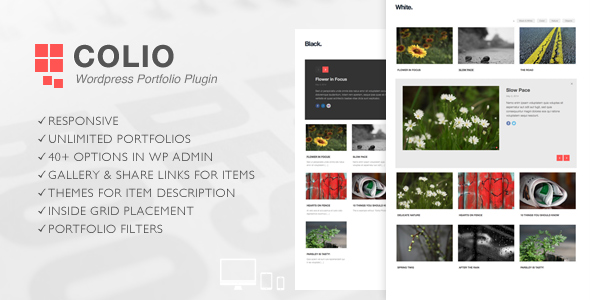
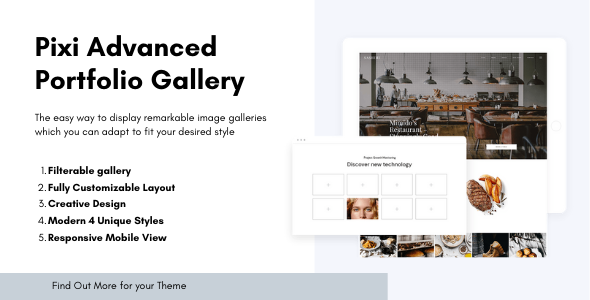

Reviews
There are no reviews yet.