Description
Huger is a Mega menu WordPress plugin for Elementor for getting highly customizable navigation in any part of your page. The plugin has straightforward and flexible settings to create a clear, convenient, and extensive menu for different sites so users can find all important information faster.
The plugin allows you to use Elementor templates as a source, which means the menu can contain any type of content. In addition to the usual list with the item titles, you can get the necessary structure of menu elements with images, videos, interactive elements, search bar, or other required things. Add any widgets and shortcodes to the mega menu block. This is an easy way to get horizontal or vertical orientation in several clicks. Order the main menu items directly from the Elementor Editor.
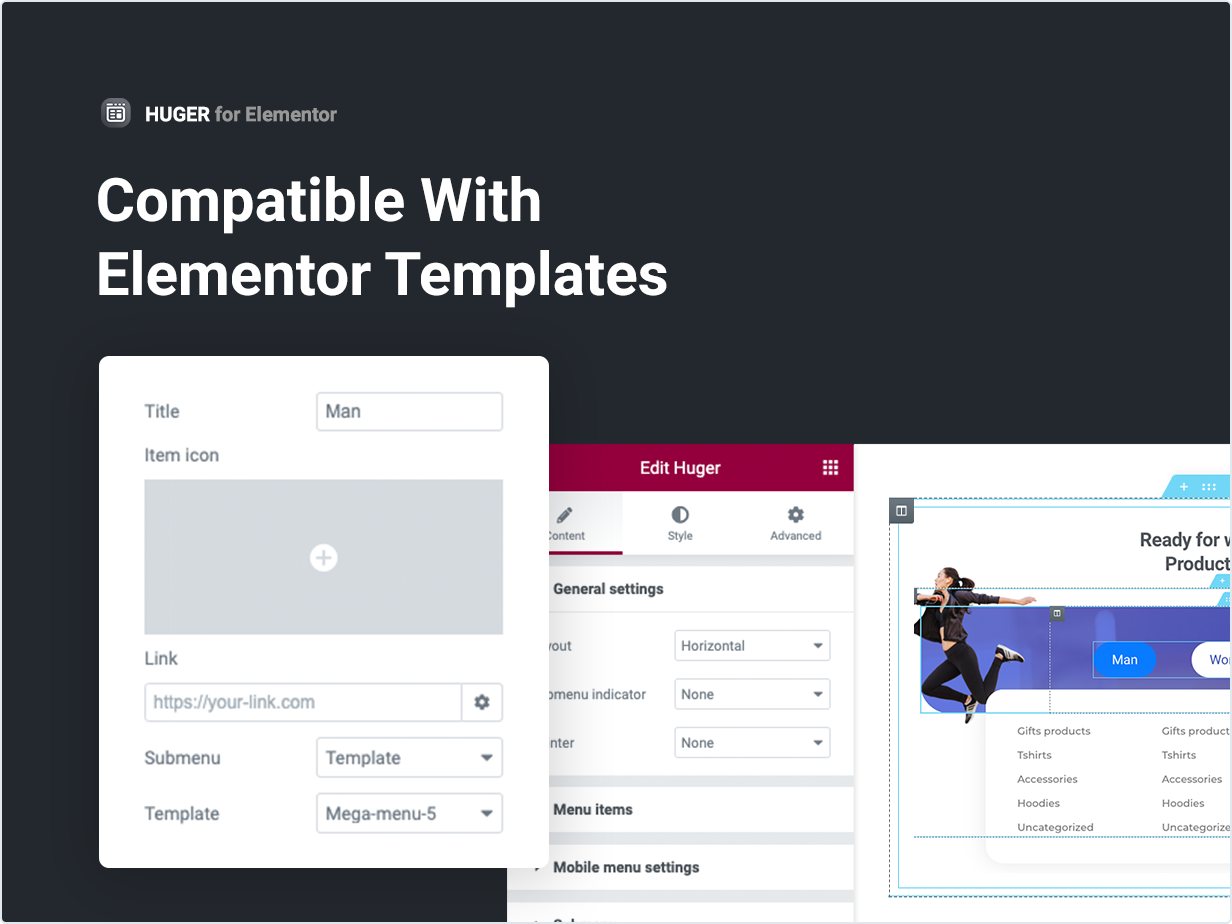
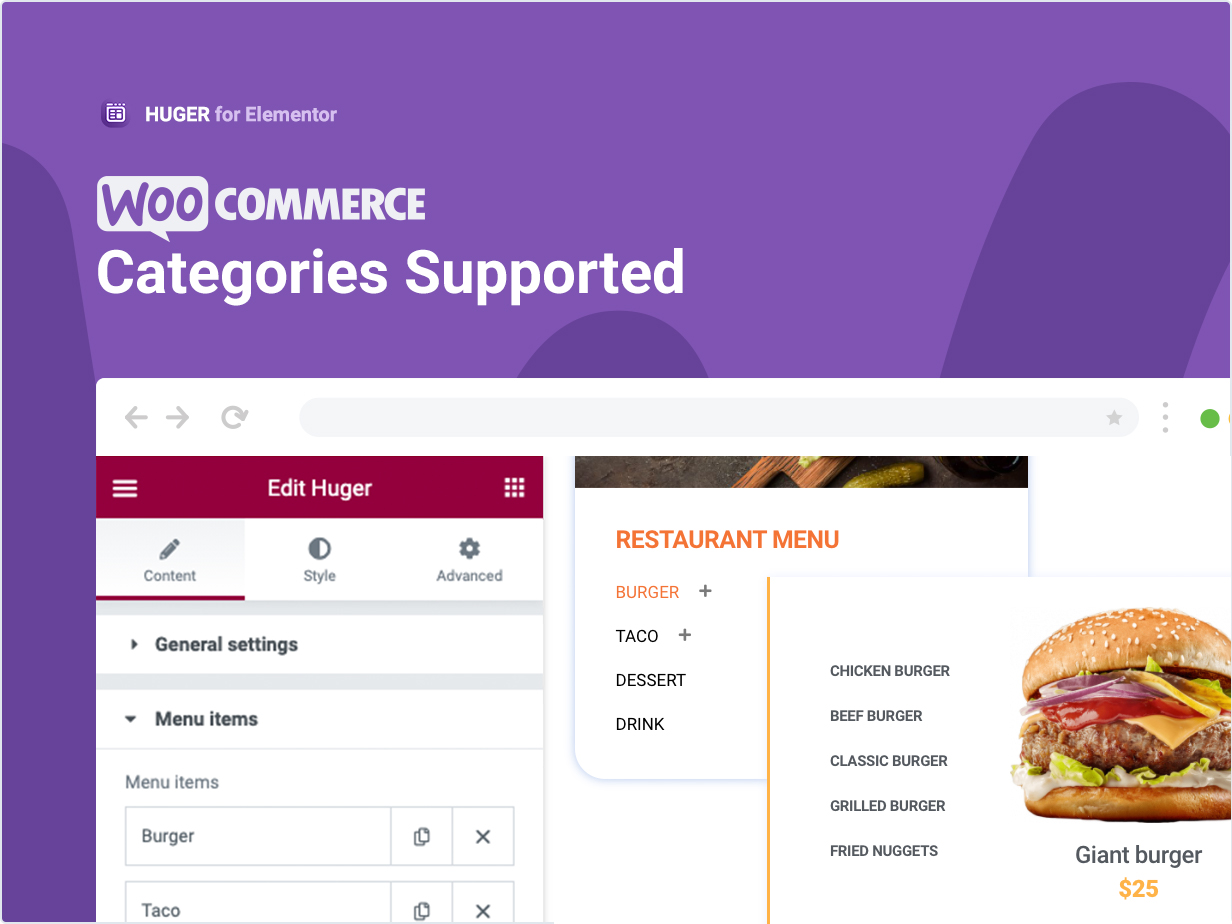
![]()
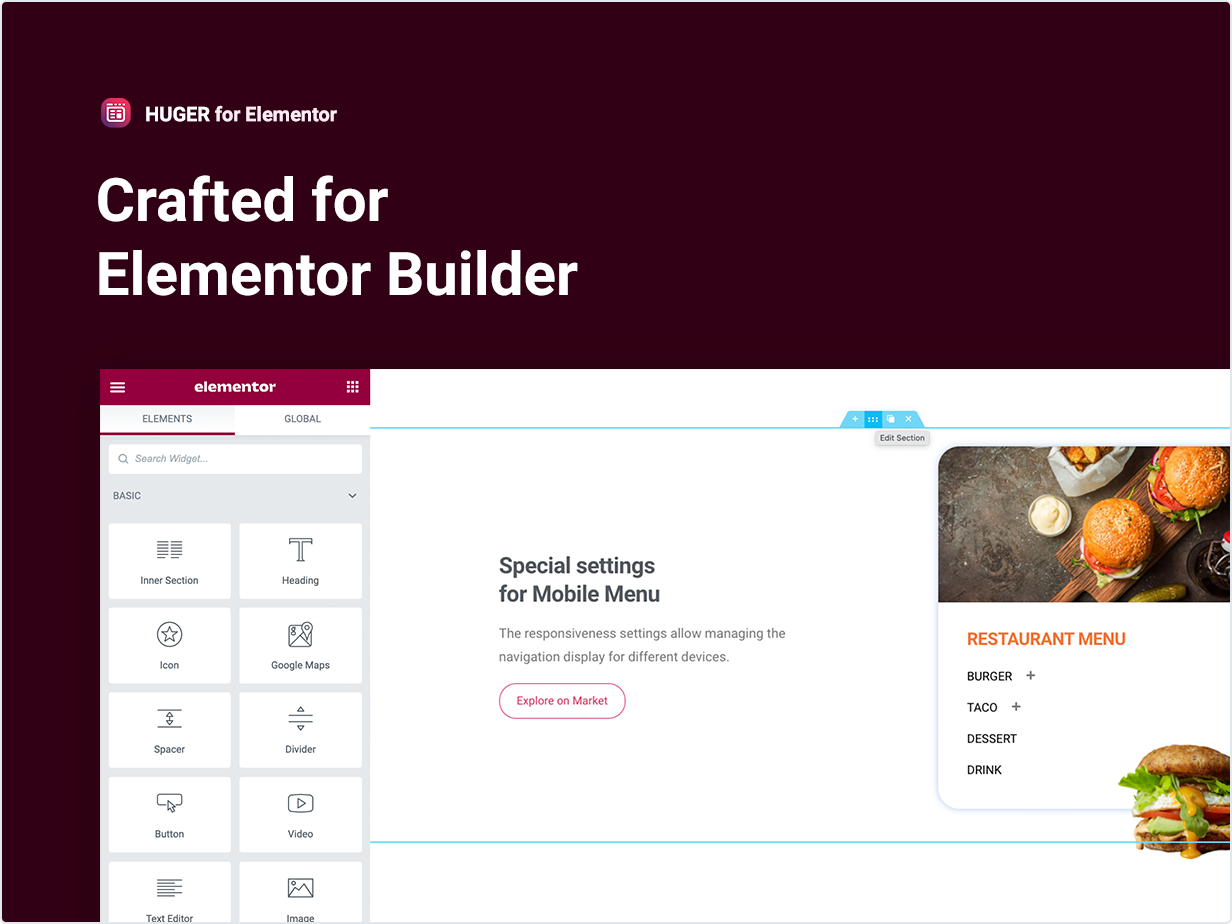
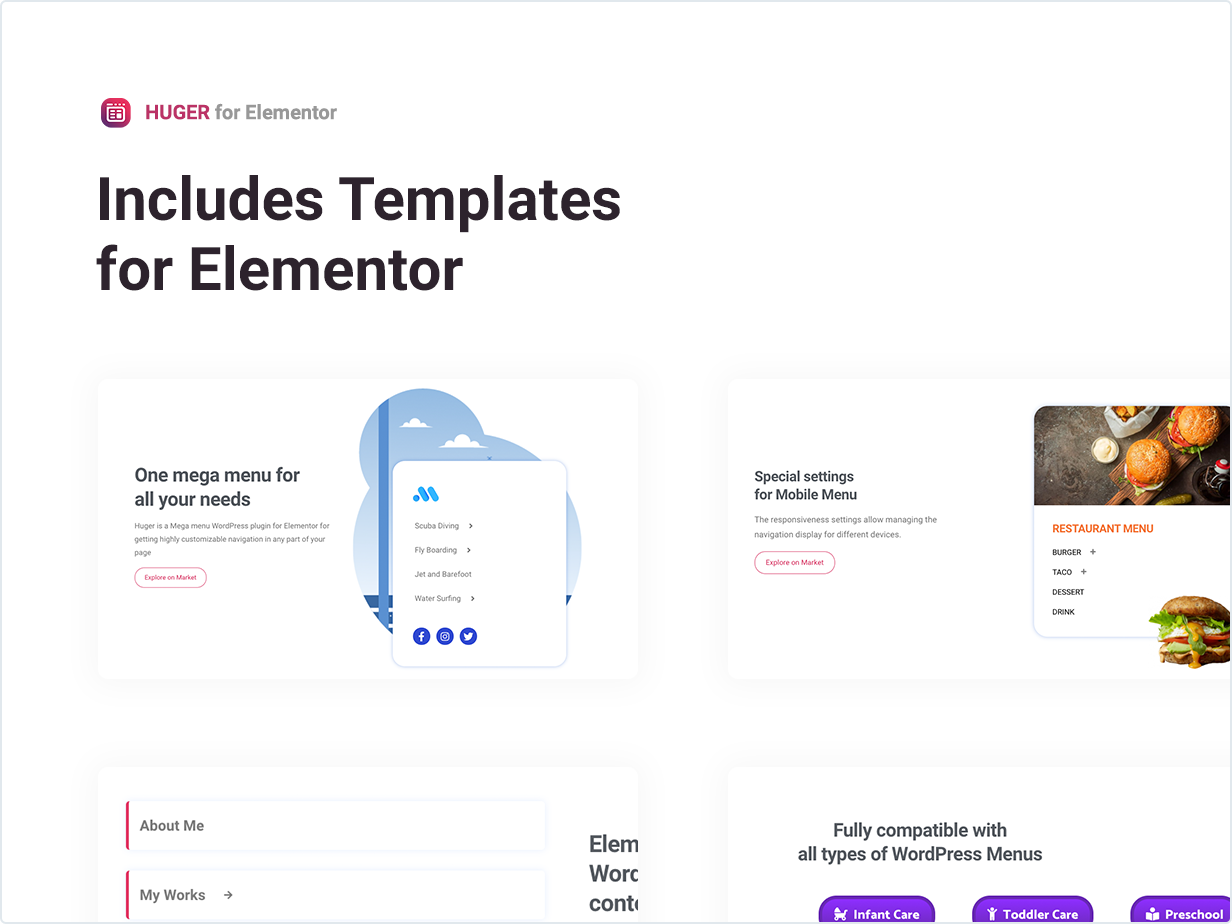
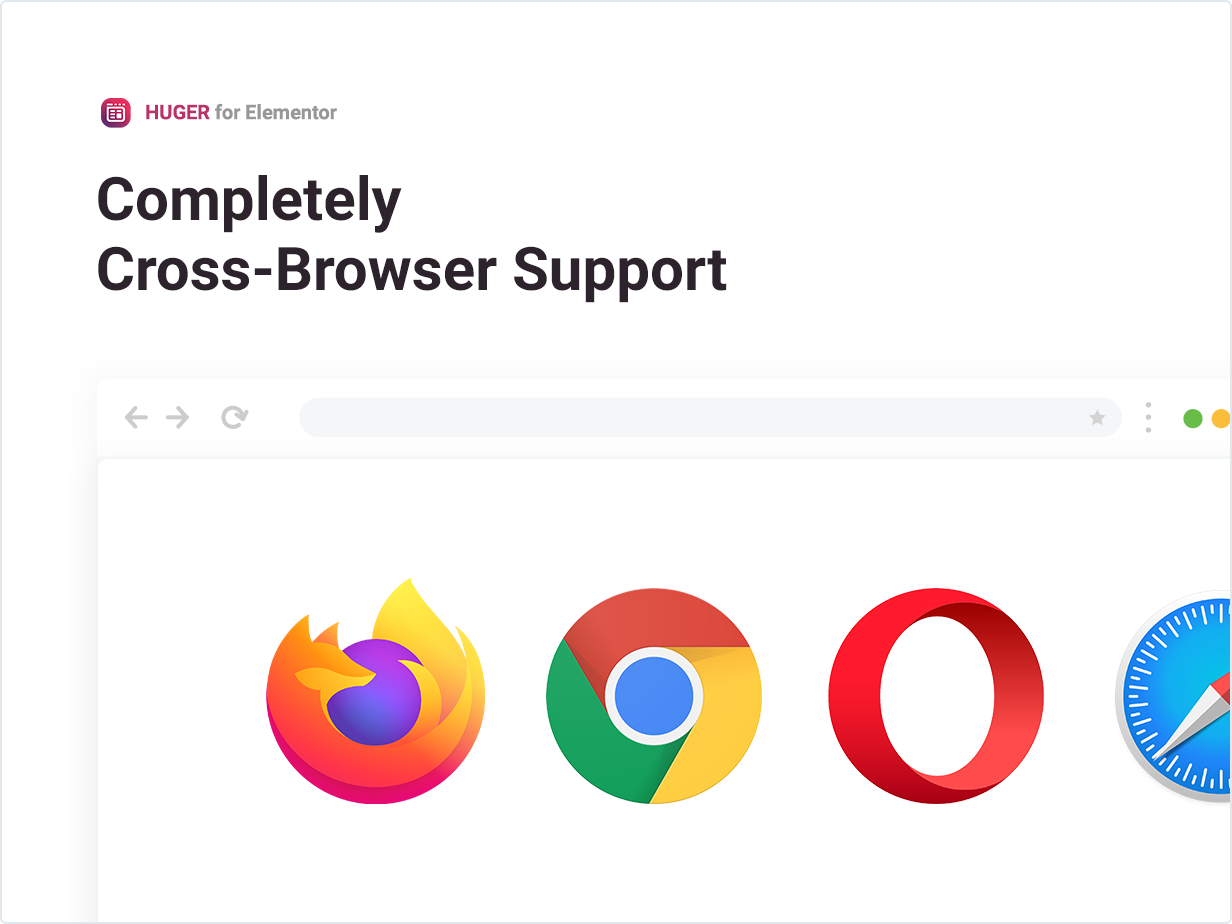
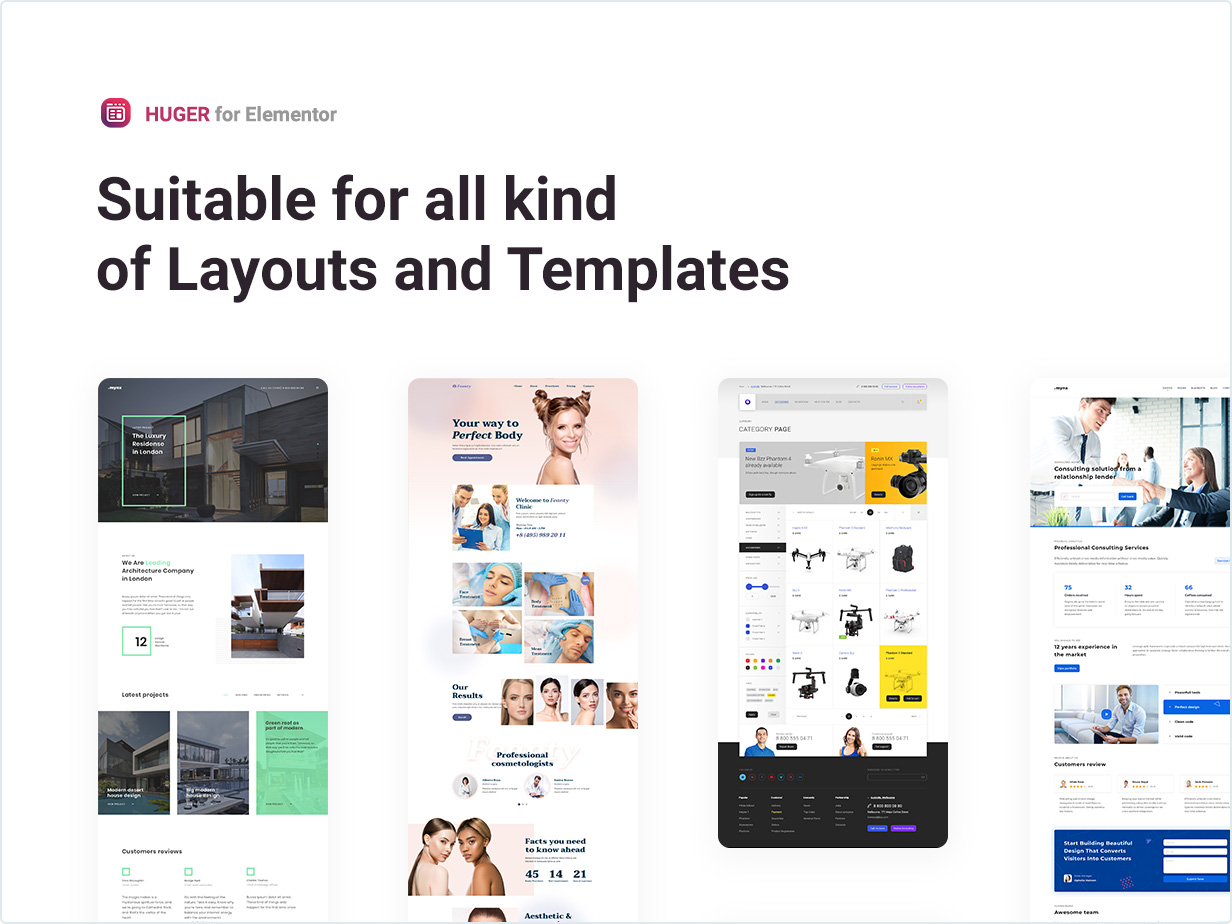
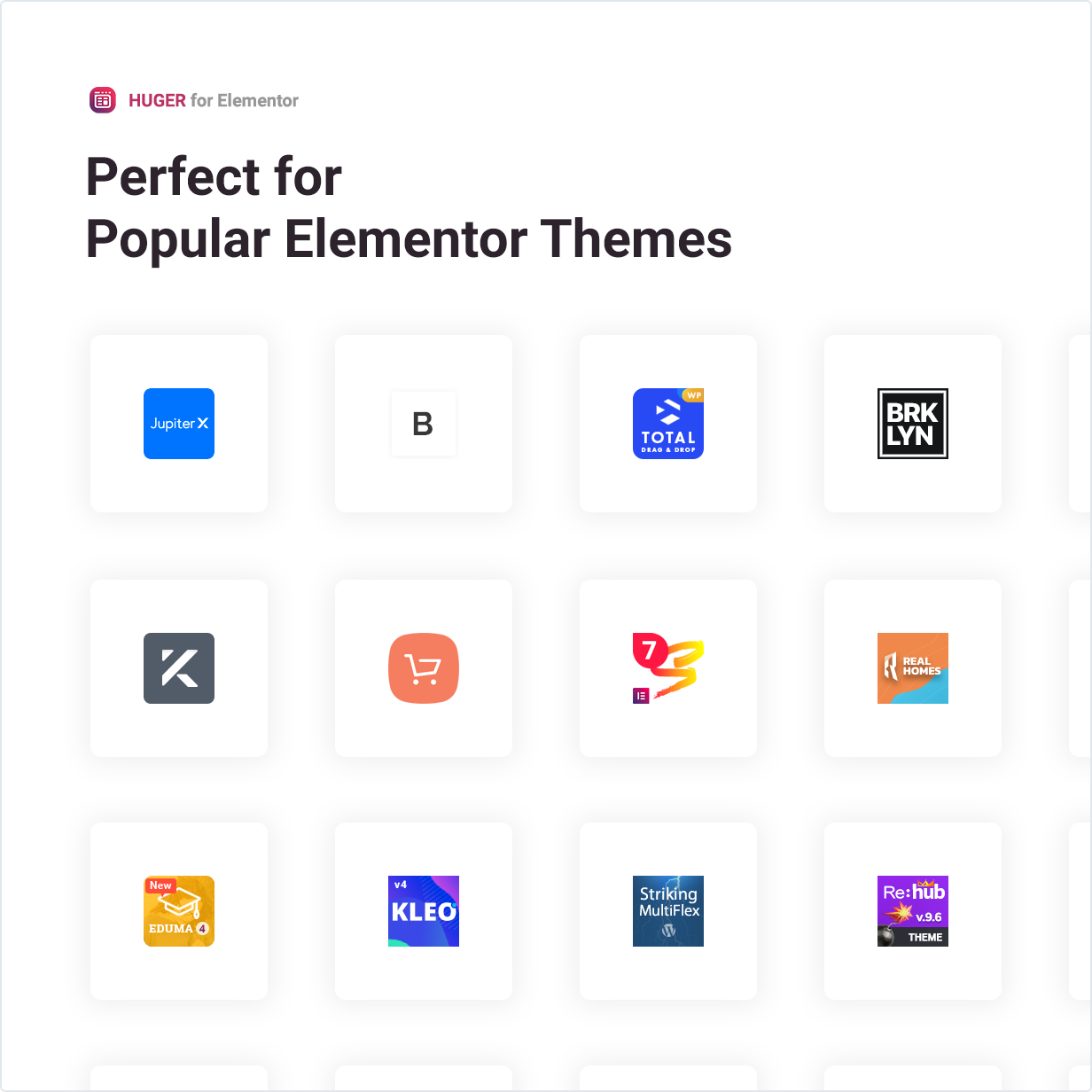
Set up a multi-level menu with flexible settings for each of the levels, apply animation and adjust the display position via the offset options. The responsiveness settings allow managing the navigation display for different devices. Select the toggle icon for the mobile menu and specify its position, add the menu background and customize other options, there is everything you need to create a user-friendly and unique mobile, tablet or desktop mega menu for your website.
We made sure that it was easy for you to get started with Huger. With the plugin, you get 5 unique stylized and go-to-use templates. These are just some examples that can inspire you to create your style. It provides you a quick start in a few clicks.
Detailed style settings for each mega menu element will help to get the required result. You can manage size, typography, colors, background, border, submenu offset, close toggle style, and other different things. It is possible to apply various styles for different menu item states like normal, hover or active.
Huger for Elementor is exceptionally compatible with all modern browsers. It does not matter which browser users view your site: Chrome, Firefox, Opera, Safari, or Edge. Everything will look great on all devices and in all browsers.
Features of the Huger plugin for Elementor
- Supports horizontal or vertical layout
- Using Elementor Templates as a submenu
- Customizable Mobile Menu
- Adding icons for submenu indicator
- Multi-level menu customizability
- Custom toggle and close menu icon
- Flexible settings of a submenu display position
- Custom content for submenu
- Responsive and friendly to any devices
- Multiple navigations for one page and anywhere on the site
- WooCommerce compatibility
- Font Awesome Icon Support
- Font Awesome Icon Picker Integrated
- Customizable fonts, colors, borders, backgrounds, etc.
- Responsiveness settings
- Works well with all WordPress themes built on Elementor
- Totally Seo Friendly
- Included pot file for quick translation on any language
- Perfect for RTL direction
- Fast and smooth installing
- Tested and compatible up to WordPress 5+
- Lightweight and Fast
- All major browsers supported Chrome, Firefox, Safari, Opera, and Edge
- Easy to use and customize with modern User Interface
- Installation Guide and detailed Users Manual
- Six months Included Support for CodeCanyon buyers
The plugin installation takes only a few seconds. Also, you do not need to make any additional settings. The plugin is ready to work immediately after installation – you only need to install and activate it in WordPress. Read more about capabilities and settings in the Online Documentation.
Changelog
1.1.0 – 17 May 2022 Fixed opening submenu in elementor popup
1.0.9 – 7 May 2022 Added submenu close type setting
1.0.8 – 23 March 2022 Removed deprecated _register_controls method
1.0.6 – 23 November 2021 Fixed menu link open in new window
1.0.5 – 15 October 2021 Added open submenu on click setting Fixed blinking submenu when width of submenu takes full width of screen Fixed menu width when menu width is set bigger than screen width
1.0.4 – 12 October 2021 Fixed menu item link in mobile menu when there is no submenu
1.0.3 – 2 October 2021 Added 5 more Huger templates Added horizontal menu alignment setting Fixed displaying notices when there is no WP menu
1.0.2 – 15 September 2021 Fixed displaying and icon size for custom SVG icons
1.0.1 – 10 September 2021 Fixed styles for menu item link Fixed displaying menu when styles are loading
1.0.0 – 3 August 2021 Initial releaseSource

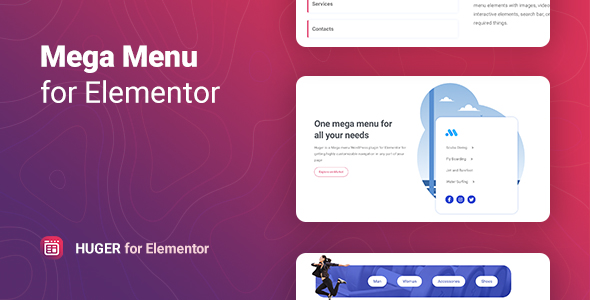




Reviews
There are no reviews yet.