Description
Bookshelf for flipbooks:

PDF to Flipbook
You can create a book directly from the PDF file. Pdf file is automatically converted to jpg files. See here video tutorial.
JPG to Flipbook
You can upload all your pages at once – no need to add each page separately. See here video tutorial.
Manually adding pages
You can also add pages separately ( you can make also text in wysiwyg editor ). See here video tutorial.
Three techniques show flipbook
– shortcode – you can put flipbook anywhere in content ( page, post, custom post etc)
– template – you can add flipbook as an independent template in the whole browser window, the advantage is that it is 100% working with all theme ( no conflict with css styles etc…. )
– lightbox – You can put the link text or image link anywhere in content on your site. When you click on the link loads a book as a lightbox. So you can have an unlimited number of book on one page. Lightbox works also with deeplinking.
– bookshelf – if you need bookshelf – you can buy it here
RTL
Right to left flpibook for eastern countries.
All Features:
- you do not need to buy and install additional libraries
- pdf support ( you can create a book directly from the PDF file , Pdf file is automatically converted to jpg files )
- support multiple file upload ( you can upload all your pages at once – no need to add each page separately )
- works on the iPad,iPhone etc. ( no Flash Player needed )
- support for tags in WYSIWYG editor:
- reverse flip book for the eastern countries (right to left)
- three techniques show flipbook:
– shortcode – you can put flipbook anywhere in content ( page, post, custom post etc)
– template – you can add flipbook as an independent template in the whole browser window, the advantage is that it is 100% working with all theme ( no conflict with css styles etc…. )
– lightbox – you can put text link, image link anywhere in content on your site, when you click on the link loads a book as a lightbox.
/> - insert scripts in section head – only subpages where is the shortcode flipbook
- you can disable / enable individual icons in the admin panel
- icon fullScreen ( only works under FF and Chrome )
- you can change the zoom to double click the mouse
- you can change the zoom step for zoomIn and for zoomOut
- you can enable / disable deeplinking (string at the end of the browser’s address)
- youtube videos are shown on a layer above book
- responsive design
- unlimited number of pages in flipbook
- lazy loading ( if you have a lot of pages – book will load faster, Example 1: If the current page is 8-9 – then are loaded only pages 8-9, 10-11 and 6-7 ; Example 2: If the current page is 1 – then are loaded only pages 1,2,3,4,5,6 )
- you can create an unlimited number of flipbooks on one theme
- double pages
- show all pages
- excellent tools to zoom
- ajax form
- plugin flipbook is 100% compatible with the theme Avada
- and other…
– heading – h1,h2,h3,h4,h5,h6
– paragraph – p
– link – a
– list – ul,li
– img and float right and left for image
Pages in Flipbook does not have support for all the html characters.
New characters html will be added with new updates.
Video tutorials:
Installation and import content
Create book from pdf file
Create book from images
Manually adding pages
See my other Books:
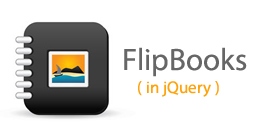
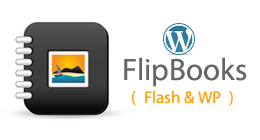
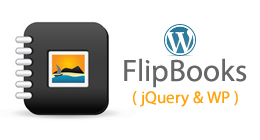
Update history
Version 1.7 – 14.06.2019
+fixed: firefox issue
Version 1.6 – 12.03.2018
+fixed: bugs
Version 1.5 – 21.09.2017
+fixed: conversion to pdf
Version 1.4 – 02.02.2017
+fixed: installation "turn.js" for WordPress 4.7 or higher
Version 1.4 – 25.11.2016
+ Improving Lightbox
Version 1.3 – 13.II.2015
+ Improvement the "Right to left for eastern countries"
Version 1.2 – 11.II.2015
+ Improvement work on some serversSource

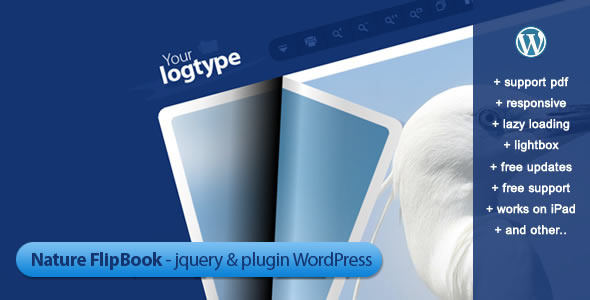
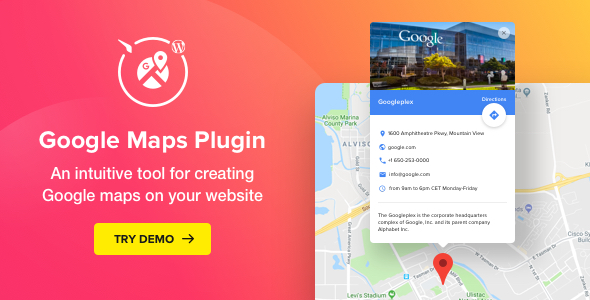
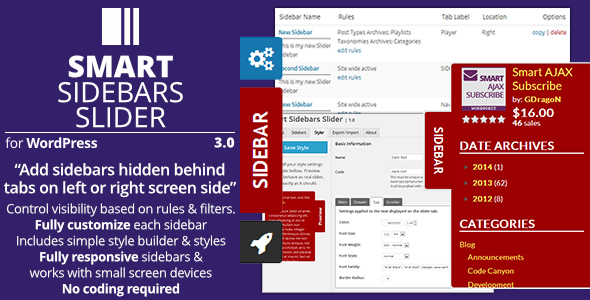


Reviews
There are no reviews yet.