Description

With Custom Product Labels & Badges for WooCommerce plugin, you can add easily labels and badges to your store. This will help shop owner to promote their products and get more sales, Customers can easily understand via labels about product reputation. With the help of the Custom Product Labels & Badges for WooCommerce plugin, you can add any label, badge and ribbon to your products with a specific condition. Options to add Global and Product specific labels and badges on same time.
We offer global rules settings and product base settings options to apply labels. Condition includes By product, category, in stock, sales, best seller, on sale, best price, total sale, sale price, stock quantity, product type, product rating and many more. You can add rules and conditions as per your requirement either select a whole category or any certain condition with the help of a single rule or group.
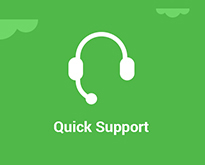


Features of Custom Product Labels & Badges for WooCommerce Plugin
- Option to enable disable labels on product pages
- Option to add custom CSS and JS for product labels
- Add Custom notices labels & Badges on products
- Label for products by specific conditions, Group or rule
- Set labels for different product with different conditions (Global and Product Specific)
- Labels custom background and text colors
- Set Labels by product name, product category, sale status, stock status, bestsellers position, price, total sales count
- Add Custom text and discount percentage type of label
- Set Custom background color and text color for each labels
- Add Custom position for each labels
- Set Multiple labels for one product
- Set Labels by Global rules and product wise
Do you want to add videos to your Products & Shop Pages ?
Check out our Video Plugin WooCommerce Product Video Plugin.
Placement of Labels & Badges on Shop
We have add options in plugin to display both Global and Product specific Labels & Badges to your shop, It means you can add multiple Lables, Ribbons & Badges in shop, category and archive pages.
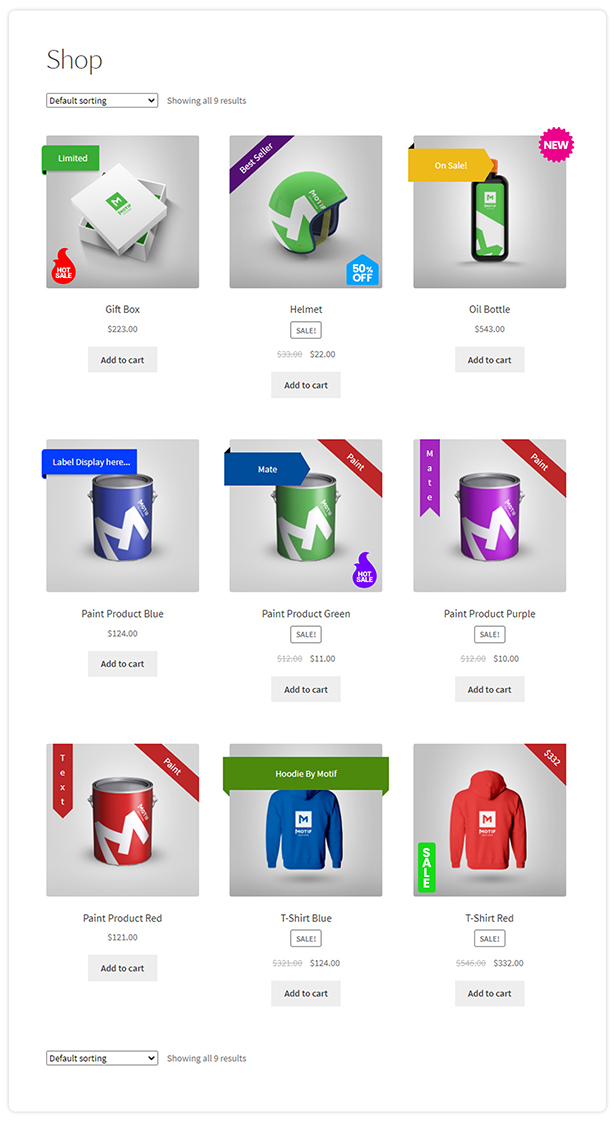
Placement of Badges on Products Pages
The Badges, Ribbon & Labels will be visible to the end users (Customers) on the product pages as well. Customers can also click the product on shop to see how the labels looks like on Product Pages.
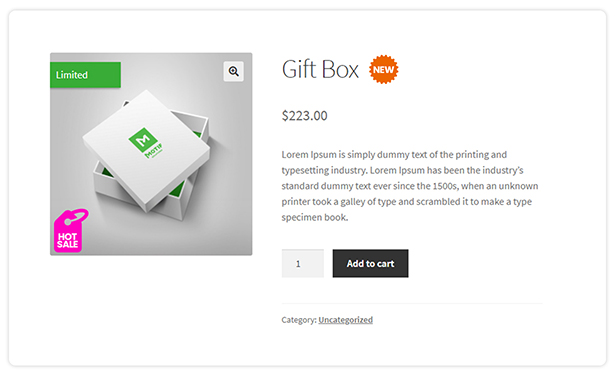
Custom Product Labels & Badges Backend View.
Custom Product Labels & Badges Plugin has two interfaces to setup labels on products, the global labels and the single labels (Product Specific).
Global Rules to Add Labels & Badges Interface
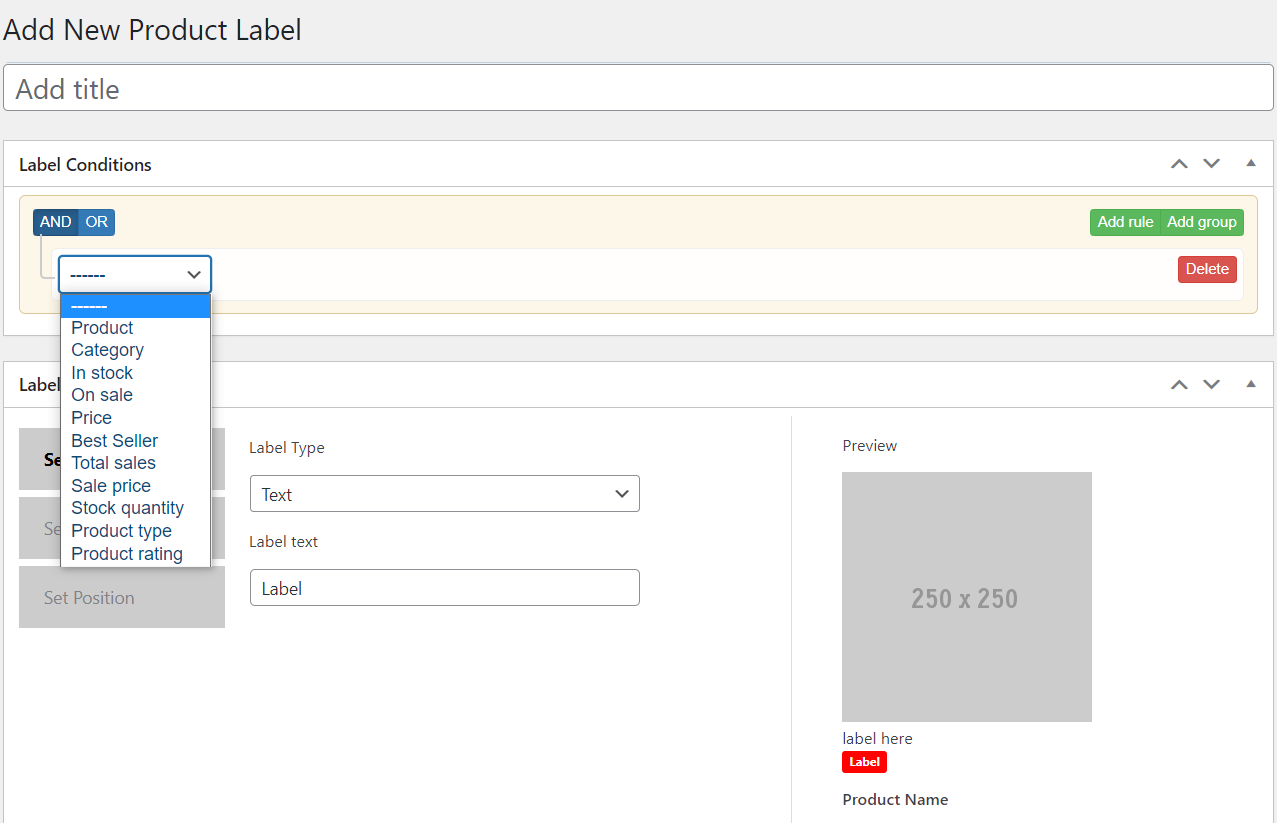
To set global rules for labels and badges, you have a menu on your dashboard called Product Custom Labels. This allows you to add labels to multiple products on both shop and product pages, not only this but if you want to target any specific product the rule can help you.
Set Multiple Conditions in Global Rule
Following global conditions are included in the global rules setting you can set any condition, either by adding new rule or new group
The condition includes By product, category, in stock, sales, best seller, on sale, best price, total sale, sale price, stock quantity, product type, product rating and many more.
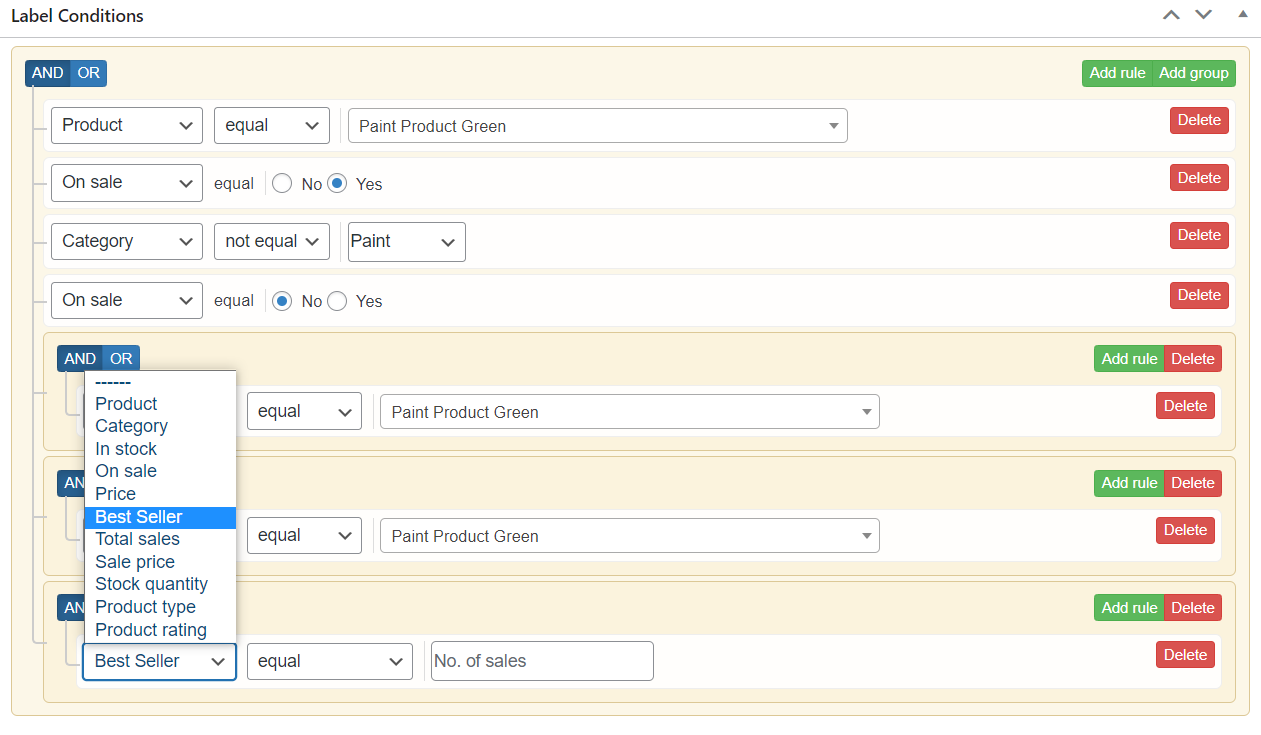
Can we see all Global Rules Listing ?
Yes, You can add new global rule, edit or delete it.
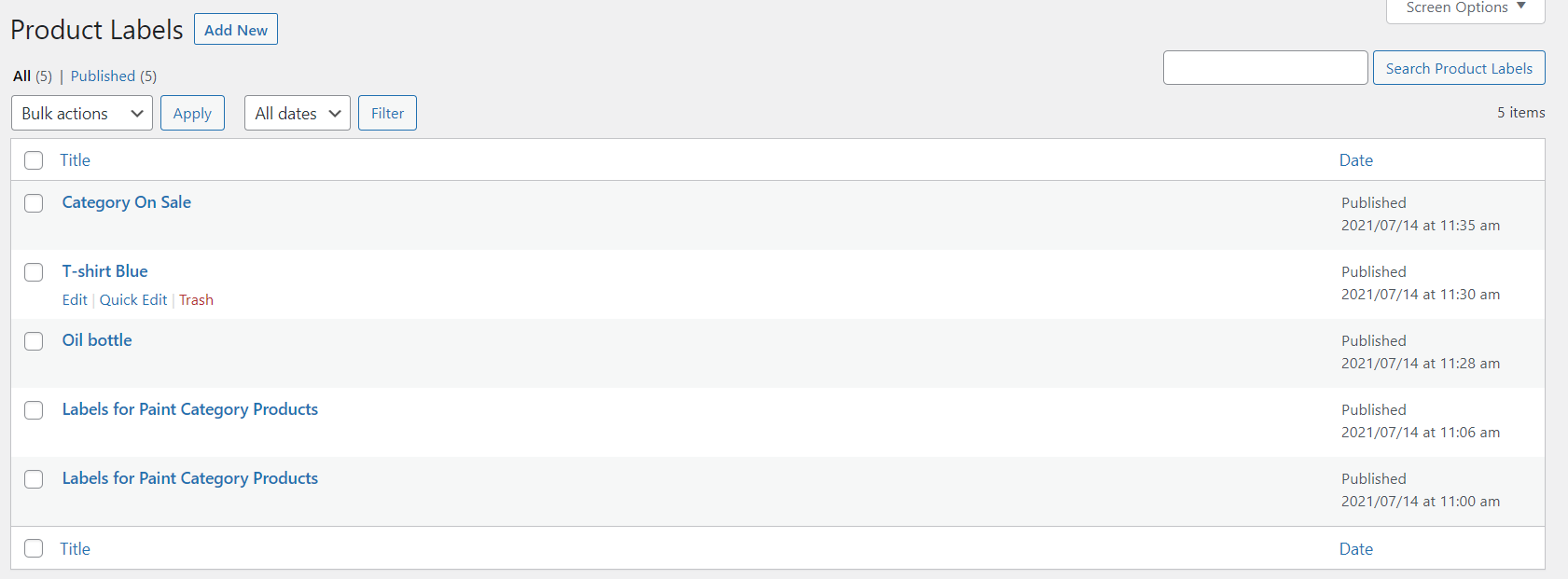
Product Specific Option for Labels
In product specific setting we have many setting options like, Label, Ribbon type. Styles, Position, Color, etc. If you want to override the global setting you have option to run specific product label and exclude the Global rule.
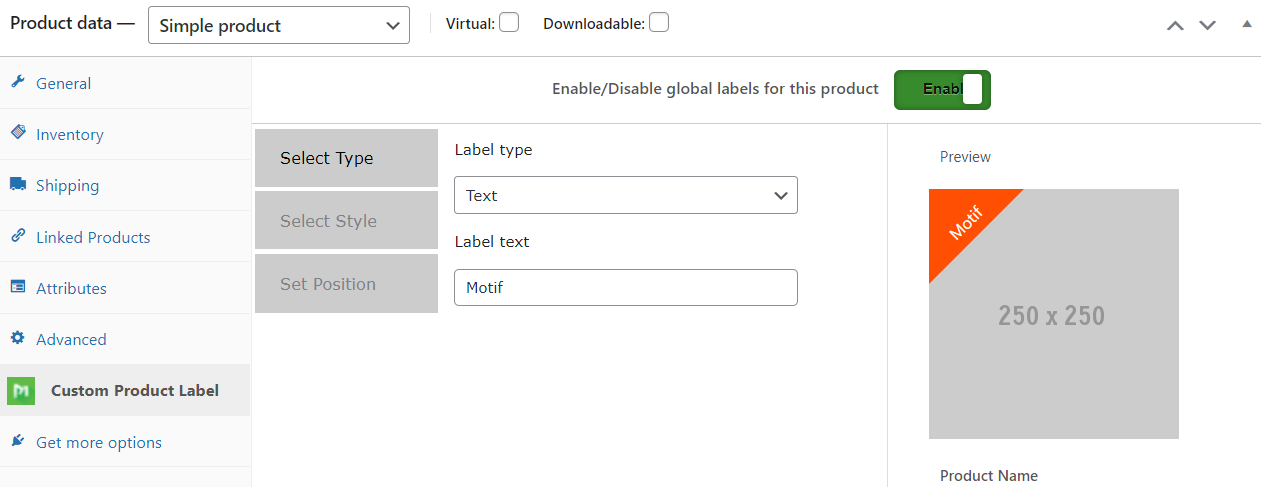
What happy customers say’s about us..!
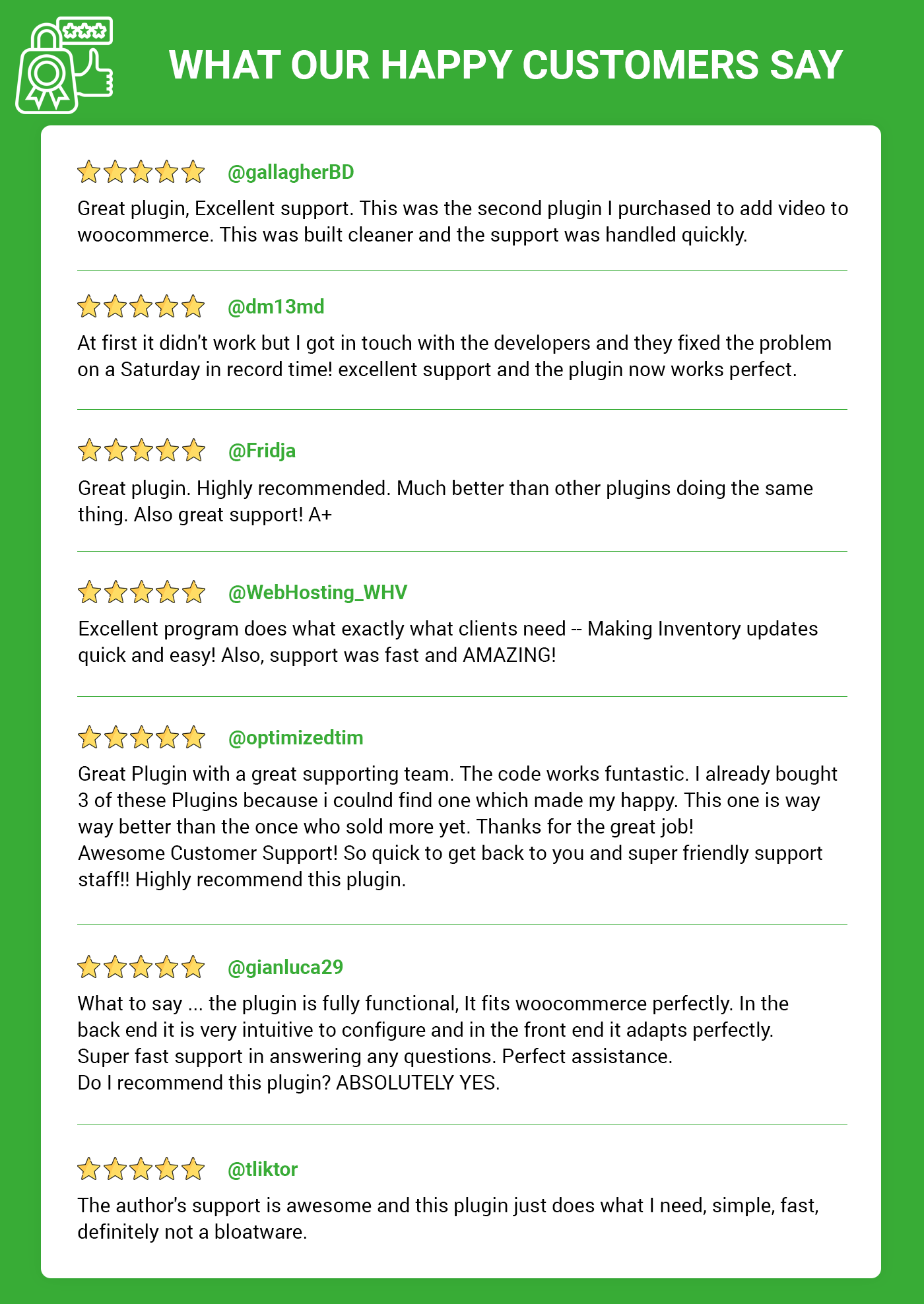
Pre-Translated Languages

Change log:
Version 1.0.5 Check with the latest Woo & WP version update
Version 1.0.4 Check with the latest Woo & WP Review plugin and update version
Version 1.0.3 Save metadata issue fixed of the product page Check with the latest Woo & WP Review plugin and update version
Version 1.0.2 Adding some more setting options for product page Some Js fixes Check with latest Woo & WP
Version 1.0.1 Adding new badges Check with latest Woo & WP
Version 1.0.0 Initial releaseSource


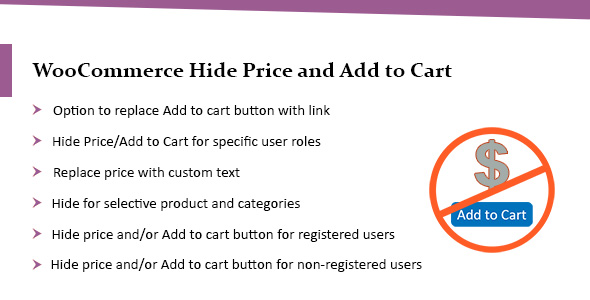
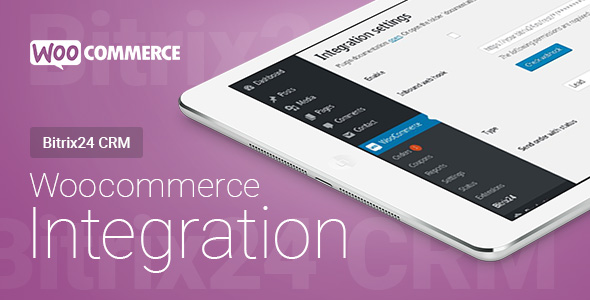
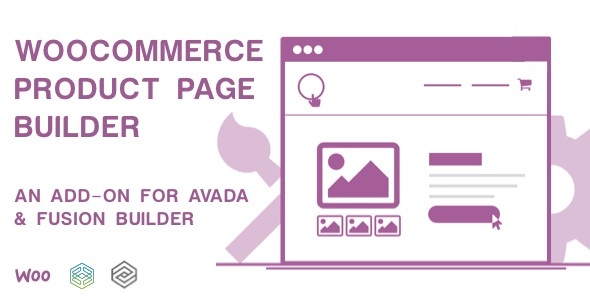

Reviews
There are no reviews yet.