Description




ENGLISH / НА РУССКОМ ↓
Contact Form 7 amoCRM Integration is a amoCRM integration plugin for WordPress that makes it really simple to send your Contact Form 7 forms directly to your amoCRM account. After the integration, submited the form are automatically added as lead, incoming lead or contact to the specified account in amoCRM, together with additional data.
BENEFITS OF OUR PLUGIN:
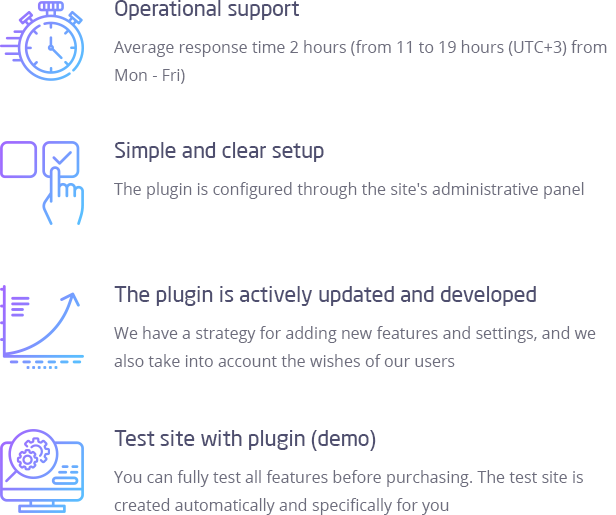
FEATURES:
- Integrate your `Contact Form 7` forms with amoCRM
- You can choice that your want to generate – lead, incoming lead, or contact.
- You can set up each form personally, specify which information your want to get.
- Sending in two modes: immediately when submitting the form or with a slight delay through `WP Cron`
- Creation of the lead, occurs together with the creation / binding (used existing if there is) of the contact and company. (if their fields are filled).
- Support creating task to lead.
- Custom fields are loaded from the CRM.
- Supports uploading files (links to them are automatically added to the `note`).
- Supports for `utm` params in `URL` to use in custom fields.
- Supports for `roistat_visit` cookie to use.
- Supports for `_ym_uid` cookie to use.
- Supports for `GA Client ID` cookie to use.
- Multiple pipeline support.
- Image previews.
- Integrate unlimited Contact Form 7 forms.
- Sends Google Analytics data with lead to CRM.
- Super easy to set-up!
IMPORTANT NOTES:
- This plugin requires the `Contact Form 7` plugin.
HOW DO I GET UPDATES?
For information about the new version and the installation of updates, you can use the plugin from Envato – Envato Market WordPress Plugin.
RUSSIAN




Contact Form 7 amoCRM Интеграция это плагин интеграции с amoCRM для WordPress, который позволит вам легко отправить данные из ваших Contact Form 7 форм в ваш amoCRM аккаунт. После интеграции, отправленные формы будут автоматически добавлены как сделка, неразобранное или контакт в указанном аккаунте amoCRM, вместе с дополнительными данными.
ПРЕИМУЩЕСТВА НАШЕГО ПЛАГИНА:
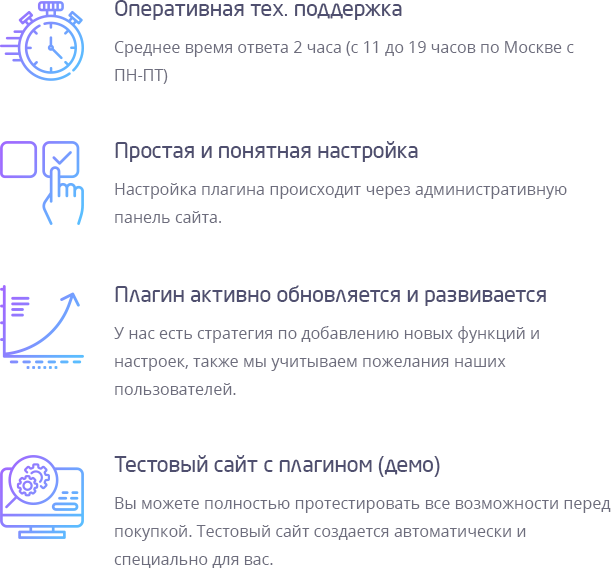
ОСОБЕННОСТИ:
- Интегрирует ваши `Contact Form 7` формы с amoCRM
- Вы можете выбрать, что формировать – сделку, неразобранное, или контакт.
- Вы можете настроить в каждой форме, какие данные вы хотите получать.
- Отправка в двух режимах: сразу при отправке формы или с небольшой задержкой через `WP Cron`.
- Сделка создается вместе с созданием / связью (если уже есть существующий) контакта и компании. (если поля заполнены).
- Поддержка создания задачи по сделке.
- Пользовательские поля загружаются из CRM.
- Поддержка загружаемых файлов (ссылки на файлы автоматически добавляются к примечанию).
- Поддержка `utm` параметров из `URL` для использования в пользовательских полях.
- Поддержка `roistat_visit` cookie для использования.
- Поддержка `_ym_uid` cookie для использования.
- Поддержка `GA Client ID` cookie для использования.
- Поддержка нескольких воронок.
- Изображения для пред��росмотра.
- Нет ограничений по количеству форм Contact Form 7.
- Отправляет данные Google Analytics вместе со сделкой CRM.
- Очень легко настраивается!
ВАЖНО:
- Для работы плагина требуется `Contact Form 7` плагин.
КАК ПОЛУЧАТЬ ОБНОВЛЕНИЯ?
Для информации о новой версии и установки обновлений, вы можете использовать плагин от Envato – Envato Market WordPress Plugin.
CHANGELOG
v2.4.9
- Fixed: compatibility with `SG Optimizer`. - Fixed: processing of uploaded files due to changes in CF7 5.4
v2.4.8
- Chore: use `webpack` to build assets. - Chore: remove the slash at the beginning and at the end of the domain, as the user can accidentally indicate this. - Fixed: creating an empty contact if the lead is successfully created and all contact fields are empty. - Chore: utm fields in the deal field list. - Fixed: selection of a value in the list, if the value contains an html entities. - Chore: optimization of work with tokens. - Fixed: loss of a link with leads when updating a contact. - Fixed: saving `Google Analytics Tracking ID` without re-specifying all fields. - Feature: added new shortcode - [formTitle]
v2.3.5
- Chore: drop old amo sdk. - Fixed: use of `_ga` cookie when sending via `wp cron`. - Fixed: creating a custom field for ga data lead. - Chore: minor improvements in downloading the log through the admin panel. - Fixed: send `incoming lead`. - Feature: send by wp cron (with a delay) or immediately.
v2.2.2
- Fixed: send lead sale value. - Chore: processing disabled integration error. - Feature: the ability to indicate that the contact's phone is mobile, by default the phone is set as work.
v2.1.1
- Chore: ability to change the redirect link for integration. - Feature: if a responsible person is assigned for the deal, then assign it to the task and contact. - Feature: authorization process in amoCRM changed to oauth2 (using api key is no longer relevant).
v1.22.3
- Chore: more flexible resolving user ip. - Fixed: save utm tags method name. - Fixed: send enum fields. - Feature: reset fields cache by button without cron. - Chore: use composer autoloader. - Feature: ability to send a value from any cookie.
v1.20.3
- Chore: show only deal stages in select. - Fixed: show checked state `update contact` checkbox. - Chore: apply filter `itglx_cf7amo_lead_fields_before_send` for lead fields in `unsorted`. - Feature: added new filter `itglx_cf7amo_lead_fields_before_send`. - Feature: update for an existing contact (search by phone and email). - Feature: support for processing utm tags when using caching plugins. - Feature: added the ability to log (disabled by default).
v1.16.2
- Chore: the list of users id is displayed next to the field of the responsible. - Fixed: contact processing. - Feature: creating a company. - Feature: ability to disable data `ip, user agent, date and time, referrer` in a note.
v1.14.2
- Fixed: blank values for missing utm. - Fixed: check maybe no extension `php-mbstring`. - Feature: creating a task for a deal.
v1.13.3
- Chore: view enhancement in admin panel. - Fixed: compatibility `GeoIP Detection`. - Feature: Support sending cookie `_ym_uid` to CRM. - Feature: ability to specify one contact id for all leads. - Feature: populate the value of the select and multiselect field from the form field.
v1.11.1
- Fixed: create note by type `lead`. - Feature: use any `utm_` params in `URL`. - Feature: multiple responsible user. - Chore: change send form hook to `wpcf7_mail_sent`.
v1.10.0
- Feature: Support for `GA Client ID`. - Fixed: special mail tags support. - Feature: Support list and multilist field. - Feature: Support sending cookie `roistat_visit` to CRM.
v1.7.0
- Feature: Search for an existing (by phone and email) contact, before creating a new one (by deal type). - Feature: Support for `utm` params in `URL` to use in custom fields. - Fixed: The name of the `unsorted` does not contain the name of the form. - Feature: Support for many pipeline.
v1.5.0
- Feature: Support for uploaded files. Links to them are automatically added to the `note`. - Fixed: Check whether plugin `Contact Form 7` is active on the `Network`.
v1.4.0
- Changed: send for a `note` to a `contact - now not only `incoming leads` - Added: creating a deal with a contact - Added: send `note` (ip, user agent, date and time, referrer ...) for `contact` (only incoming leads)
v1.2.2
- Fixed: save form settings - Fixed: duplicate analytics fields in CRM - Added: Ability to send `incoming lead`
v1.1.1
- Fixed: Google Analytics data - utm_source param - Added: Sends Google Analytics data with lead to CRM
v1.0.0
- Initial public releaseSource


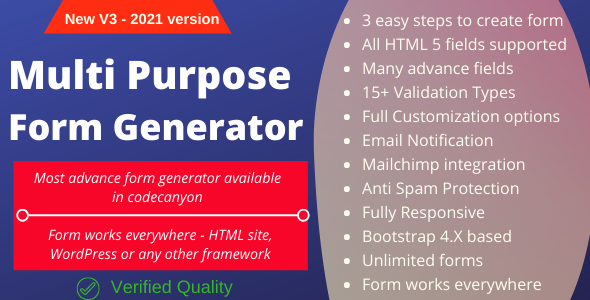
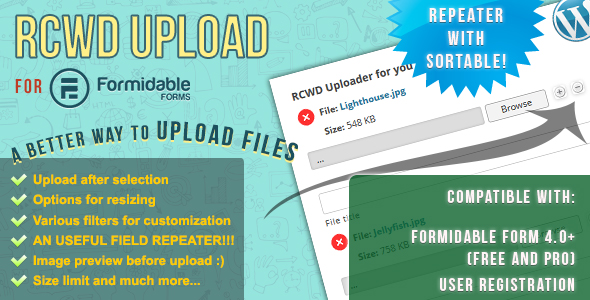


Reviews
There are no reviews yet.