Description
Bootstrap 4 components & CSS for TinyMCE 5
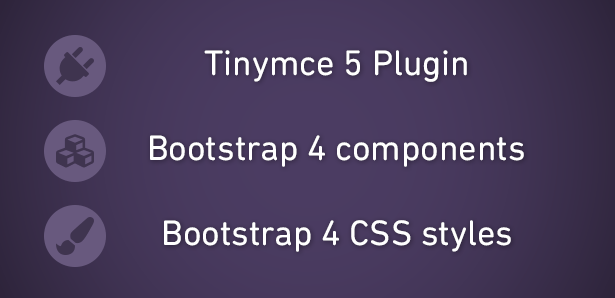
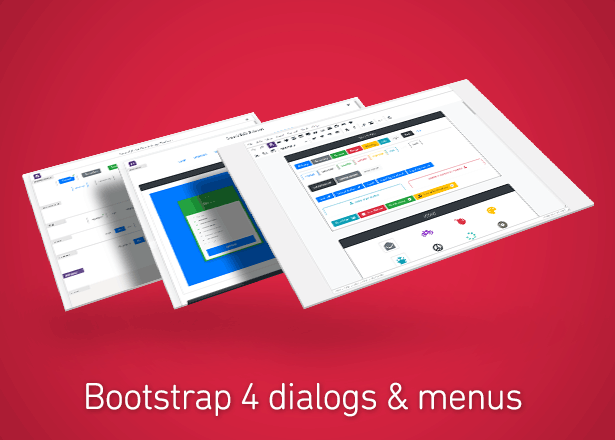
Transform TinyMCE 5 into a true Bootstrap 4 content editor.
Bootstrap plugin for TinyMCE adds several new features to the editor:
- A Bootstrap 4 toolbar
- Bootstrap 4 styles (margins, colors, …)
- Custom context menus
- Live template edition straight from the text editor
Main Features
- Multiple plugins compiled in 1
- Bootstrap 4 layouts, templates components & styles
- Use your own Bootstrap CSS
- Template manager
- Snippet manager
- Easy to setup
- Fully responsive
- Multilanguage
- Awesome customer support
Bootstrap 4 dialogs
|
|
|
Bootstrap 4 styles
|
|
|
Margins & Paddings are 100% Responsive with Bootstrap CSS classes (-sm, -md, -lg)
All the styles can be applied on text elements, Blocks & containers
Available Font Icon Libraries
|
|
|
Layout & Templates
- Manage and organize your templates with the help of the Template Manager
- Add / edit / remove containers, rows and columns straight from TinyMCE editor
- Control the responsive behaviours with Bootstrap CSS classes
(col, col-sm, col-md, col-lg)
Snippets
Manage and organize your snippets with the help of the Snippets Manager
Bootstrap 4 components snippets included:
|
|
|
Bootstrap 4 Layout snippets included:
|
|
Discounted prices for agencies and developers
4 licenses = 5 projects* (you save 20%)
6 licenses = 9 projects* (you save 33%)
9 licenses = 15 projects* (you save 40%)
12 licenses = 24 projects* (you save 50%)
* 1 project = unlimited use on 1 domain name + unlimited subdomains – Contact us for more information
Requirements :
- TinyMCE v.5
- Bootstrap 4
- A valid hostname to register your copy
(URL with hostname (no IP address), no direct file access from disk)
Installation
https://www.tinymce-bootstrap-plugin.com/documentation/index#quick-start
Changelog
https://www.tinymce-bootstrap-plugin.com/documentation/index#changelog
Source
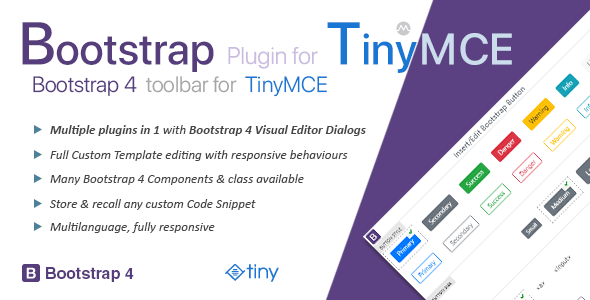


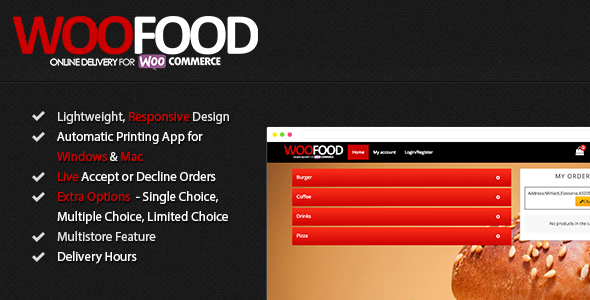

Reviews
There are no reviews yet.