Description



Front End DEMO

Back End DEMO

Username: user1
Password: user1

Blue Dart Shipment Tracking WooCommerce Plugin
When it comes to shopping online, customers are always after products that are cost-effective and come with Cash on Delivery. In most cases, online buyers’ decision to complete checkout process is based upon the availability of Cash on Delivery as they a majority of people would prefer to check the product and then make payment. Blue Dart is the leading shipping company, delivering products worldwide.
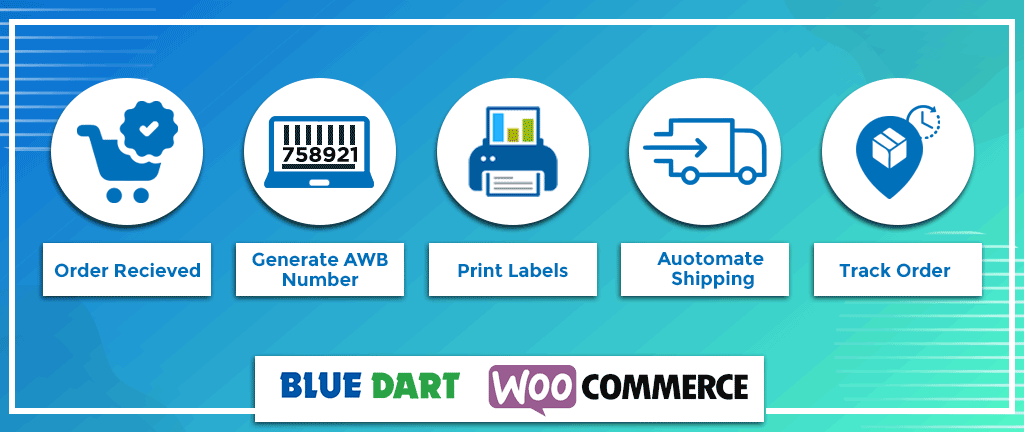
Owing to countless positive reviews and unmatched services, Blue Dart is the first choice of all leading online retail stores. Blue Dart – Premium Shipping Integration Plugin for WooCommerce is a great solution to make online buyers feel comfortable by allowing them to check Cash on Delivery option in their region and for their product.
Customers can check COD’s availability:
Plugin enable COD check option on the product page and help online customers to check the COD availability in there region. Whereas it helps online retailers to engage more customers and to integrate the cash on delivery option for their users very easily.
This is the most important value this WooCommerce compatible plugin adds to your online business. your customers just need to enter their region’s pin/zip or area code to know about the availability or unavailability of COD (Cash On Delivery) payment method in their area.
More importantly, customers can check COD’s availability on product page for better quality of interaction with your online store and the brand. COD payment method is not available in every region. The belt regions for the availability of COD is decided by the Blue Dart itself.
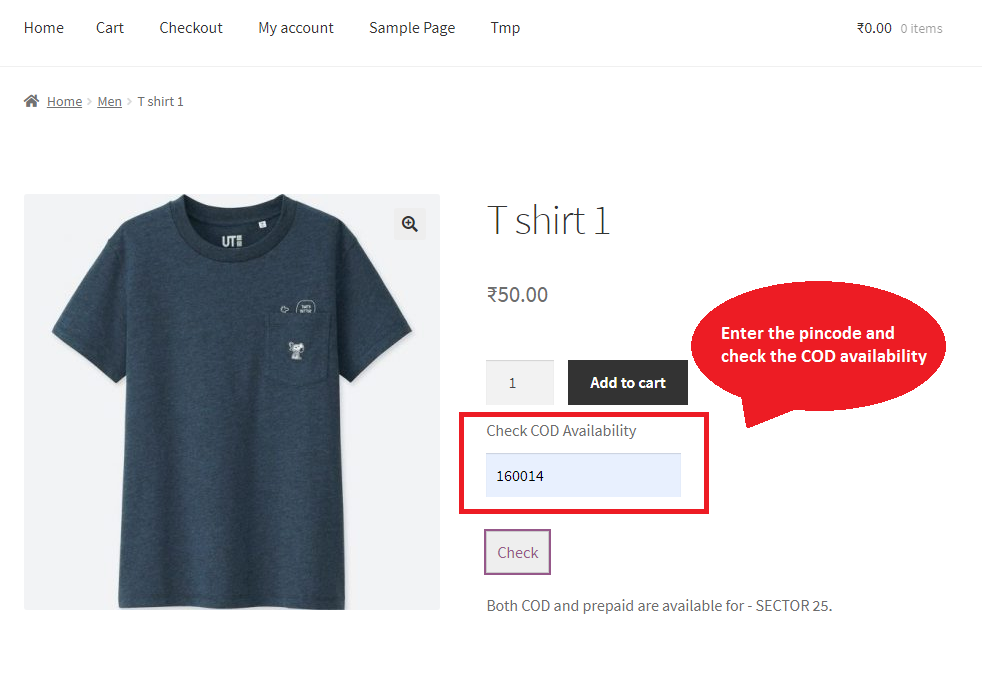
A Key thing to understand here is that online shoppers base their digital shopping decisions on basis of COD’s availability or unavailability in their region. This mode of payment could be available on select items that fall under a particular range of price.
All in all, Blue Dart Tracking WooCommerce Plugin has been designed and developed to help customers check COD’s availability in their region and help them take online shopping decisions with ease.
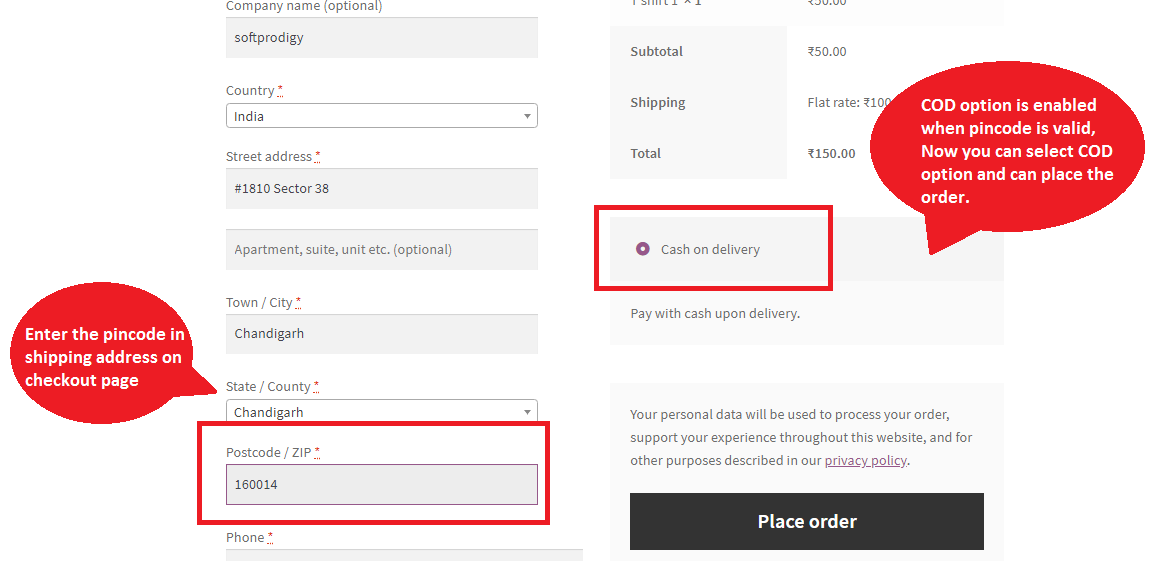
The facility may be limited to particular regions and hence it’s always better for the customers to stay aware of their location lies under the belt or not. The region where cash on delivery is given is decided by the Blue Dart Company itself.
You have to fill the Zip code in shipping address on checkout page to enable the COD option. COD option if activated for payment from admin section then COD will be enabled or disabled depending upon shipping pincode.
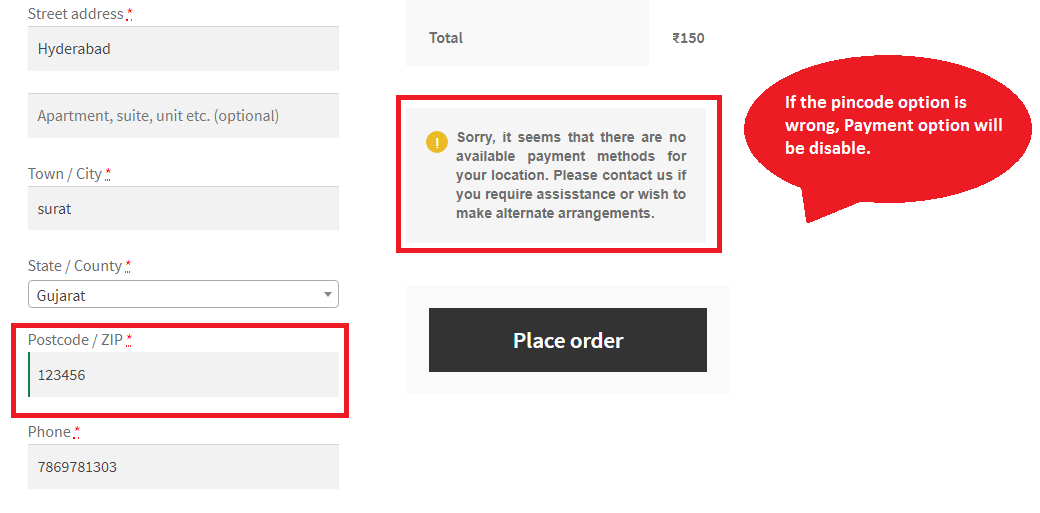
Order Tracking for Customers:
This key feature allows customers to check the status of their package. In addition to WooCommerce by default status, it allows your customers to check the following additional statuses of their packages:
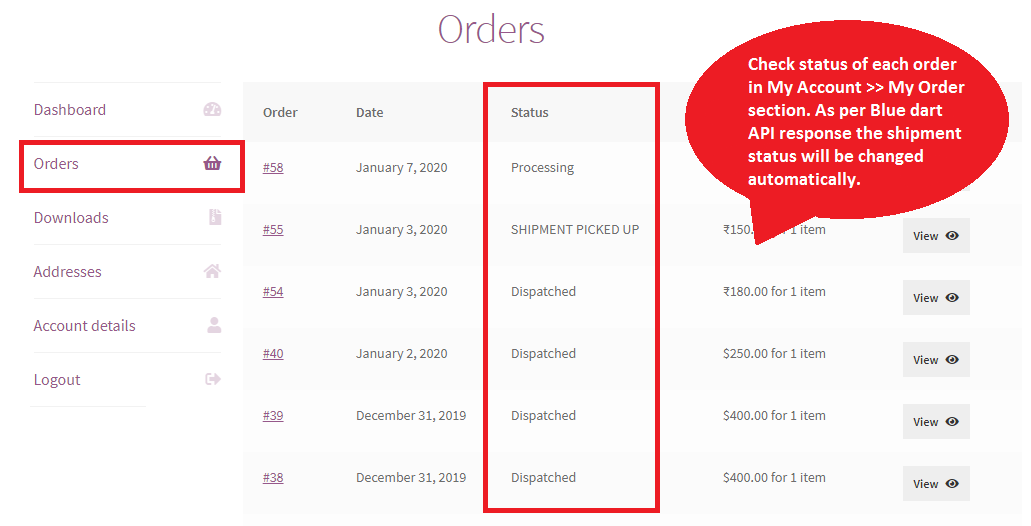
SHIPMENT PICKED UP
This is to show customers that the courier assigned has picked up their shipment/product ordered.
SHIPMENT OUT FOR DELIVERY
This is to show your customers that their product is at Blue Dart office in their town and is our out for delivery.
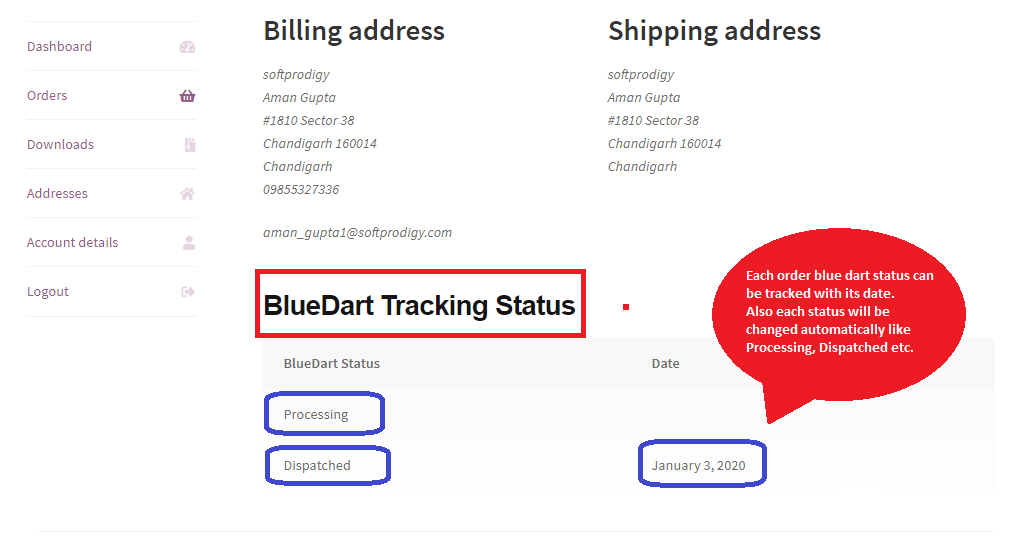
RETURNED TO ORIGIN AT SHIPPER’S REQUEST
This is to show that their package has been returned to its Origin at Shippers’ request.
SHIPMENT DELIVERED
Once the product ordered is delivered, it allows your customers to see that the package they ordered has been delivered.
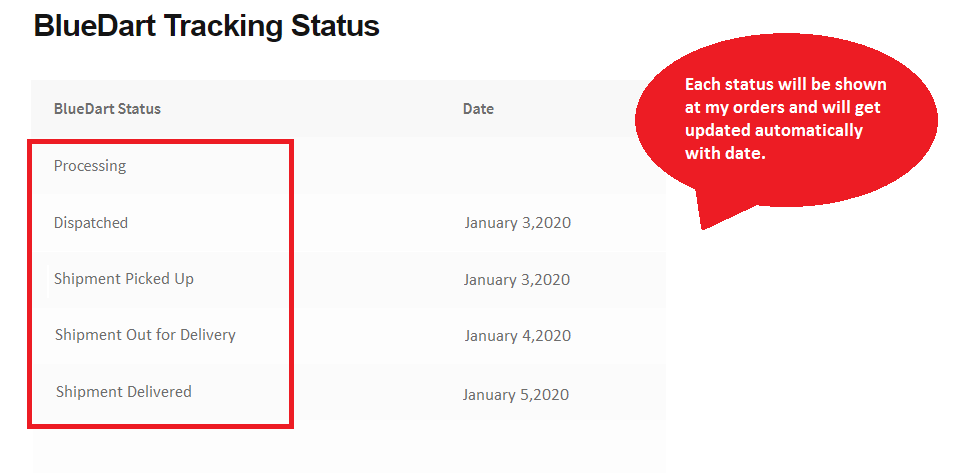
Mention the Blue Dart Details
This is another key feature of this WooCommerce compatible plugin. You will need to fill your Blue Dart details to make sure this plugin works just the way you want it to and give your customers a positive online shopping experience.
Once you activate the blue dart plugin than you have to fill all the details of blue dart plugin which includes License key, Login ID, password, address details, Tin no., logo for PDF, Dimensions.
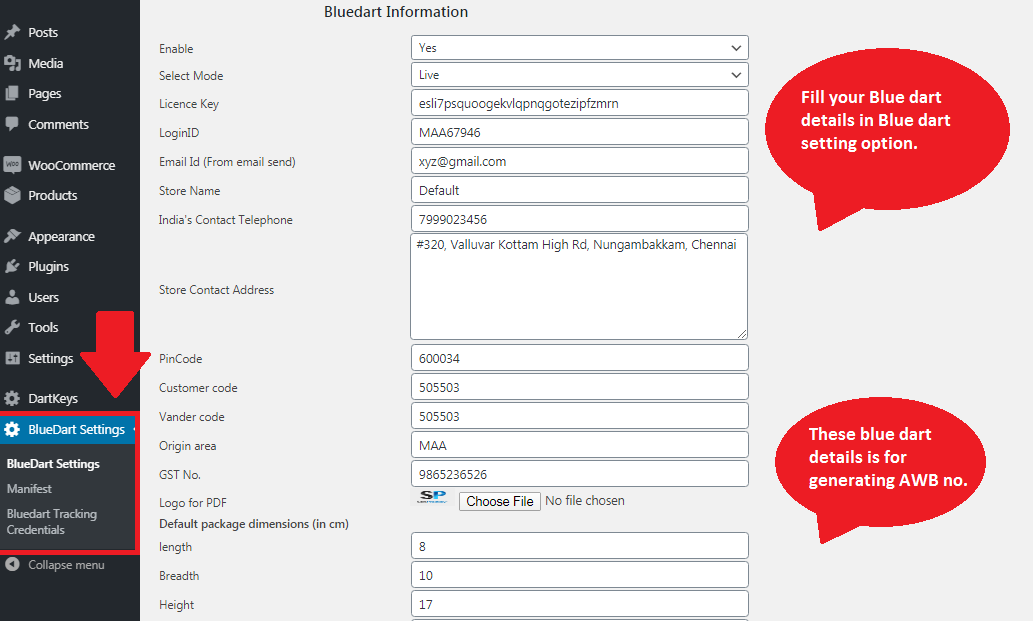
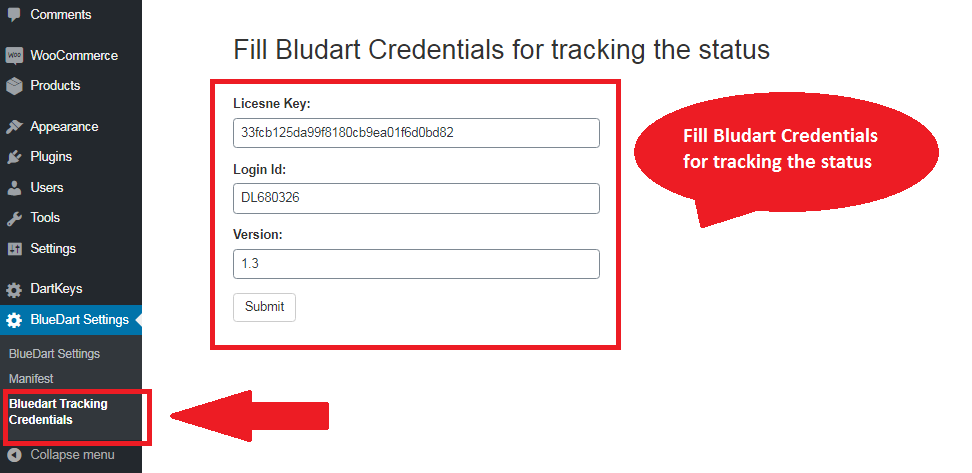
Air Waybill Number Generation:
This is another key task Blue Dart Tracking WooCommerce Plugin is capable of doing. It has the capability of generating single as well as multiple air waybill numbers.
Once the AWB number is generated, it produces a PDF file that contains all kinds of information regarding the order placed by your customer and emails it to the sales team immediately after the shipment is confirmed by the sales department from the admin’s side.
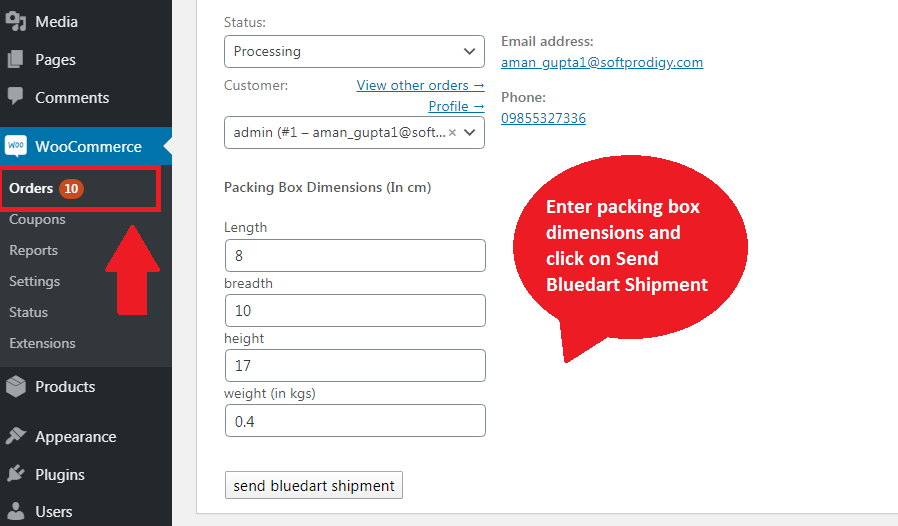
Fill out the details of dimensions and generate the Air Waybill number and sends the dispatch to the Blue Dart for issue free and opportune conveyance of the item requested to the purchaser. This isn’t the finished rundown of its highlights.
It can actually do a lot more than what you have read hereabout. You need to call us and see the value it can add to your online business.
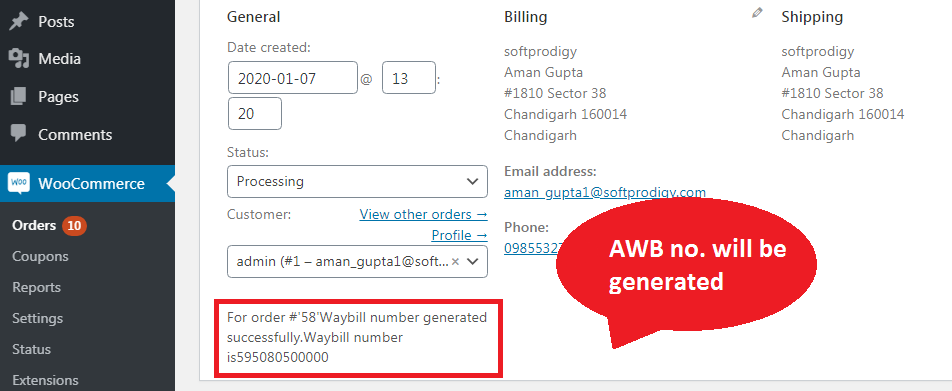
Generate a PDF File:
Like said earlier, it generates a file. This PDF file has all type of information about the customers, delivery destination and the product ordered. This PDF goes to the sales department immediately after the confirmation of shipment from the admin’s end.
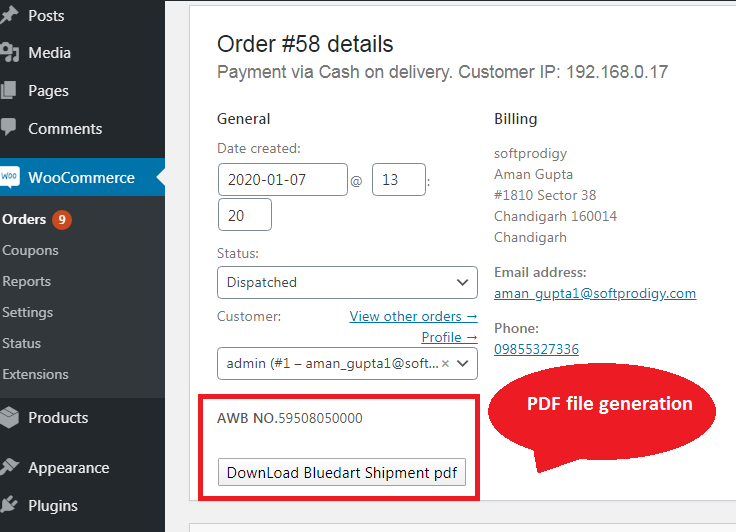
Blue Dart – Premium Shipping Integration Plugin for WooCommerce creates a PDF for every order placed at your shopping store and sent to the sales department for order shipment processing. This PDF contains all the details about users, products, companies, and order IDs of the products in the form of a barcode.
This is the most important thing Blue Dart Tracking WooCommerce Plugin shows to the admin. This list shows the list of the following:
- The list of orders placed.
- The list of dates when every order was placed.
- Status of every order appearing on screen.
- Air Waybill number of every product.
- Total price of every product ordered.
- Total price of all of the products appearing on screen.
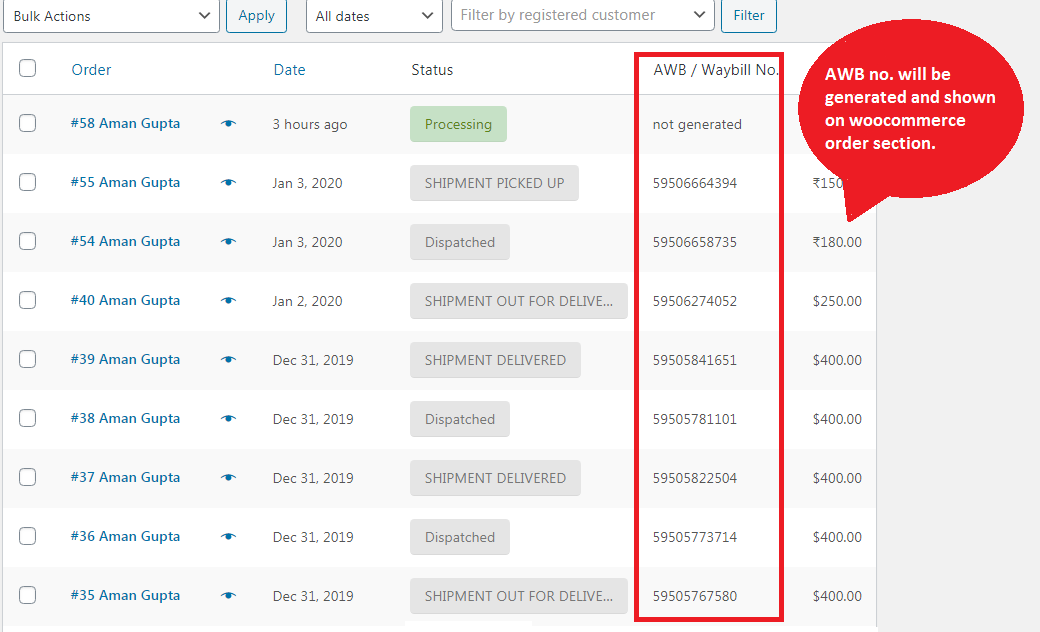
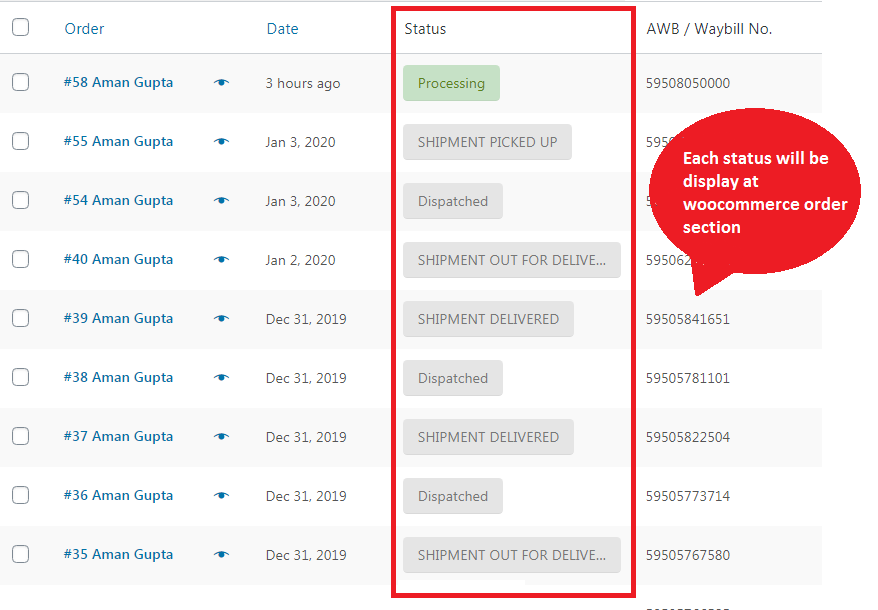
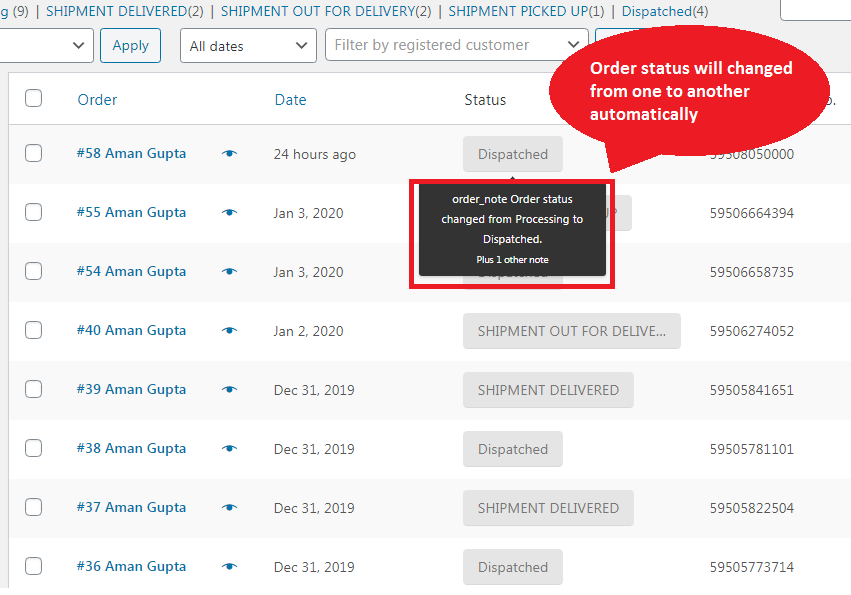
Product Information In The Form of Barcode:
All the information available in the PDF file generated is in the form of barcode. The purpose of this barcode is to ensure the security of all the details related to the customers, product ordered, product id payment method, price, delivery destination etc..
As far as the product id is concerned, only Blue Dart Team can scan it after receiving the order. It helps carry out the order tracking process.
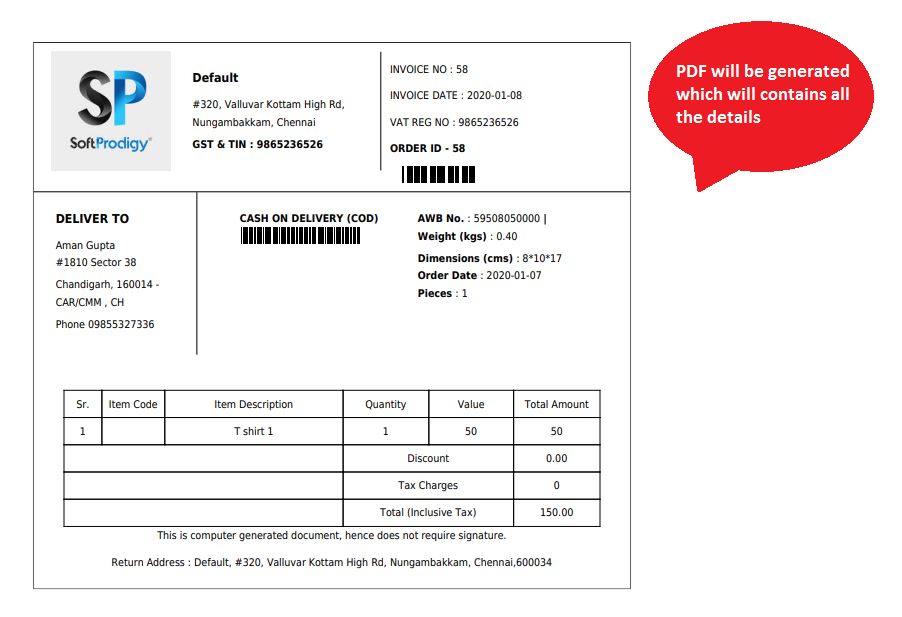
All details of the product in the form of a barcode
This is one its specialties. The PDF file generated by this plugin contains a barcode. This barcode contains all the details related to the order placed, customer, company, product purchased and the delivery location safely. Thanks to this WooCommerce Blue Dart Shipping Plugin.
Apply Option
This features has a dropdown menu. This dropdown menu gives the list of following actions you may want to consider at some point of time for some orders:
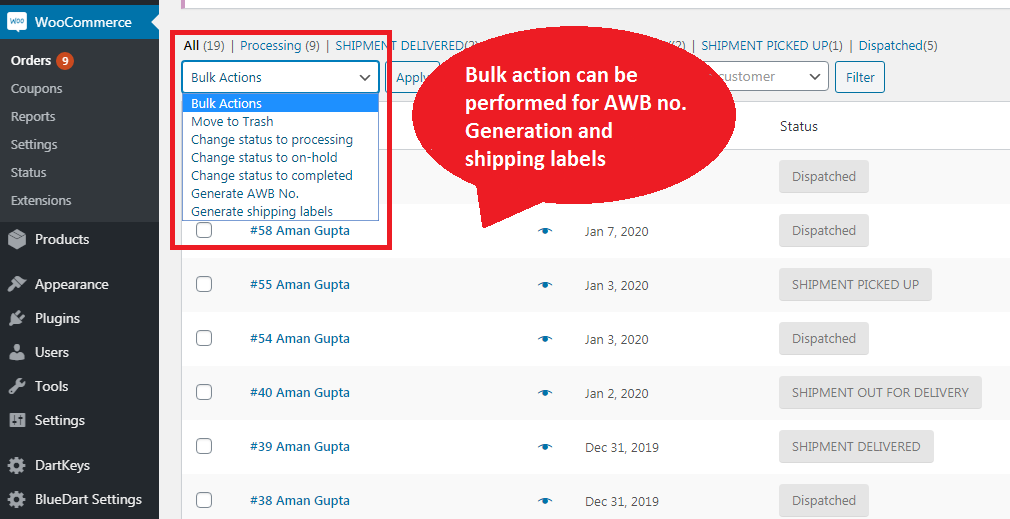
Bulk options:
It is shows the list of bulk options an admin can use.
Change status to processing/on-hold/to completed
This is to help admins change the status of some order. You can change the status to processing/on-hold or delivered. Again, just select the order or the list of orders and use this option.
Generate AWB number
It is easy. Just login, click on WooCommerce option and then orders option. Now select an order or the list of orders for which you want to generate AWB number and use this option. That’s it!
Generate shipping labels
Again, just login, click on WooCommerce option and then orders option. Now select an order or the list of orders for which you want to generate AWB number and use this option. That’s it!

Key Features:
- Customer can check Cash on Delivery by providing their zip code at checkout page.
- Single AWB Shipment Generation
- Multiple AWB shipment Generation
- Shipping Label Generation
- Filter-Based Manifest Generation
- Multiple Manifest Generation
- Multiple Shipping Label Printing
- Manifest Printing and Saving Option
- Order Tracking Option
- Check Shipping Status
Source


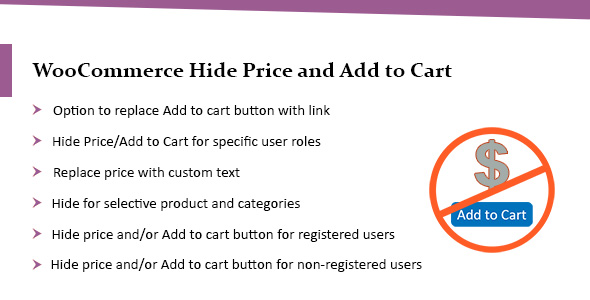
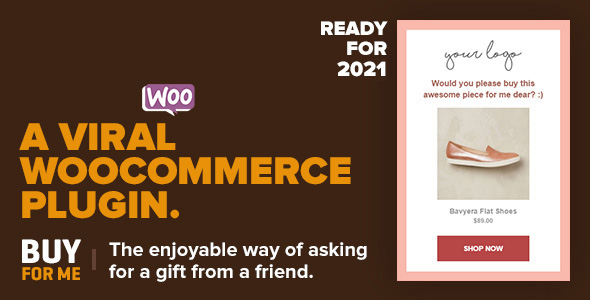
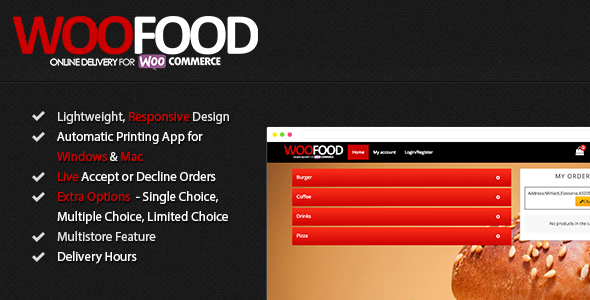

Reviews
There are no reviews yet.