Description

Best Price Guaranteed Plugin for WooCommerce can offer your users the best and lowest price by generated coupon codes and gives them the best match of the price they found on other ecommerce stores. In addition, WooCommerce best price guarantee plugin can build trust offering your customers a reasonable cost upon request.
Best Price Guaranteed Plugin for WooCommerce has settings options that allow managing notifications, customers’ requests, approved the proposal, generate coupons, and send the message back to customers.
The plugin can strengthen the relationship with customers, the authenticity of your brand, and the reliability of the products. Also, you will localize your customer base by continually granting them your products at the lowest possible price from the market.
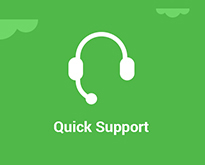


Features of Best Price Guaranteed Plugin For WooCommerce
- Option to enable Best Price functionality on the shop
- Enable/disable Best Price functionality on single product page
- Set popup button position
- Users can submit a query with all information
- Once the query submits the admin can have email notification
- Admin has the option to agree or disagree with the suggested price
- Once admin agreed coupon is generated and notification sends to the user
- Option to customize popup color
- Setting option to display product image on popup
- Option to display product actual price on the popup
- Option to set form fields required
- Option to set form fields to enable/disable
- Setting option to set popup top title text
- Open popup button text and color options
Best Price Guaranteed Plugin Popup Form
In the lowest Price Guaranteed plugin popup form, we have a user name, Email, additional note, website URL (where they see the product at a low price), suggest price fields.
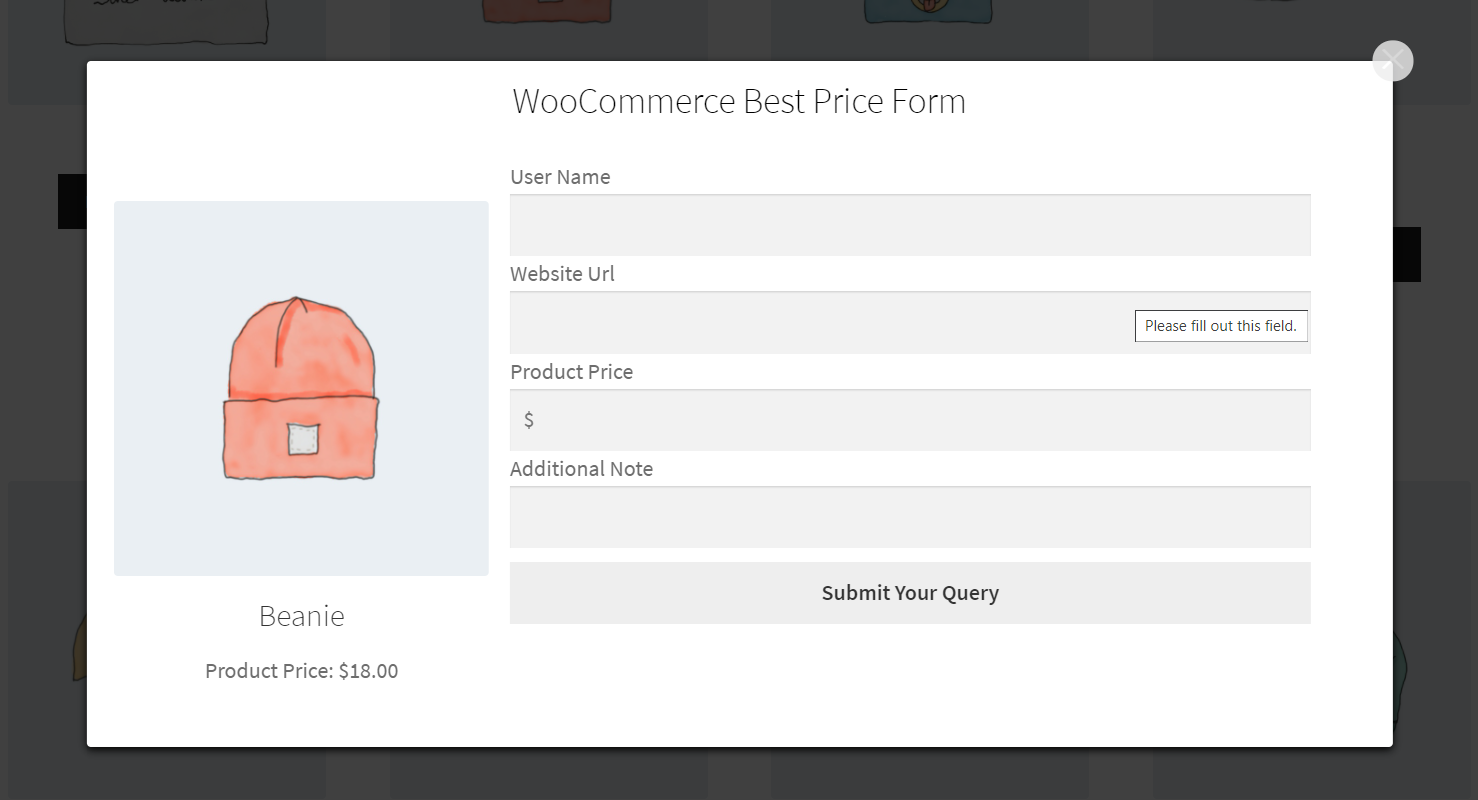
Enable Best Price Guaranteed on Your Store
The plugin can enable/disable the price guarantee plugin form on the shop page by clicking the checkbox option in the settings. So it will be displayed on all product, shop, category & tag pages.
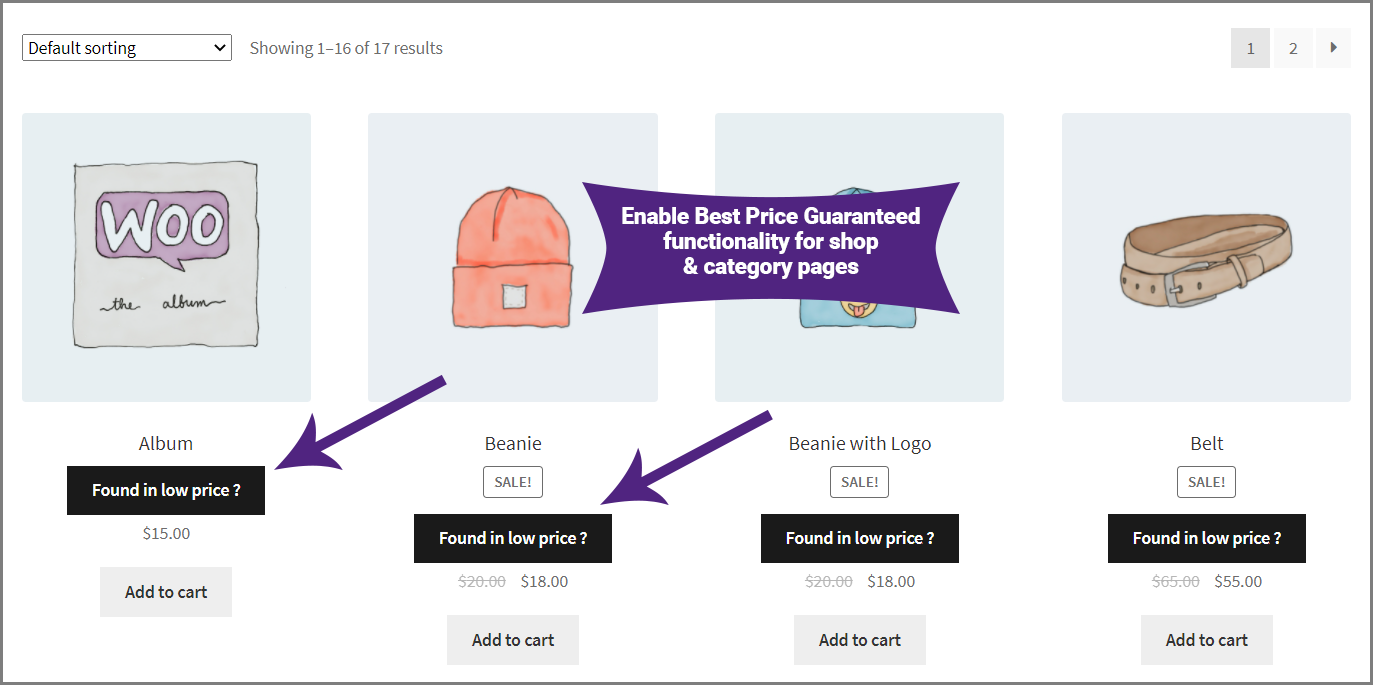
Enable Best Price Guaranteed Plugin on Single Product Page
Option to set the Best Price plugin button position on the single product page with enabling and disabling. Position could be above added to cart, below add to cart, above title, below the title, and more.
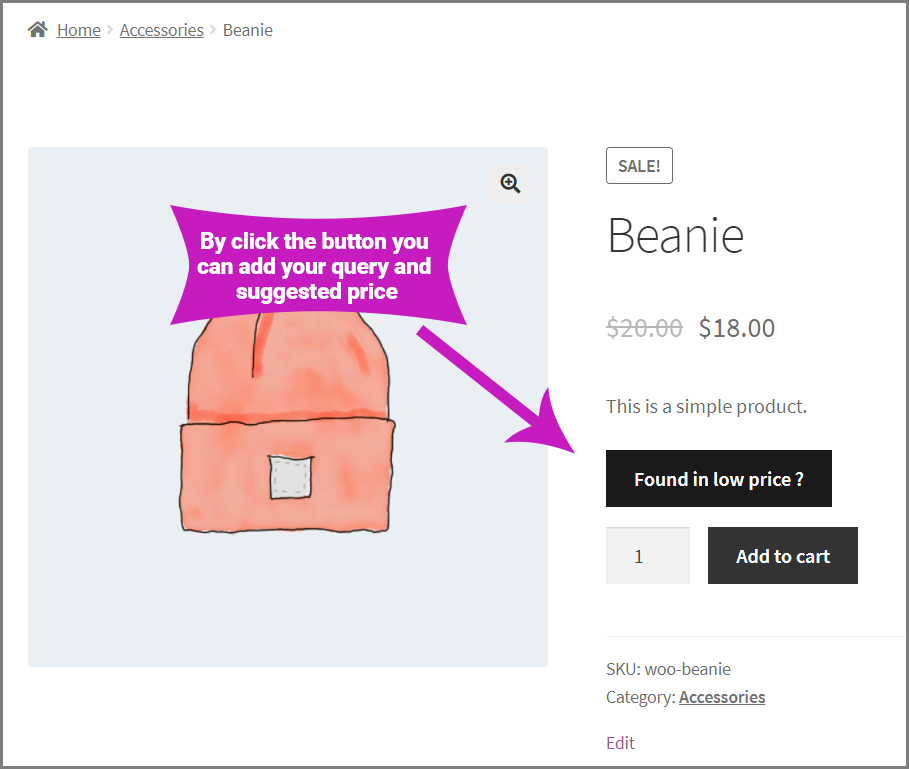
Listing Page of the Best Price Guaranteed Plugin
In the backend, the admin can view all the queries submitted by users, with all their information such as customer name, customer email, related link where they see the same product in low price, user note and suggested price buy the customer. For admin, the listing also has the status of Coupon Code for each entry itself. So admin can easily understand which listing they review, which generated code, and which was pending and not used by the user.
Click to View Image in Large.
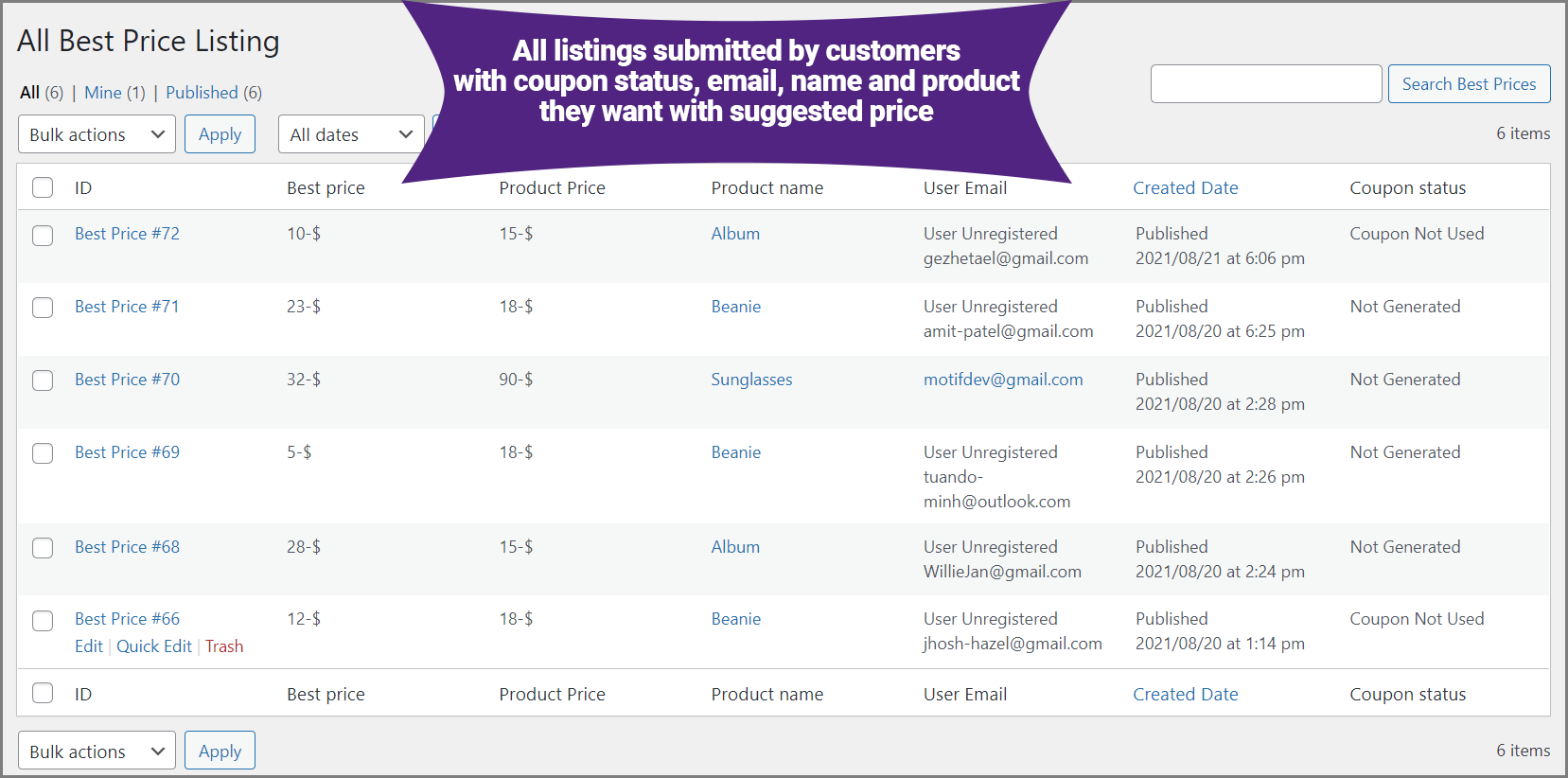
Best Price Guaranteed Query edit page (Code Generated Layout)
In the guaranteed prices query edit page, the admin has seen all the information. If the admin wants to change the suggested price entered by the user, they can update the offered price. Admin can also see the Email.
Click to View Image in Large.
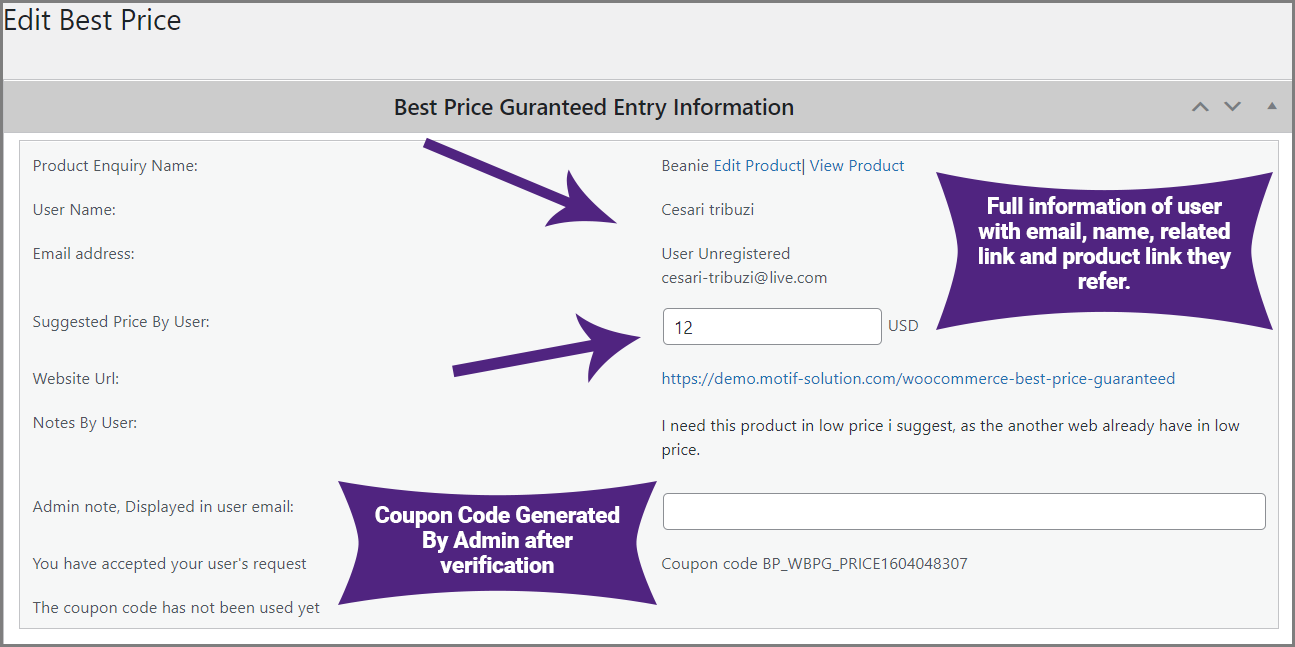
Best Price Guaranteed Query edit page (Code Not Generated Layout)
Click to View Image in Large.
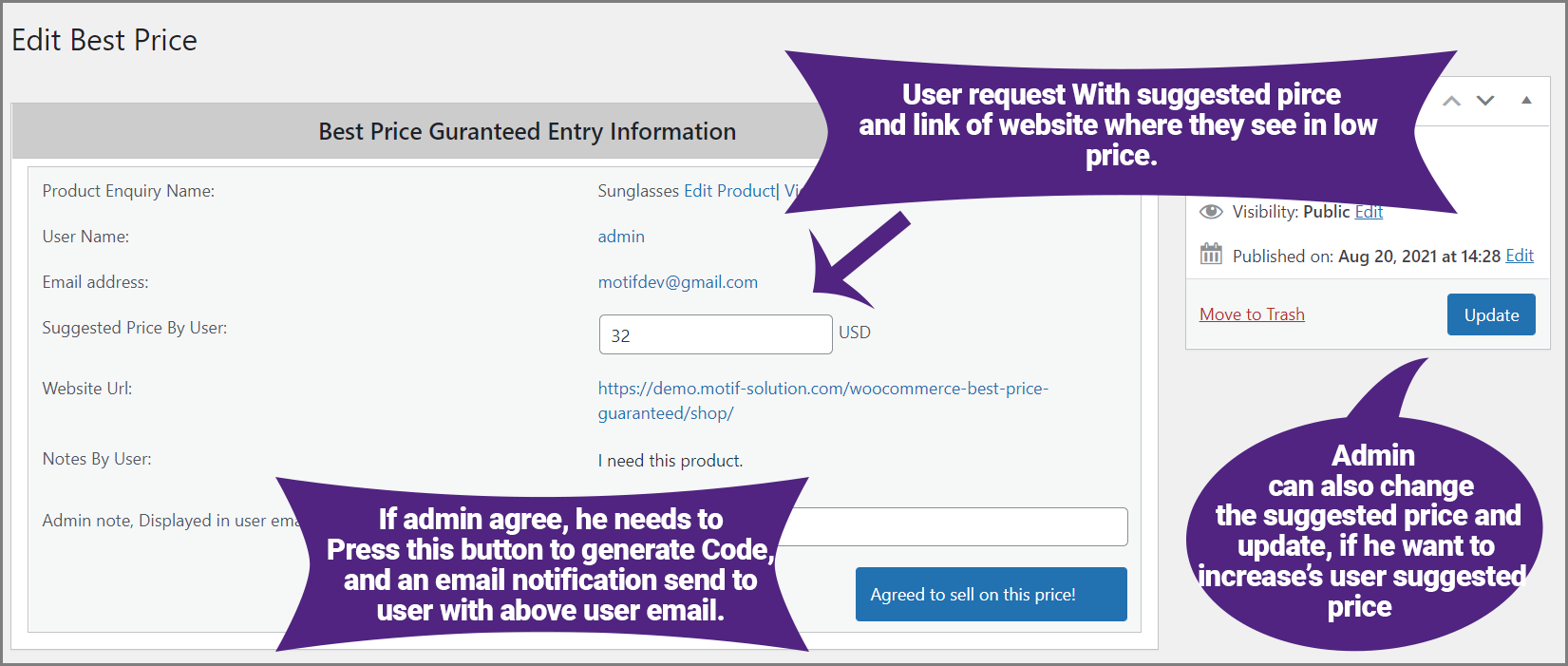
Version 1.0.6 Compatibility check with latest WooCommerce & WordPress Version udpated
Version 1.0.5 Compatibility check with latest WooCommerce & WordPress Version udpated
Email Template for Admin Notification
In the admin email notification, they see which product they want, the URL of the website where they know the product at a low price, suggested price by the user, user email, name, and link to admin listing of the same query. Generated coupon code was used or not.
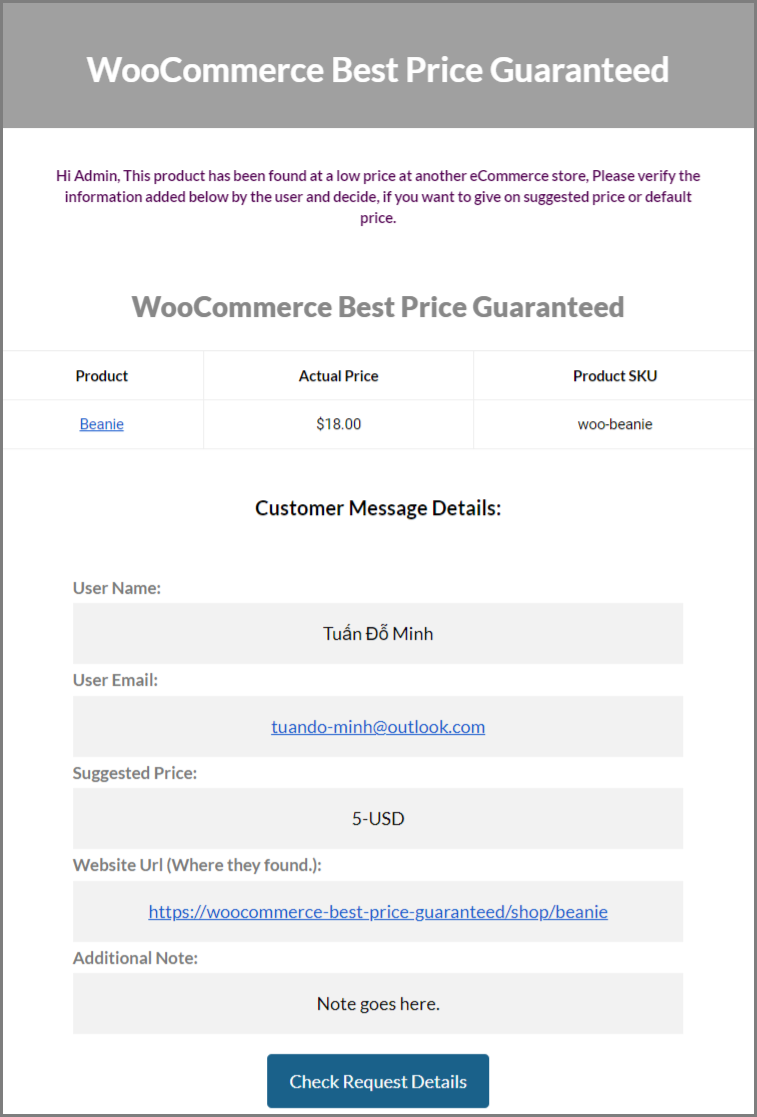
Email Template for User Notification
Once the admin agreed and approved the request, a Coupon code was generated, and an email notification sends to the user. Email notification of the user can have the link that redirects to cart of shop and product already added in cart, Coupon code they used also mentioned in Email.
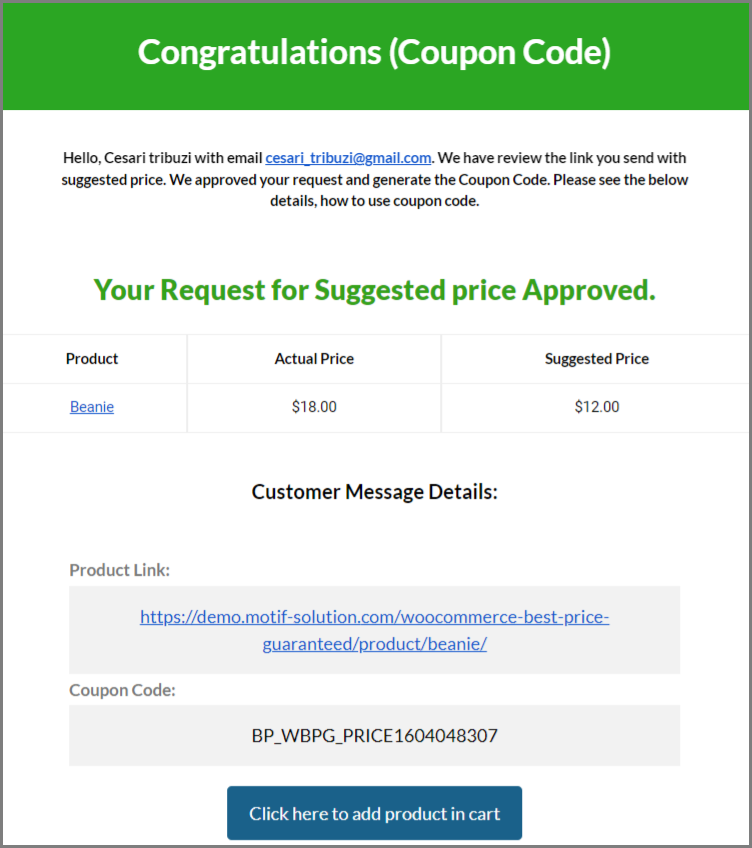
Best Price Guaranteed Plugin for WooCommerce Setting Options
We have many setting options to control plugin functionality.
- General Setting Options
- Popup Setting Options
- Styles & Colour Settings Options
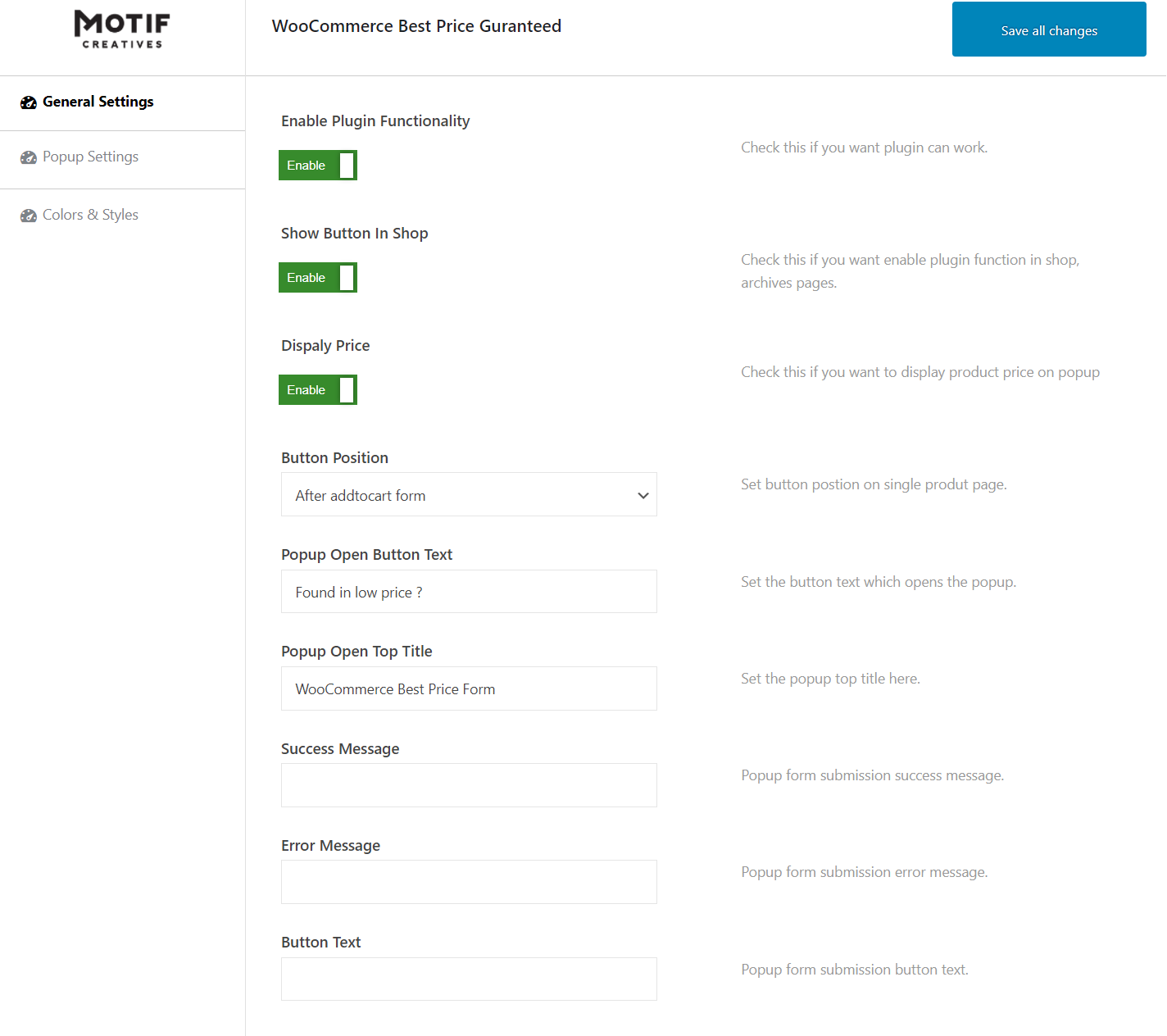
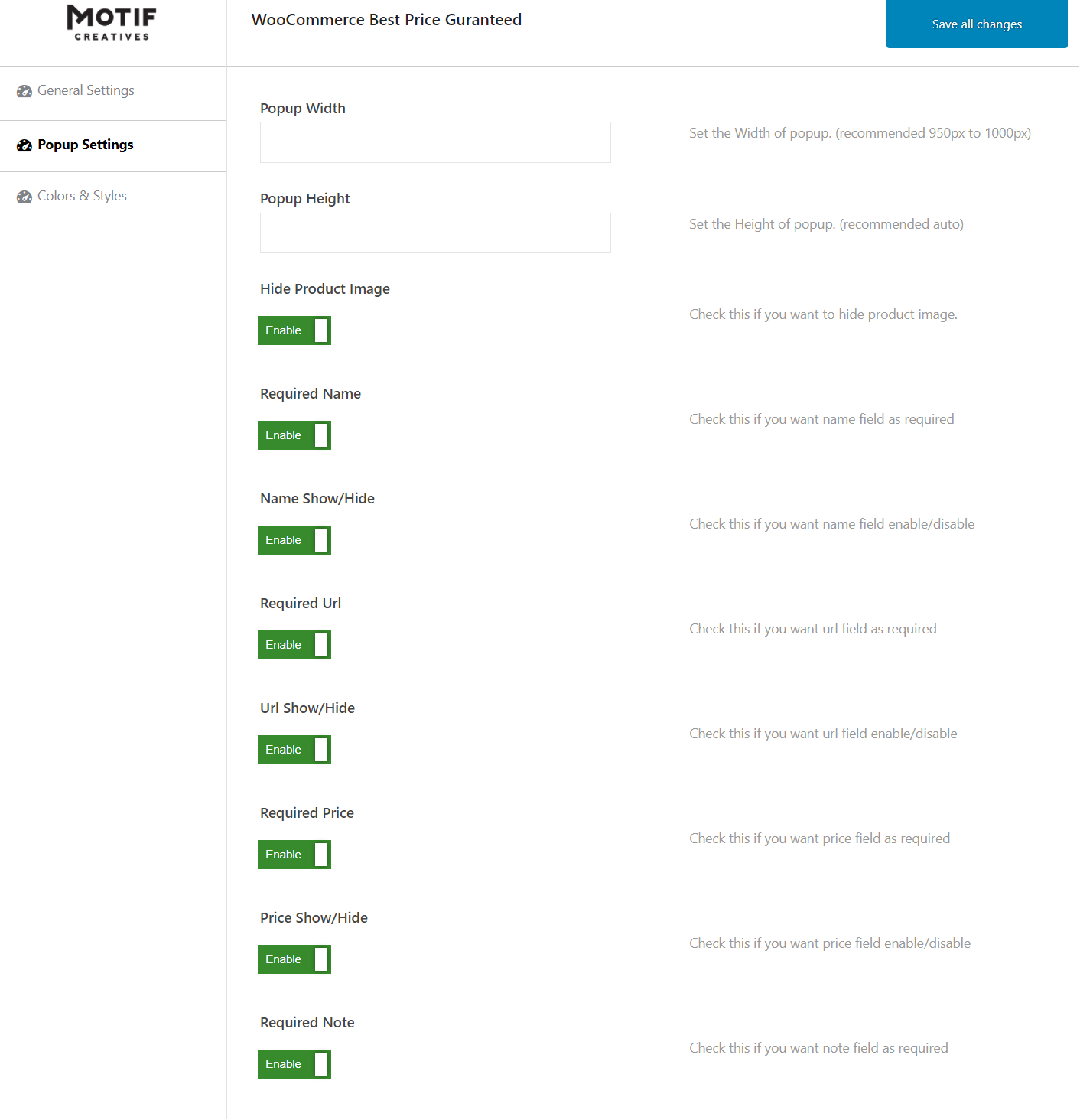
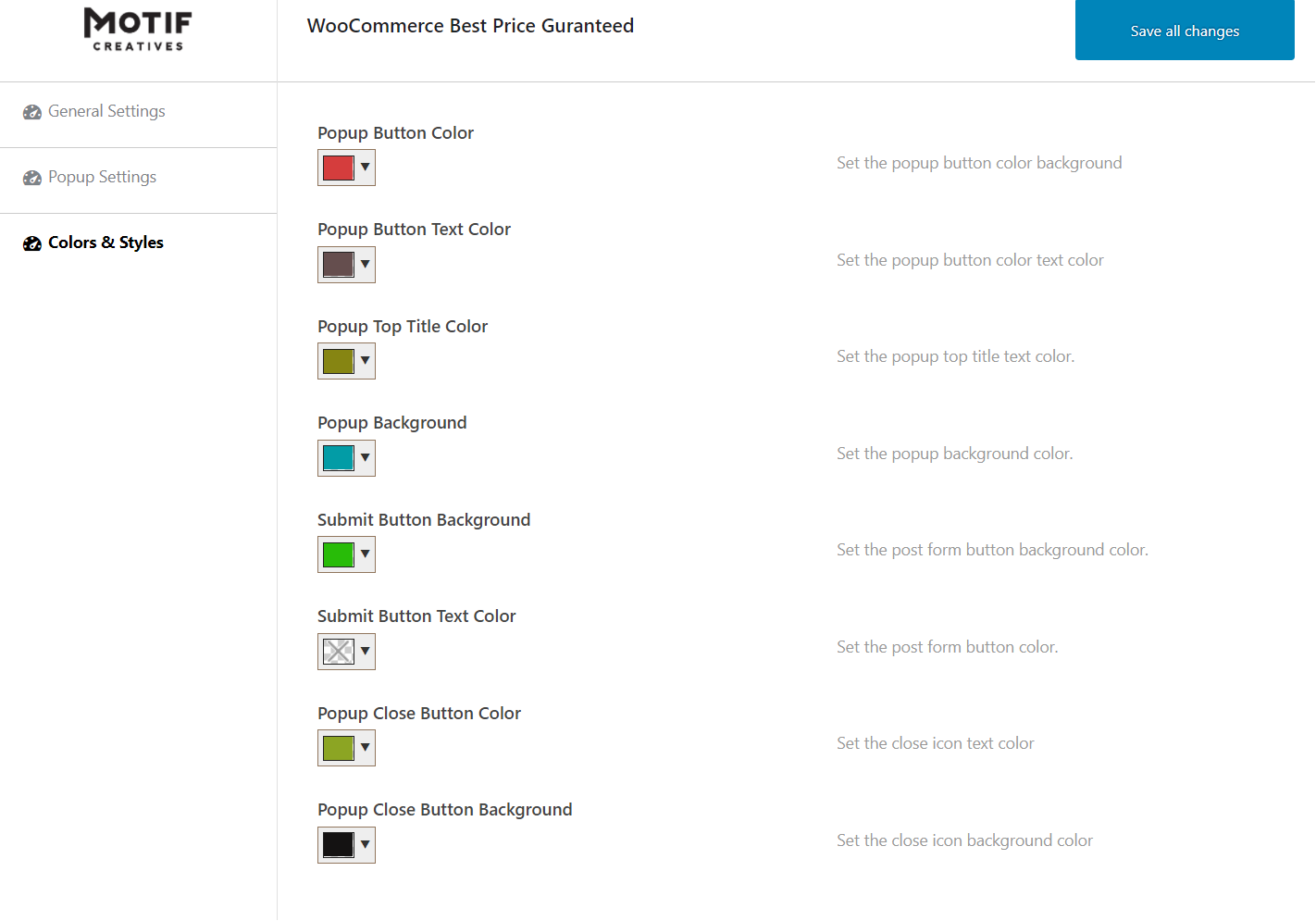
What happy customers say’s about us..!
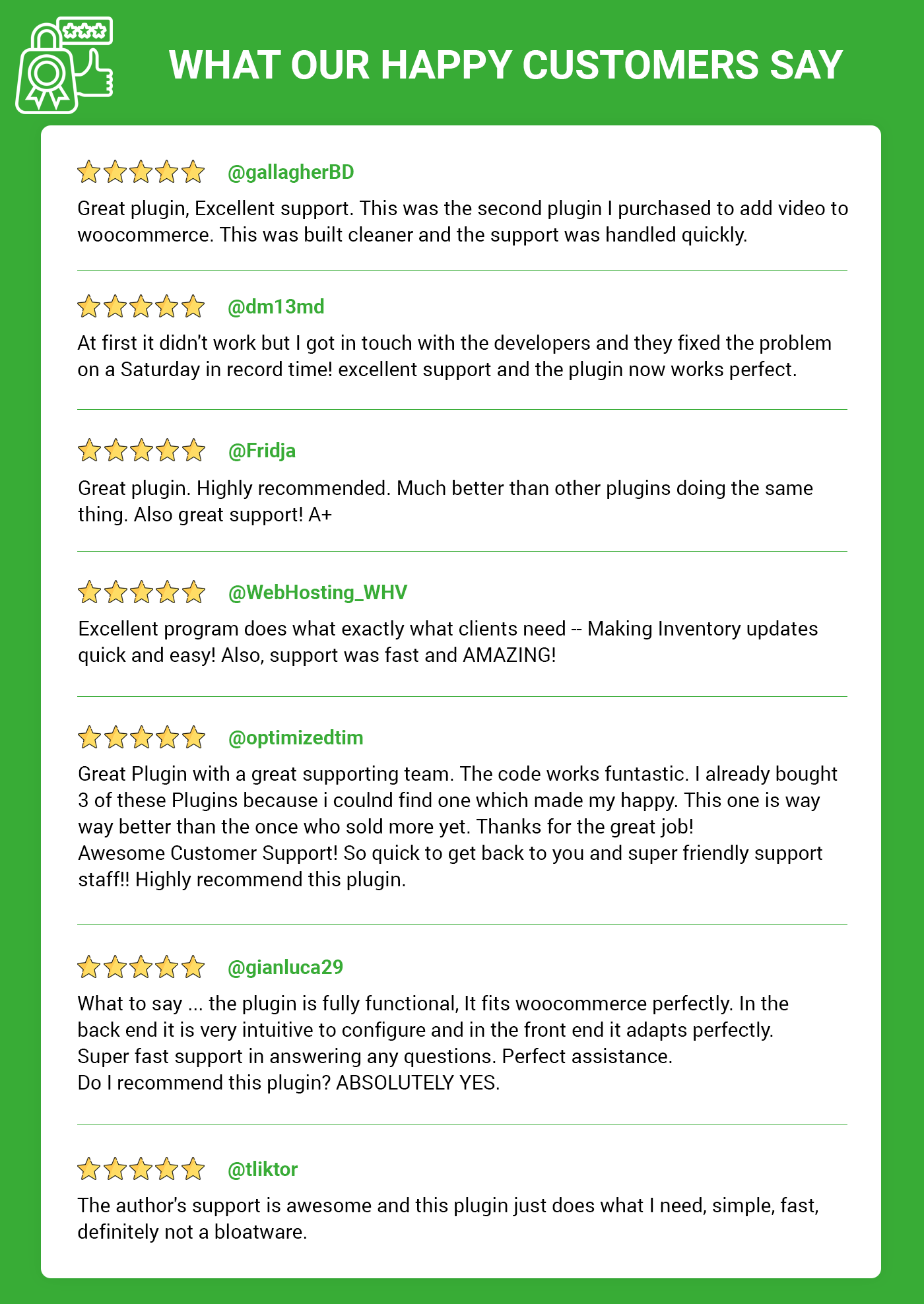
Pre-Translated Languages

Change log:
Version 1.0.4 Button click issue of notification fixed. Double email issue fixed. Version udpated
Version 1.0.3 Compatibility check with latest WooCommerce & WordPress Version udpated
Version 1.0.2 Adding setting options and add some fixes in php
Version 1.0.1 Version updated with latest Woo & WP
Version 1.0.0 Initial releaseSource


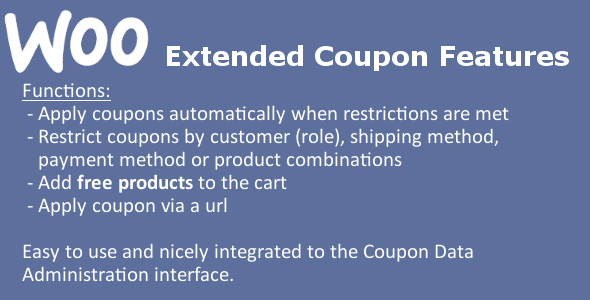

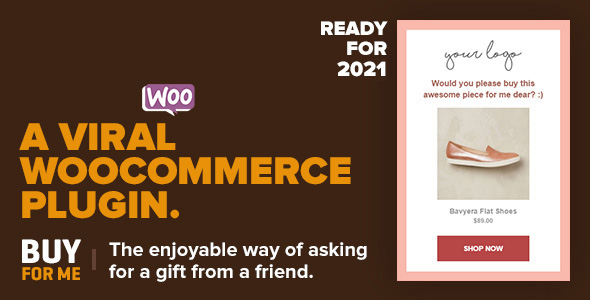

Reviews
There are no reviews yet.