Description
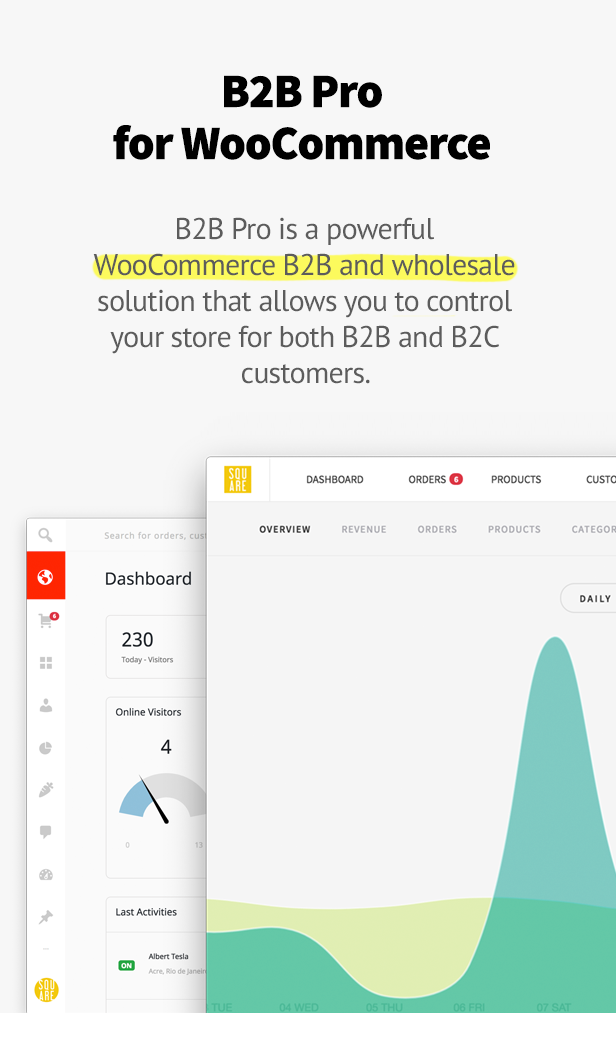
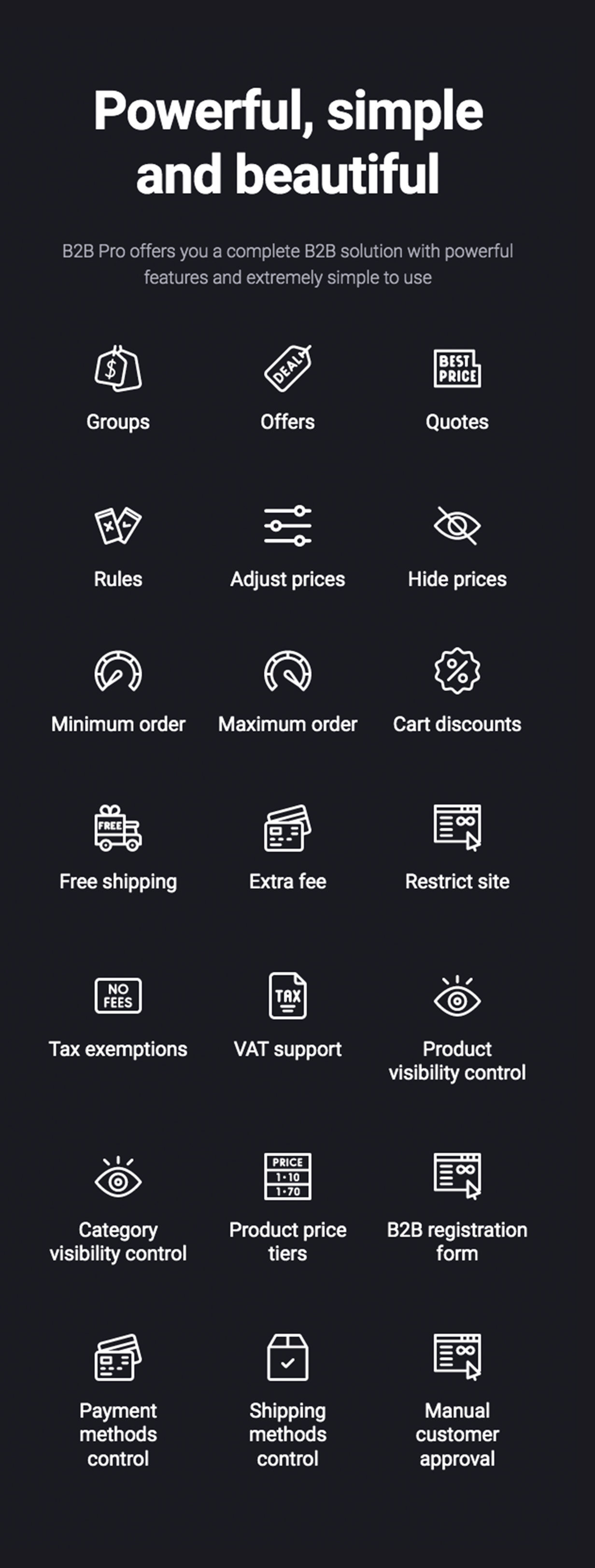
WooCommerce B2B and WooCommerce Wholesale Plugin
B2B Pro is a powerful WooCommerce B2B and Wholesale plugin that allows you to control your store for both B2B and B2C customers. You can organize your customers into groups, apply different prices for each customer groups, hide products, disable shipping/payment methods separately and much more.
And best of all, you can do them easily with a panel specially designed for e-commerce.
B2B Groups
- Organize your customers into groups
- Choose which shipping methods will be active for each group
- Choose which payment methods will be active for each group
- Add special rules, discounts or product/category visibility settings for each group
Extend registration and billing form
- Add unlimited extra fields
- Add unlimited registration types and link them to groups
- Approve customers automatically or manually according to registration type
- Create a separate registration form for B2B
- Add VAT number to registration form
Product visibility
- Hide products by customer groups
- Hide categories by customer groups
- Restrict shop page to visitors
- Restrict the site completely to visitors
- Put “Request a quote” button instead of “Add to cart”
Product pricing
- Set different prices for each customer group
- Price tiers based on quantity
- Show price tiers table on product page
Offers
- Add page for offers to My Account page
- Give special offers to the customer or the group
- Track how many people viewed, added to the cart or purchased the offer
Request a quote
- Allows your customers to request quotes from you
- Add extra fields to the “Request a quote” and get additional information from customers.
- Choose which groups can see the “Request a quote” button
- Convert quotes to offers
Shipping methods management
- Enable/disable shipping methods for each group
- Create rules for free shipping option
Payment methods management
- Enable/disable payment methods for each group
- Set the minimum and maximum order amount for the payment method
- Get discount/surcharge for payment method
- Show the discount amount in the payment method title
Rules
- Assign various rules throughout the store
- Adjust Price – Make discounts on the products or categories
- Hide Price – Hide the prices of the products or categories
- Step – Make it mandatory for the products you choose to be added to the cart in the form of X and its multiples
- Minimum Order – Set minimum value or qty required to be in the cart in order to place an order
- Maximum Order – Set maximum value or qty required to be in the cart in order to place an order
- Free Shipping – Choose when the Free Shipping option will be active
- Cart Discount – Make a discount on the cart
- Add fee – Add an additional fee to the cart
- Payment Method – Discount – Apply a discount for the payment methods you choose
- Payment Method – Min & Max – Choose the minimum and maximum amounts for payment methods
- Tax Exemption (Customer) – Tax exemption for the customers
- Tax Exemption (Product) – Tax exemption for the products
Admin Panel/Theme
It is our greatest passion to make the whole WooCommerce experience easier, faster and more beautiful. That’s why with B2B Pro we offer an e-commerce oriented admin panel/theme to improve your entire store management experience, not just B2B.
If you do not want to use this panel, you can turn it off at any time from the
B2B Pro > Settings > Features page and continue to use the classic WP Admin panel.
Or better: You can use the classic WP Admin panel and the B2B Pro Admin Panel at the same time!
Translation
You can translate B2B Pro to any language with Loco Translate
Try Demo
Demo for Admin user (backend/WP Admin)
https://demo.woocommerce-b2b.net/try
Sample site to see how it works
https://demo.woocommerce-b2b.net/try?go=frontend
Username: demo
Password: demo
Changelog
1.1.1 - May 12, 2022
-----------------------
B2B:
+ (+/-) buttons added to Qty input in Wholesale Order Form
- Some minor bug fixes and improvements
1.1.0 - April 19, 2022
-----------------------
B2B:
+ NEW: "Restrict pages" option to force guests to login when they want to access Shop/Products pages or all pages (B2B Pro > Settings > Guests)
+ NEW: Options for product images, out-of-stock products and subtotal in Bulk Order form (B2B Pro > Settings > My Account)
- Bulk Order Form is now only visible to B2B users
- Some style adjustments for Bulk Order form
1.0.7 - April 4, 2022
-----------------------
B2B:
+ New: Wholesale bulk order form (My Account > Bulk Order at frontend -- if you get 404 error please go to B2B Pro > Settings > Advanced and just click Save button)
+ Added "Force to login" option to hide prices and redirect Product pages to the My Account page for guests (B2B Pro > Settings > Guests > Hide prices)
+ Added a shortcut for the panel settings to B2B Pro > Settings
- Fixed an issue in the "Adjust Price" rule that caused the variable product price to be "0" in some cases
Panel:
+ Quick Links - When you click on a title in a table row, you can go directly to the edit screen without expanding the entire row. (To enable this feature, please go to Settings > Theme > Tweaks > Others)
1.0.3 - March 21, 2022
-----------------------
B2B:
+ Added group price support to WooCommerce Import
Panel:
+ RTL support
+ Instant Search - You can start searching as soon as you press a key on the keyboard, without having to click the "Search" button on the screen.


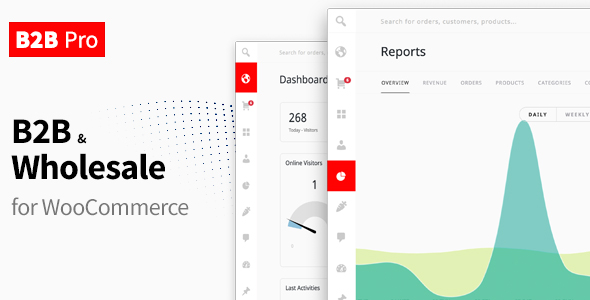

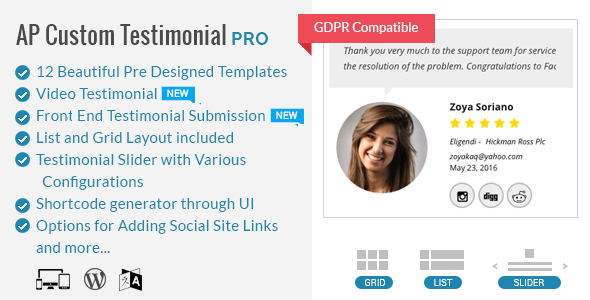



Reviews
There are no reviews yet.