Description
Show or hide Avada Builder Elements depending on:
– Login/logout status
– User role
– User
– Day of week
– WPML language
– Words in the URL
Build Membership websites
With this plugin you can show or hide containers for different user role and loged in or loged out users. This is very powerful if you are building a Membership website.
Great for creating Affiliate links
This is great if you have a campaign and want to show an offer only to customers that uses a specific link, from another page, site or as an affiliate. Create your link with a custom string at the end (www.yoursite.com/?yourcustomaffiliatecode) and add “yourcustomaffiliatecode” in the options and the container will only show if the customer uses that link to your site.
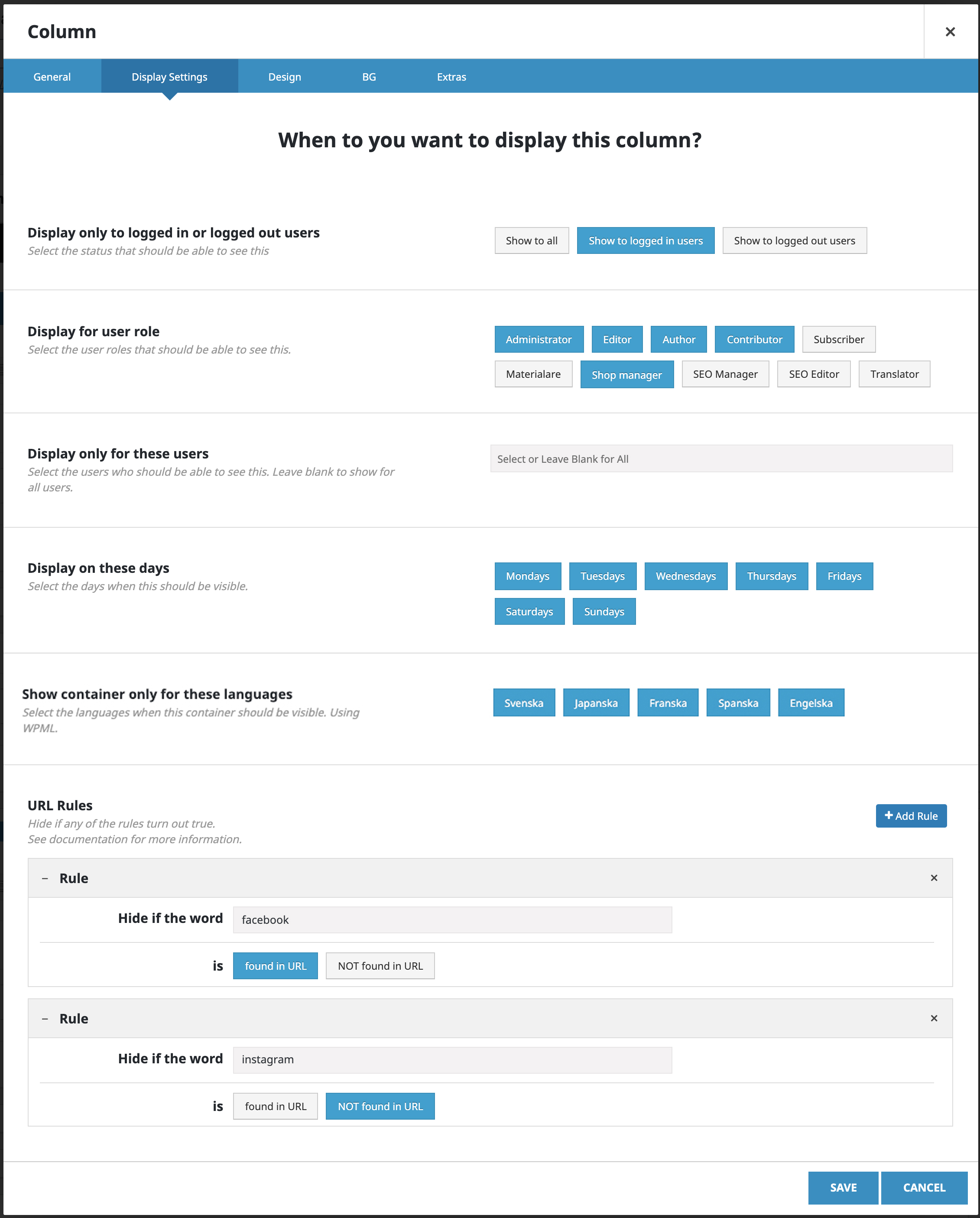
Information
To use this plugin, you will need Avada Builder installed and activated. There is no use in installing only this plugin as it ads features to the Avada Builder. Avada Builder is a very popular website builder for WordPress and it is included in the very popular Avada Theme. It was previously named Fusion Builder.
When the element is hidden it is NOT hidden with CSS, meaning that there is not possible for the visitor to view or read the information. You can safely store valuable or secret information and hide it from unauthorized users. It is also great for SEO. Search engines will not index sensitive information from your site.
Settings
Show to logged in or logged out users
This option let you choose if the container should be visible to logged in users, not logged in users (visitors) or both (all). When selecting “Logged in users” additional options will appear to setup options for Role and Users.
Show to Role
Select the roles that should be able to see this container. Also works with custom user roles! The Blue ones are selected.
Show to User
Select users from the list that should be able to see the container. Blue ones are selected.
Show on Days
Select the days of the week when this container should be visible, all other days it is hidden. New day starts at 00:00 and ends 24:00. Blue ones are selected.
Show for languages
The buttons are generated from current active languages for WPML. As default all languages are selected. Choose for which languages the container should be visible, if the page/post is shown in another language, the container is hidden. WPML must be installed and activated for this option to work.
Show if word is found in URL
Add rules that will look for specific words in the URL and hide if the word is found or NOT found.
This is great if you have a campaign and want to show an offer only to customers that uses a specific link, for another page, site or as an affiliate. Create your link with a custom string at the end (www.yoursite.com/?yourcustomaffiliatecode) and add “yourcustomaffiliatecode” as a rule and the container will only hide unless the code is found in the URL.
You can create multiply containers, each to be show depending on the URL and where the visitor came from. You can add many rules but if only ONE is found true, the container will be hidden.
Debugging
In the settings under Settings / Avada Display Settings you can activate a debugging feature that will tell you in the Console Log why the container is hidden. This will help setup, test and understand how the plugin works. This function does not show anything for the visitor.
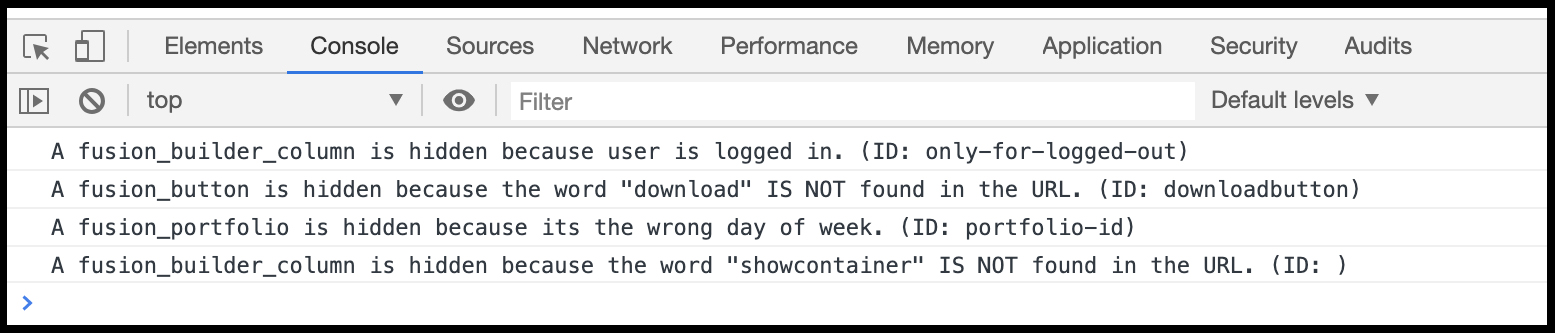
Limit user list
If your site has over 1000 users the admin area may become slow to load due to the long list of users loaded in the plugin. If you are not using this function (As you nay not for thousands of users) you can limit the list. When its limited, only the first 1000 users will be loaded in the list and reduce loading time.
Changelog
Version 3.4 – 26 February 2021
– Added function to reduce loading time. If a site has over 1000 users the user list can be limited to reduce loading time in the admin area (Requested function)
Version 3.3 – 25 February 2021
– Updated translation and made the plugin easier to translate (Thanks to Eclipse16V)
– Updated code to run faster with large number of users
Version 3.2 – 12 December 2020
– Fixed issue when WPML have previously been installed.
Version 3.1 – 19 October 2020
– Support for the new Avada 7.0
– Changed name of plugin to Avada Builder Display Settings due to Avada name change.
Version 3.0 – 28 May 2020
Major Update from customer requests. The plugin is renamed to Fusion Builder Hide Elements.
– Hide all kinds of elements, not only containers
– Works with Elegant Elements
Version 2.7 – 13 May 2020
– It is now possible to hide containers from Administrators, Editors and Authors. (Requested feature)
– A few other improvements in the code.
Version 2.6 – 13 May 2020
– Possibility to see container labels in the ConsoleLog when debugging (Requested feature)
– Added description texts about Administrators, Editors and Authors always will see all containers
Version 2.5 – 11 May 2020
– Fixed issue with limited access to certain users
Version 2.4 – 15 March 2020
– Added debugging and learning feature. When activated the plugin will write in the Console Log why the containers are hidden.
Version 2.3
– Improved and cleaning out code
Version 2.2
– Major Improvements for URL Rules (Requested feature)
Version 2.0
– Added function for URL strings rules (Requested feature)
Version 1.0
– Initial release



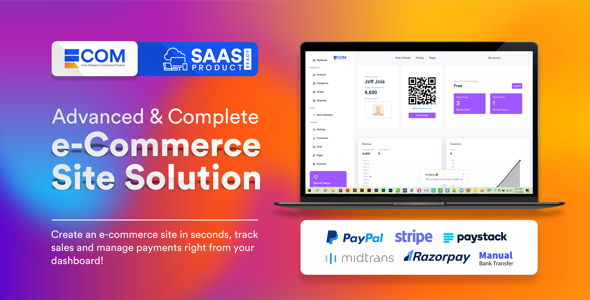
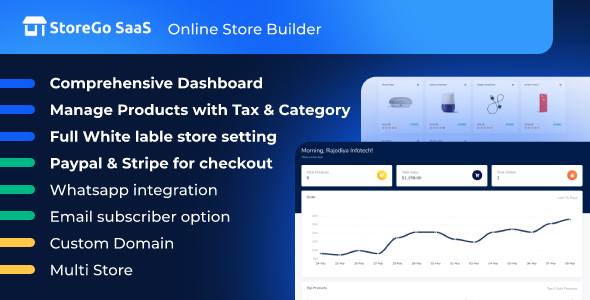

Reviews
There are no reviews yet.