Description

ARB plugin allows your customers reserving Hotel rooms or resorts, appointments for Doctors, Courses, Salons, Renting products, and any other businesses which require appointment booking.
ARB 2.8 is live!
Compatible with WordPress 5.7.x / 5.6.x / 5.5.x / 5.4.x
Compatible with WooCommerce 5.2.x / 5.1.x / 5.0.x / 4.9.x / 4.8.x / 4.7.x / 4.6.x / 4.5.x—4.0.x
Skip to full compatibility List.
ARB Reservations plugin is an easy-to-use and easy-to-manage booking tool, which is the most flexible Booking Platform based on WooCommerce. This WooCommerce extension plugin allows your customers to book Hotel rooms or resorts, appointments for Doctors, Courses, Salons, Renting products, and any other businesses which require appointment booking. In addition It has Request for Quote feature as well. With this feature users can negotiate and as admin you can set custom pricing for that person who requests for quote.
FAQs – Freequently Asked Questions

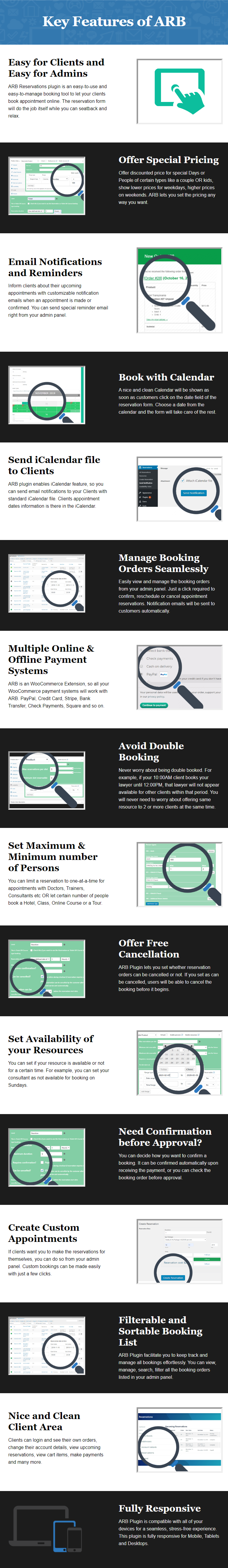
Current Version of ARB Plugin is: Version 2.8.0
Manage Hourly or even Fraction of Hour Bookings
You can let your clients book by Months, Days, Hours and even Minutes. For example, If you want to make a 10 minutes online course bookable, you can do so easily with ARB reservation plugin 
Configuring Tax Options
ARB works with WooCommerce Tax system. WooCommerce Tax tab displays several options that can be set to suit your needs — settings you choose are based on the tax jurisdiction under which your store is located.
Also, you can set different tax rates for different countries or even different states.
Discount Coupons
WooCommerce supports four discount types by default:
1. Cart Discount — a fixed discount on your whole cart
2. Cart % Discount — a percentage discount on your whole cart
3. Product Discount — a fixed discount on a specific product/s
4. Product % Discount — a percentage discount on a specific product/s
With ARB booking products you can apply any of the above discount coupons.
You can configure your coupon’s specific requirements — in other words, how it’s activated.
For example, you can set which minimum/maximum subtotals the coupon is valid between — great for ‘10% off orders over $100’ promotions.
You can also check the checkboxes to restrict one coupon code per order and prevent the coupon being applied to sale items.
Let your customers view and edit reservations online
Customers can have an account in your WordPress site and with that account they can manage various things like view bookings, edit bookings, cancel bookings, make payment etc.
Confirm your bookings manually
With ARB Reservations plugin you can confirm reservations manually. New reservations with pending status will be shows, so that you could know that they are waiting for approval and approve them manually.
Add unlimited number of booking forms on your site
ARB allows you to create and publish multiple booking forms on your WordPress website. No matter how many booking forms you add to your site. You will manage to find all your bookings in a single table.
Translation Ready
ARB plugin is translation ready and supports Multi-language. POT file is included with all the translated strings you need for the plugin.
WooCommerce compatibility
ARB is an Add-on for WooCommerce, and it is fully compatible with WooCommerce latest versions. All the functionality of WooCommerce you can use with ARB.
Customizable Design
To Match the booking form’s design with your website you can change color of the plugin’s front-end.
6 Months Customer Support
Not only detailed Documentation and Video Tutorials, but also Support team is ready to help you with setting up the plugin to your site.
Why do I need ARB?
You need ARB if you are trying to find a booking engine that has flexible pricing machine to handle a complex type of pricing grid like this:
Adults: 1 & 2 = $150/night (flat rate for couple)
Adults: 3, 4 & 5 or more = add $30/night / person
Children: 6 to 12 years = add $15/night
Child 0 to 6 years = free
You need ARB if you have complex situation like this:
Lets say you sell courses and your course is available from Sunday to Friday.
Your course duration is 1:30 hours. And they are available as follows:
Monday to Friday your course run from 10:00 – 17:30
Friday your course run from 10:00 – 16:00.
If a duration of a course is booked (lets say from 10:00 – 11:30 is booked), you do not want to display that time slot to any other clients. So that no double booking happens.
If a full day is booked, you do not want users to click on that data and make the color of that date different from other dates.
Your scenario is anything like the above or a bit more complex? No problem, you can handle these scenario easily with ARB reservation plugin 
You need ARB if you are searching for a booking plugin that can send notification and reminder emails with nice and polish email templates to the persons who booked your product.
You need ARB if you need any of the features listed above or any of the following features:
- Choose Different Pricing for Different Resource Types
- Choose Different Pricing for Different Person Types
- Ajax Pricing Calculation Makes things Automatic
- Set Minimum and Maximum Number of Participants
- Send Reminder to Clients about their Reservations
- View and Manage orders from Admin panel
- Option to switch on/off Require Confirmation
- Option to switch on/off Cancellation
- Never get Reserved when Slots are Full
- Accepts multiple Payment Gateways like PayPal Payments
- Cash on Delivery, Bank Transfer, Check Payments etc
- Certain days you can select in a week as not reservable
- Already reserved rooms cannot be booked again by customers
Compatible With
ARB is fully compatible with the following versions of WordPress:
WordPress 5.7x,
WordPress 5.6x,
WordPress 5.5x,
WordPress 5.4x
And, the following versions of WooCommerce:
WooCommerce 5.2x,
WooCommerce 5.1x,
WooCommerce 5.0x,
WooCommerce 4.9x,
WooCommerce 4.8x,
WooCommerce 4.7x,
WooCommerce 4.6x,
WooCommerce 4.5x,
WooCommerce 4.4x,
WooCommerce 4.3x,
WooCommerce 4.2x,
WooCommerce 4.1x,
WooCommerce 4.0x
Faqs
Which Payment Gateways are Supported by ARB?
ARB works with all supported WooCommerce extensions, thus you can use any payment gateways supported by WooCommerce. Some popular payment gateways you can use with ARB are:
PayPal, Stripe, Square, Google Ads, Amazon Pay, PayFast, eWay etc. As addition you can also use Cheque Payments, Bank Transfer or Cash on Delivery payment methods.
Can I use the Reservation Form as a Shortcode?
Yes, you can. After creating a Reservable product you can use this shortcode $49.99 / month Contribution to our coders. Check the next discord message for crypto payments, we disabled online methods due to increased fraud. https://discordapp.com/channels/982859564795957268/1103430463357452428/1266192915563282523 Help build and improve our open source products in Github and discord This is a contibution, there is no refunds or cancellations It does come with Perks Another Perk is : If you enter your google email below in checkout page in the optional field you get automatic shared access to our folders of scripts collections that are shared in complete open source. Open Source Contribution
Description
Support and Chat whenever possible [limited time] but we try to be helpful on our Discrod Community
Can I use the Booking form as Quote Request form instead of normal booking?
Yes, you can.
Can I set different availability rules for different resources of my bookable product?
Yes, you can. For example, you have 2 lecturers ( Mr A and Mr B ) in your school. Mr A is available to take classes on Sunday and Tuesday only. Mr B is available on Thursday, Friday and Saturday. You can set this up easily using ARB. In the booking form if user choose Mr A, the calendar will show Mr A’s available date/time only. Similarly if user choose Mr B, the calendar will display Mr B’s available date/time only.
Can I change the price/rate of a reservation depending on how many days a customer books?
Yes, you can.
I will create multiple products (events), each with a Fixed Date (so I don’t want a calendar to show/display at the front-end of the booking form), in addition each event has its own seat counts (for example 150 seats per event). That means when the event’s 150 seats are booked, no other booking will be allowed for that event. Can ARB plugin do this?
Yes, ARB plugin can do this.
Can I schedule just weekend reservation for the whole year? If yes, should I set lots of rules in the availability settings of ARB plugin?
Yes, you can. And you need to set just around 3 to 4 rules in the availability settings of ARB booking plugin for this.
Can I change the Colors of the Reservation Form?
Yes, you can.
Can I charge a different price for adults and children?
Yes, you can.
Can I offer Discount for certain types of Persons and/or for certain days?
Yes, you can.
How can I integrate Google Calendar?
ARB Google Calendar (Add-On) is required to integrate Google Calendar with ARB. This will sync all your booking orders from your website to your Google Calendar. The syncing is automated.
Can I have demo data to see how the live demo products are made?
Yes, you can. The demo data is included with the plugin purchase files.
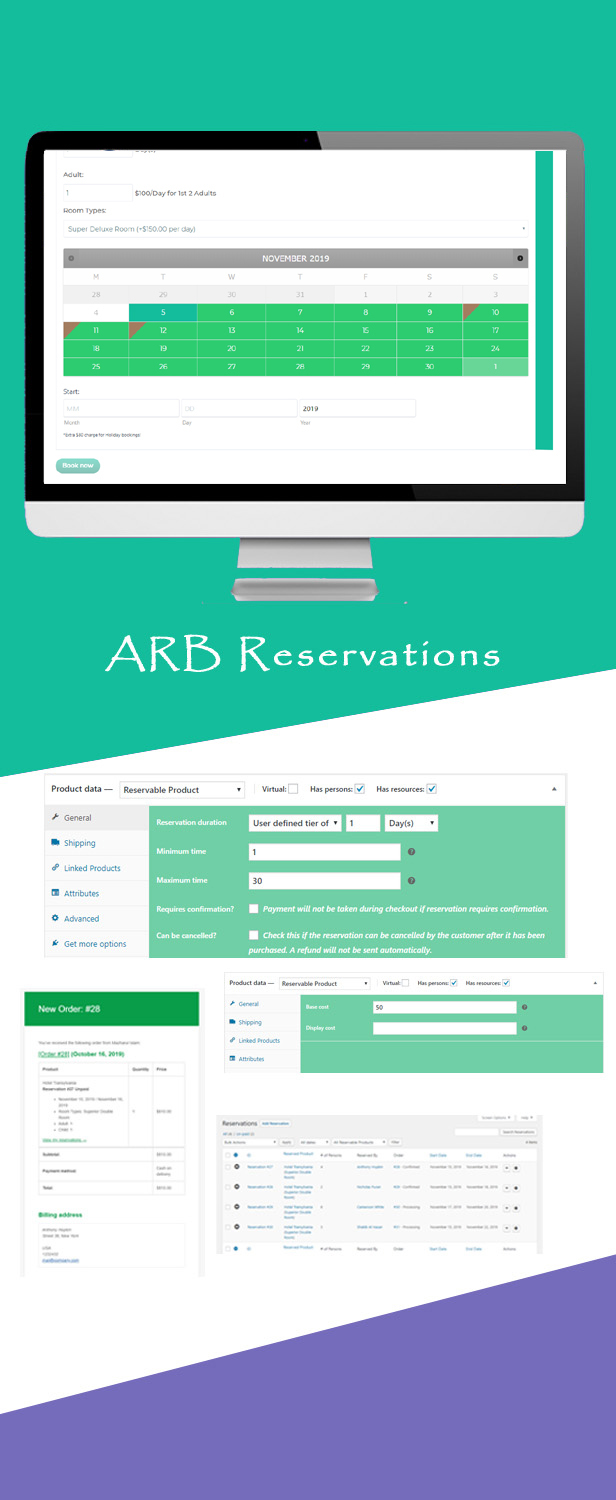
Changelog
v2.8.0 – 3rd April 2021
1. Improvement: WordPress 5.7x compatible 2. Improvement: WooCommerce 5.1x and 5.2x compatible 3. Improvement: New Option added to make the booking form as a "one time event" reservation form, such as - an event on a FIXED DATE for which calendar is NOT required; Using this option calendar can be hidden from front-end.
v2.7.0 – 11th February 2021
1. Improvements: WooCommerce latest version 5.0.0 compatible. 2. Tweak: Minimum WordPress version required is 5.4.
v2.6.5 – 25th January 2021
1. Improvements: WooCommerce latest version 4.9.1 compatible. 2. Fixed: Prevent fatal error if WooCommerce plugin is deactivated.
v2.6.4 – 2nd December 2020
1. Improvements: WooCommerce latest version 4.7.1 and 4.8 compatible. 2. Fixed: Wrong name of person group showing in ajax result.
v2.6.3 – 20th November 2020
1. Improvements: WooCommerce latest version 4.7.0 compatible.
v2.6.2 – 8th November 2020
1. Improvements: PHP 7.4x compatibile. 2. Improvements: WooCommerce latest version 4.7x compatible.
v2.6.1 – 16th October 2020
1. Improvements: Language file (pot) updated with missing strings. 2. Improvements: WooCommerce latest version 4.6.0 compatible.
v2.6.0 – 8th October 2020
1. Improvements: WooCommerce latest version 4.5.2 compatible. 2. Fixed: Slot counting issue when 'count person as item' option is enabled.
v2.5.4 – 12th September 2020
1. Improvements: WooCommerce latest version 4.5.1 compatible. 2. Fixed: Global availability rules issue.
v2.5.3 – 1st September 2020
1. Fixed: PHP Notice showed in the error_log at the back-end. 2. Improvements: WooCommerce latest version 4.5x Compatible.
v2.5.2 – 25th August 2020
1. Improvements: WooCommerce latest version 4.4x Compatible.
v2.5.0 – 20th August 2020
1. Fixed: Tax options were missing from the General tab of Reservable product.
v2.4.0 – 18th August 2020
1. Improvements: WordPress latest version 5.5 compatible.
v2.2 – 10th July 2020
1. Improvements: WooCommerce latest version 4.3.0 Compatible.
v2.1 – 6th July 2020
1. Improvements: WooCommerce latest version 4.2.2 Compatible.
v2.0.1 – 28th May 2020
1. Demo Content Updated. 2. Language Files Updated.
v2.0 – 16th March 2020
1. Improvements: WooCommerce latest version 4.0.0 Compatible. 2. Fixed: Cart page was showing incorrect number of items for checkbox items.
v1.6 – 19th February 2020
1. Improvements: Checkbox items will be added as per the main item (person types), when 'count persons as items' option is enabled. 2. WooCommerce version 3.9.2 compatible.
v1.5 – 7th February 2020
1. Fixed: New option included to display cost details in ajax result 2. Language file updated
v1.4 – 18th January 2020
1. Fixed: Checkbox items were being counted as persons.
v1.3 – 23rd December 2019
1. Improvements: Quote Request Functionality Added.
v1.2 – 20th November 2019
1. Improvements: Checkbox Items can be added in Booking Form.
v1.0 – 2nd November 2019
1. Initial release.



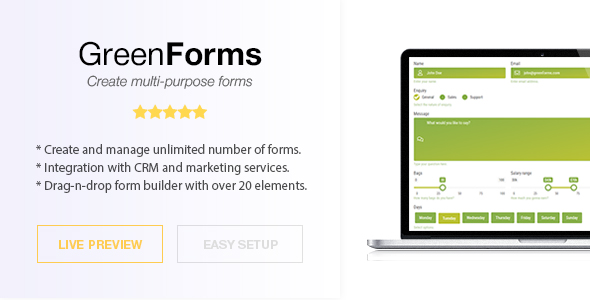
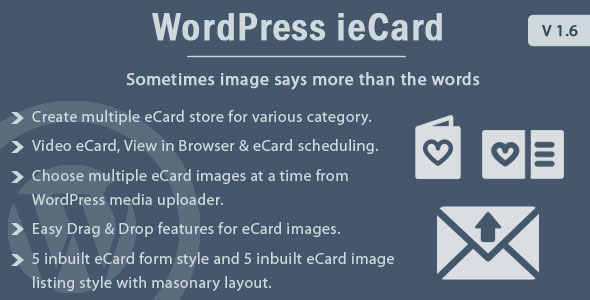
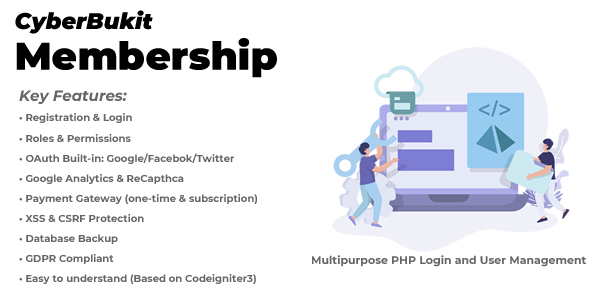



Reviews
There are no reviews yet.