Description
Features
- Responsive and mobile friendly
- Deep links
- Ability to show youtube/vimeo videos in lightbox
- Ability to embed google map in lightbox
- Working in all major browsers
- Photo EXIF information
- Easy sorting system
- Geolocation for photos
- Various settings
- Optimized preloading
- Simple to Use
Lightbox Settings
- Title, Description
- Likes, Views, Comments, Share Toolbar, Download
- Page Author
- Categories, Albums, Tags
- Photo EXIF
- Geolocation – Google Map
How to use:
- Install free Gmedia WordPress Plugin.
- Download and install Albums Stripes Module ZIP.
- Create an album and publish it in your Post or Page.
- How to create a photo gallery containing several albums.
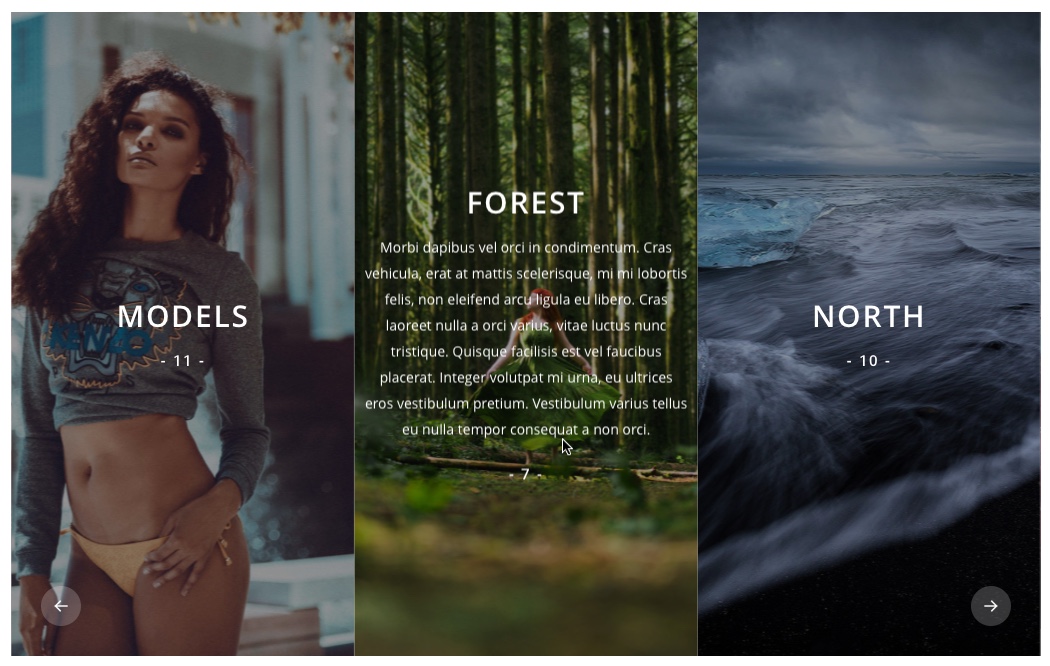
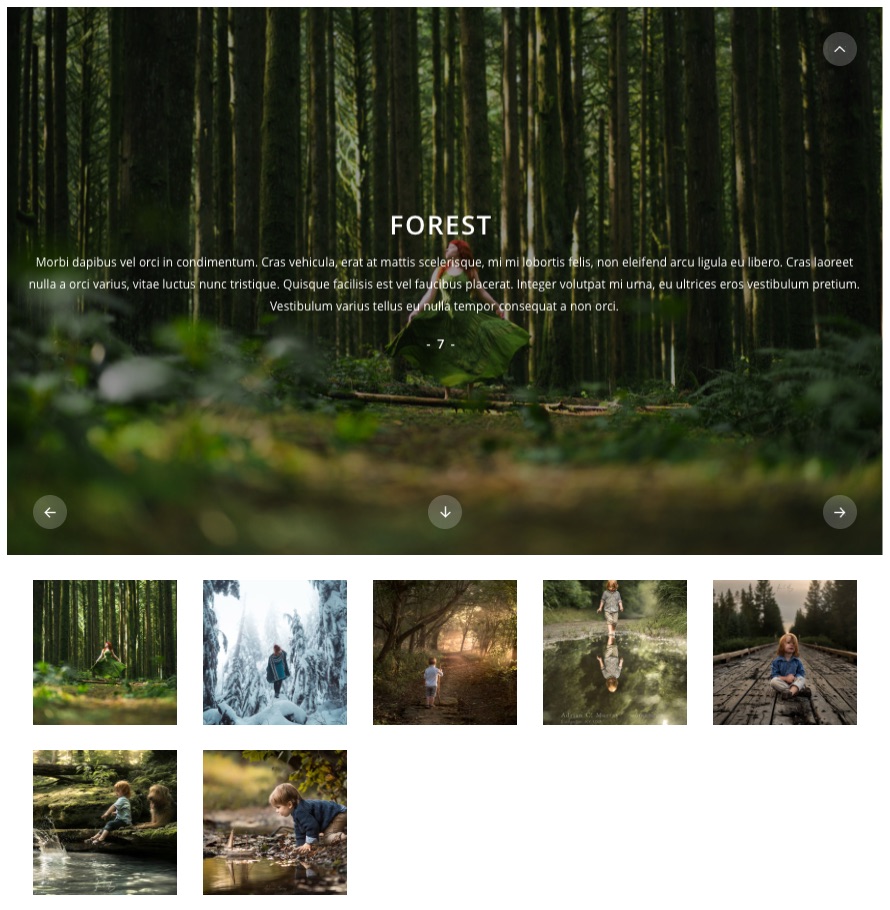
Changelog
v1.9
- added option to content by default if there is only one album in a gallery.
v1.8
- removed G+ share button
v1.7
- fixed: album description not showing when switch to next album
v1.5
- added: ability to use any file type in the gallery. - added: click on the non-image file will show the cover in lightbox. - fixed: mp3, mp4 and pdf file not opened in the popup
v1.4
- fixed image sort order in each album
v1.3
- improved share to Facebook and Google+ - deep links for albums - autoslideshow in lightbox - bug fixesSource

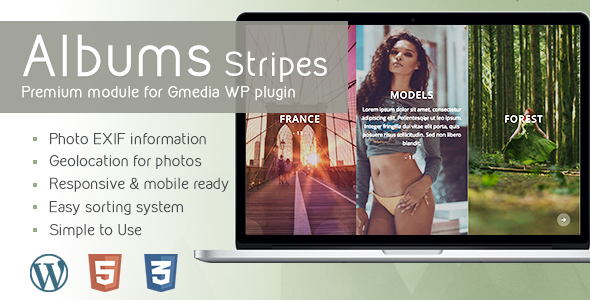
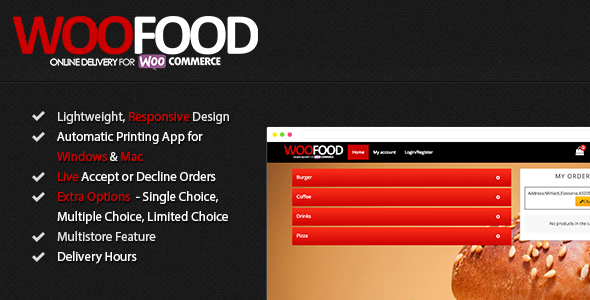
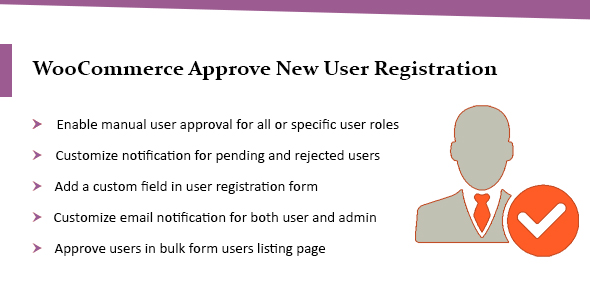
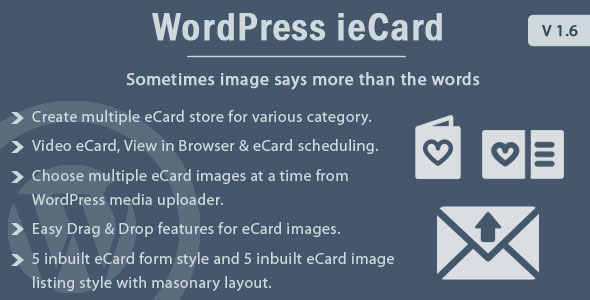

Reviews
There are no reviews yet.