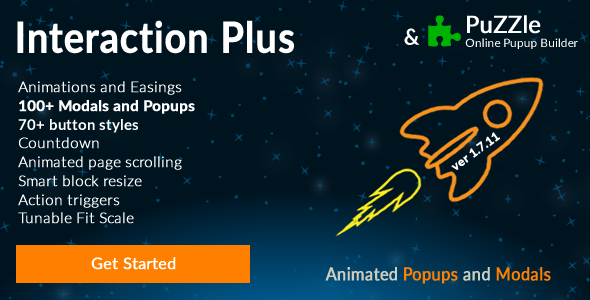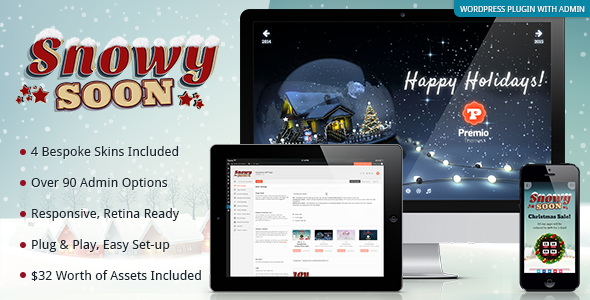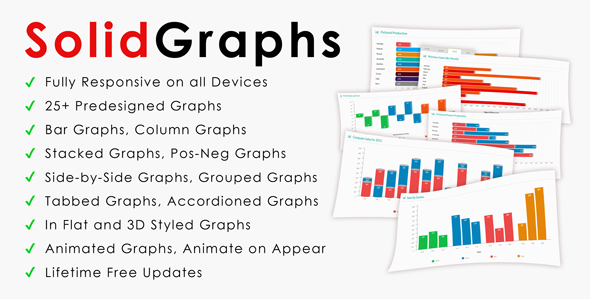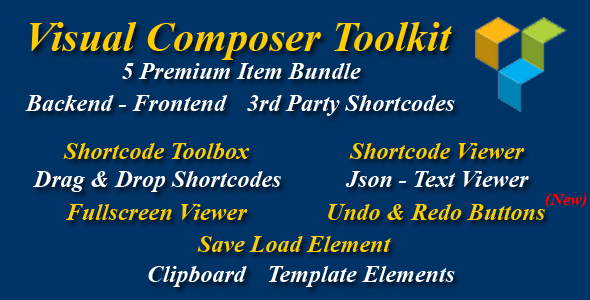
This addon helps you save a lot of time each when design your page/post on Visual Composer with a bundle of 5 Premium addons.
Awesome Testimonials of all addons
“Great tool” – jinspin
“It?s awesome! The Favorites is soooo great!” – EnterpriseBranding
“Always 5 Stars Support!” – EnterpriseBranding
“VERY handy plugin! If you work with Visual Composer and spend a lot of time tweaking settings and content, this plugin is a real time saver. Very much recommended!” – argosmedia
“Very nice and easy! Works great! 5 Stars definitely! Very useful” – EnterpriseBranding
“It is extremely useful and needed. Saves a lot of time!” – EnterpriseBranding
“Great work man  Love it hope will sale huge
Love it hope will sale huge  “ – smartdatasoft
“ – smartdatasoft
“Very handy” – quentro

Save Load Element:
- Save and Load shortcodes / elements.
- Clipboard: Copy and Paste shortcodes / elements.
- Works fine on Backend editor & Frontend editor.
- Always show icons mode.
- Works fine with all 3rd party shortcodes / elements
- Import / Export.
- Insert checker.
- Converter.
- …
Playlists – Video Preview
- How to save and load shortcode / element ?
- How to copy and paste shortcode / element ?
- Preview front-end mode ?
- How to drag and drop template element with new Shortcode Toolbox addon ?

Shortcode Toolbox:
- Works fine on Backend editor & Frontend editor.
- Drag & Drop any shortcode/element to Empty Page of VC editor.
- Drag & Drop any shortcode/element above or below any Row/Row inner/Element content.
- Drag & Drop any shortcode/element to Column/Column inner.
- Works fine with all 3rd party shortcodes / elements.
- Show / Hide Shortcode Toolbox.
- Good behavior with VC Editor: connect directly to row/column sortable ui.
- Shortcode Toolbox is draggable dialog and keep fixed position on page.
- Shortcode filter: search shortcode/element by name.
- Add or remove any shortcode/element to Favorites list.
- …
Playlists – Video Preview
- How to drag and drop shortcode / element with Shortcode Toolbox?
- How to drag and drop template element with new Shortcode Toolbox addon ?
- How to drag and drop shortcode / element in Frontend mode?
- How to add and remove shortcode / element to “Favorites list”?

Undo / Redo Buttons:
- You can undo/redo your most recent changes the same way as you do with the classic wordpress text editor.
- Supported hotkey: Ctrl + Z / Ctrl + Y.
- Works fine on Back-end & Front-end.
- …


Fullscreen Viewer:
- View shortcode / element container with Fullscreen mode.
- Works fine on Back-end & Front-end.
- Works fine with all 3rd party shortcodes container.
- …
Video Preview.

Shortcode Viewer:
- View shortcode / element with JSON format.
- View shortcode / element text same as VC and Classic mode.
- Edit / Add any shortcode / element with JSON format.
- Works fine on Back-end & Front-end.
- Works fine with all 3rd party shortcodes.
- …
Video Preview.

Compatible Add-ons:
- Drag & Drop all 3rd party shortcodes: Visual Composer Extensions, Ultimate Addons for Visual Composer, Easy Tables, …
Compatible:
- Checked WordPress 4.9 & VC 5.4.7 – 04.04.2018
- Checked VC 5.4.5 – 18.12.2017
- Checked VC 5.2.1 – 14.8.2017
- Checked VC 5.1.1 – 20.5.2017
- Checked VC 5.0.1 – 07.12.2016
- Checked VC 4.12.1 – 11.09.2016
- Checked VC 4.12 – 25.06.2016
- Checked VC 4.11.2 – 17.04.2016
- Checked VC 4.11.1 – 20.03.2016
- Checked VC 4.11 – 15.03.2016
- Checked VC 4.10 – 10.02.2016
- Checked VC 4.9.2 – 15.01.2016
- Checked VC 4.9.1 – 25.12.2015
- Checked WordPress 4.4 & VC 4.9 – 11.12.2015
- Checked VC 4.8.1 – 12.11.2015
- Checked VC 4.8 – 26.10.2015
- Checked VC 4.7.4 – 05.10.2015
- Checked VC 4.7.3 – 01.10.2015
- Checked VC 4.7.2 – 23.09.2015
- Checked VC 4.7 – 19.09.2015
Usage this plugin on premium themes
If you would like to use this addon on your premium themes, please purchase 1 extended license for each theme.
Credits
- Jquery ui
- Code mirror
Don’t forget to check preview screenshots to see all features.
Change Log
Version 2.3 – 04.04.2018
* Fixed compact issue with VC 5.4.7
Version 2.2 – 18.12.2017
* Fixed compact issue with VC 5.4.5
Version 2.1 – 14.08.2017
* Fixed compact issue with VC 5.2.1
Version 2.0 – 20.05.2017
* Fixed compact issue with VC 5.1.1
Version 1.9 – 07.12.2016
* Fixed compact issue with VC 5.0.1
Version 1.8.3 – 13.10.2016
+ Added History Limit settings to fix the performance issue.
Version 1.8.2 – 30.09.2016
* Fixed minor bugs
Version 1.8 – 11.09.2016
* Fixed compatible with VC version 4.12.1
Version 1.7 – 18.01.2016
- Improved Search function of Toolbox with Search tab.
Version 1.6 – 28.12.2015
+ New feature: Support Undo/Redo buttons. (Thanks to Author from Visual Composer Undo/Redo Buttons addon)
Version 1.5 – 19.12.2015
* Updated source from 4 addons * Fixed cannot create settings saved template of Save Load Element. * Fixed compatible with VC
Version 1.4 – 17.12.2015
* Fixed minor bug when reset settings * Fixed compatible with VC
Version 1.3 – 11.12.2015
* Fixed minor issue with VC 4.9
Version 1.2 – 21.11.2015
* Fixed some shortcode item is not draggable * Fixed The background scroll is not locked in fullscreen mode * Fixed The loading template is stuck.
Version 1.1 – 23.10.2015
+ New feature: Save all elements on the current page. - Show confirm to delete all elements before Load template. * Fixed: Save/Load button don't update text after switch mode
Version 1.0 – 20.10.2015
- First release version.[ad_2] Source