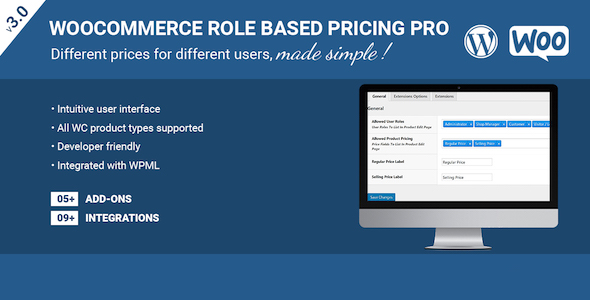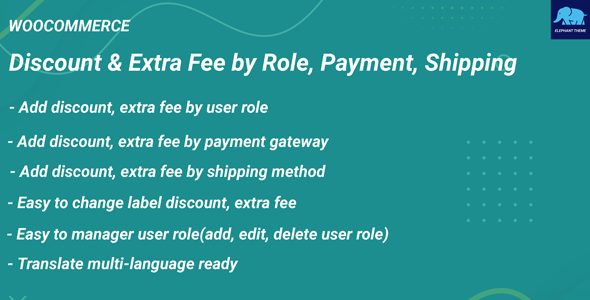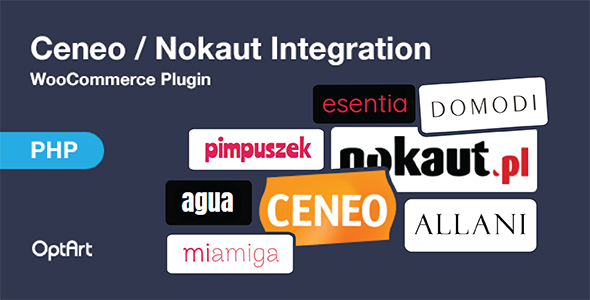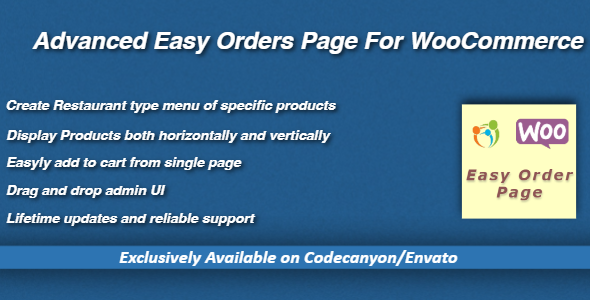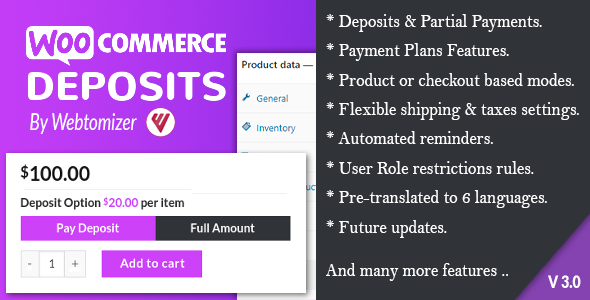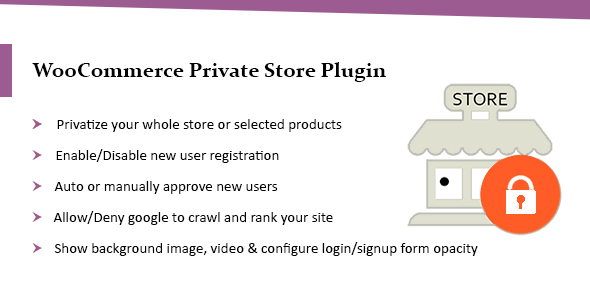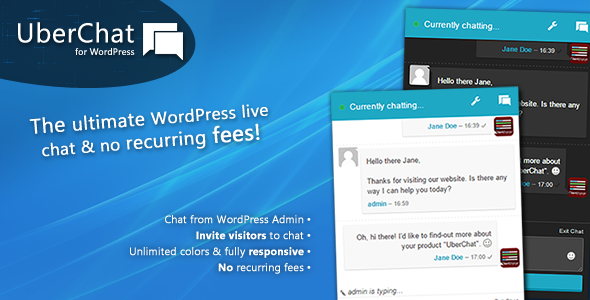Current Version: 3.2.1
This plugin is an add-on for the WooCommerce WordPress plugin. This plugin works great with the WordPress 4.0 and above and WooCommerce 3.5.0 and above.
Features
NEW: Design your My Account page tabs
With Elegant Tabs for WooCommerce, you can now design your My Account page tabs with the same as the product page with number of styles and design. You can even add icons from the Elegant Tabs settings.
# NEW: Custom Product Tab Manager —
Now, you can create custom product tabs and assign them to all products globally or set custom tabs on individual products.
# NEW: Improved Font Icon Picker —
We have improved the way icons were being selected and changed the default library to Font-awesome version 4.7. We will be shipping to version 5.x soon.
# NEW: Switch tabs on hover —
We have added an option to global settings and individual product edit screen to allow you to set the tabs to be switched on hover.
# NEW: Hide all tabs initially —
We have added an option to global settings and individual product edit screen to allow you to set the tabs to be hidden on initial page load.
# NEW: Global settings option —
We have added an option to global settings that will allow you to force use the global settings and override the individual tab settings to update styling for all the products to be consistent.
# NEW: Ability to disable default tabs —
We have added settings to WooCommerce -> Settings -> Elegant Custom Tabs to help you disable the default WooCommerce tabs.
Icon Selector for Tabs —
Now, you can use the font-awesome icons on WooCommerce tabs. We have added custom icon selector with about 700 icons
Tabs to Accordion on Mobile —
Now, you can set the tabs to convert in accordion on mobile devices for easy access
Justified Tabs —
Added another option to make all the tabs justified. This will set all the available tabs with same width across the container.
Vertical Tabs —
Most requested and awaited feature is finally here. Now, you can add vertical tabs to your page or turn the existing tabs to vertical tabs to add more look to your site.
Tabs to Dropdown on mobile —
We have added an option that will allow you to convert the tabs into dropdown on mobile devices, as they doesn’t fit in mobile screen due to the complex designs.
This plugin provides various designs of tabs. Currently, there are 10 different styles as following –
– Bar Style
– Icon Box Style
– Underline Style
– Top line Style
– Falling Icon Style
– Line Style
– Line Box Style
– Flip Style
– Trapezoid Style
– Fillup Style
Changelog —
Version 3.2.1 – 16 October, 2020
- New: Ability to set core WooCommerce order along with the custom tabs - New: Added an option to set custom tab order in the tab edit page to easily order tabs on the product page - New: Tab style option "Theme Default" added to inherit tabs styling from theme - Improved: Compatibility with WooCommerce 4.6 - Fixed: Error on product update with Electro theme - Fixed: Tab deep link issue on some themes - Fixed: PHP error on product edit screen if product tab is added from a 3rd party plugin
Version 3.2 – 14 May, 2020
- New: Added options to customize the My Account Page tabs styling - Improved: Compatibility with WooCommerce 4.1.x - Improved: Compatibility with WordPress 5.4.x
Version 3.1.3 – 17 February, 2020
- New: Added deep-linking tab support
- Improved: compatibility with WooCommerce 3.9.2Version 3.1.2 – 17 December, 2019
- New: An option to force icons with global settings
- Improved: Confirmation message on settings update is now displayed just above the save button to avoid confusion
- Fix: WooCommerce product thumbnail remove not functioning due to js error
- Fix: Settings update not working for tab icons if WooCommerce FAQ plugin is activeVersion 3.1.1 – 8 December, 2019
- Improved: Leverage the font-display CSS for Tab icons
- Fix: Custom tab product selection throwing WooCommerce select2 js error
- Fix: Icon Picker not working with OceanWP theme active
- Fix: Tab icons display conflict with ElementorVersion 3.1.0 – 7 December, 2019
- New: Adding products for individual custom tab is now possible
- Improved: Custom tabs are now editable with WPBakery, Elementor, and other page builders
- Improved: Compatibility with WooCommerce 3.8.1
- Improved: Compatibility with WordPress 5.3
- Improved: Icon Picker media popup compatibility with WordPress 5.3
- Fix: Compatibility issue of admin settings with WooCommerce Live Sales Notification plugin
- Fix: Default WooCommerce tabs not visible in settings area due to other plugin conflictsVersion 3.0 – 15 July, 2019
- New: Custom Product Tab Manager
- New: Improved Font Icon Picker with Font-awesome 4.7 version icons ( Will be shipped with 5.x icons soon )
- New: Option to allow tabs to switch on hover
- New: Option to hide all tabs initially
- New: Option to use global tab settings for all products
- New: Option to disable default WooCommerce tabs
- Improved: Code cleanup to follow WordPress Coding Standards
- Improved: Compatibility with WooCommerce 3.6.x
- Improved: Compatibility with WordPress 5.2.x
- Improved: Compatibility with Yikes tabs plugin
- Fix: Reviews link from product description now opens the reviews tabVersion 2.3.0 – 13 April, 2018
- Fix: Mobile dropdown and accordion tab icon issues.
- Fix: Compatibility with Reviews tab with Woo Tab Manager.
- Fix: Blank tab being added if Woo Tab Manager is installed.
- Fix: Compatibility with Woo Tab Manager.
- Fix: Compatibility with Yikes Custom Tabs plugin.Version 2.2.0 – 24 November, 2017
- New: Added plugin Compatibility for WooCommerce Tab Manager.
- New: Added plugin Compatibility for Yikes WooCommerce Custom Product Tabs
- Improved: Compatibility with WooCommerce 3.2.x
- Improved: Compatibility with WordPress 4.9
- Fixed: Few minor bugs.Version 2.1.0 – 15 March, 2017
- New: Mobile tabs to accordion option.
- New: Added icon selector for product tabs.
- Improved: Tabs styling.
- Improved: Compatibility with WooCommerce 2.7
- Fixed: Few minor bugs.Version 2.0.0 – 23 Feb. 2017
- New: Vertical Tabs option to convert tabs to vertical type.
- New: Justified tabs option to make tabs equal width.
- New: Option added to enable tabs to dropdown conversion on mobile devices.
- Improved: Compatibility with WordPress 4.7
- Improved: Tabs styling.
- Fixed: Tab content area top margin adding blank space after tab navigation.
- Fixed: Page scrolling when switching tabs.Version 1.1.0 – August 25, 2016
-Fixed: WooCommerce compatibility with latest version.Version 1.0.0 – December 21, 2014
Initial Release