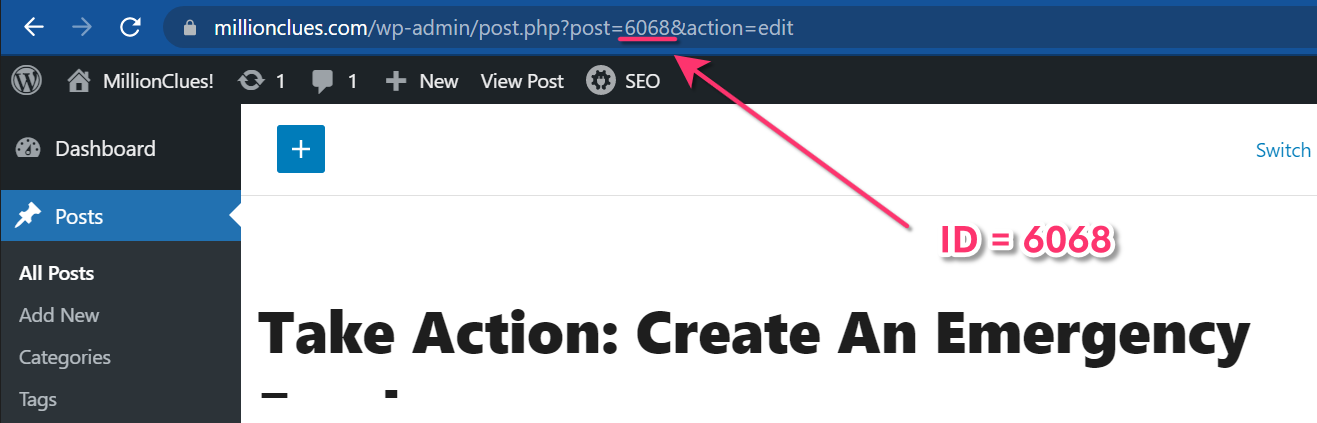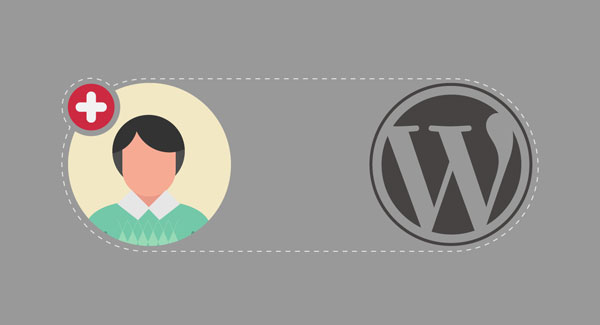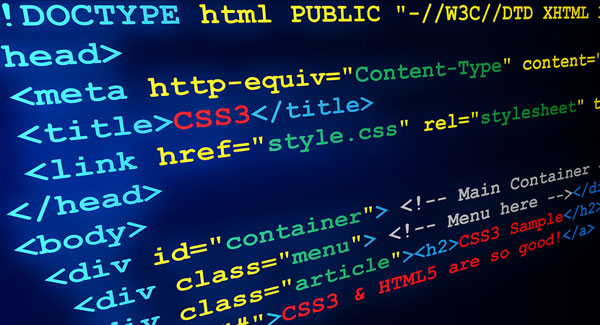.htaccess For WordPress In A Folder Without URL Change
By OutsourcedContent — on June 3, 2021 For quick reference. Remember to change my_subdir and example.com <IfModule mod_rewrite.c> RewriteEngine on RewriteCond %{HTTP_HOST} ^(www.)?example.com$ RewriteCond %{REQUEST_URI} !^/my_subdir/ RewriteCond %{REQUEST_FILENAME} !-f RewriteCond %{REQUEST_FILENAME} !-d RewriteRule ^(.*)$ /my_subdir/$1 RewriteCond %{HTTP_HOST} ^(www.)?example.com$ RewriteRule ^(/)?$ my_subdir/index.php [L] </IfModule> Reference: Giving WordPress Its Own Directory