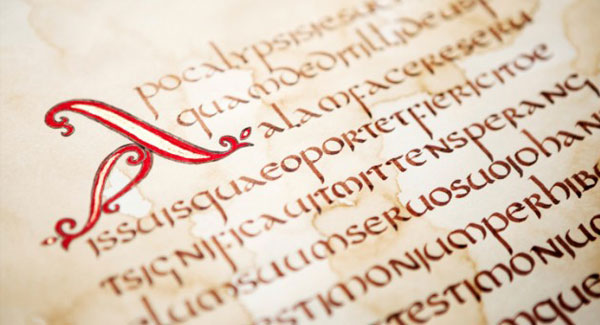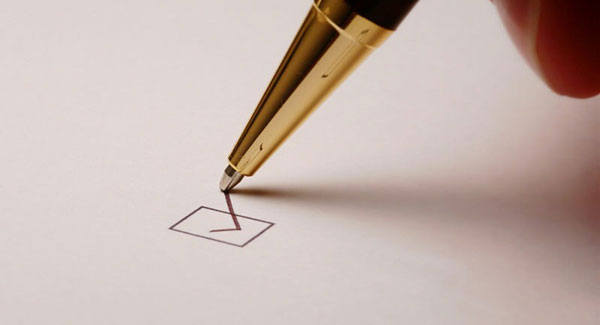Add Excerpt Support for WordPress Pages
By default WordPress does not allow excerpt to pages and it’s probably for good reason because normally you will never use it for pages. That’s why WordPress provides no option to add excerpts to pages through the WordPress admin panel but it’s fairly very easy to enable excerpt for pages too, similarly like posts. To…