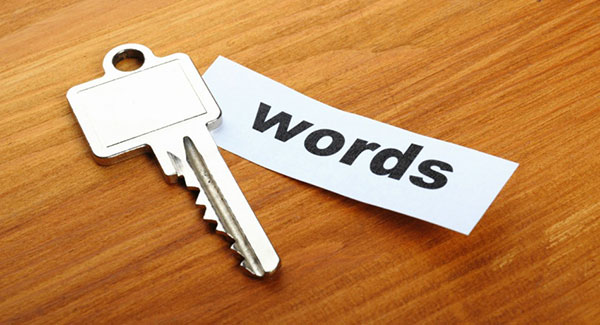Add Social Sharing Buttons to Posts in WordPress
I was working on a WordPress theme for a client and he requested me to add couple of social sharing buttons on his website. So I started browsing through the social sharing plugins for WordPress and found that most were either too complicated or bloated for the simple feature my client needed. I didn’t want…